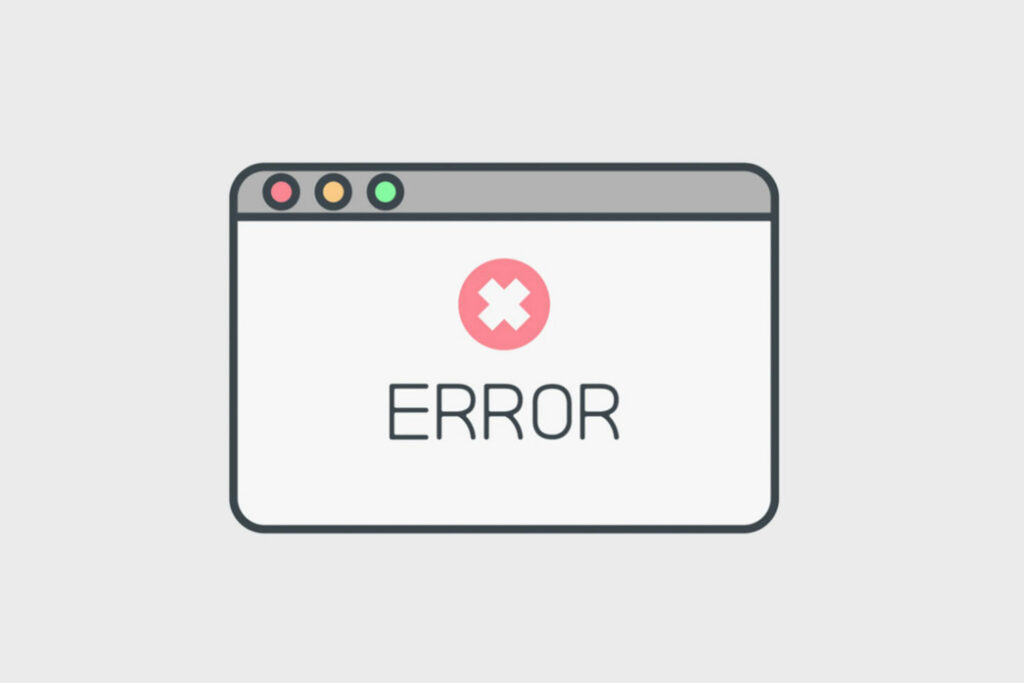QR codes have gained popularity over the last few years, especially with marketers, who use them in a range of materials. Many companies include the QR codes into their marketing materials. For instance, you can see them on posters, business cards, and flyers. They’re powerful tools when used the right way.
What is a QR Code?
Does your business card have a strange graphic consisting of dots and black squares? That’s a QR code. The idea of creating this code was to come up with something that a smartphone could scan. A smartphone contains a scanner. Just open QR code scanner in your smartphone and translates it into something meaningful. The codes have web address links and other information. Users can link this information to a smartphone or a multitude of other media. The working mechanism of a QR code is the process of searching for a website.
How Does it Work?
The QR code works the same as a barcode in the supermarket. The QR code scanner pro is an app that can scan images using a smartphone camera. Each QR code has a dot and black squares and represents some information. When you scan this code, your smartphone translates it into something you can read. The translated data can be numeric, alphanumeric, or binary.
Like a barcode scanner, the best QR code scanner consists of an illuminator, a decoder, and a sensor/converter. The barcode scanner illuminates the barcode with red light, which the decoder then sends to the computer attached to the scanner. In the case of the QR code scanner application, the decoder sends the information to your mobile phone instead of a computer. The sensor/converter then translates the information so that you can read it.
It is also important to note that you can use a smartphone to scan a QR code with the touch of a button. This ability is what makes it perfect for marketers. If you’ve ever tried it with your phone, you understand how easy and quick it is. It makes QR code straightforward to access stored information.
How to Create a QR Code
If you want to create the QR code, then it is not complicated at all. The myriad online QR code generators make the whole process straightforward. Pageloot’s QR Generator is one of the better free ones. It is functional and straightforward to use. When using a QR code generator, you should enter the text, phone number, vCard or SMS for scanning. The website does the rest of the scanning, and it only takes a few seconds. The website works, and QR generator gives you the option to embed or download the QR code.
The QR code is still underused by the business community. Perhaps that is due to a lack of thoughtful marketing strategies. In any event, QR codes have multiple uses, which can boost sales and give business owners advantages over their competitors. Click here to access Pageloot’s QR code generator to create a code for your business.