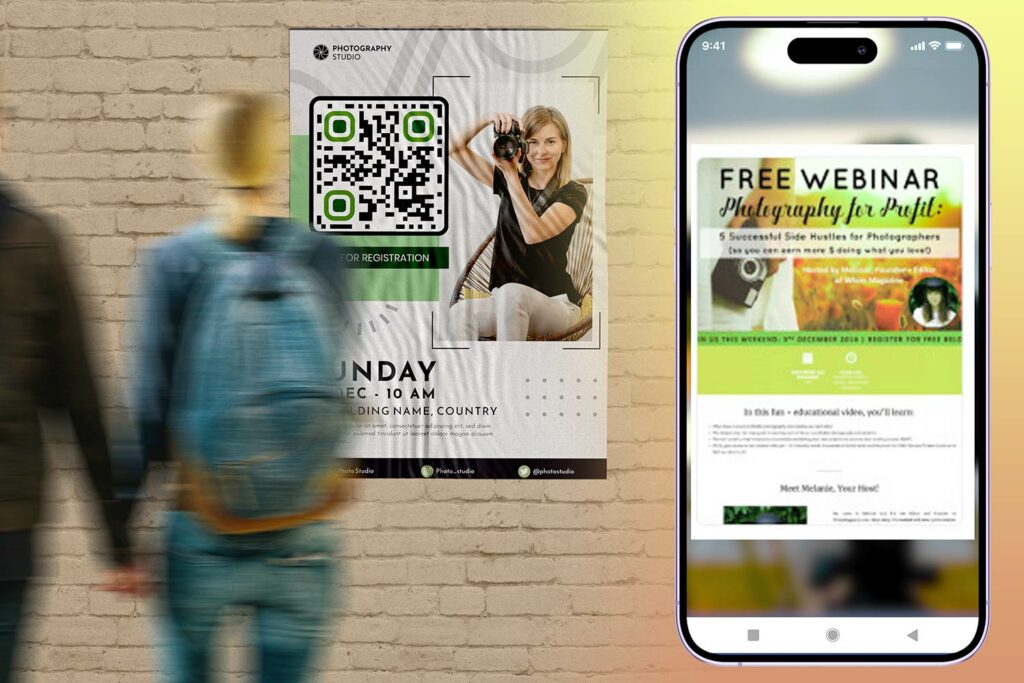
Menu
Learn How to use QR Codes for your Products and Services
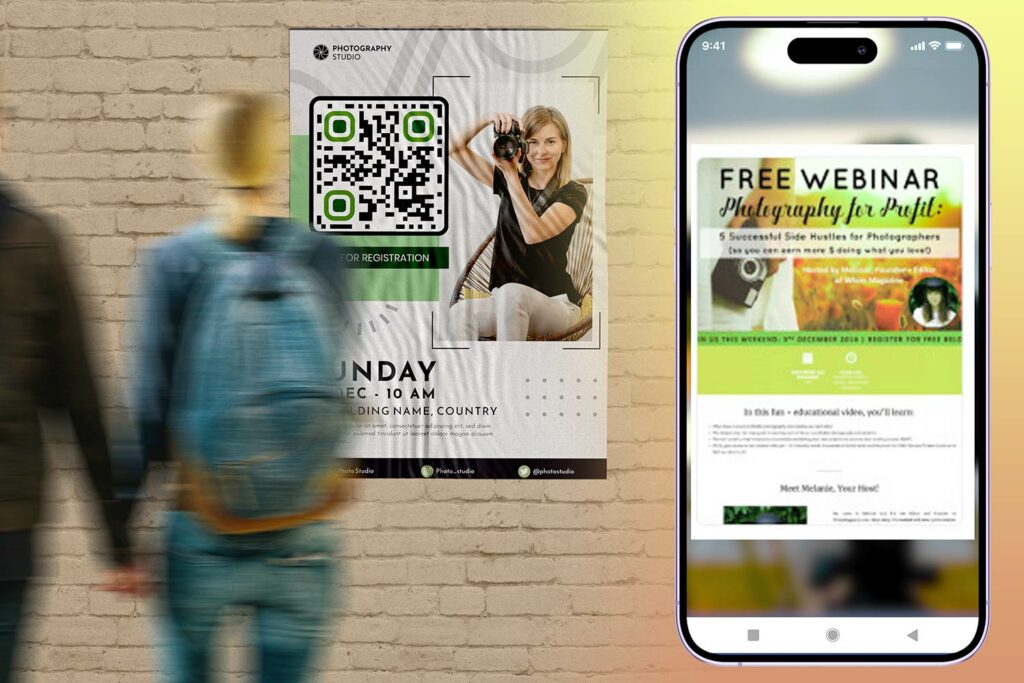

How to Download apps
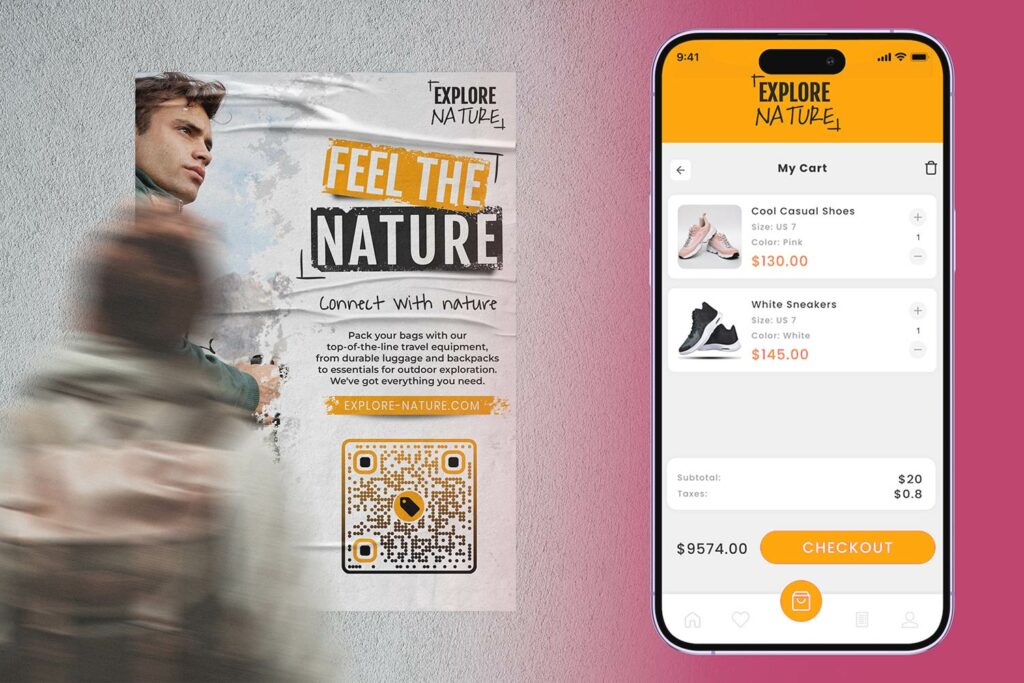
How to Embed images

Print QR Codes for Product labels

Ultimate Guide to Make a QR Code
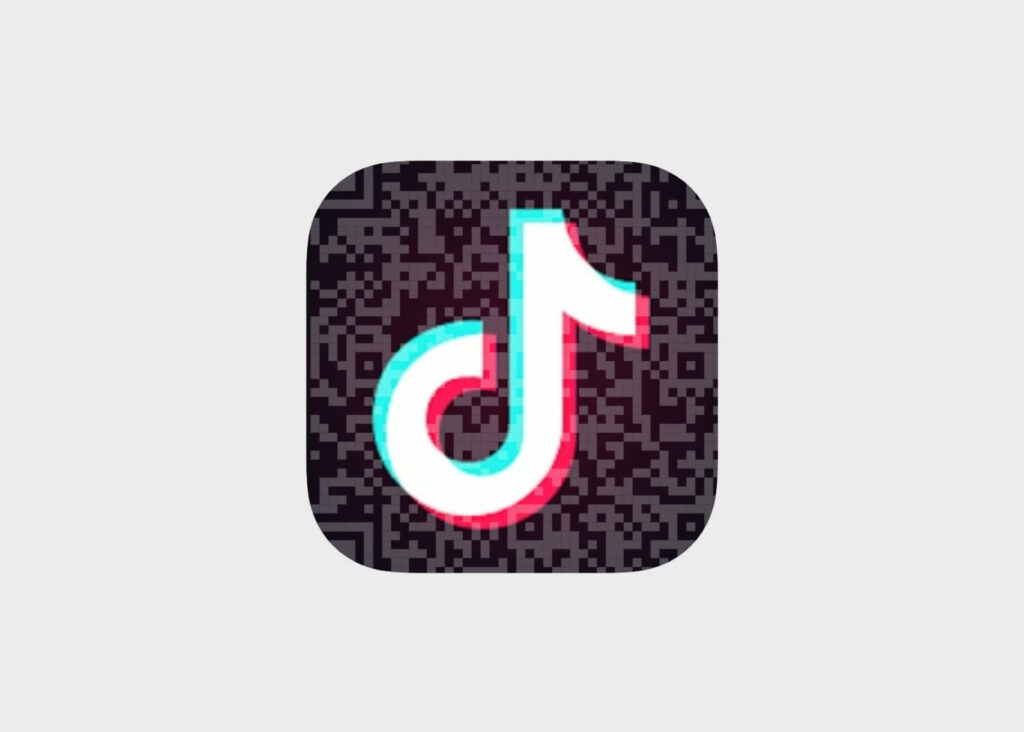
Make QR Codes for TikTok

How Does it Work QR Code & Barcode

How Does it Work QR Code Scanner
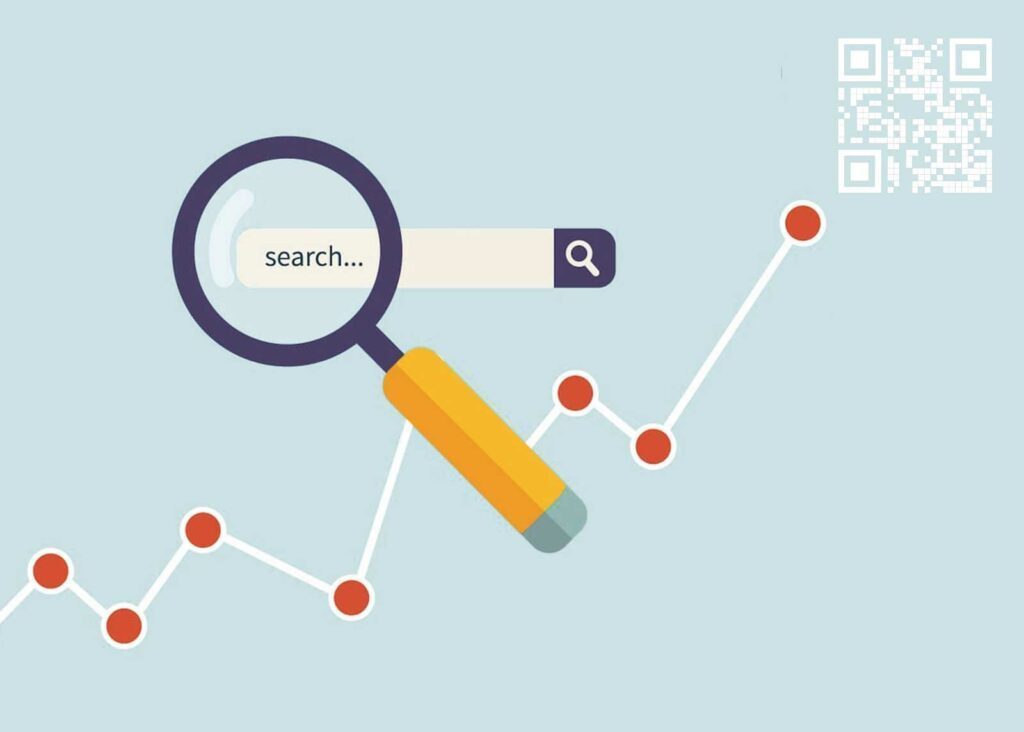
How to Search a QR Code

How to Use QR Code Payments

How to Edit QR Codes

Make QR Codes for WiFi
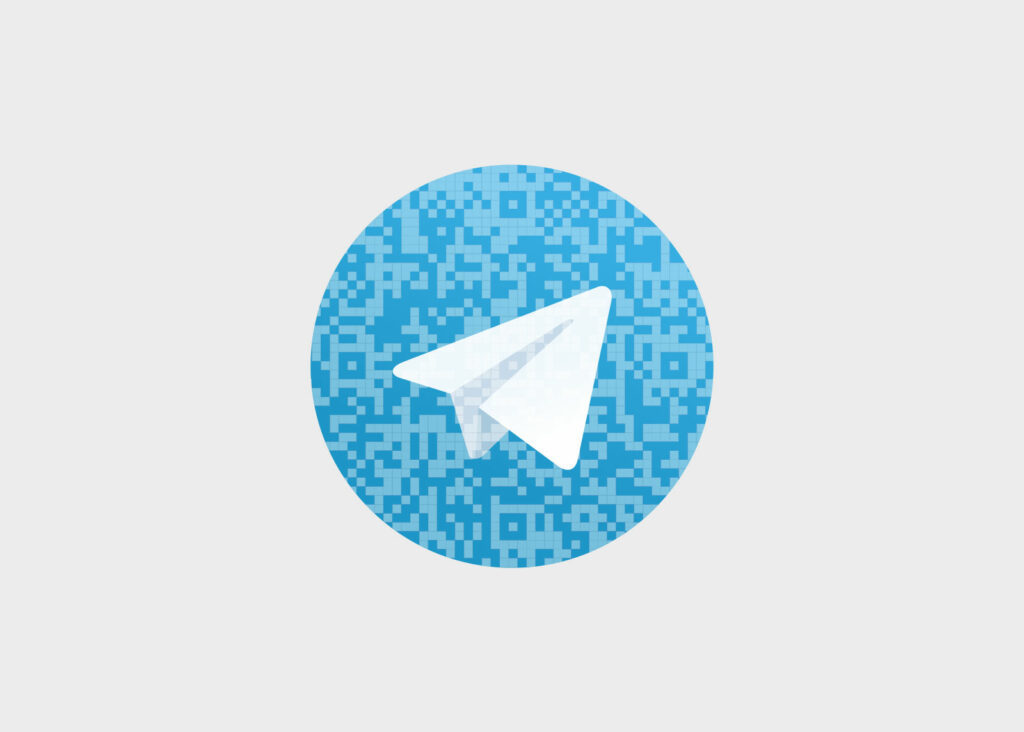
Make QR Codes for Telegram Groups

Make QR Codes for Bitcoin

How to Scan QR Codes
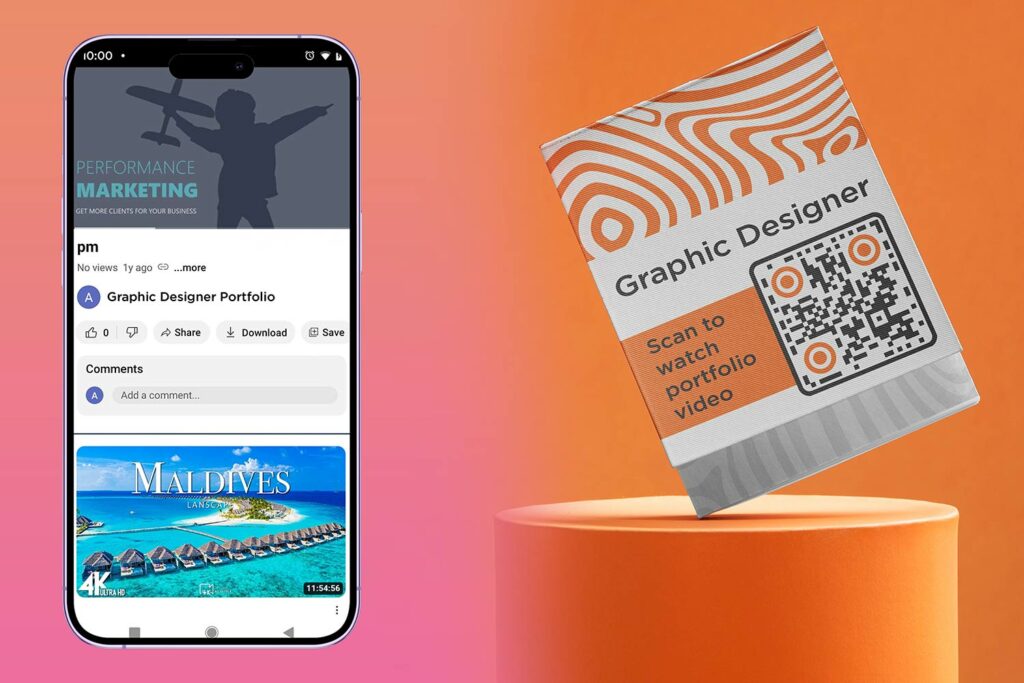
Make QR Codes for Video files

Make QR Codes for Events

Convert URL to QR Code
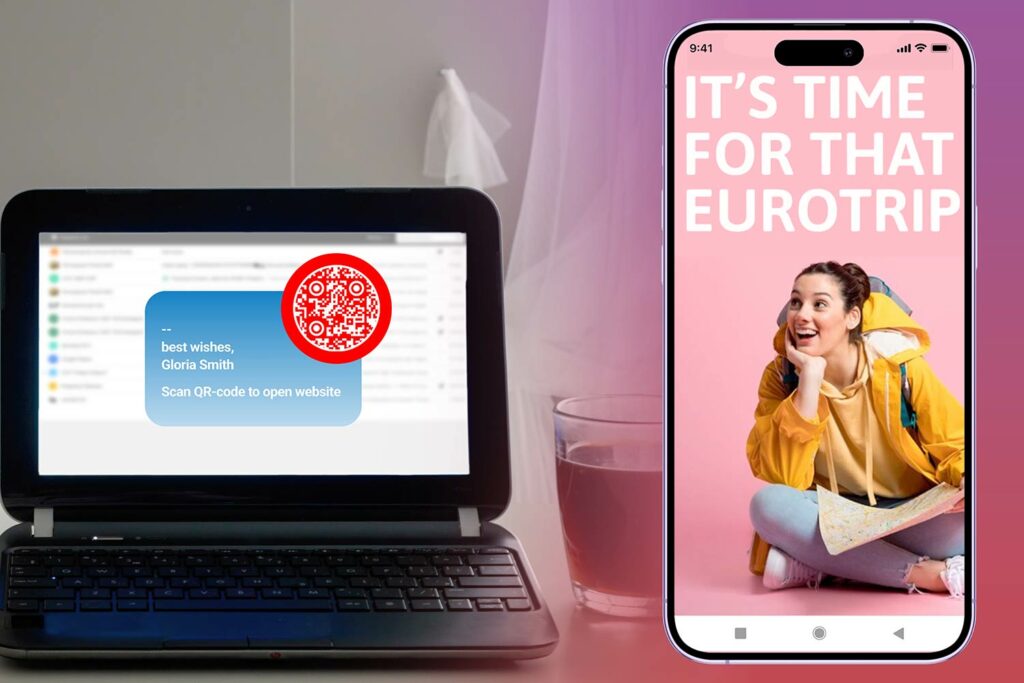
Make QR Codes for E-mail signature

Scan QR Codes with Snapchat
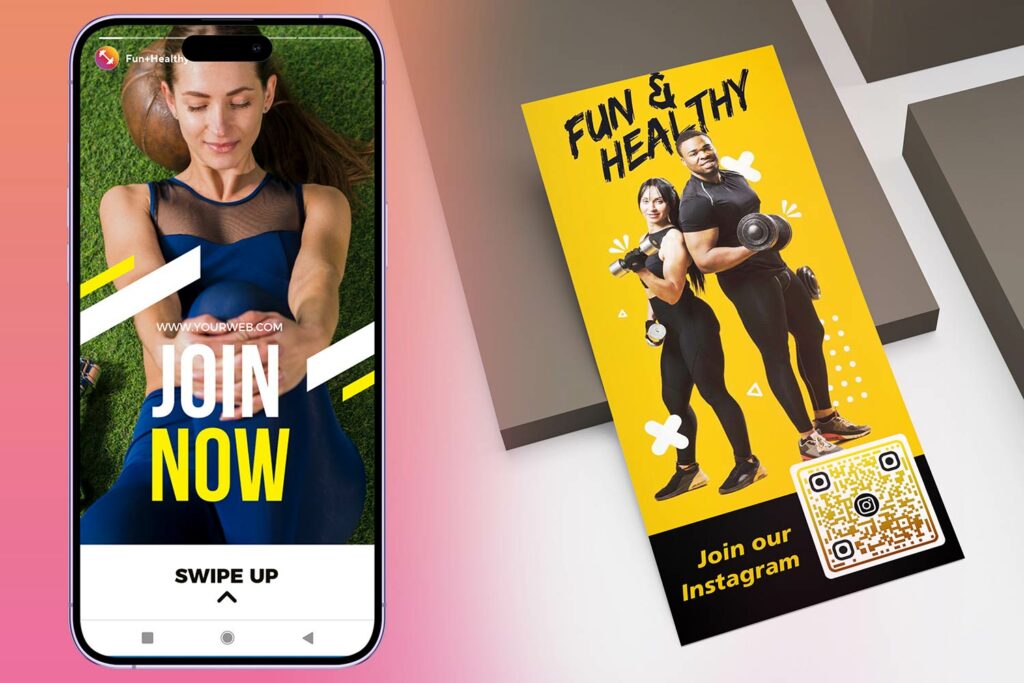
Make QR Codes for Instagram
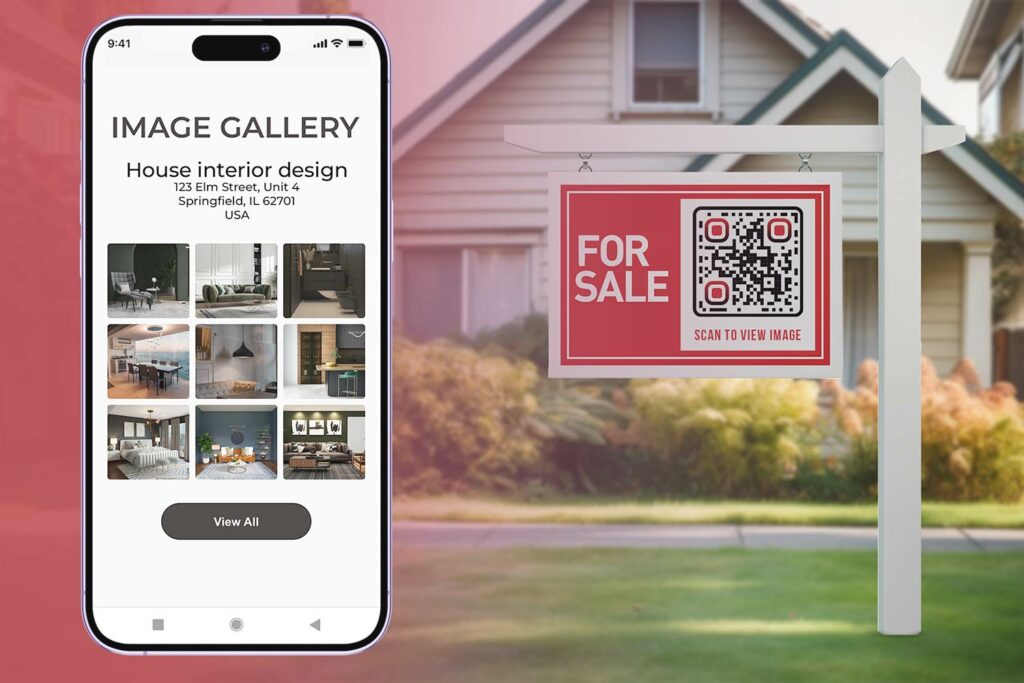
Make QR Codes from Images
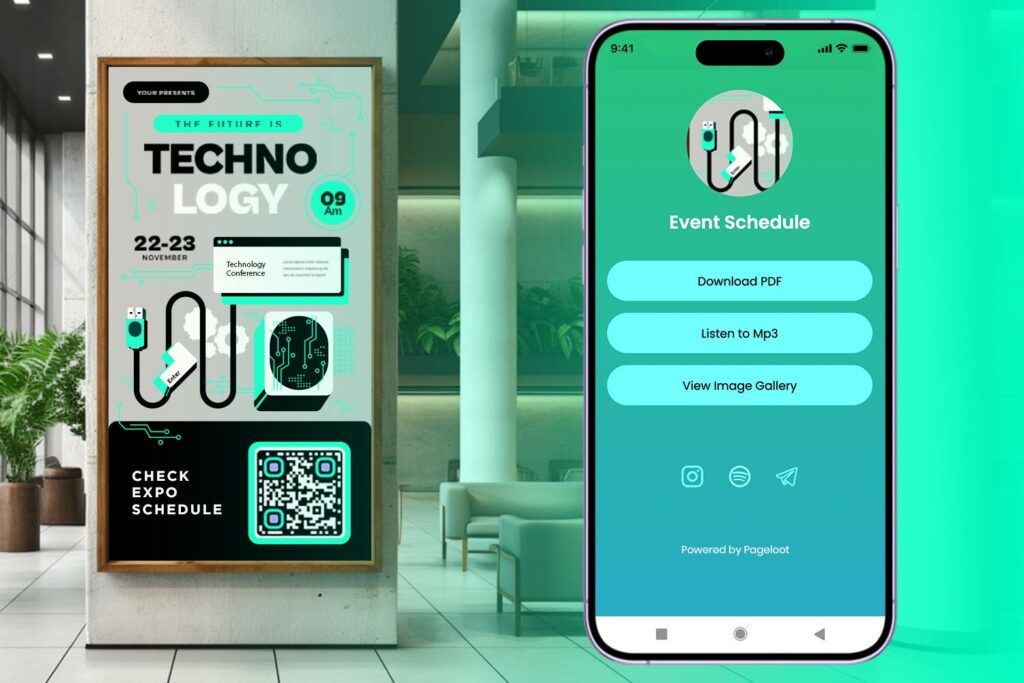
Make QR Codes for PDF Files

Learn QR Code Sharing
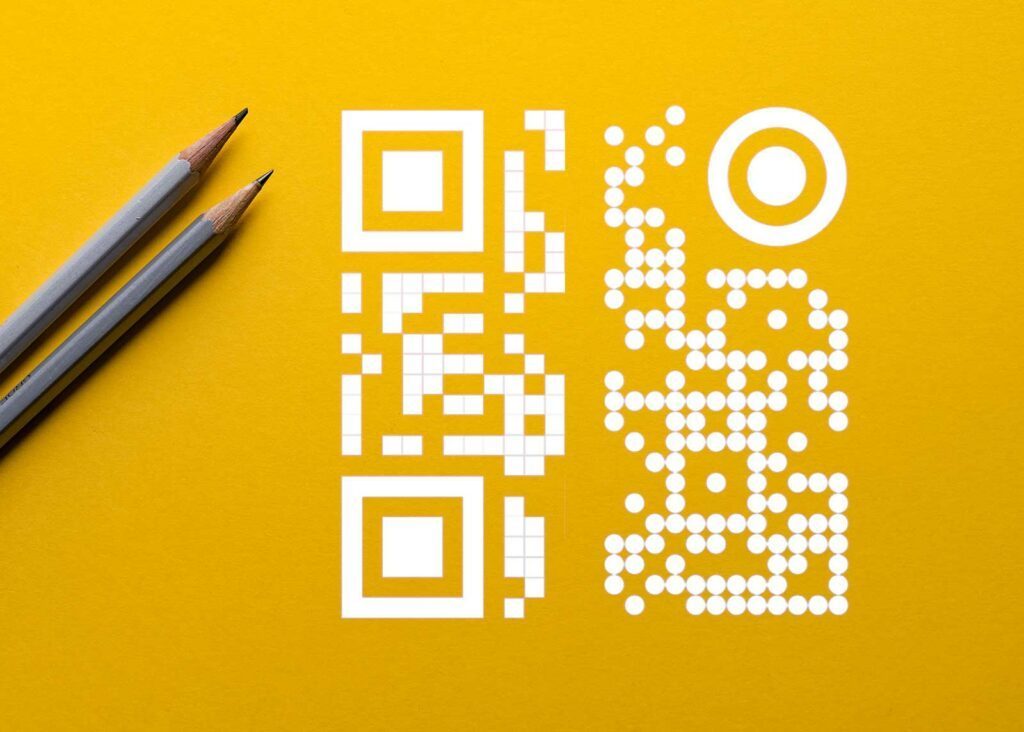
Make QR Codes with Custom Design

QR Code Data Limitations

Scan QR Codes with Pokemon

Make QR Codes for Print Media

Scan QR Codes with Samsung Galaxy
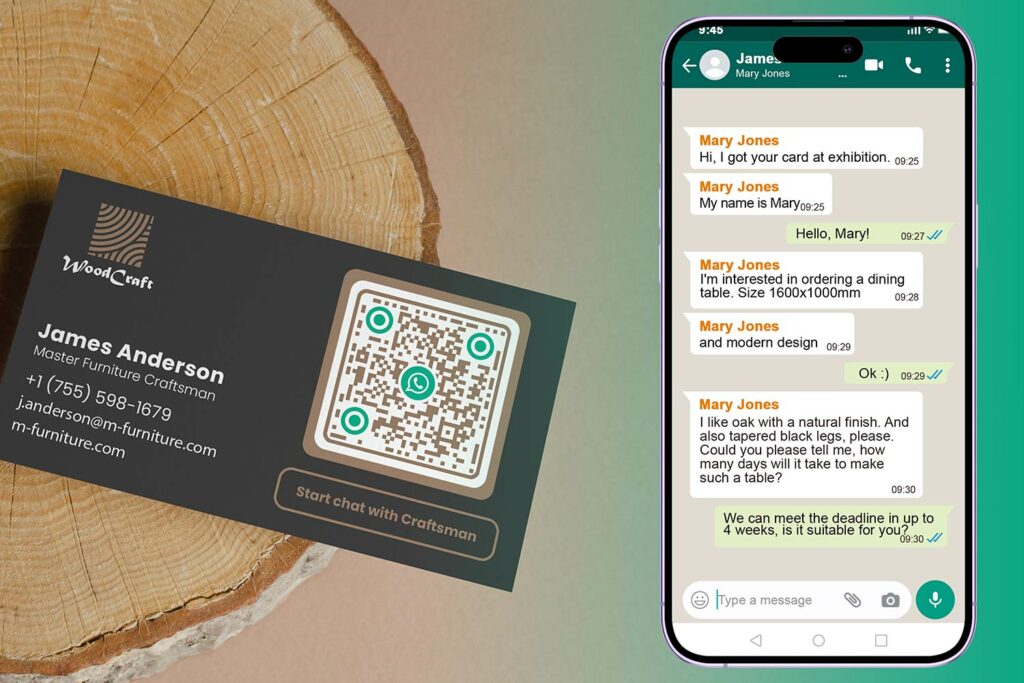
Scan QR Codes on WhatsApp

Make QR Codes for Classrooms

QR Code Marketing for Conversions

Make QR Codes for Product Inventory

Make QR Codes for Coupons

QR Code How to Create

Scan QR Codes with Smartphones
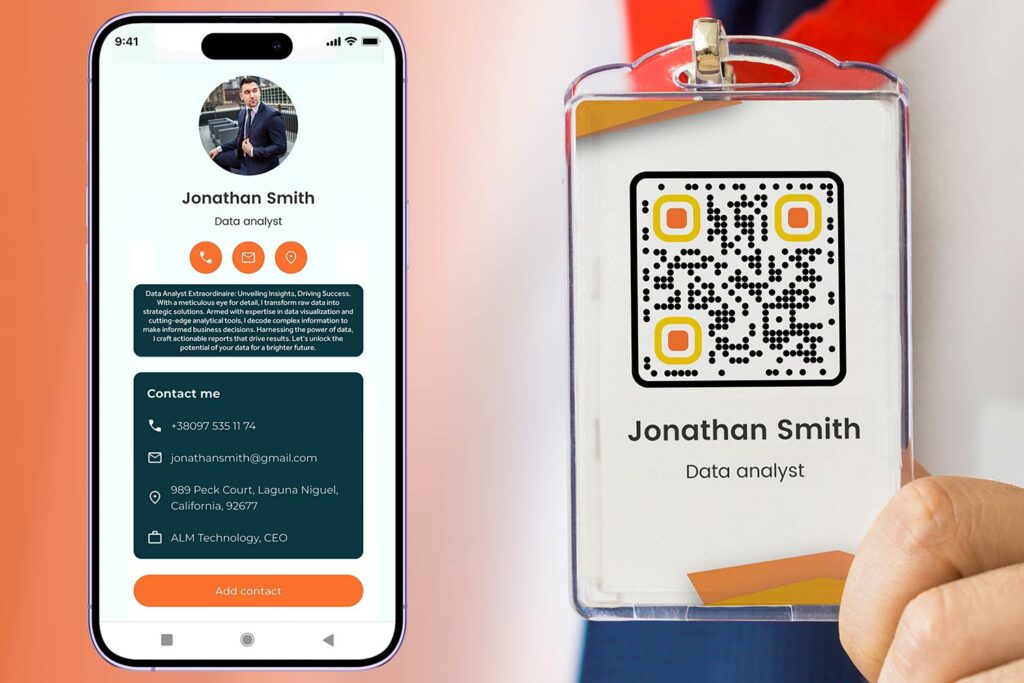
Make QR Codes for Contact Info

Make QR Codes for Website
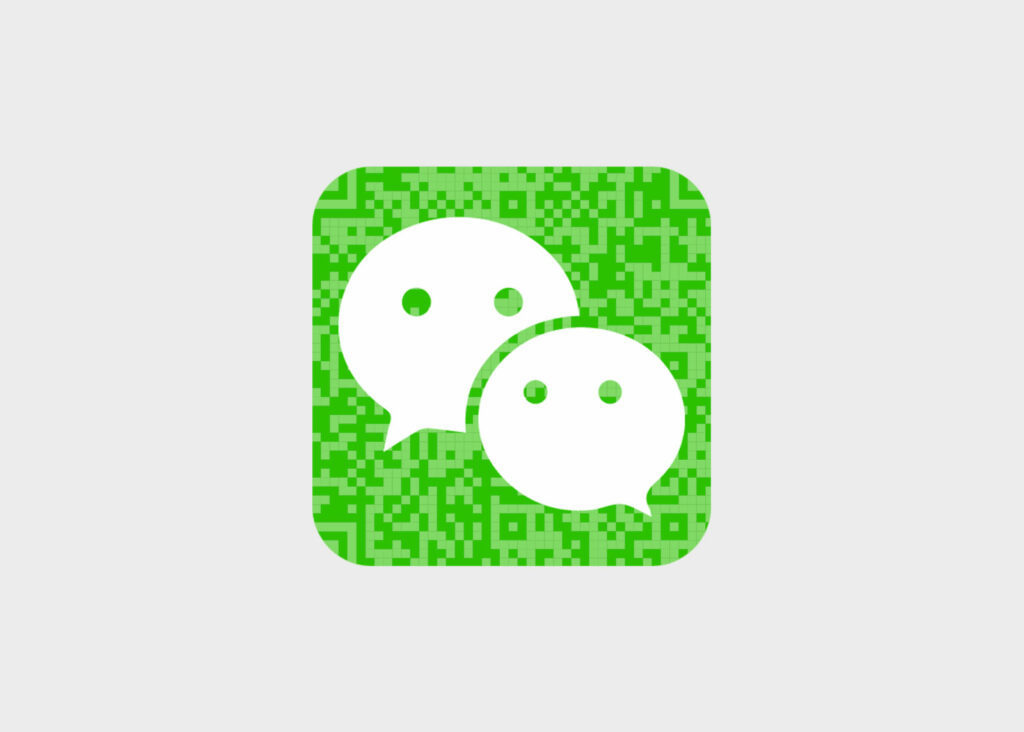
Make QR Codes for WeChat
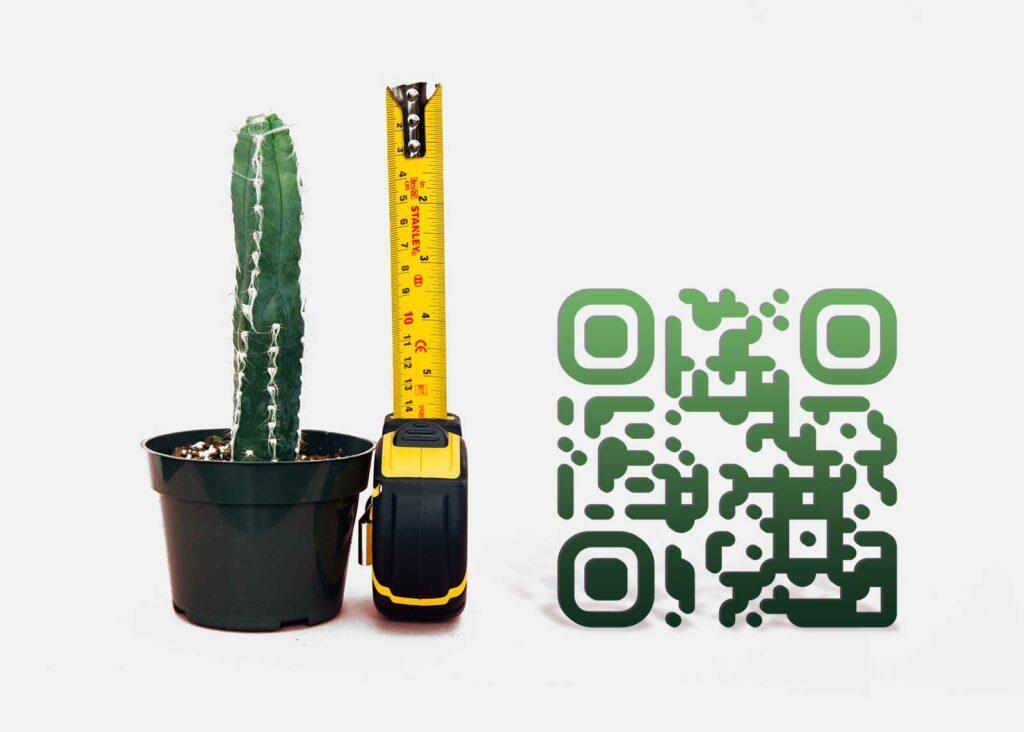
QR Code Size Guide

Make QR Codes for Business Cards

Scan QR Codes with iPhone
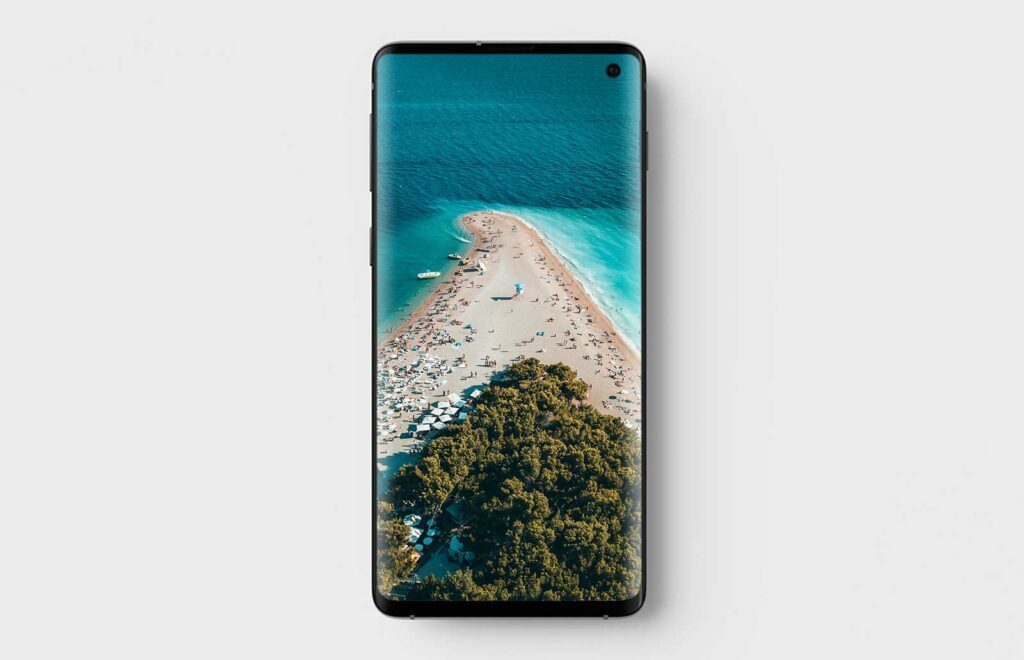
Scan QR Codes with Android
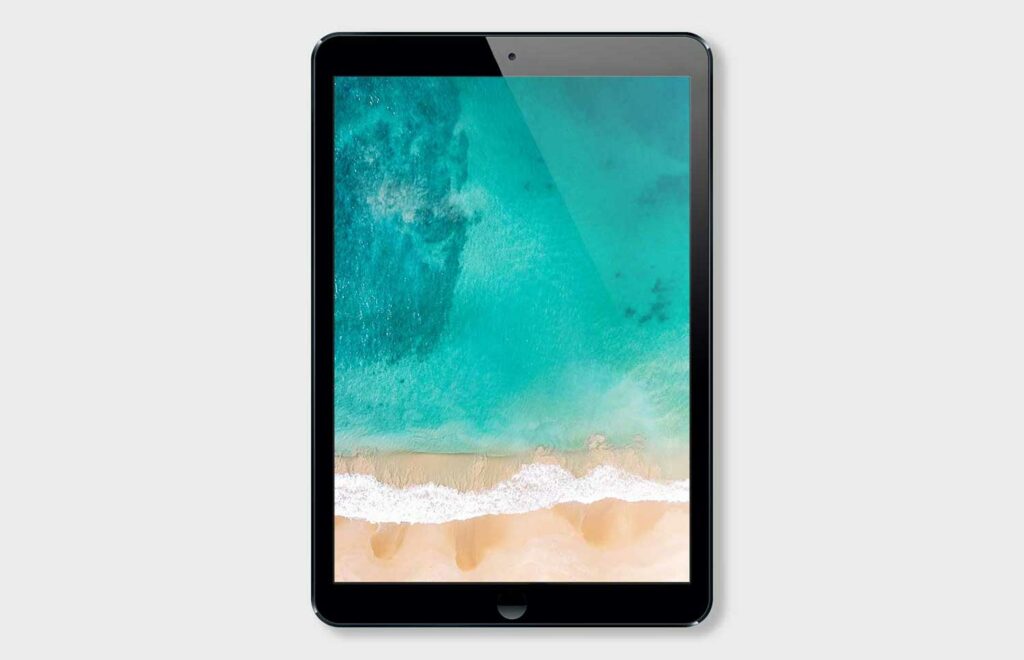
Scan QR Codes with iPad & Tablet










