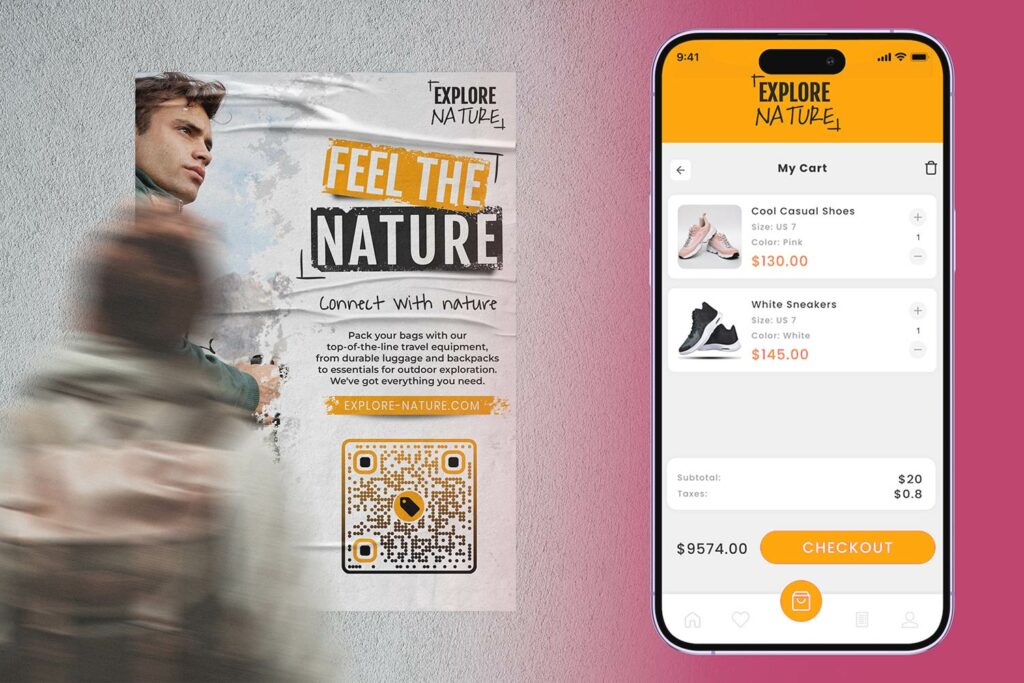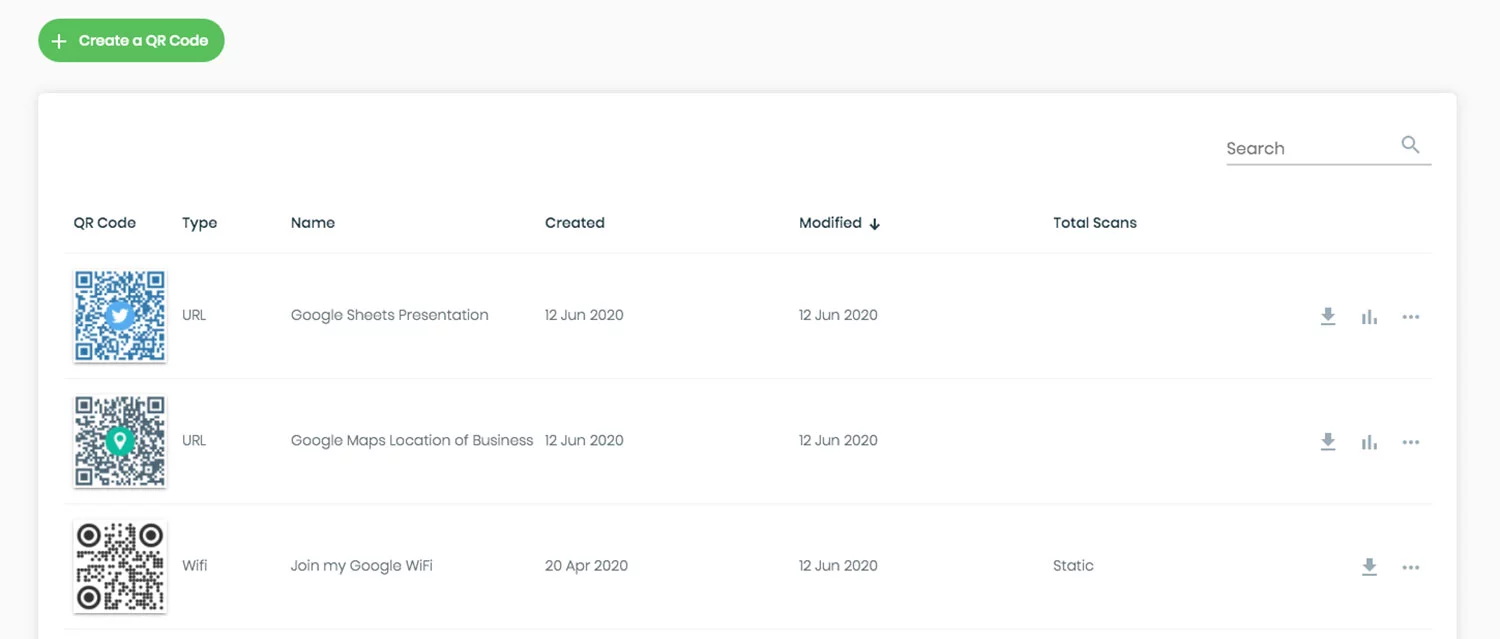Have you ever noticed a QR code on Apple’s Passbook-based tickets, metro tickets, or movie tickets? The biggest benefit of producing and disseminating such tickets to the customers is the efficiency in executing the further process such as check-ins. So, are you also planning to design such tickets?
Well, you are truly taking an effective initiative for selling your tickets in the most lucrative way. The good news is that there are many ways to design such QR code tickets such that they appear stunning while encompassing all the details for the customers to access and stay updated.
While QR codes are useful on tickets, we often take it quite lightly. In reality, it is easy to create and add a QR code to a ticket to fulfill several marketing expectations, which are shared with you below. This post also explains the major reason for using a QR code on different tickets.
Why a QR Code on a Ticket is Essential These Days?
Just imagine that you are waiting in a queue at 11th position for obtaining a ticket to entering into a concert hall. For each spectator in the queue, the authorized individual at the counter needs to ask and enter the required details.
Next, the information in the spectator holding the pass will be checked after which it will be typed on the ticket. Well, this is a time-consuming process to give a ticket. Further, the same procedure repeats for the next person in the queue.
Well, to bring down this processing time and simplify the whole process, a QR code is the way to go. If the printed or digital pass has a QR code, an individual in the queue only needs to show it at the counter. Then, the authorized individual at the counter shall scan the code. That’s it! You have just received the ticket with one scan!
Before a few years, tickets were small cards or papers having details of the customer and the associated event such as date, time, and seat number. However, these days, tickets need to be more operational.
It has become necessary to ensure that only the right or genuine ticket holder gets the admission. Further, in case of some services such as lottery or flight tickets, more information must be included in these small tickets. The best way to do so is to encode all these details in a small, square-shaped QR code.
How to Use QR Codes on Tickets: Diverse Use Cases
Well, more than one way exists to use and scan QR codes on different tickets or passes. If you are thinking of how to use one such code on your ticket, it is strongly recommended to go through these ways first to get fully convinced.
- Let your customers keep coming back to you. This is where you will use QR codes to give them some great offers such as coupon codes, discount percentage, or a free ticket to some event you are holding or to a holiday destination. Doing so ensures that the ticket holders will come back for more. It is an ideal way to appreciate their loyalty and make them buy something in the near future too.
- Retain them on your social media channels. If you wish to share about your upcoming event, concert, or tour, consider promoting it on your social media channels and including their links in a QR code to be printed on tickets. Just adding a Facebook link in the code enables the interested people to follow you and know more about your event before they step in.
- Allow them to share and like your event shows or share their experiences about the same through social media. Just include a Facebook or Twitter link in the QR code through which the attendees can quickly share images and videos of the ongoing show.
- Share upcoming event details through QR codes. If there is an upcoming World Cup or Olympics, consider having QR codes in tickets. Scanning them will quickly reveal more details about the event such as the different venues, time of events, and means to get there. How easy it has become now for the attendees to come to your event?
Conclusion
QR codes are ideal here, as they allow diverse details to get stored easily such that the remaining ticket space is then free for some visual attractions or branding details. Further, you can save a lot of paper, as your smartphone screen can hold and scan tickets or passes with QR codes to validate the holder’s and ticket’s genuineness.