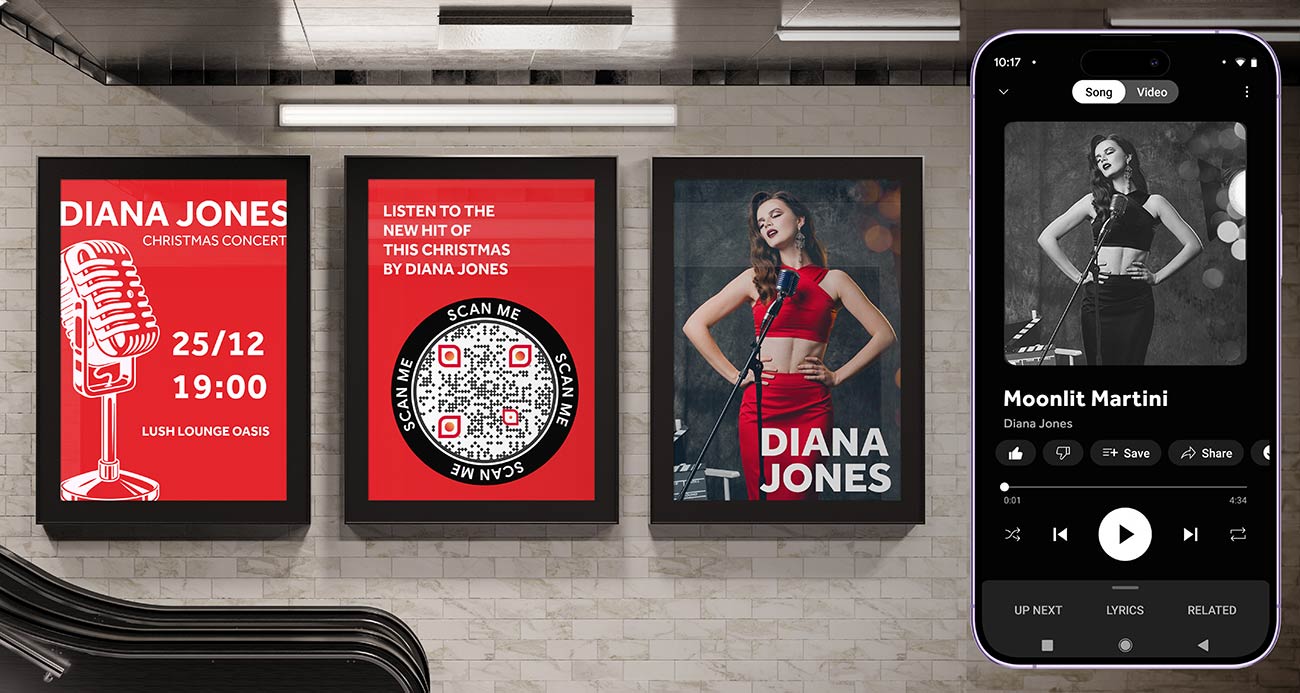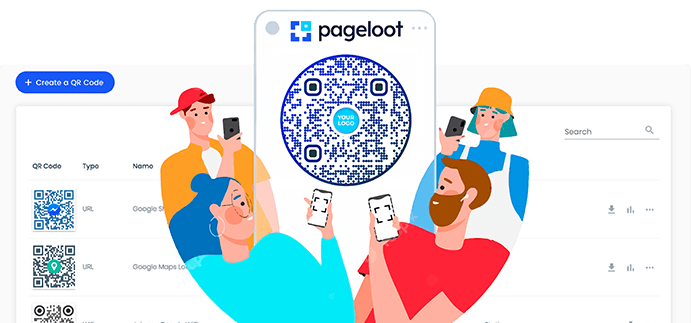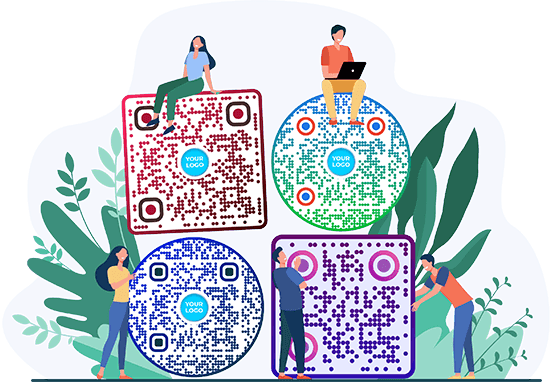MP3 QR Code Generator
Style


Frame
Text above
Background color
Text above color
Body





Body color
Edges
Frame type







Edge frame color
Ball type










Edge ball color

Create an Audio QR Code Examples
Tap on the images to zoom in
What is an MP3 QR Code?
Users can scan the QR code and listen to the audio file directly from their device.
An MP3 QR Code Generator is a platform that converts an MP3 file into a QR Code. The audio QR Code can be printed on the packaging, included in campaigns, or sent out through emails, direct messages, etc. It’s an easy way to distribute an audio file without having to send it in a file format to each user individually.
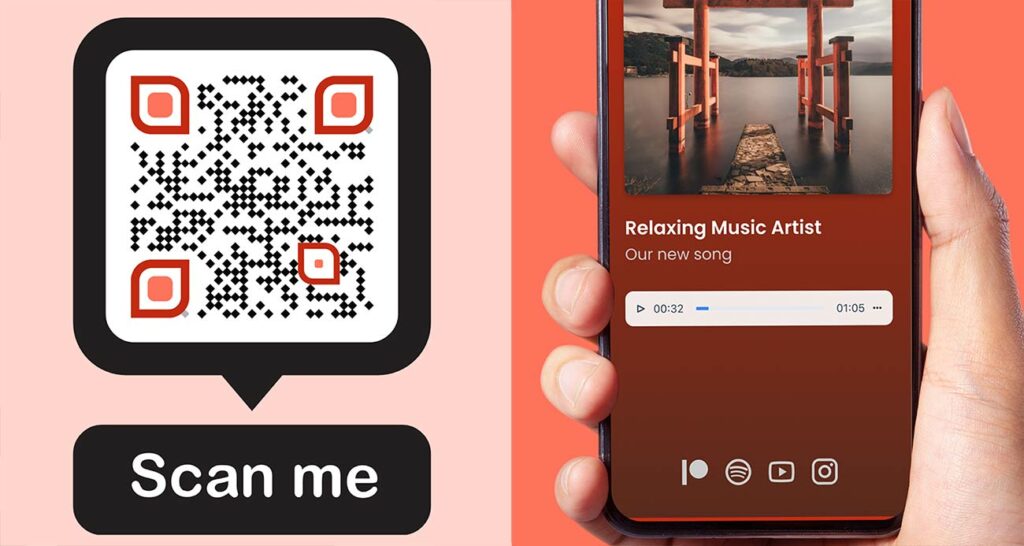
How does a music QR code work?

Create
In your audio QR code generator, you’ll need to start by choosing a music track, audio file, or MP3 recording. Choose a file with the best sound quality and cut it if needed.

Customize
After that, you’ll need to customize the code to represent the sound or your brand, give it a title, choose a cover image, add brand colors, and even add a description.

Share
When you are happy with how your MP3 QR code turned out, you can start adding it to various packaging, locations, and flyers. Choose places that your target audience mostly interacts with.

Track
After time you can track the engagements of your audio QR codes. Analyze what locations work best, how users interact with the code, and what devices they use.
How to create an MP3 QR code?
To start creating your music QR code you need to open Pageloot. You can start creating QR codes or sign up for a subscription that includes many additional features.
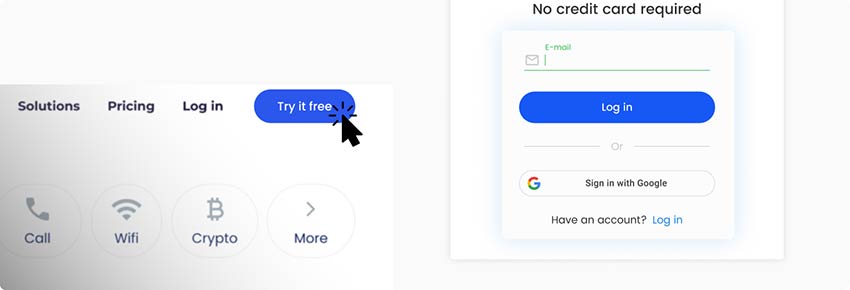
Upload your selected MP3 to the generator and choose where the QR code will direct to, either a landing page, a streaming channel, or the audio file itself.
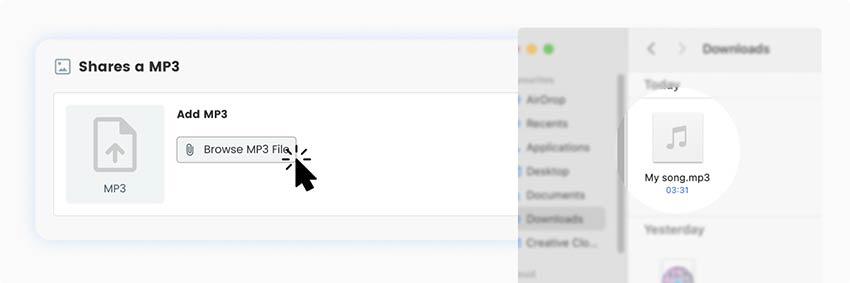
Add style
Then you can head onto customizing the audio file, give it a title, add a cover image, edit the page colors, include your logo, or even include a welcome screen that will lead to the audio.
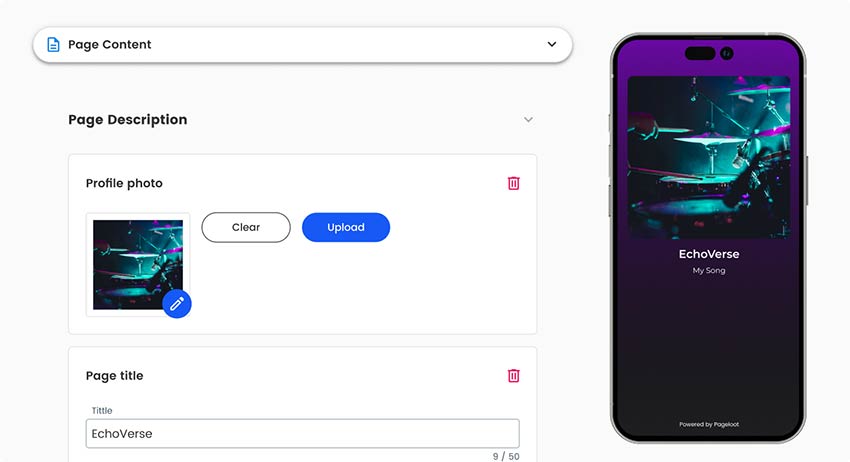
Extra features
After you customize the audio landing page, to personalize it further, select a frame, image, and colors for the QR code. Choose attractive designs and add branding that will encourage an audience to scan the code.
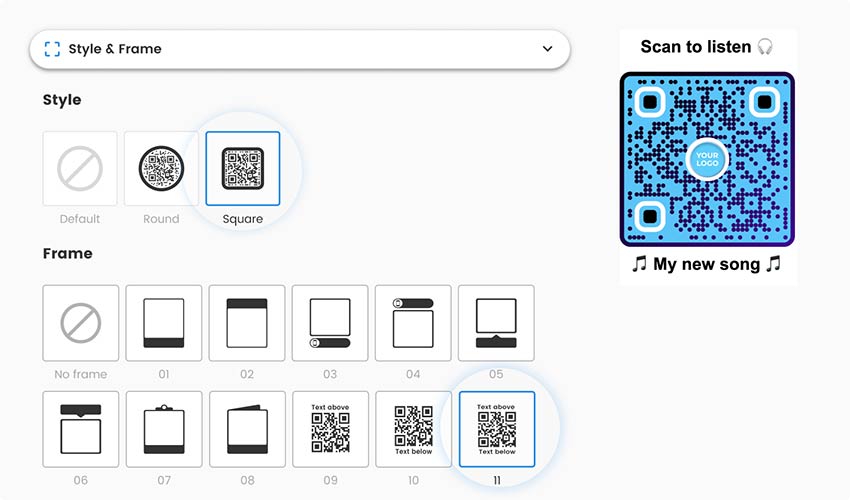
Download
To finalize the process, you need to save and download your audio QR code. Check to see if the QR code works on various devices before printing it and sending it to your audience.
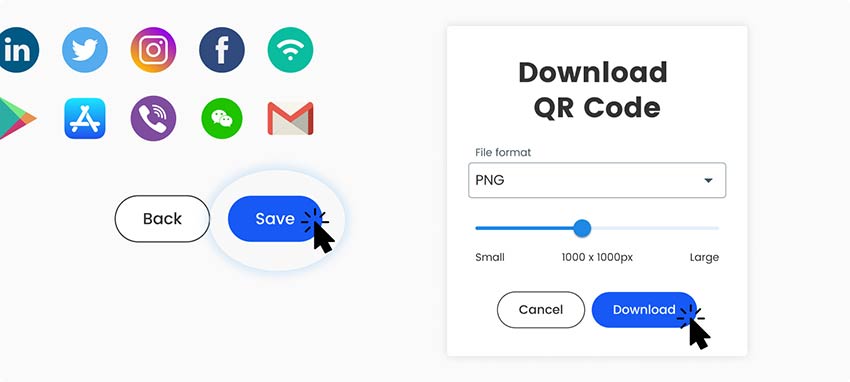
All done!
Why do I need a music QR code generator?

With an audio QR code generator, you can share music, audible tour guides, audiobooks, and many other MP3 files. Reach a wider audience by including the QR code on various locations, channels, and campaigns.
While you can print various images, campaigns, and contact information on flyers, business cards, billboards, and packaging, there is no way to convey an audio recording using only a printer.
Frequently asked questions

Can I create an MP3 to QR code for free?
You can create an MP3 to QR code for free. The platform offers tools for an easy creation process that takes no longer than a few minutes.
How many audio files can a music QR code hold?
An MP3 QR code is designed per one audio file, however, that can be enough to grab the attention of an audience. On your audio landing page, you can add CTA buttons that will direct users to other albums, tracks, or recordings.
What information can I add to an audio QR code?
When creating an MP3 QR code, you can add the following elements to the display:
- A brand logo and featured image.
- One audio file with the option for users to download it.
- Details about your audio, a name, description, and website link.
- CTA buttons that will direct users to albums, websites, streaming channels, and others.
How much does it cost to create a QR code for an audio file?
The prices for audio QR code creation vary, you can create codes for free or choose from a few premium subscription plans. When creating a QR code for free you get access to basic features, while each subscription plan based on the price of it offers different sets of features and different levels of tracking and analytics.
What file formats can I add to an audio QR code?
Mainly the music QR code is intended for MP3 format. However, you can also add WAV and FLAC formats for higher quality lossless audio playback. Both 16 and 24 bit audio is supported.
How do I scan an MP3 QR code?
Just open your camera app and point it towards the code. Nowadays, all modern smartphones natively support QR codes. If you have an older phone, it’s possible you may need to use a QR code scanner app.

More questions?
Contact us and we’ll be happy to help!
Trusted by top brands
4.8 / 5 stars rating






Where to use an MP3 QR code? Examples
Tap on the images to zoom in

City guides & tours
Tour companies, cities, and popular locations can use QR code generator MP3 to present audio files to an audience. Tour companies can send out links that include QR codes that lead to recordings of their tour. Cities can hand out flyers with QR codes that lead to audio recordings with special facts about the city. Locations can include QR codes that open recordings about the history of the place.
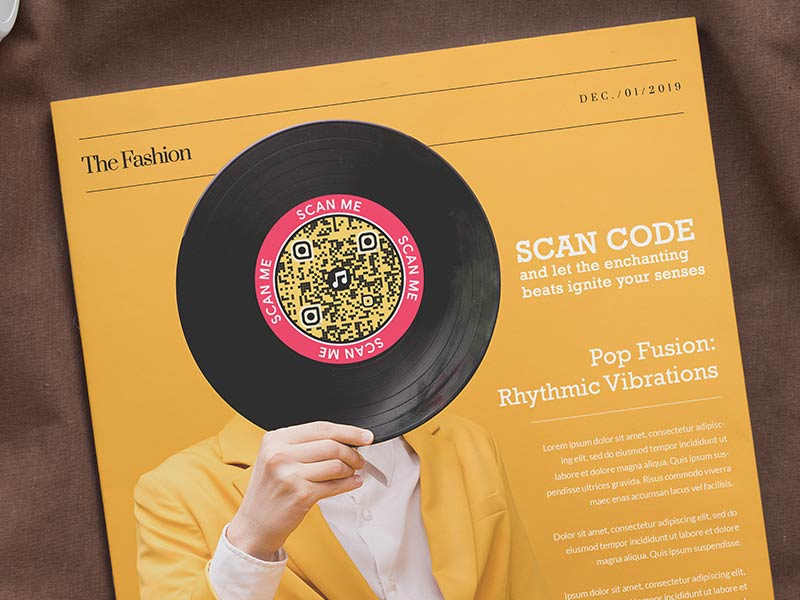
Music promotion
Many artists and musicians have started to use QR codes to spread awareness of their music. For example, street artists include QR codes with which people can reach their exclusive songs and contact information. Popular musicians can connect their new hits to a QR code and promote them on billboards and marketing campaigns. The possibilities are endless when it comes to music promotion.

Event marketing
Some of the best ways to attract an audience is during events, whether that’s weddings, charity events, business meetings, or prom nights, brands and solo artists can print their audio QR codes on business cards and hand them out when approached.
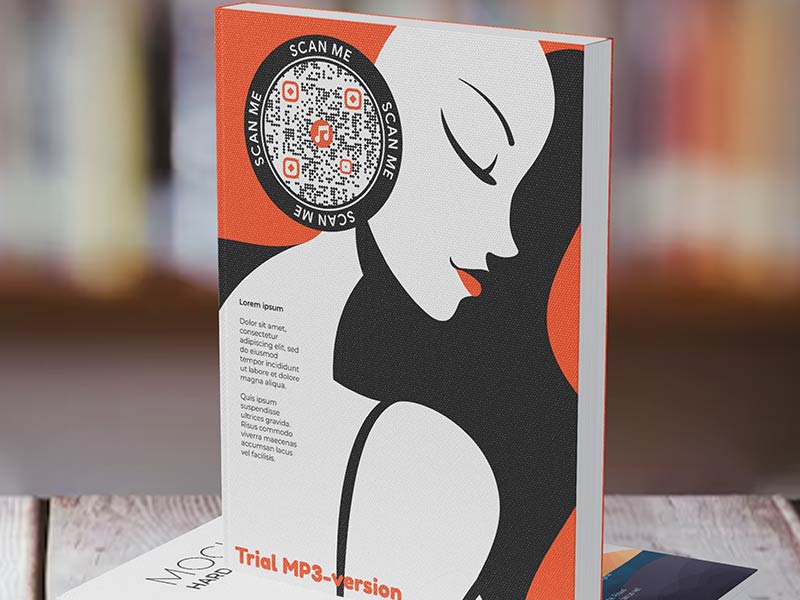
Audiobooks & podcasts
Choosing a book is often a hard process, however, it can be optimized with MP3 QR codes. Book writers should start adding QR codes to their cover pages, the codes can include a few minute audio files that talk about what the book is about, and what users can expect, writers can include some intriguing stories that will interest the user to start reading their book.
How to get more scans for a music QR code?
-
Customize your QR code
When produced each QR code looks pretty similar, but you must ensure that it stands out from the rest, add a frame, choose attractive colors, add your logo, etc. -
Select correct placement
Include your QR code in places where your target audience is most likely to notice it and scan it.
-
Add descriptions
A simple phrase below the MP3 QR code can play a big role, the description can add context to the code and generate more scans. -
Use a landing page
You can directly link an audio file to a QR Code. However, adding a landing page with a title and image will boost user engagement a lot.
Best practices & tips for an MP3 QR code
Add descriptions and contacts
When an audience engages with one of your audio recordings, they might want to hear other recordings. That’s why you should always add audio descriptions about where you can be found and add contact information so they can easily reach you.
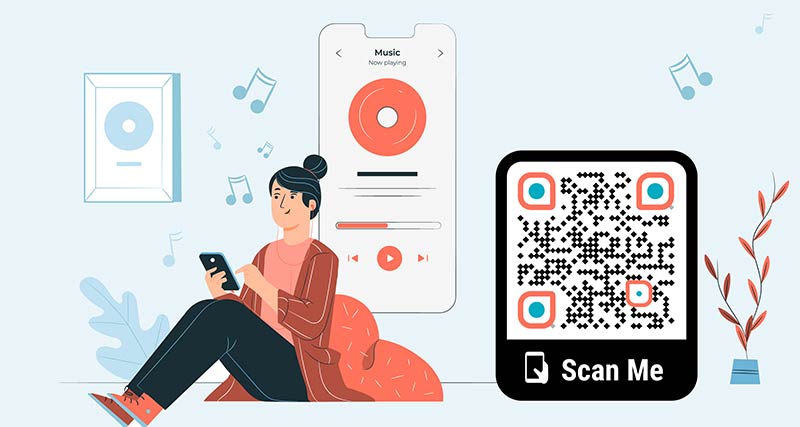

Choose the best audio quality
Users that have already scanned your QR code expect to hear some good audio. Make sure the audio is loud enough, doesn’t have any glitches, and has a good tone.
Actively share the QR code
If you have printed your QR code on a business card that doesn’t mean you have to stop there, go ahead and share it on your social media, print it on merch, add it to cover pages, etc.

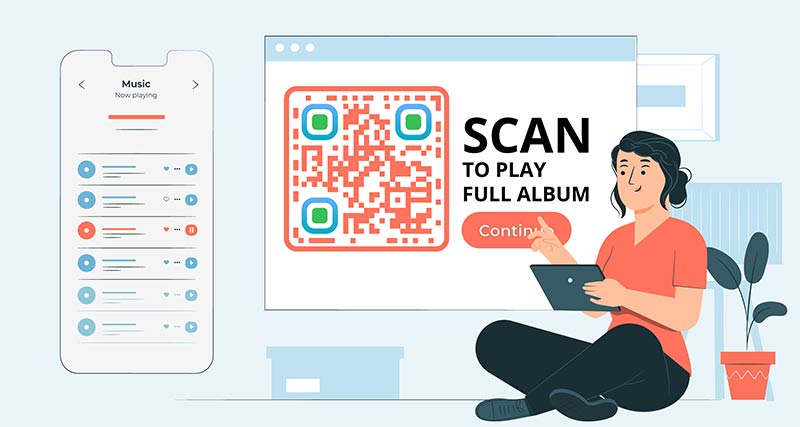
Optimize the MP3 recording
An MP3 QR code is mostly designed to attract a new audience and get them interested. It’s not recommended to use it as a main source for audio. Include relatively short audio recordings and additional CTA buttons that will direct to the full recordings, albums, or channels.
Benefits of using an audio QR code
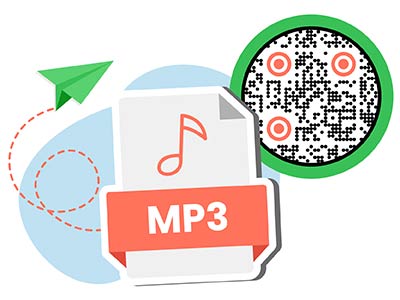
Share sound files that can be opened from all devices
All content that is shared with a QR code is designed to be viewable from all devices. Users who scan your QR code Generated audio won’t have to download special apps, they will get transferred to a landing page that is accessible from all devices.

Cost-effective marketing
You can create MP3 QR codes for free or really suitable prices, making them one of the cheapest marketing tools. Considering that, they work no worse than any other tools, in fact, they can show better engagement than some big campaigns.

Engagement analytics
What’s great about QR codes is that they provide information on engagement. They can tell you the most popular places for scans, how long users spent time on the landing page, what amount of users clicked on CTA buttons, and more. All this information is conveniently displayed on the generator’s website dashboard and is easily accessible.

Great user experience
By providing audio QR codes, you are providing your audience with a greater experience. Whether a person is shy, in a hurry, or doesn’t have the ability to find the audio, they can easily scan it without having to distract you and get out of their comfort zone.

Advanced customization
Make sure you added good branding and designed your QR code in a way that represents your company or business best. The QR codes that get the most engagement are unique and stand out from basic codes that can be found everywhere nowadays.

Centralized access to data
If you’re using Pageloot’s advanced features under a paid subscription, you get access to a dashboard. There you can view the analytics and see which QR codes perform best and get scanned the most. This way you can adjust QR code placement accordingly to get better results.