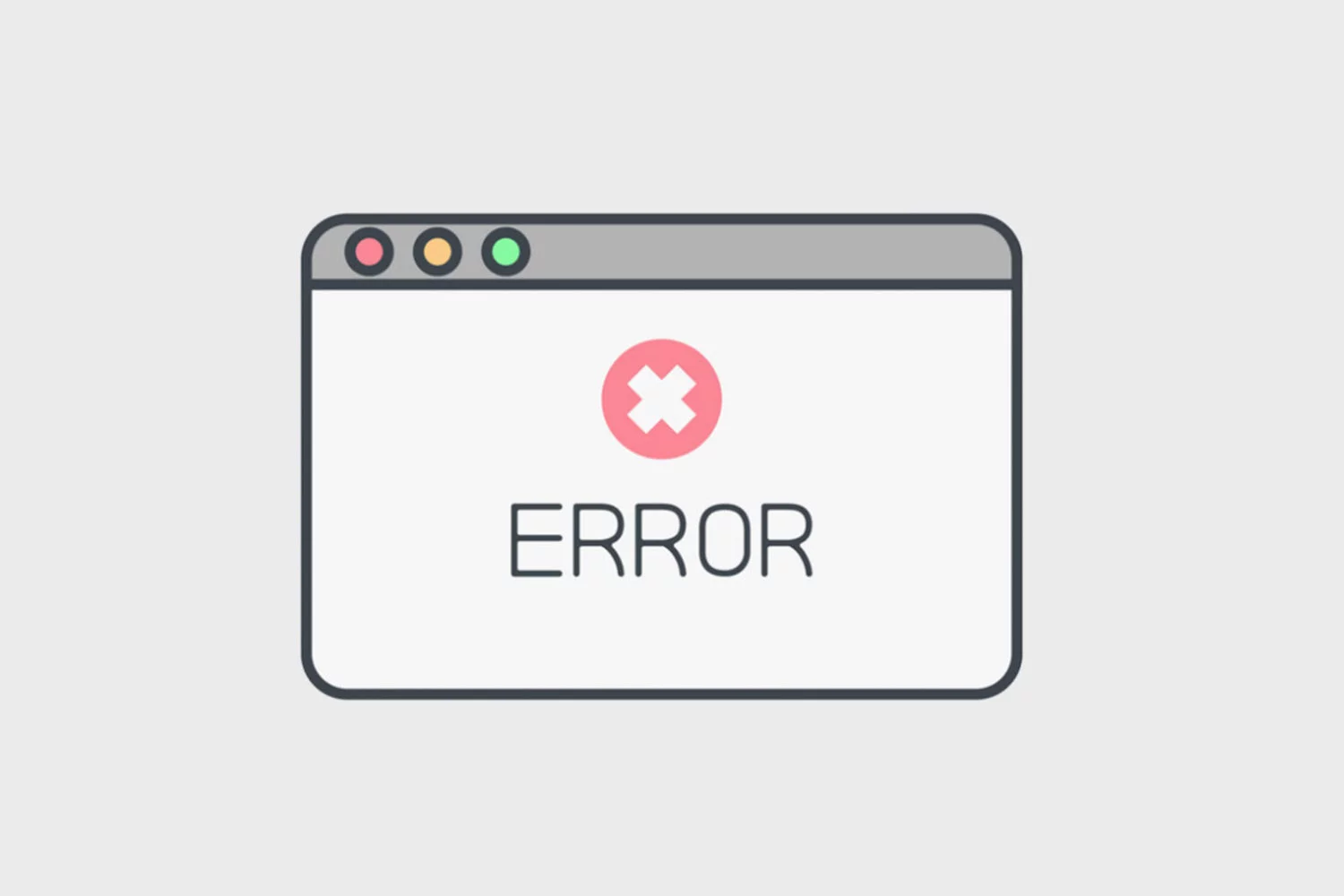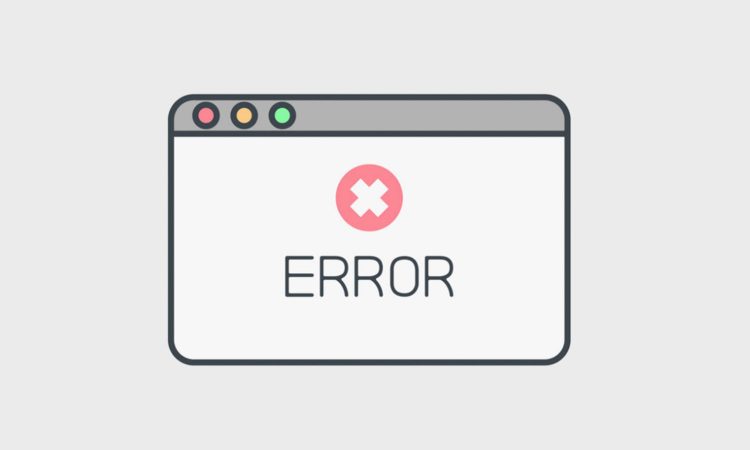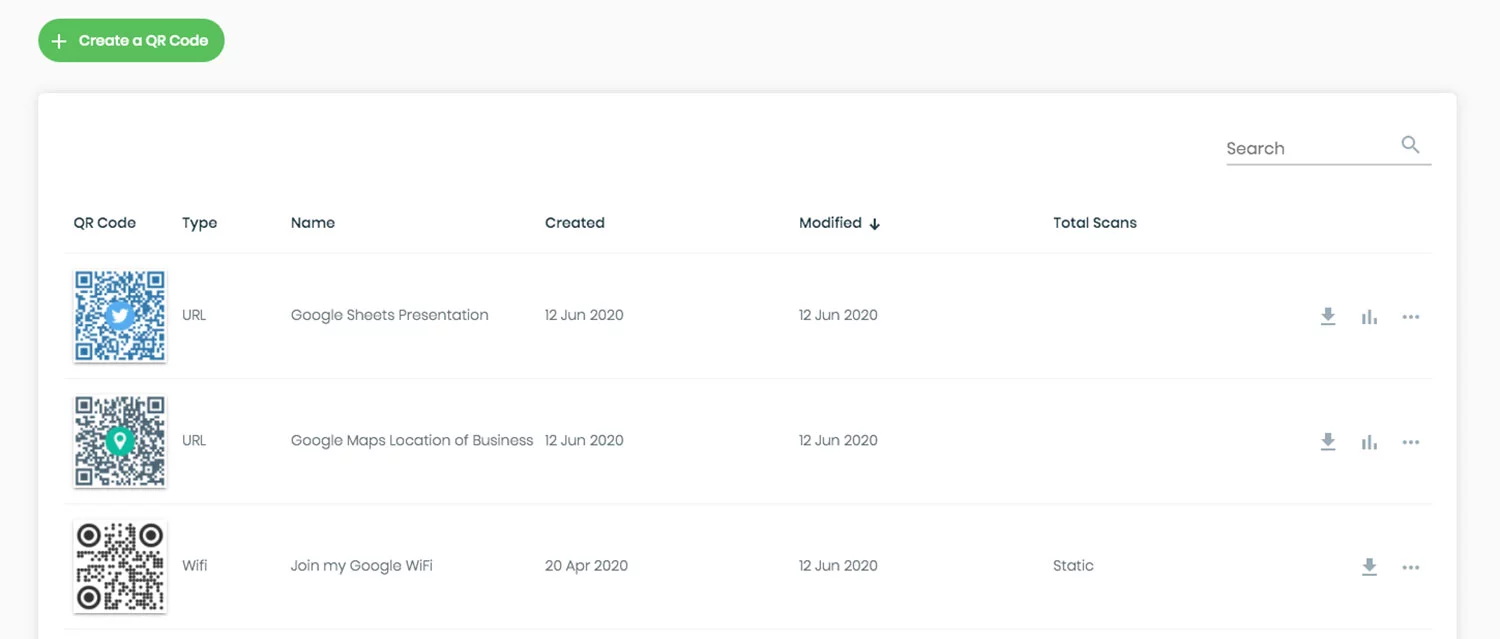QR codes represent an innovation these days. Simply put, you see them everywhere – from food packaging and business cards to big billboards and flyers. Making your own QR code is a relatively simple task – find an online generator for free and do it within seconds only. Unfortunately, the result will not always be great.
QR codes are supposed to work on a wide variety of devices. They should be compatible with all cameras and operating systems. But sometimes, they simply do not. You have probably been there before – trying to scan a code, moving your camera closer, rotating it, focusing it and all these for nothing. Now, what are the most common reasons wherefore QR codes fail to work sometimes and how can you fix them?
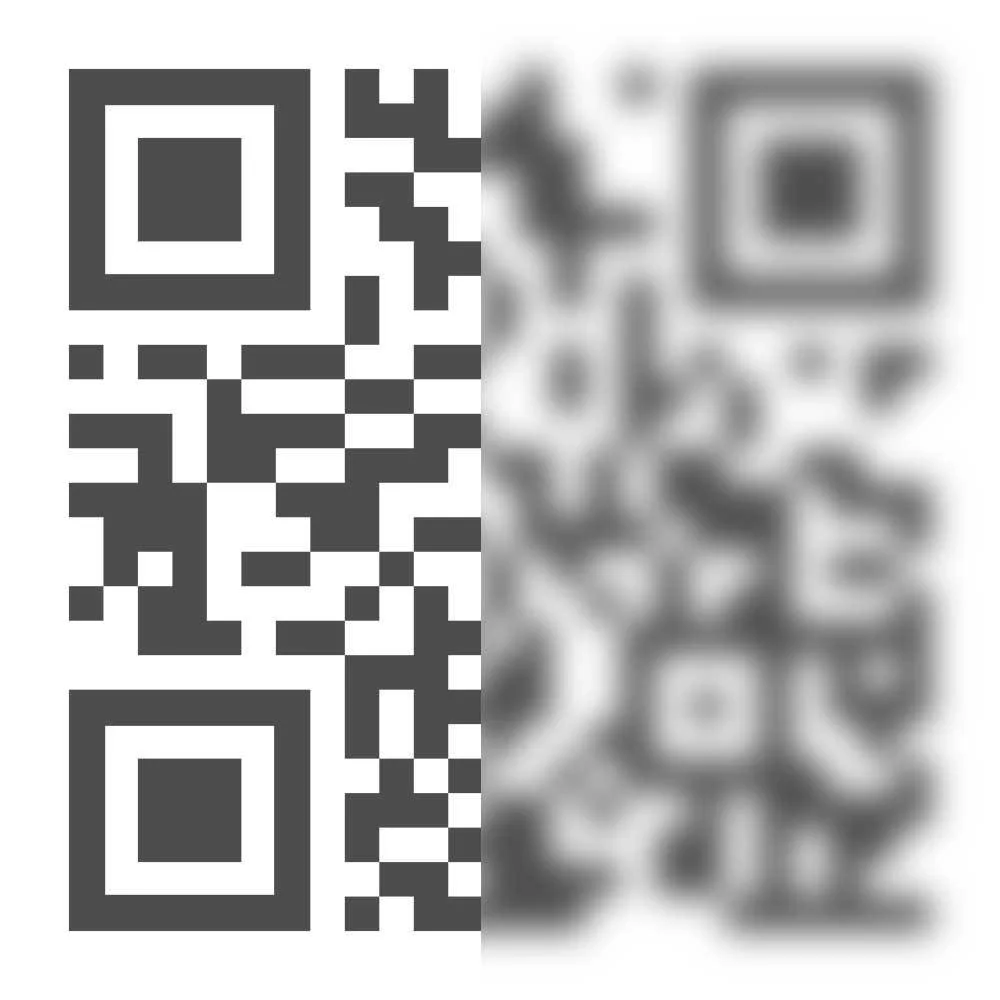
Quality always comes first
A QR code is basically an image. Just like for any other picture, quality is extremely important. Basically, a poor quality image will not give you the desired effect. Instead, it will make you look unprofessional and will affect your image. On the same note, a high quality image will draw attention and help in the process.
When it comes to QR codes, the quality makes the difference between a code that scans and a code that will never do. Lots of beginners generate their own codes, then they play around with the size by resizing the image. Many times, they increase it to a better size, yet increasing a low resolution image will make it blurry.
All those pixels will ruin the effect of your QR code – you might as well drop the idea. Your code must be printed in a clear and sharp display. It scans better and it looks professional. Generally speaking, PNG and JPG formats are ideal, regardless of the size – they can be large for flyers or small for business cards. If you reach to a printing shop, you will most likely get SVG and EPS formats, which can be resized without compromising quality.
While a blurry or pixelated QR code might scan on some devices, it will also fail on many others. If it looks slightly blurry, drop it and get another code in a higher quality. Also, try it out on more devices before making it public.
Use the right media environment
There are more reasons wherefore QR codes may not scan. One of them is quite obvious, but usually overlooked by amateur marketers – the location. Place the code in the right location and you have a higher conversion rate. Place it in the wrong location and no one will even notice it. So, what exactly should you pay attention to?
According to multiple marketers, this is all about speed and location. Overall, it takes approximately 15 seconds to scan a QR code. This time frame includes the time needed to take out a smartphone, unlock it, open a scanning application and perform the scan.
From this point of view, QR codes make more sense on static elements. While having a QR code on a bus or a car may look like a smart idea, the truth is that buses are always on the move. When it comes to cars, they have to be parked for the QR code to be efficient. On the same note, TV commercials or electronic billboards do not make such good options either.
On another hand, a static billboard or a magazine might be a better idea when it comes to QR codes. Displays, posters and flyers make better choices because potential customers have all the time in the world to scan the code.
Interested in advertising on the wall? Make sure the code is at eye level. Put it too low – by the knees or within 20 inches from the ground – and no one will see it. Even if they do, they will not bend over to scan it.
Do not sacrifice color and contrast
Most QR codes are black and white. They are usually black and displayed on a white background. However, in the attempt to make them match a theme or a particular style, many marketers choose to change their colors. It might be a good idea at times, but it is wiser to stick to what people are used to – black and white.
Changing colors is totally alright. However, make sure you do it right. Opt for strong colors – even if they do not match the theme. The contrast must be deep and intense. Even if the theme involves faded colors or the alpha effect, do not apply this style to your QR code.
Some scanning applications may not be powerful enough to do their job. On the other hand, if the code is displayed on a billboard or a window, the light might find it difficult to read. No one will spend more than a few seconds trying to scan your code. Besides, some scanners may not even work when it comes to a low contrast.
Believe it or not, even customers will fail noticing the QR code if you do not give it enough contrast, so make it stand out in the crowd.
Optimal amount of content
Content is king, but too much content can ruin the whole purpose of your QR code. If you look at different codes, you will notice some of them are more crowded than others. What does it mean? The ones with more pixels carry more content.
Too much content can cause problems in various circumstances. For example, adding lots of content will reduce the size of the corner elements. Many scanners rely on those corners to identify the actual code, so they may no longer be able to perform the scan.
Other than that, an overcrowded QR code cannot be resized too easily. If you want to make it smaller, chances are lots of those pixels will stick one to another. The code will no longer be readable or it will lead to dead links.
If you truly need to add plenty of content, you might need to use dynamic QR codes. They usually cost money. Instead of using these codes or overcrowding your codes, consider uploading your content to a particular website and linking your code to it. It is much more efficient.
Simply put, a link to your special promotions will make a good looking QR code. But if you want to link a 10 page PDF document, chances are your code will fail eventually. In this case, you should just upload it somewhere and link to it.
Inverting colors is a no-no
This is the most common mistake an amateur can make. While plenty of marketers advise against it (and with proper facts), it is extremely common. In other words, lots of amateurs choose design and style over efficiency and productivity. Their codes might look good, but they will not always work.
A classic QR code comes with a black foreground and a white background. Inverting colors make the design look different. The foreground is lighter, while the background is really dark. It looks good for one reason – it is different.
Some QR scanning applications are alright and can identify the change. The code will work perfectly and will perform the desired action. However, there are just as many applications that simply do not recognize these QR codes. They are set to look for a light background and a dark foreground. If they cannot find this style, they will not scan.
Even if you try your QR code with a few different devices and it seems to work, give it a try with other operating systems and scanning applications and you will convince yourself.

The size does matter
The size is important from more points of view. First of all, you need the code to be readable. Most experts believe 0.4×0.4 inches (1×1 centimeters) is the minimum size for a scanner to read the code. Some others recommend going for double that size – just to play it safe. If you are not sure, bigger is better – you just cannot go wrong with it.
Other than that, the size is relevant because it can help the customer see the code. If it is too small somewhere in the corner, most people will not notice it. Think about those codes on large food packaging – you may not even be aware of their existence.
Finally, consider the advertising environment. The size is directly proportional with it. You need one size for magazines and flyers and a different size for posters and billboards. People will scan codes from different distances. They will not get too close if the code is on a building or a tall billboard, so the size must be big enough to match an average screen.
Conclusion
As a short final conclusion, QR codes can and will work if used correctly. While there are many considerations when planning a marketing campaign, these common mistakes should never be overlooked in the process.
Frequently asked questions
Make sure the size is at least 0.5 cm in width. If the code is not scanning correctly, it’s possible the QR code color against the background doesn’t have enough contrast.
Several factors can lead to QR code scanning failures. Damage to the code, low contrast, outdated codes, or issues with the scanning device can all result in failed scans.
QR codes may not display the intended content due to encoding errors or issues with the linked content. Double-check the encoding and ensure that the linked content is accessible. You can use a QR code scanner tool for this purpose.
QR code malfunctions often occur due to physical damage, poor printing quality, or errors in code encoding. These issues can prevent successful scanning.
Verify the contents of the encoded data. You can use a QR code scanner tool for this purpose. Improve the quality of the printed code and ensure that it’s scannable in different lighting conditions. You should avoid having the QR code a similar color as the background.
If your QR code doesn’t open the expected website or app, check that the link is correct and valid. Additionally, ensure that your device has the necessary app installed to handle the code’s content.
To ensure the reliability of your QR code, always test your QR code for scanning before printing. Secondly, make sure that you control the link it points to. You can use dynamic QR codes so you will never have to worry about broken links again.