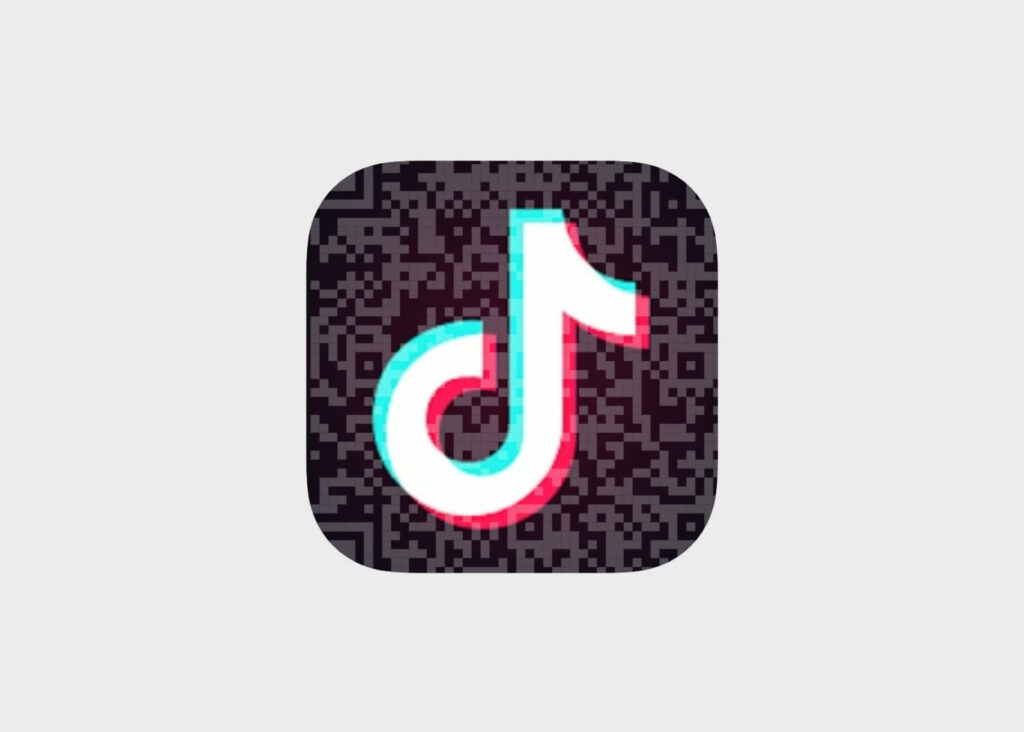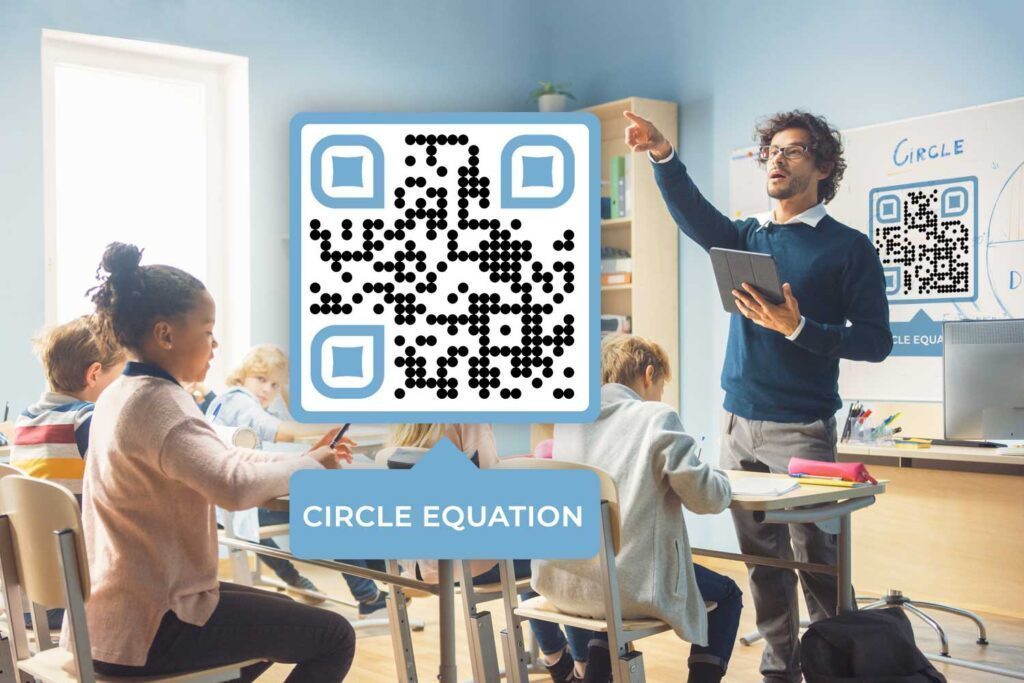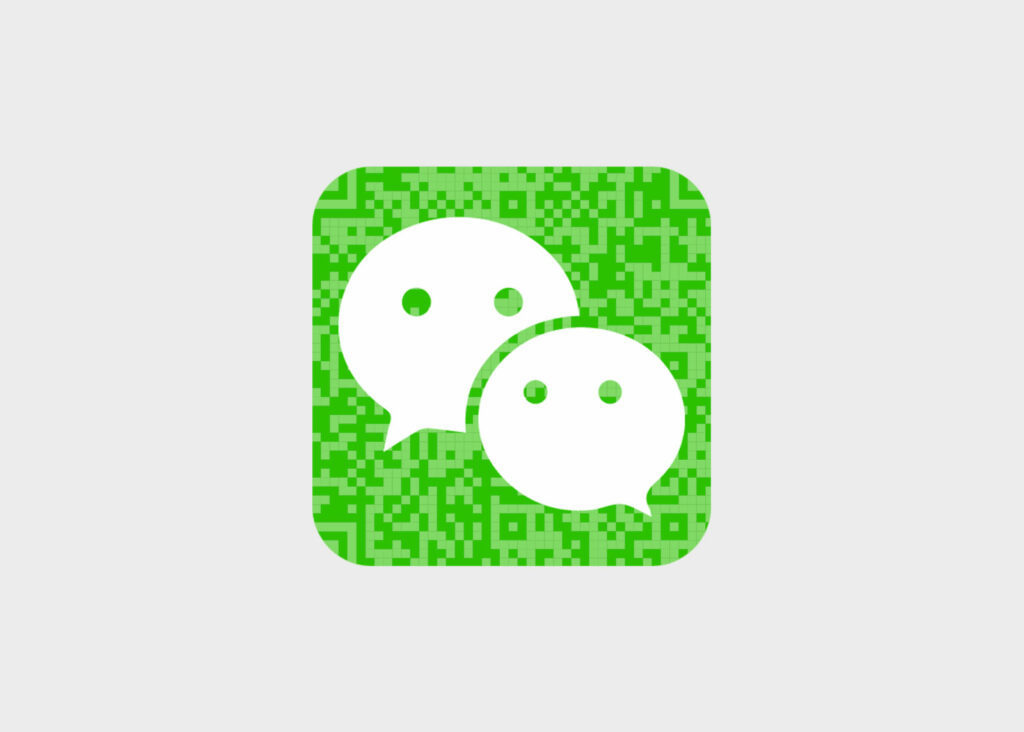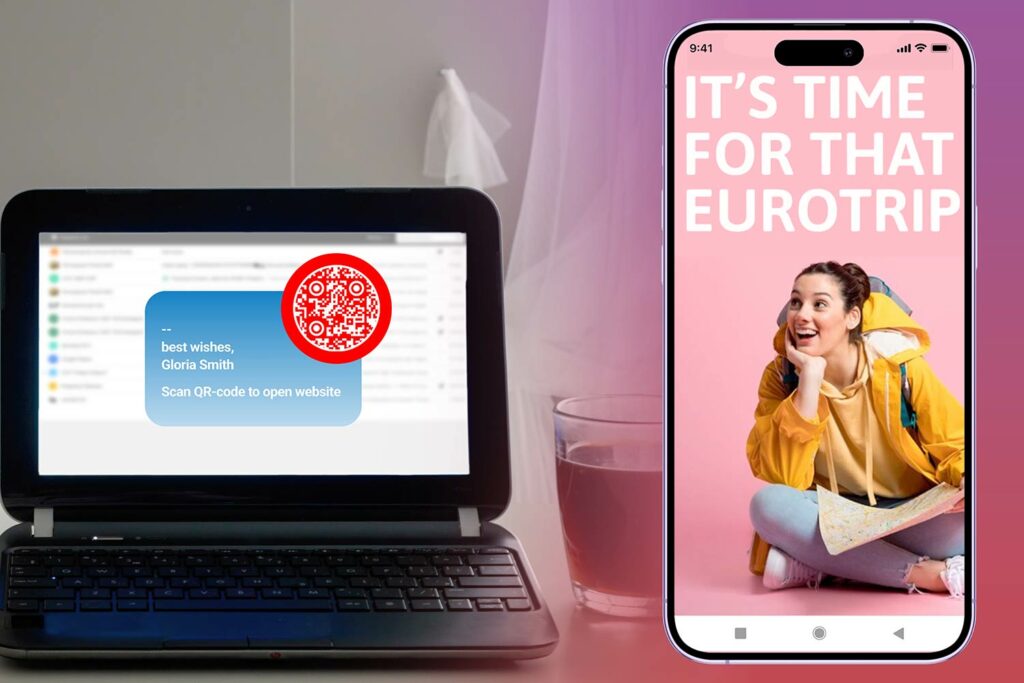It is interesting to know that Toyota, the esteemed auto manufacturer, was the first company to use QR codes 25 years ago. However, it was solely for the purpose of tracking their cars while manufacturing them. Now, if we expand its usage further, how about using the codes on cars for selling them or securing them?
Although being used on almost any product these days, QR codes are restoring its original charm of being used on cars but this time for benefitting customers and business both.
Businesses are truly reliant on transportation and vehicles, especially for moving the inventory to another location or for getting the required supplies or products. Apart from that, businesses have started using transportation for different promotional activities.
Considering the above facts, there is a full scope that adding QR codes on various vehicles such as cars and vans can attract as well as serve different prospects by sharing additional information with them. So, what kind of information can we share using these QR codes on vehicles? Let’s find out!
Trendy Use for Security or Saving Life in a Crash
Vehicle crashes and accidents are sadly common. Most people firmly believe that QR codes can act as a life-saving security feature in such incidents. Well, this is true only if the Government is ready to help. Here is how this works.
In some regions, if you choose a means of public transport such as cabs or autos, the driver’s details are showcased in the vehicle itself. This is done so that you can notify the authorities in case of an emergency.
Traditionally, you need to call them to inform the driver’s and vehicle’s details. You may even choose to write these details on a paper. Both these ways are likely to take a long time, even if it takes up to five minutes. This is because that’s a pretty long time in case of an emergency such as an accident.
Further, while sharing the details, the risk of human tendency to err by saying or writing something wrong is always there. Now, this is where QR codes can be helpful. The paper or card that shows the details must have a QR code and a number to which the scanning output should be sent.
Scanning the code should reveal all the vehicle’s and driver’s details for taking an instant and rational action. This truly eliminates the need to note or speak the details on the given complaint number.
It is actually a better idea to have a QR code on the vehicle’s exterior. This allows a customer to scan and store it prior to stepping inside the vehicle. If the vehicle is involved in some crime, any onlooker can instantly scan the code if it is on the vehicle’s outside.
With such use of QR codes, your customers are like to feel safe and secured while enjoying a comfortable ride.
Other Ideas of Using QR Codes on Vehicles
The QR codes are so versatile and vibrant that you can use them to maximize customer satisfaction and fulfilling your business goals. Following are the different ways in which you can use them on vehicles:
- Give a short introduction to your company by placing a code on the company’s cans, cars, or trucks. This will tell the people who you are, what you do, and what your customers should expect from you. Several bystanders will instantly come to know about your brand and products.
- Direct people to your social media page.
- Allow people to download your official mobile app.
- Provide them free coupon codes or discount vouchers for their next online or offline shopping of your products.
- Invite them to participate in a sweepstake, as most customers will try hard to be a winner.
- Connect them forever with your all upcoming mobile ads by placing a dynamic code on vehicles so that the bystanders can quickly become leads.
- Link them to your product catalog or menus by placing QR codes on food-carrying trucks or vans so that they can quickly order online.
- Take feedback from your customers for improving your brand performance.
To share one of these details, you need to link the QR code to a video, mobile app, webpage, PDF, digital business card, or online audio.
Conclusion
QR codes on vehicles can truly drive sales and fulfill your business goals effectively. This is because they initiate quick interaction with probable customers.