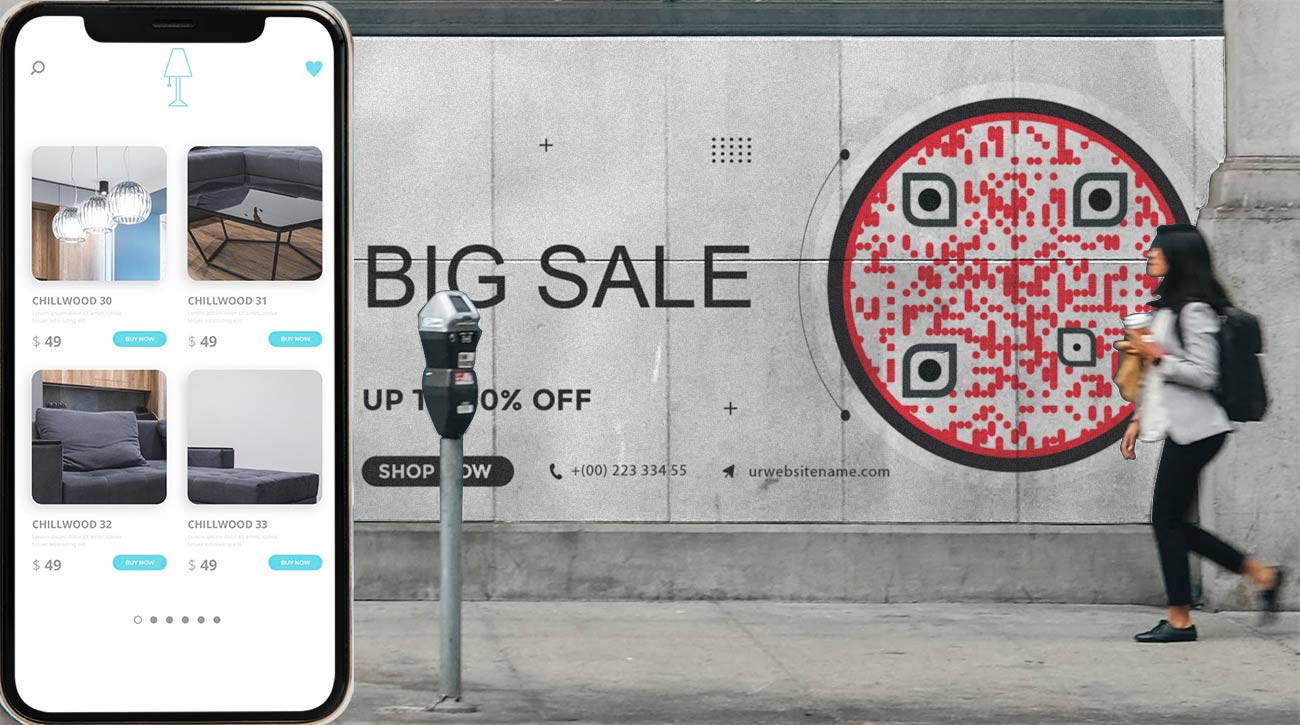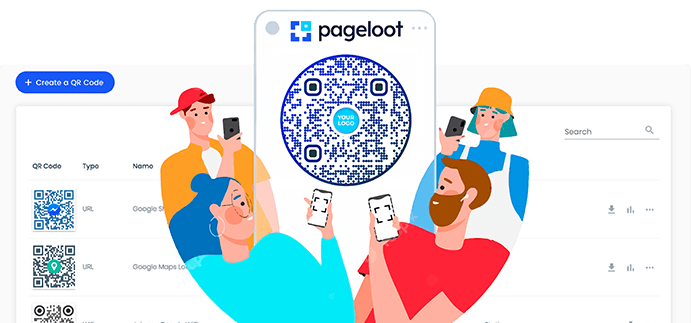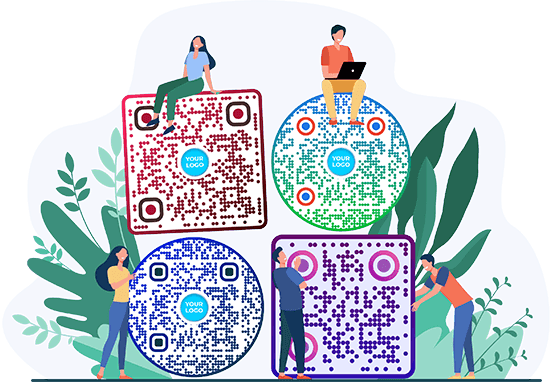Dynamic QR Code Generator
Style


Frame
Text above
Background color
Text above color
Body





Body color
Edges
Frame type







Edge frame color
Ball type










Edge ball color

Create a Dynamic QR Code Examples
Tap on the images to zoom in
What is a dynamic QR code?
A dynamic QR code can be modified even after it has been generated and printed. It is a type of code that allows for updates and changes to the encoded information. A static QR code, which contains fixed content, can’t be updated after it has been created.
The encoded information, such as a website URL, text, or contact details, can be edited or replaced without having to create a new QR code.

How do dynamic QR codes work?

Create
To create a dynamic QR code for a link, you begin by inputting the desired website URL or link that you want to encode.
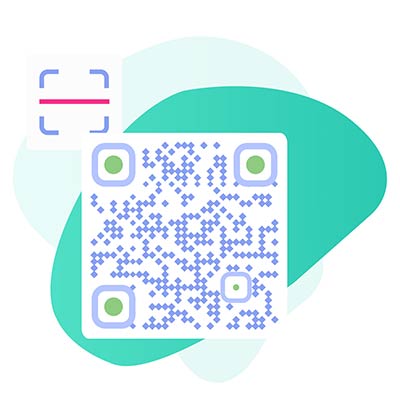
Scan
After the URL is extracted from the dynamic QR code, the dynamic QR code scanner initiates an automatic action by launching the user’s web browser.

Access
It allows users to seamlessly access online content without the need to manually type or search for the URL.
Edit later
QR codes eliminate the need for users to remember or manually enter long URLs. You can also change the function of an existing QR code later (to a vCard, for example).
How to create an editable QR code?
Here’s how to generate a dynamic QR code in 5 easy steps:
Enter the specific information you want to encode. For example, if you're creating a dynamic QR code for a website URL, enter the URL in the designated field.
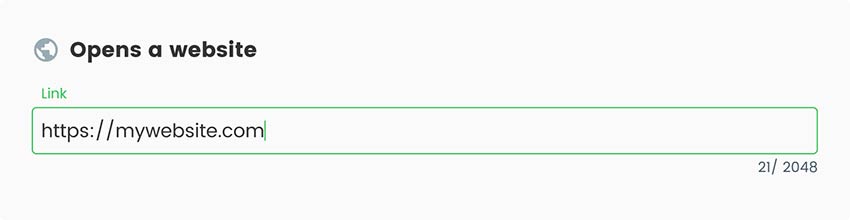
Pageloot dynamic QR code generator offers the flexibility to customize the appearance of your QR codes.
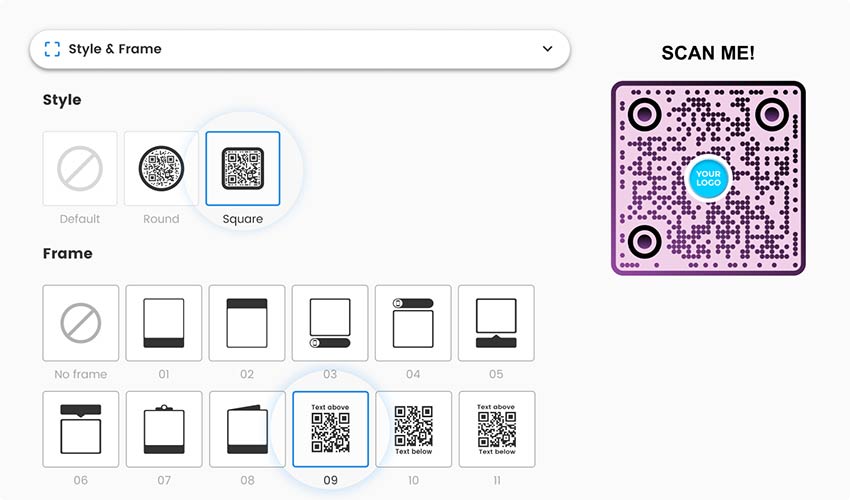
Generate
Once you have entered the desired information and made any customizations, generate the dynamic QR code by clicking the appropriate button.
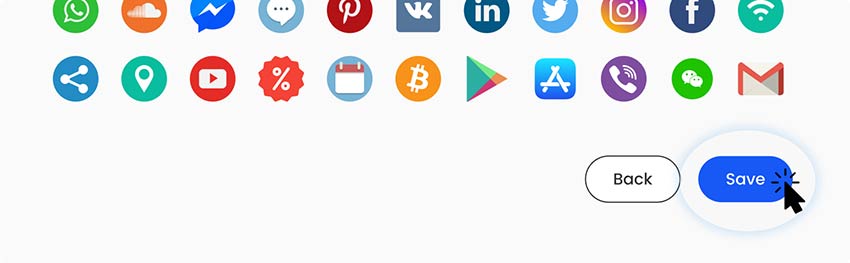
Test it
Before distributing or using the QR code, test it using a QR code scanning app or smartphone camera to ensure that it decodes correctly.

Download
Our QR code generator platform provides robust management and tracking features for your QR code campaigns. By utilizing these features, you can gain valuable insights into the performance and effectiveness of your QR codes.
All done!
Why do I Need an editable QR code?

Dynamic editable QR codes offer numerous benefits and are valuable for various use cases. They provide flexibility and convenience by allowing you to update the encoded information without changing the QR code itself.
It means you can easily modify the linked content, such as updating a website URL or refreshing promotional offers, without the need to reprint or redistribute new codes.
Frequently asked questions
How do I scan a dynamic QR code?
To scan a QR dynamic code, you need to:
- Open your smartphone camera app.
- Align the QR code within the scanning frame.
- Scan the QR code, and the app will extract the linked content.
- View and interact with the content as directed by the app.
Is there a pre-designed template for my editable QR code?
Yes, the Pageloot editable QR code generator provides pre-designed templates that you can choose from to customize the appearance of your QR code. These templates include different styles and colors. These are elements that you can apply to your dynamic QR code to make it visually appealing and align with your branding guidelines.
How much does a dynamic QR code cost?
To use the dynamic editable QR codes, you need to sign up for the 14-day free trial. Later, you can select one of the paid subscriptions of our generator. With the paid subscription, you can not only create a dynamic QR code but also use other paid features.
Can I create a free dynamic QR code?
You can create unlimited static codes for free. To make a dynamic changeable QR code, you need to sign up for a user account. A paid subscription is needed for this feature. This allows you to avoid printing new codes. Instead, you can edit existing ones.
How to redirect a QR code?
To redirect a QR code and make it flexible to change the destination URL in the future, you should use a dynamic QR code. dynamic QR codes allow you to update the redirection URL without having to generate a new QR code each time you need to change it. You can also redirect an existing QR code.
How to convert a static QR code to dynamic?
If you already have an existing QR code, it may be possible to redirect it and make it editable. If the code is pointing to a website or link that you control, you can use that link to redirect your users to the new desired location. If your code is pointing to a 3rd party link, then it may not be possible to convert your static QR code. In this case you need to make a new one.
What types of dynamic QR codes are there?
Dynamic QR codes are not only for links and URLs. It is possible to create a lot of different functions, like vCard, PDF, menu, text, payments, and much more.
What is the dynamic QR code pricing?
The price per code is based on the subscription package. The larger subscription you have, the smaller the cost per QR code will be. Please take a look at the subscription plans to learn more about dynamic QR Code prices.

More questions?
Contact us and we’ll be happy to help!
Trusted by top brands
4.8 / 5 stars rating






Where to Use a dynamic QR code? Examples
Tap on the images to zoom in

Restaurants & cafes
Place dynamic QR codes on menus, table tents, or takeout packaging to provide a digital menu. Access online ordering, or the ability to make reservations. Modify the QR code to reflect seasonal menu changes or special promotions.

Events & conferences
Include dynamic QR codes on event invitations, tickets, or conference programs to offer attendees easy access to event details. Add schedules, speaker bios, or presentation materials. Alter the QR code to provide real-time updates, session changes, or additional resources.

Museums & galleries
Display dynamic QR codes alongside artworks or exhibits to provide additional information, artist biographies, or audio guides. Update the QR code to offer new exhibitions, interactive content, or upcoming events.

Real estate
Use dynamic QR codes on property listings, flyers, or “For Sale” signs to provide virtual property tours, detailed descriptions, or contact information of agents. Update the QR code to reflect price changes, status updates, or newly available properties.
How to Get More Scans for a dynamic QR code?
-
Provide clear instructions
Include clear and concise instructions on how to scan the QR code. Use simple language and provide step-by-step guidance, especially for users who may be less familiar with QR codes. Consider using visual cues or icons to indicate scanning directions. -
Enhance visual appeal
Make the QR code unique and eye-catching by customizing its appearance. Include your company's logos, colors, and branding aspects while making sure the QR code can still be seen. An eye-catching QR code may draw attention and boost scan probabilities.
-
Offer incentives
Provide incentives to users for scanning the QR code. This could include exclusive discounts, special offers, access to premium content, entry into contests, or loyalty rewards. Incentives can motivate users to engage with the QR code and share it with others. -
Integrate with marketing campaigns
Use QR codes in all of your marketing activities, regardless of the medium. Print advertisements, social media updates, email newsletters, website banners, and even in-person retail displays might all fall under this category. Message and visibility consistency can encourage more scans.
Best practices for dynamic QR codes
Provide a clear call-to-action
Clearly communicate to users what they can expect by scanning the QR code. Use a compelling and concise call-to-action (CTA) near the changeable QR code to encourage scanning and convey the value they will receive by accessing the linked content.
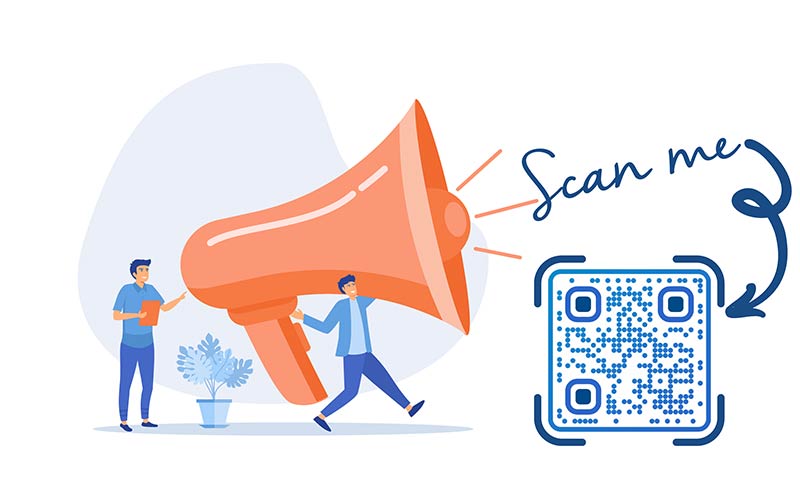
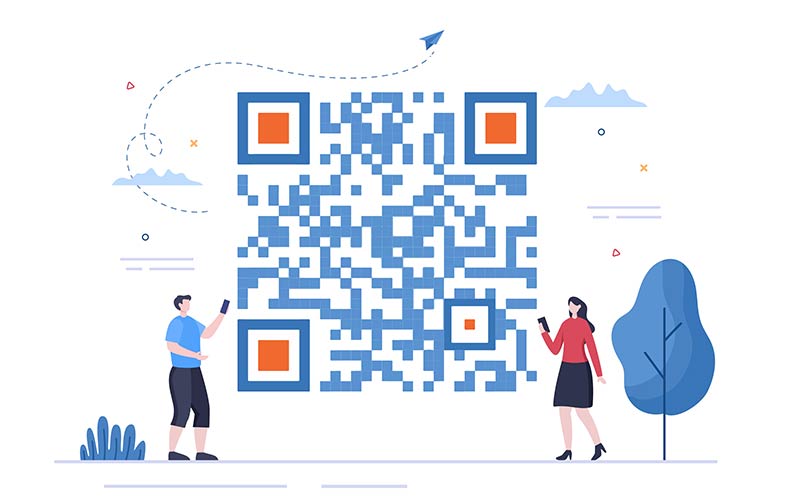
Place QR codes strategically
Position changeable QR codes where they are easily visible and accessible to your target audience. Consider factors such as eye level, proximity to relevant information, and the context in which the QR code will be scanned.
Regularly update the linked content
For dynamic QR codes, ensure that the linked content stays relevant and up to date. Regularly review and update the destination URL to provide users with the most current and valuable information.

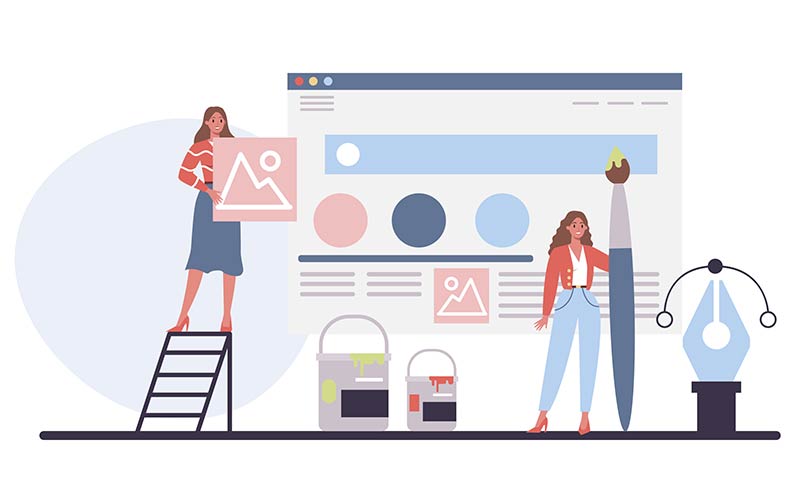
Customize the QR code design
Customize the appearance of the QR code to align with your brand identity or the context in which it will be displayed. Add colors, logos, or other branding elements to make the QR code visually appealing and recognizable.
Benefits of using a changeable QR code

Enhanced security
Dynamic QR codes can provide an additional layer of security by allowing you to control who can access the linked content. You can limit access to specific periods, locations, or user groups, ensuring that only authorized individuals can view the content, which can be beneficial for exclusive promotions or restricted information.

Cost and time efficiency
By using dynamic QR codes, you can save costs and time associated with reprinting or reproducing QR codes whenever there are changes or updates to the linked content. Instead, you can simply update the destination URL or content within the dynamic QR code management system, eliminating the need for physical modifications.

Improved user experience
Dynamic barcodes enable you to provide a better user experience by tailoring the linked content based on specific user segments, locations, or time-sensitive campaigns. You can deliver personalized offers, targeted messages, or dynamic content that resonates with your audience, enhancing their engagement and satisfaction.
Real-time tracking and analytics
Our dynamic QR code generator provides tracking and analytics features that allow you to monitor scan rates, location data, and other metrics. This data helps you measure the effectiveness of your QR code campaigns, gain insights into user behavior, and make data-driven marketing decisions.

Flexibility and editability
The Pageloot dynamic generator allows you to change the linked content or destination URL at any time, even after the QR code has been generated and distributed. This flexibility enables you to update information, promotions, or offers without the need to reprint or redistribute new QR codes.

Enhanced marketing opportunities
With QR dynamic Codes, you can leverage real-time marketing opportunities by adjusting the linked content based on current trends, events, or market conditions. This agility allows you to deliver timely messages, promotions, or updates, keeping your marketing campaigns relevant and impactful.