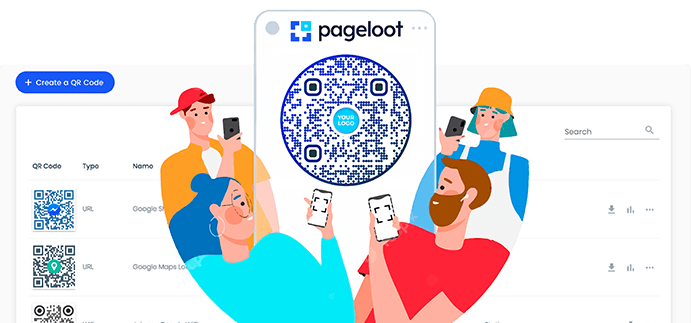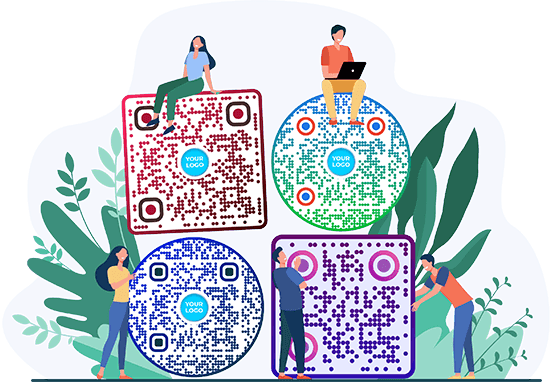WiFi QR Code Generator

Style


Frame
Text
Frame color
Background color
Text color
Body





Body color
Edges
Frame type







Edge frame color
Ball type










Edge ball color

Create a WiFi QR Code Examples
Tap on the images to zoom in
What is a WiFi QR code?
A WiFi QR code will help to automatically connect to your network when your code is scanned. It will prevent manual searching and password entry. It is a type of QR code that contains information about your WiFi network.
QR codes for wifi can be used in many industries and locations. For example, if you are tired of your guests asking you for your Wifi password.

How does a WiFi QR code work?

Create
You create your WiFi QR code using our tool and share it with potential clients or guests.

Scan
Other users scan your WiFi QR code and connect to your WiFi network.

Connect
Your clients or visitors get additional convenience in the form of easy access to the Internet.

Enjoy
Businesses get an increase in WiFi connectivity and detailed statistics on code conversions.
How to create a QR code for WiFi password?
Enter your network name (SSID) and select the security type of your WiFi network from the drop-down menu.
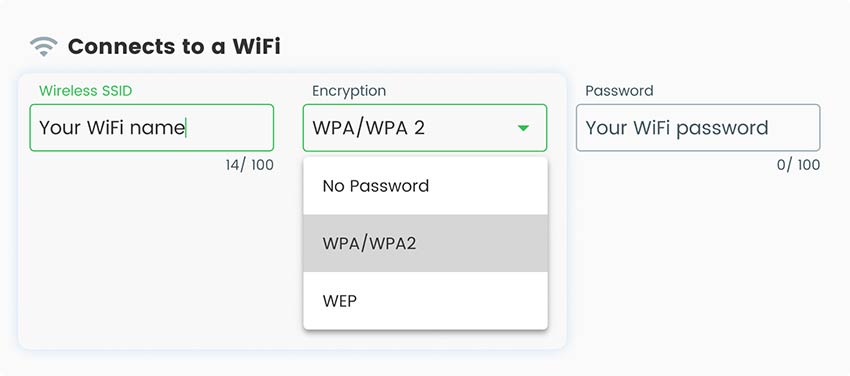
Now, enter your WiFi network password in the "Password" field.
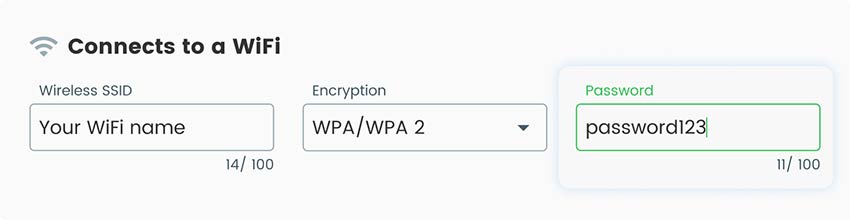
Next
Click the "Next" button to create the QR code.
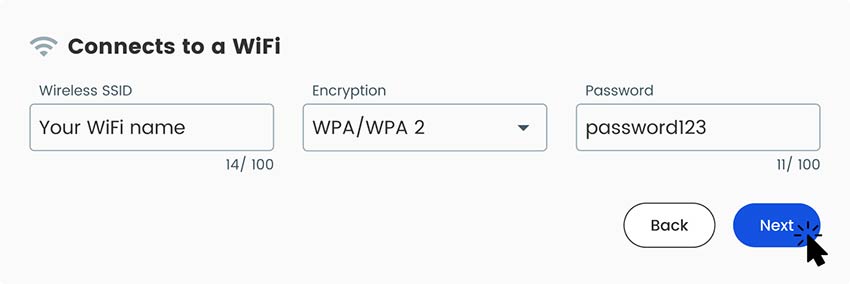
Add style
Customize the QR code for yourself, using colors, shapes, and sizes.
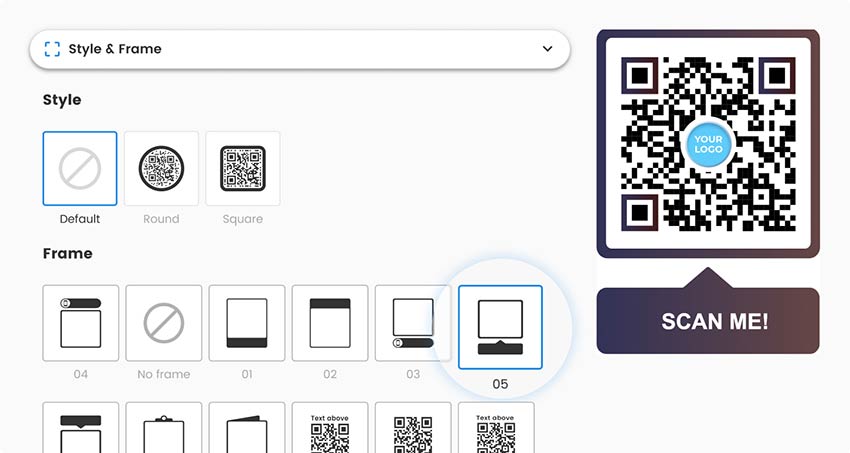
Download
Download the code in a convenient file format for you to choose from, and that's it.
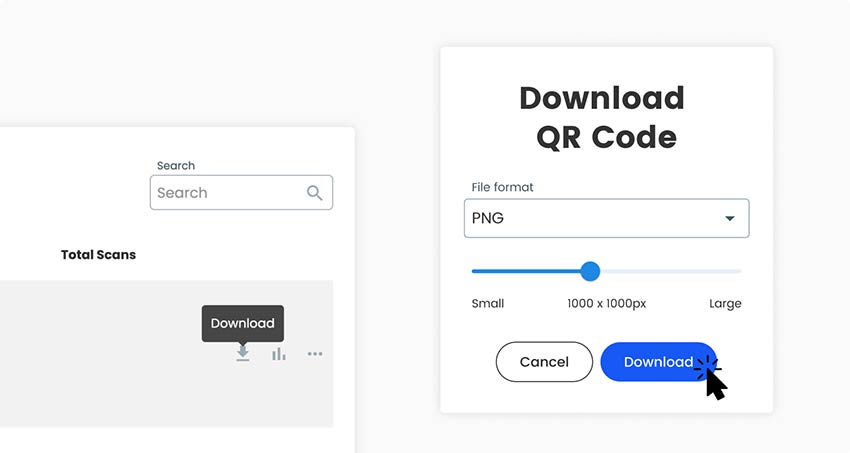
All done!
Why do I need an internet QR code?
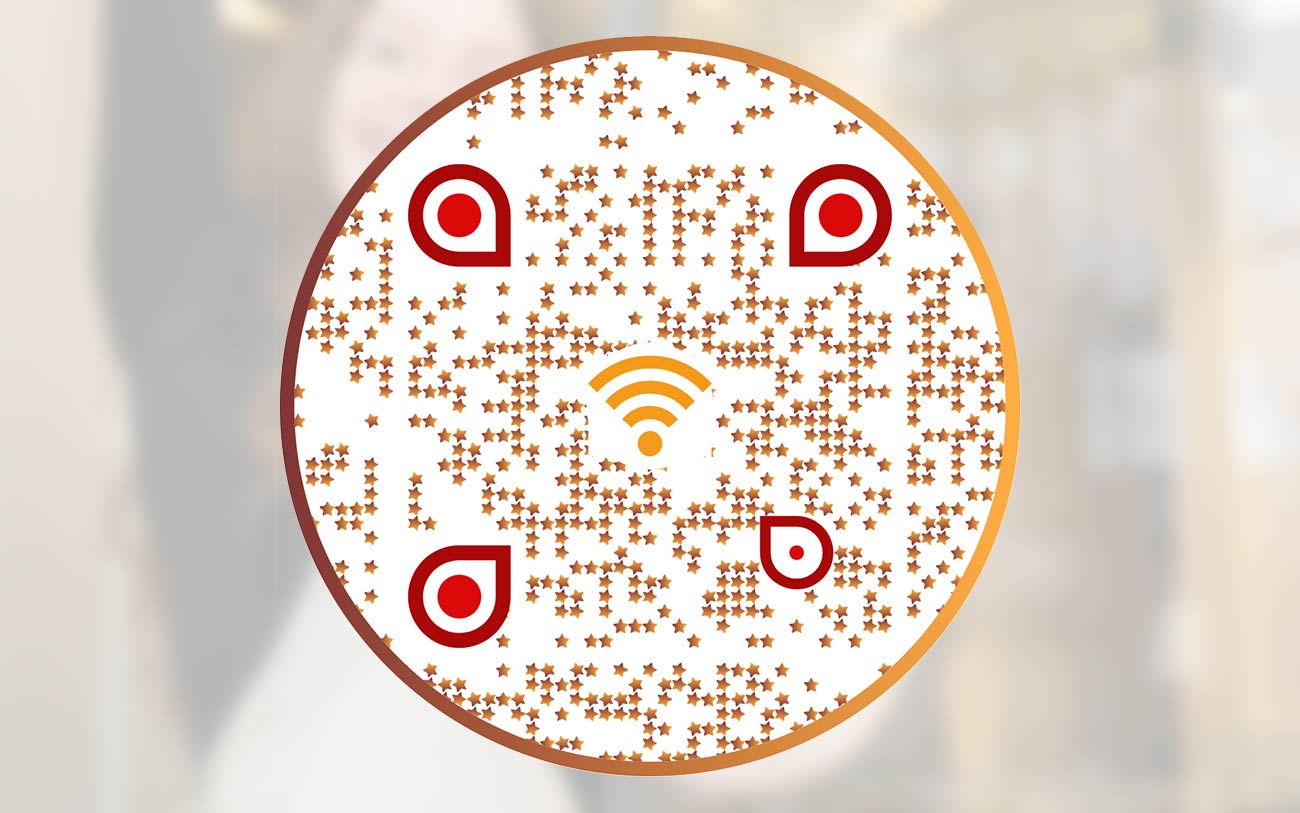
A WiFi QR code helps a mobile device to immediately connect to the WiFi network. No need to manually input the network name and password. For quick and simple access to a WiFi network, a WiFi QR code is a handy tool.
Let’s imagine the situation. You are the owner of a cafe that constantly works with lots of people, and you need to somehow simplify the process of using your Wi-Fi network for clients. For this, you need a WiFi QR code so that any person, if desired, can connect to your network quickly and with one click. Convenience plays a prominent role and will make your customers come back again.
Frequently asked questions

Is it possible to create WiFi QR codes with different encryption types?
Yes, it supports various WiFi encryption types for generating QR codes. You can choose from three options: None, WPA/WPA2, and WEP. Simply select the desired encryption type in the ‘Basic Information’ section when creating and make your QR code for WiFi.
Can you explain the differences between the 2.4 GHz and 5.8 GHz WiFi?
The 2.4 GHz frequency has a wider range but can transmit less data due to its limited bandwidth. On the other hand, the 5.8 GHz frequency can transmit more data but has a shorter range due to its higher frequency waves. Fortunately, many wireless routers support both frequencies simultaneously.
-
Is it possible to generate a WiFi QR code without a password?
Yes, using a WiFi QR code generator without password, you can create a QR code for a WiFi network with no password. Simply select the appropriate settings or options when generating the QR code, indicating that the WiFi network does not have a password.
Can a WiFi QR code generator be integrated with other marketing tools?
Yes, you can integrate a WiFi QR code with other marketing tools. It is possible to create a landing page for public wifi, where you ask for the user email addresses. You can also integrate many other marketing tools.
How to make a QR code for home WiFi?
With the help of a free QR generator tool, anyone can make their own personal WiFi QR code in a couple of clicks. All you need is to know your network name and password. You can use our step-by-step guide to create one.
How to scan a WiFi QR code?
Open your phone’s camera or use our WiFi QR code scanner app. Aim your camera at the code, then connect to the network with the scan of a WiFi QR code. It’s a quick and simple way to connect to WiFi without entering difficult passwords.
Can I create a WiFi QR code for free?
Yes, you can use Pageloot to generate a free WiFi QR code. Enter your network information in our generator, change the design if needed, and generate your internet QR code.
-
What is the cost of a WiFi QR code?
All WiFi QR codes are static and free to use. They can not be dynamic, unfortunately. You can use our free tool to create a WiFi QR code for all your needs.

More questions?
Contact us and we’ll be happy to help!
Trusted by top brands
4.8 / 5 stars rating






Where to use a WiFi QR code? Examples
Tap on the images to zoom in

Cafes & restaurants
Who doesn’t love free wifi in a cafe? Free WiFi QR codes in such establishments are a great convenience. Customers will appreciate the quick access to your network and keep coming back. It can be placed on the menu of the restaurant itself or the front door.

Events
At conferences, people always need the Internet to stay online. A QR code on the event poster will not only create demand for your Wi-Fi but also advertise you.

Offices
For a successful operation of the office, all employees need to always be connected to the Internet. This is where WiFi QR codes come to the rescue, which will increase the productivity and awareness of your employees.

Public spaces
People always want to be online, even in places like parks, airports, and libraries. For their convenience, the QR code can be placed on any of the walls or signs, preferably with instructions.
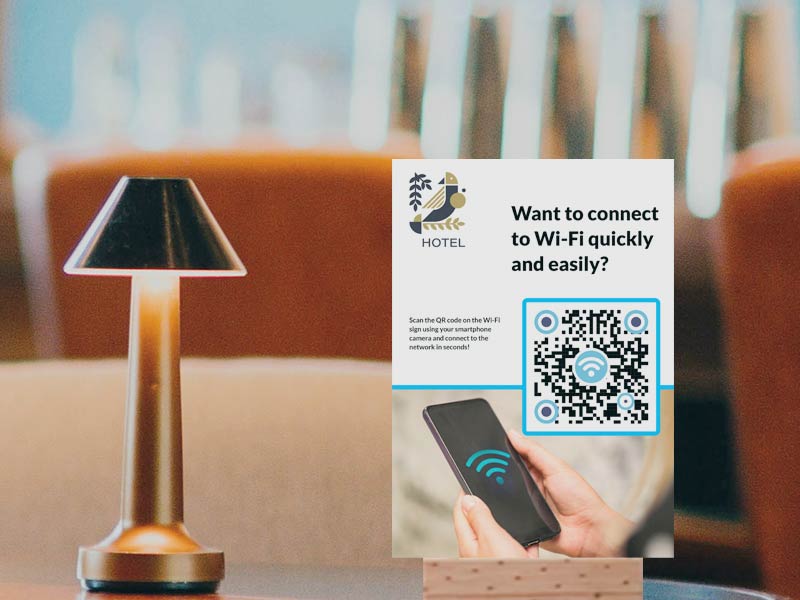
Hotels & Airbnb
It is critical in the hotel business to provide customers with a perfect internet experience. Guests may quickly join the network by adding WiFi QR codes, eliminating the need for cumbersome passwords. To enable quick access to the internet, these codes can be put in common locations such as lobbies, conference rooms, and guest rooms.

Shopping centers
Visitors may rapidly connect to the network to use shopping center apps, check product reviews, or search for store locations by embedding WiFi QR codes in shopping malls. These codes may be strategically placed around the center, such as at entrances, elevators, and food courts, to ensure visitors enjoy a smooth shopping experience.
How to get more scans for my WiFi QR code?
-
Make your QR code visible
Post your code in a prominent and easily accessible place. You can post the code at the entrance or embed the code in a menu or an advertising flyer. -
Provide a reward
A good way to increase your scans is to offer bonuses for scanning the code, such as discounts or promotions. It will entice customers to scan more.
-
Give precise directions
Right next to the code, you can place a brief instruction on how to use the code. It will help visitors quickly understand and use the code more. -
Use social media
A good way is to try posting your code on your business's social media and get customers to use it.
Best Practices & Tips for How to Create QR Codes for WiFi
Use a reputable WiFi QR code generator
To prevent your data from being transferred to 3rd parties, you need to ensure that your WiFi code generator can be trusted. Use the services of verified sites only.


Ensure the QR code is scannable
Before actually using the code, you should test it. Make sure that nothing interferes with scanning and in practice evaluate the readability of the code. Scan the WiFi QR code with your phone and see if it works correctly.
Customize the QR code
A WiFi QR code maker allows you to customize your codes. Changes in the appearance of the code can positively affect the response. By the way, our QR tool has a customization function, and you can try it out for free.
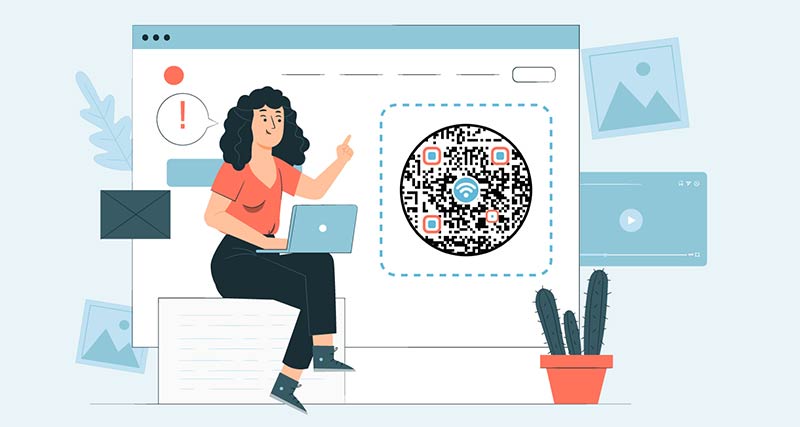

Avoid sharing sensitive information
Keep track of the information you use in your QR code, and don’t give out your personal details that you don’t want anyone to see. It is especially important for codes that will hang in crowded places and attract a lot of people.
Benefits of using a WiFi QR code

Client satisfaction
The more conveniences are made for customers, the more likely they will come again. And your free Wi-Fi, along with a convenient QR code on the wall, can be another reason to return.

No more WiFi searching
Сustomers no longer need to look for your network among other Wi-Fi. They just use your QR code.

Scan a WiFi network once
As soon as the client scans the code, their phone will forever remember the data from your network.

Correct SSID and password
Often when we come to a cafe and want to use Wifi, we hear the wrong password and cannot go online. The QR code for WiFi saves us from this problem and offers us to connect to the network with great convenience and speed.

Customer statistics
You can track online the number of visitors who use Wi-Fi and what time they come. It will help you better understand the target audience.

Customizable
Nobody likes to manually record long network data. Of course, it’s easier for everyone to scan a beautiful and colorful QR code, which is also in an appealing thematic form.