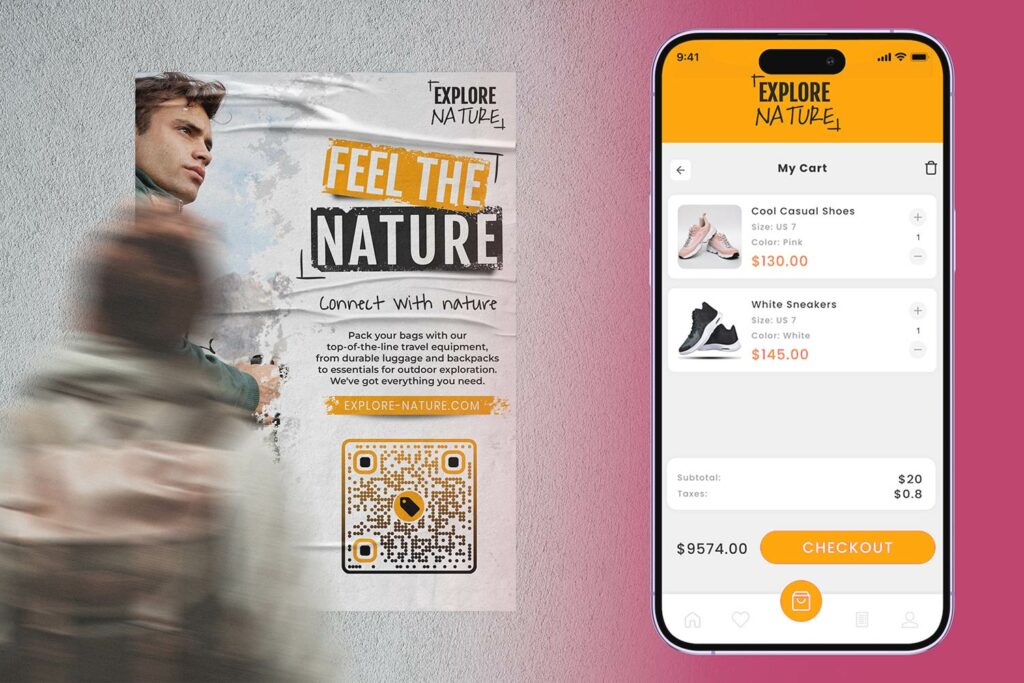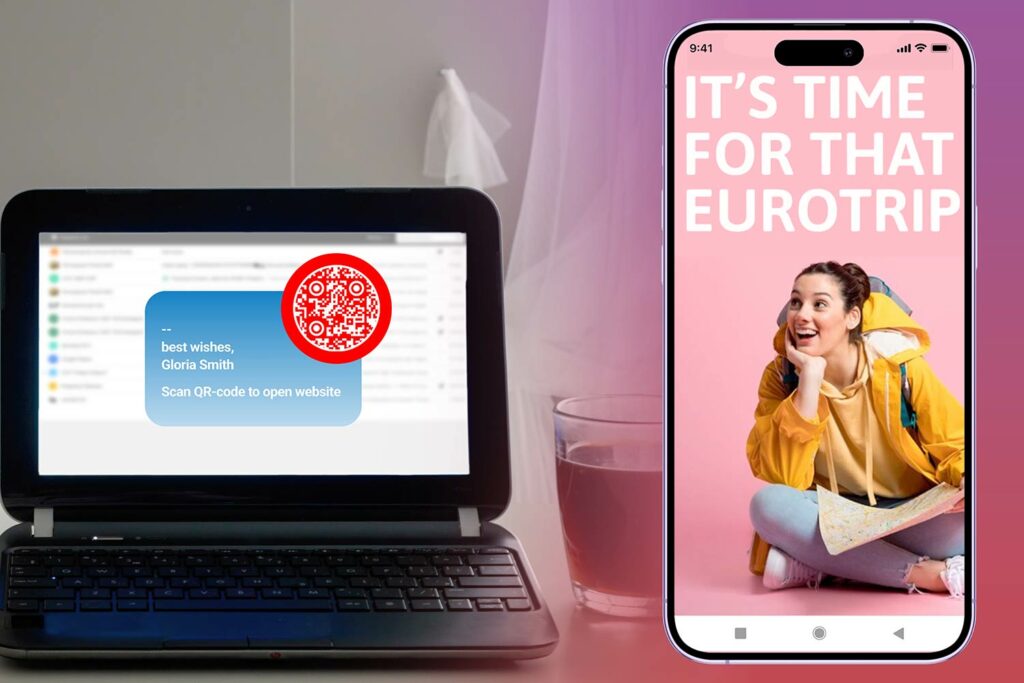Unsurprisingly, classic text messages have become a thing of the past. Your parents and grandparents may still use them, but most people in your generation rely on online instant messaging instead. It is easy to tell what caused this trend. When you use instant messaging, you can send more than just a text. You can send multimedia, from pictures to videos.
Sure, you can send multimedia files through classic text messages as well, yet instant messaging simply brings in more benefits – read receipts, voice messages, the possibility to delete messages before the recipient sees them and so on. Now, matching such a platform to a growing trend can only lead you in one direction – if done correctly, a successful one.
Instant messaging QR is a mix of instant messengers and QR codes. Both technologies are trendy and proven to work separately. When put together, they take your marketing campaign to a new level. It is worth noting that this market has not been thoroughly exploited yet. While many marketers rely on this technology, there is still plenty of room for improvement.
The benefits are quite obvious. QR codes are extremely easy to use, but they are also proven to be efficient. They can be attached to various links and not just websites – specific messages, vCard contact details and even instant messaging. You can literally have your potential customers send you a message by scanning your code.
Now, how are QR codes used for instant messaging?
How are QR codes used for instant messaging?
As a general rule of thumb, the more common the messaging application, the more successful your campaign will be. Linking the possibility to send you a text is just like linking a website. If the user has the application installed (a browser), the website will open in that browser. For the instant messaging QR code to work, the user must have the associated messaging application.
At this point, it is quite obvious that the classic text messaging application is the most popular one. It is the default and cannot be uninstalled on most smartphones. But then, there are a few other common applications that can be linked to QR codes. Facebook is not just one of the top social networks out there, but it also has its own messenger. At the same time, WhatsApp is clearly a front runner in this field.
Instant Messaging QR Codes for WhatsApp
There are a few different ways to associated instant messaging QR codes with WhatsApp. It normally depends on which option you find more suitable for your marketing campaign. There are not too many differences between them, yet some users might find one to be better than the other.
Click to Chat
The click to chat feature in WhatsApp allows two users to communicate. One of them needs to enter the phone number of the other. A new chat window will open up. The second user is engaged once the first message is sent. They will receive it and decide whether they want to continue the conversation or not.
Assuming that the user scanning your QR code has WhatsApp on their smartphone, the link will open the application and a chat window with you. It makes a good contact option for your page then. You can also access the same window by accessing the following link:
https://api.whatsapp.com/send?phone=0123456789
In this case, you will have to put your own number, but make sure you test it out first, as there are a few rules:
- The phone number must be fully formatted. It should include the country code, as well as the area code.
- There should be no zeros or the plus character before the number, even if you actually do that when you call someone.
- The area code always starts with a zero if the call is not international. In this case, you need to clear that zero, as the whole number must be provided.

For example, if you are located in the UK (+44) in Greater Manchester (0161) and your number is 912 3456, you would have to add 441619123456.
Make sure you create your own WhatsApp chat session link, which will follow the above mentioned format. Once you have the link, add it to any QR code generator you can find online – most of them are available for free.
Preset Message
While the click to chat option allows users to start a chatting window with you, this option implies having users send you a preset message. This is a great choice if you want to gain subscribers or you want people to get in touch with you. They will send you the preset message, so you will know precisely where they scanned the code and what their issues might be.
The way it works is quite simple – once you have the instant messaging QR code, add it to any marketing material you want. If someone scans it, they will send a preset text message to you. Not only do they get in touch with you, but they also share their own phone numbers – great for marketing and further communication.
The standard link for this instant messaging QR code is:
https://api.whatsapp.com/send?phone=YOURNUMBER&text=YOURMESSAGE
The phone number must be formatted in the same way as the click to chat method. Simply add all the codes (country and area), remove the plus or zeros from the beginning and the zero before the area code. This must be your number, as this is where all those preset messages will go.
The second part covers your preset message. It could be anything, but here are a few examples to get you going:
- I would like to subscribe to your newsletter.
- I would like a free sample.
- I would like a catalog.
- I need help.
The text – just like the number – will require some attention. There must be no spaces – used %20 instead of a space. While the message looks unusual in the link, it is basically a script that will display it correctly.
Instant Messaging QR Codes for Facebook
In order to create an instant messaging QR code for Facebook, having a page is mandatory. Ideally, you should already have one. Make sure that you also have live notifications and for messages, so you will always be notified when someone scans your code and actually sends you a message.
When the code is scanned, the user’s smartphone will open a new chatting window with your page – you. Creating such a code is like creating any other website code. You will have to add a link. Just like in the case of WhatsApp, having the messenger application will open the chatting window in it. Otherwise, the browser will start loading the page.
The link for this script is quite simple:
The script will tell your device to load a chatting window with the page name. Just like you have probably guessed already, you need to put your page name at the end of the link. This is not the title displayed on the main page though. Instead, it is everything included after www.facebook.com in the address bar.
This kind of feature works like the click to chat option for WhatsApp. It only opens a chatting window with you. The user can send you a message or close it. It does not guarantee for a message, yet you can call to action. Wherever you put the code, make sure there is a call next to it. Here are a few examples:
- Chat with us
- Ask us a question
- Can we help you?
- Get in touch right now
Instant Messaging QR Codes for Text Messages
This is probably the option with the higher success rate. Not everyone has Facebook or WhatsApp, but pretty much everyone has text messages because they cannot really be uninstalled on many smartphones.
Unlike WhatsApp and Facebook, you will not have to come up with any links. Instead, you will have to use a QR code generator.
The good news? Most of them are available for free, including the ones for text messages. The bad news? There are no automatic messages sent to you. Instead, you can get the users to start a text message to you. You can also set the code to display a text on the screen. Feel free to send a message or announce something. Keep in mind that shorter is better.
Bottom line
As a short final conclusion, instant messaging QR codes are part of today’s marketing reality. Even better, you have plenty of options – get a preset text, have someone start a conversation with you or just send a message yourself.
It is also worth noting that just like many other things in this field, QR codes are nothing but some tools. It is more important to know how to use them to enhance your marketing campaign. They also allow lots of room for adjustability. No matter which option you choose, placing your QR codes in the right places is critical for your success.