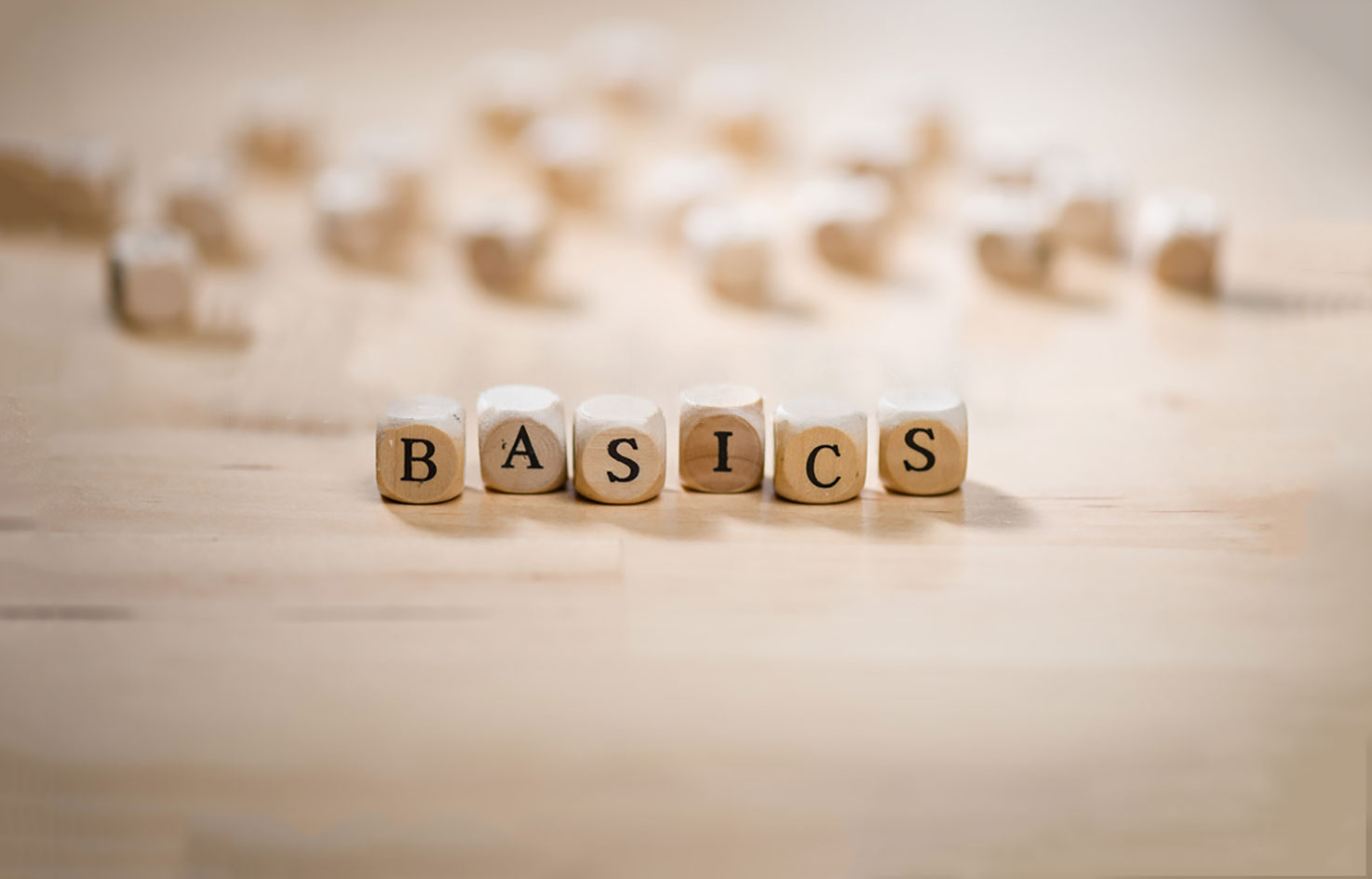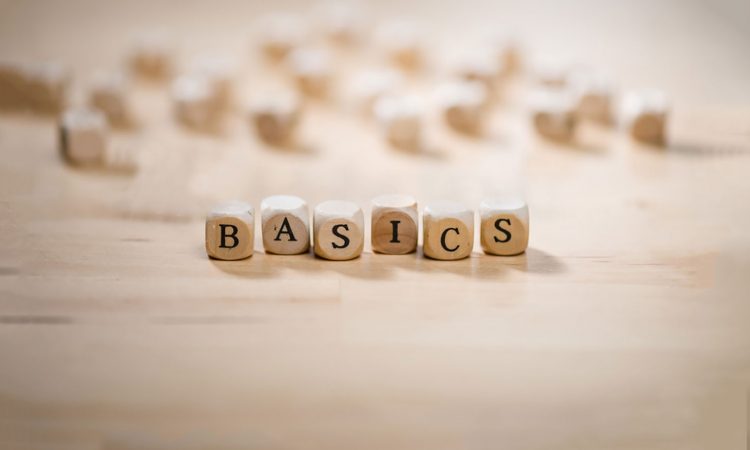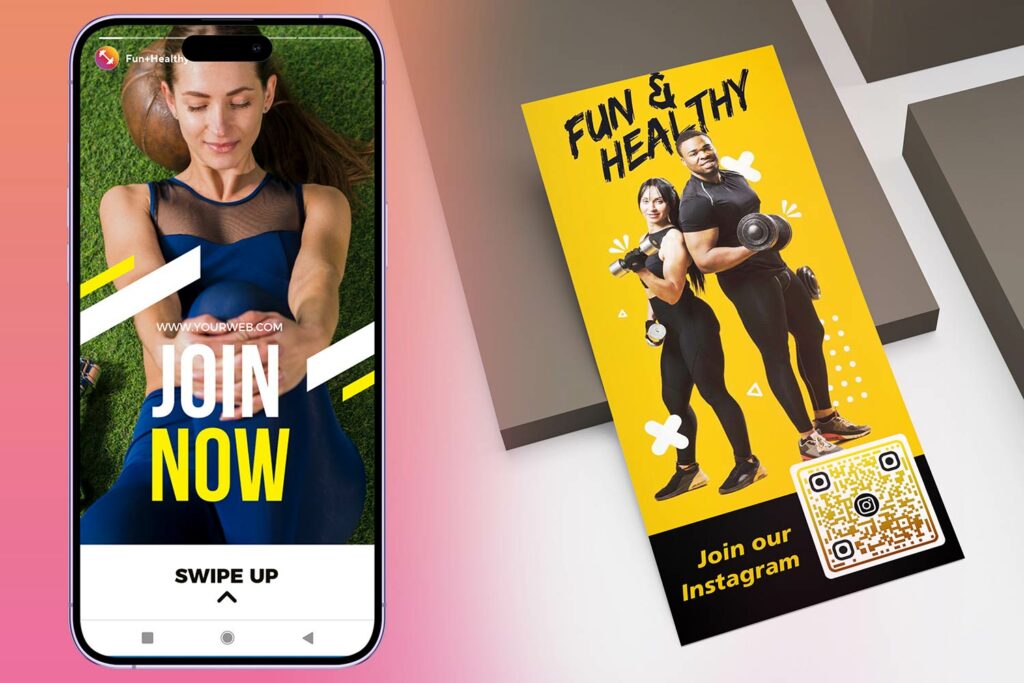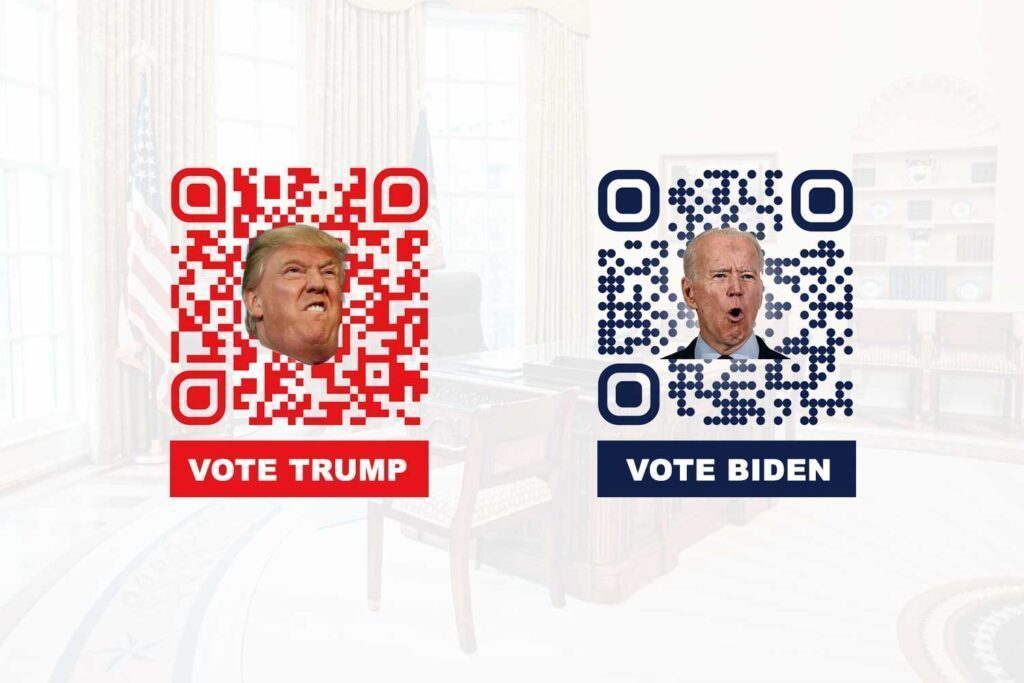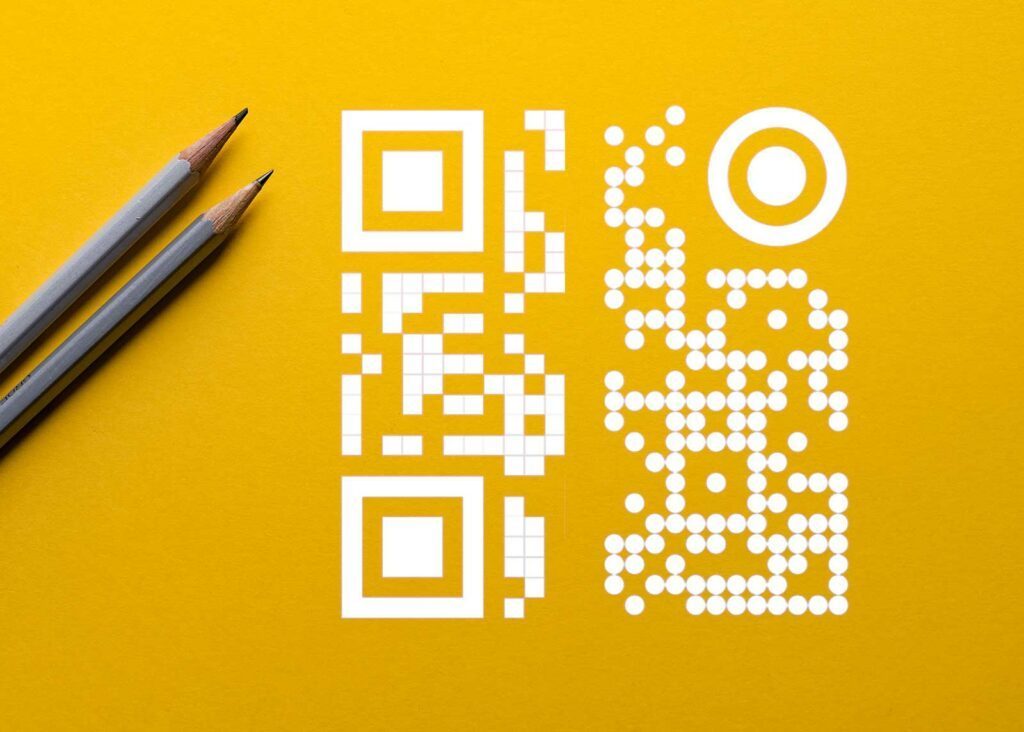Most people know about QR Codes – you can see them everywhere. In apps, on business cards or brochures, you name it. While they look kind of similar to barcodes, the design is different and they store way more information. With all these, you might want to know more before deciding whether these codes can push your QR marketing campaign further.
How QR Codes Work
We can use smartphones and tablets to scan QR Codes. The newer ones normally have native camera app scanners, while the older ones need a 3rd party app. After scanning the code, users get a notification that shows the contents of the code. They can tap it and the action is performed. This could be a website link, email message or text message action. It’s also possible for the QR Code to initiate a social media like and much more.
The process is straightforward and does not require any technical experience. Users have to open an app, either the native camera app or a 3rd party app. Pointing the camera at the QR Code is usually enough to get a quick response.
How to Get a QR Code
It’s possible to find many different QR code generators over the internet. Most of them are either paid or basic. You get the classic white background with a black foreground. This is the perfect contrast actually. Many of them are for free, so you can make a simple QR Code rather quick.
However, if you want a customized code or a more sophisticated one, you might need to pay for it.
Some QR Code generators let you add a logo. But keep in mind the logo can’t cover more than 30% of the code itself. Other generators can offer various styles and colors. Often many of these features are paid only. You can check out Pageloot’s QR generator, which offers all the premium features for FREE.
Why Get a QR Code
QR Codes help connect the online and offline worlds. For example, you can add a QR Code on your business card. Scanning it will give people your contact details and automatically place it in their smartphone.
It can also be used to link to website and increase traffic. Feel free to add it anywhere, from products to billboards.
Interested in engaging with your customers?
When done right, QR Codes can certainly boost brand loyalty. The key is to make sure that they have an incentive. whether it is a coupon, discount or some special promotion. They can also be added to social media profiles.
Keeping this in mind, many people actually use these codes daily. They already know how it goes – once they see the QR Code, they can scan it to get more info on the offer. Don’t add too much noise on an advertisement. Keeping the QR Code nice and minimal with just a simple CTA will do the job and get people scanning your QR Codes in no time.
Pro tips for using QR Codes
Everyone expects something from scanning your QR code. Many companies provide incentives, so you will have to join the trend as well. Provide value. This can be a discount, a coupon, whatever makes sense for your particular offer. It builds customer engagement.
Be sure that the QR Code works as intended. Normally QR Code readers can handle errors up to 30%. But it is very important to always test your codes. Do it on various devices, platforms and applications to ensure there are no problems with it.
QR codes are scanned with smartphones and tablets. In other words, if you link to a website, it must be mobile optimized. It is important that you understand that mobile optimized and mobile-friendly is not the same. You need a full experience for your potential customers.
Most dynamic QR Code services are not free and you only get static QR Codes. Pageloot is free though, so check that out. In other words, it will always be scannable. You cannot change anything about it. If you change your website link or your phone number in the vCard, the code will fail to provide the required information. Keep in mind that mistakes can be costly, if you already printed your QR Codes in large bulk.
However, Pageloot offers all these premium features and more for FREE. Check out our Free Online QR Code Generator tools.
Conclusion
As a short final conclusion, the QR code basics do not ask for too much education or technical knowledge. Anyone can get a QR code. It is nothing but a tool. What makes it efficient is the way you use it, so plan your marketing campaign right.