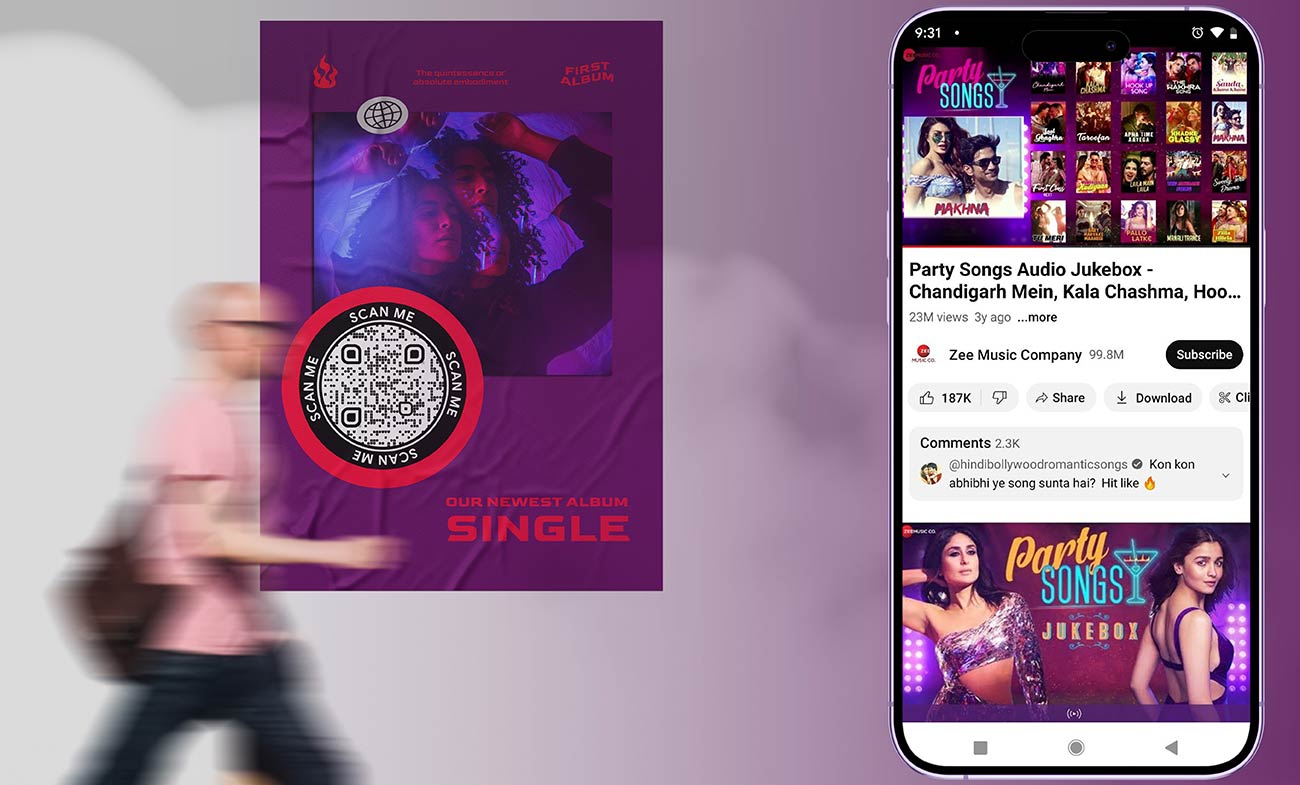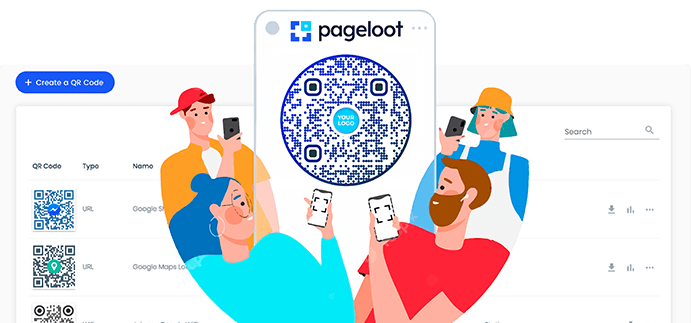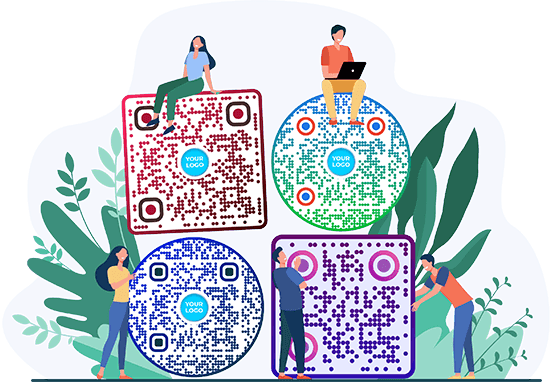YouTube QR Code Generator
Style


Frame
Text above
Text below
Background color
Text above color
Text below color
Body





Body color
Edges
Frame type







Edge frame color
Ball type










Edge ball color

Create a QR Code for YouTube Videos Examples
Tap on the images to zoom in
What is a YouTube QR code?
A YouTube QR code directs users to YouTube videos quickly and easily. The YouTube QR code scanner decodes the link embedded in the code and opens the YouTube app or website, directly taking you to the video.

How does a YouTube QR code work?

Upload
Upload a video to YouTube by using YouTube Studio. As the video is uploaded to your channel you can copy a ‘Share’ link.

Create
Open a QR code Generator to create a code that gets users redirected to the YouTube app on their device or platform in their default browser.

Design
Make a QR code, add your branding, and select the features you want your QR code to have, like the ability to edit it later or analytics.

Scan
To access the video on YouTube, scan QR code using a smartphone, either Android or iOS, and your video opens on the device in a matter of seconds.
How to make a QR code for a YouTube video?
Sign into your YouTube account and choose the video you want to link to a QR code in YouTube Studio. If you haven’t uploaded your video yet, go through the uploading process on the platform.
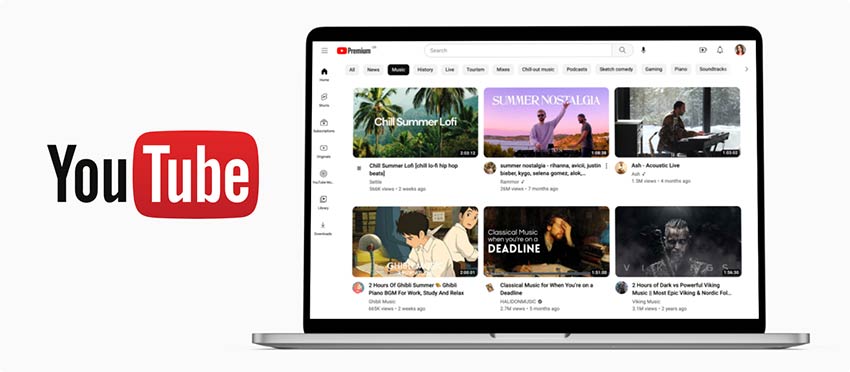
When your video is published, click on the ‘Share’ button and copy the shareable link to your video.
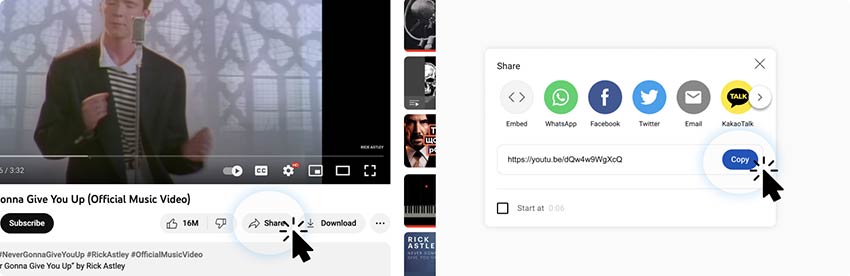
Paste
Go to Pageloot’s YouTube QR code generator and paste the link into the URL field.
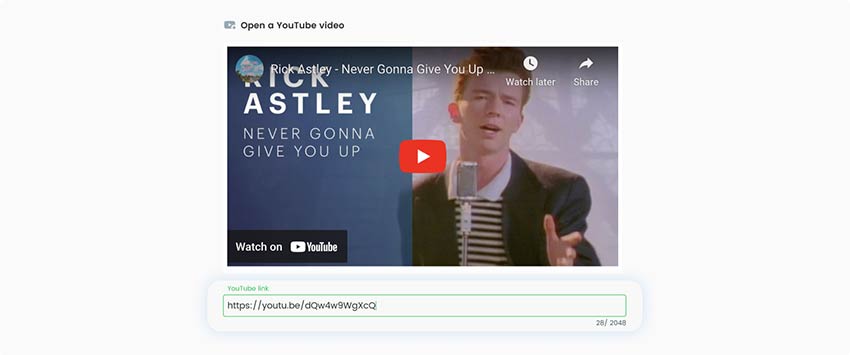
Add styles
Customize your QR code and add your branding in the form of a logo or an icon. If you have a premium subscription, you can use additional features like design library and analytics.
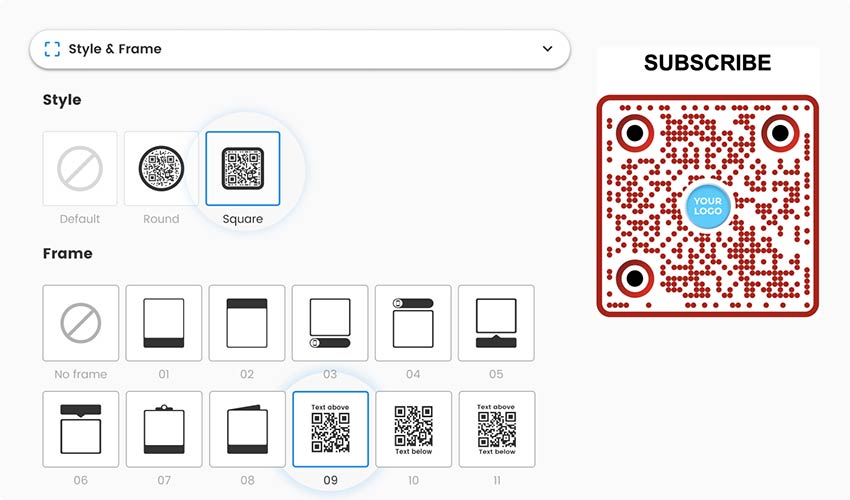
Download
After finalizing your design, save your QR code for the YouTube video in the needed format and download it by clicking the ‘Download QR code’ button on the right side of the page.
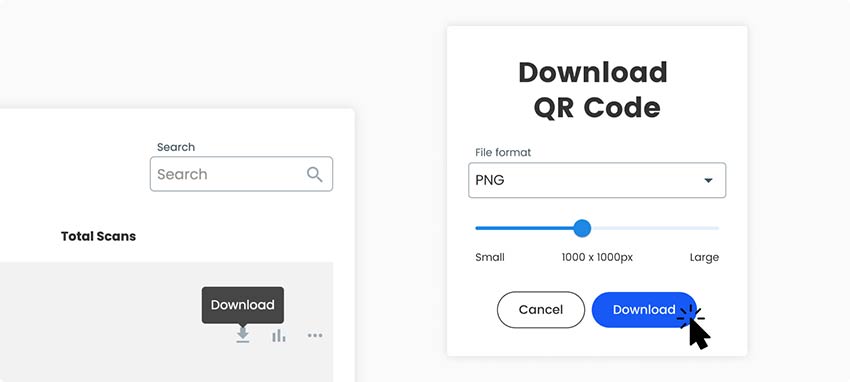
All done!
Why do I need a QR code for a YouTube video?

Businesses use QR Codes for YouTube videos to easily show customers videos about their products and services. By including QR Codes on product packaging, promotional materials, or displays, businesses can seamlessly connect their offline and online presence, providing customers with additional information about specific products through videos.
QR Codes also offer opportunities for businesses to run giveaways and track the performance of marketing campaigns. By leveraging QR Codes for YouTube videos, businesses can expand their reach, build brand awareness, and foster meaningful connections with their audience.
Frequently asked questions
Are QR codes effective for increasing YouTube video views?
Yes, QR codes can be effective for increasing YouTube video views. By providing a quick and direct way for viewers to access videos, QR codes can improve engagement and encourage more people to watch your YouTube content.
How to generate a QR code for a YouTube video or channel?
Use the YouTube QR code generator tool. You can link to a live-stream URL or any uploaded video link. Streaming allows you to directly access the live video.
Can I customize the design of my QR code for my YouTube video for free?
Yes, you can customize the design of your YouTube QR code for free. There are options, where you would pay for additional functionality. However, basic customization features are included in the free tools.
How to get a QR code for YouTube video to track the number of scans?
You can use analytics and tracking features of the QR codes to track the number of scans for your YouTube video. QR code tools provide functionality that allows you to monitor the scan count, location, and other engagement metrics.
How to scan a YouTube QR code?
Open your iOS or Android camera app and focus it on the code. Almost all modern smartphones have the needed functionality to read QR codes. After you scan it, you will be automatically redirected to the YouTube app on your phone or the platform in the default browser.
How much does it cost to convert a YouTube link to a QR code?
You can create a YouTube QR code for free using a QR code generator tool. This has all the basic features needed to make a beautiful YouTube QR code.
If you want to have access to analytics, design libraries, and the ability to edit the QR code later, you can sign up for our monthly subscription plans. There are 4 different plans, so you can find the one that suits your needs best. A 14-day free trial is also available.

More questions?
Contact us and we’ll be happy to help!
Trusted by top brands
4.8 / 5 stars rating






Where to use a QR code for a YouTube video? Examples
Tap on the images to zoom in
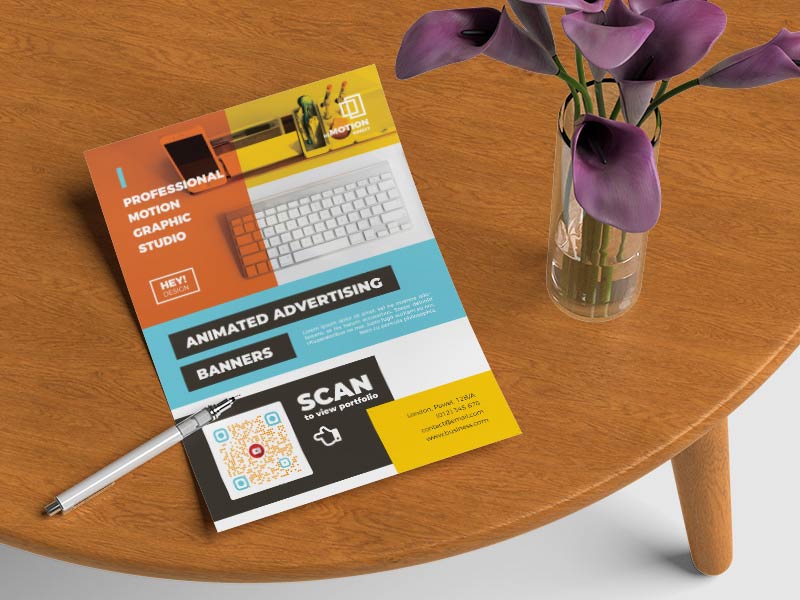
Promotional materials
QR codes can be printed on posters, flyers, or banners to promote business through YouTube videos. They make it easy to access and share content, increasing the potential for the video to go viral. If you’re a musician, you can use a QR code for songs on YouTube to promote the new album release. Retailers can use QR codes on product displays to direct customers to videos featuring product reviews, demonstrations, or tips.

Product packaging & manuals
Brands can include QR codes on product packaging to provide customers with instructional videos related to the product. QR codes can be included in manuals or user guides for various products. Scanning the code would lead users to YouTube videos with step-by-step tutorials or troubleshooting guides, making it easier for them to understand and utilize the product.

Event invitations
When organizing various events, QR codes for YouTube videos can be included in digital or printed invitations. Scanning the code would lead to a video providing additional information about the event, introducing the speakers, or previewing the panels.
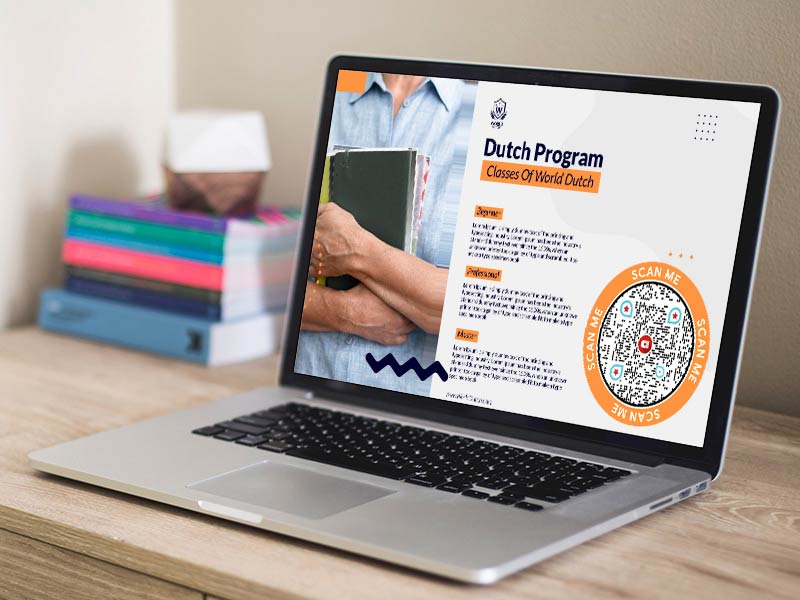
Educational content
Teachers and professors can incorporate QR codes into textbooks, worksheets, or presentations to provide educational content. QR codes can also be placed next to exhibits in museums or galleries to lead visitors to videos that offer further information about the item or artwork.
How to get more scans for YouTube QR code?
-
Share on multiple platforms
Utilize multiple platforms to share the QR code and reach a wider audience. Share it across social media channels, websites, blogs, newsletters, and any other relevant platforms. More exposure equals higher chances of getting more scans. -
Spark curiosity
Play with QR code Generator and create a unique design. Don't limit yourself to square-shaped, black-and-white QR codes. Use various colors and unusual shapes to make your QR Code for YouTube stand out.
-
Collaborate with others
Collaborate with influencers or partners in your industry with a great following. Have them promote your QR code for the YouTube channel on their platforms, providing their audience with an added incentive to scan the code and get more exposure for the channel. -
Run contests or giveaways
Add QR codes for users to watch the video to participate. This encourages engagement and creates excitement around your product and brand.
Best practices & tips for YouTube QR code
Build brand awareness with logos
There are thousands of QR codes used for various projects, so it’s important to help your customers quickly recognize your YouTube QR code. You can add a logo to your QR code to ensure consistent branding across tools.


Offer exclusive content
Create a sense of exclusivity by offering additional content that can only be accessed through the QR code. This could be sneak peeks, explainers, or interviews related to your offer.
Track and analyize the performance
Using QR code tracking tools to monitor the performance of your QR code campaigns allows you to identify which platforms and strategies help generate the most scans. Use this data to optimize the QR code placement and promotional materials.
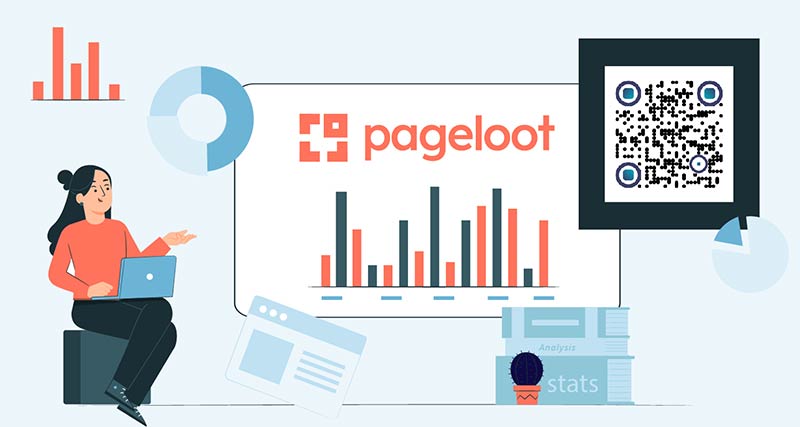
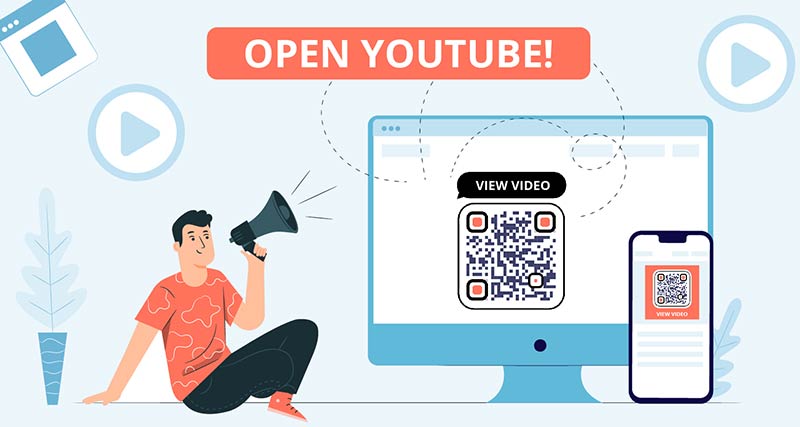
Powerful call-to-action frames
Including a CTA button on your QR code can go a long way in capturing attention and getting more scans. A clear and compelling call to action can entice users to scan the QR code and show the value of the code.
Benefits of using QR codes for YouTube videos

Great usability
QR codes provide a seamless way for users to access YouTube videos with just a scan. Users don’t need to manually search or type in URLs, saving time and effort. QR code generator tools are easy to navigate and beginner-friendly, so you can create a YouTube QR Code in just a few seconds.

Offline-to-online
QR codes bridge the gap between offline and online marketing efforts. By including QR codes on physical materials such as posters, product packaging, or flyers, you can drive traffic from offline channels to your YouTube videos.

Flexibility
QR codes can be easily incorporated into various marketing materials and platforms. You can customize your QR codes and give them a perfect look using unique shapes, colors, and designs from our design library. They are also mobile-friendly, allowing users to get access to YouTube videos on the go.

Low cost analytics
Printing a YouTube channel QR code on promotional materials or sharing it online is affordable, yet it can drive significant engagement to all your YouTube videos. Use analytics to evaluate the performance of your campaigns. Optimize your marketing efforts accordingly.

360 experience
QR codes enable interactive and immersive experiences for viewers, as you can link QR codes to 360-degree videos, VR content, or interactive videos, offering a more engaging and memorable experience.

Personalized content
By creating different QR codes for different audience segments, you can provide tailored video recommendations or exclusive content based on the viewer’s preferences or interests.