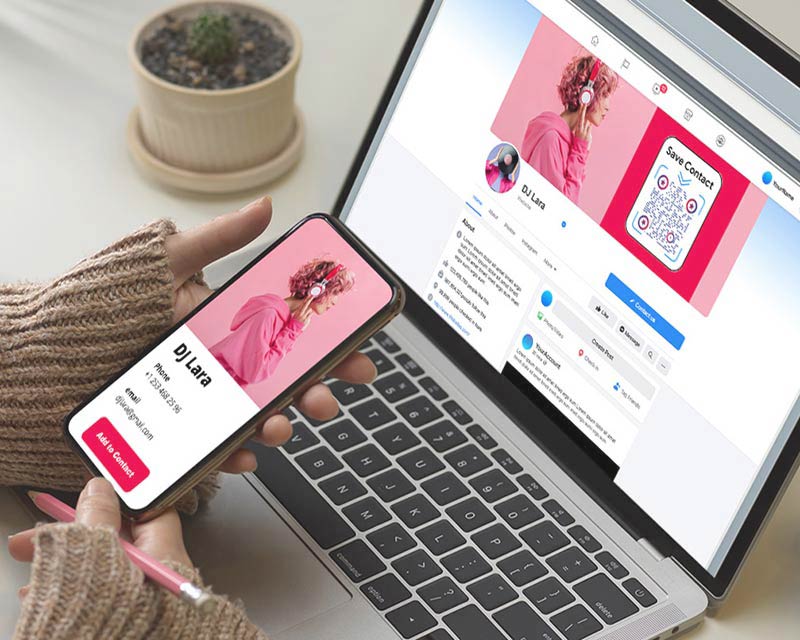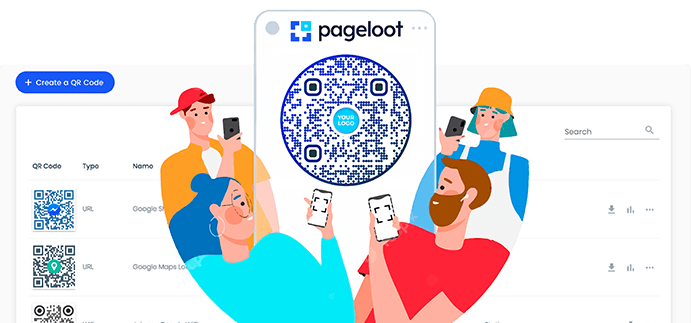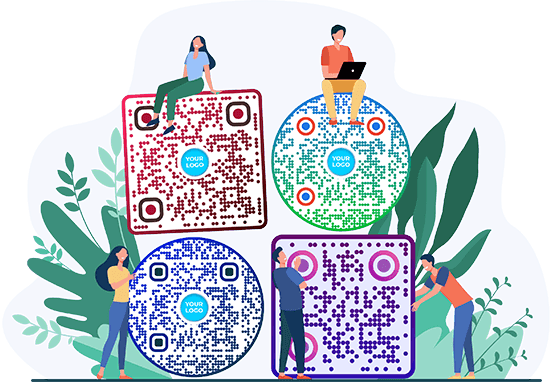Digital Business Card QR Code Generator
Style


Frame
Text above
Background color
Text above color
Body





Body color
Edges
Frame type







Edge frame color
Ball type










Edge ball color

Create a QR Code for Digital Business Card Examples
Tap on the images to zoom in
What is a digital business card?
A digital business card is a virtual card that contains your contact information, as well as other information that is used for work. You can share this card in professional communication.
With Pageloot, you can customize your QR digital business card for yourself and design it.
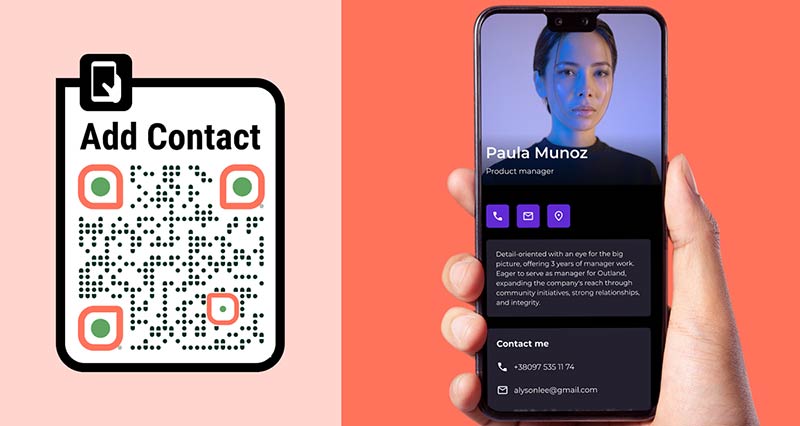
How does a QR digital business card work?

Create
You create your virtual business card QR code using Pageloot. Next, develop your unique design or use ready-made options.

Share
Next, you share your code with clients or business partners as soon as they want to exchange data.

Scan
Then, people look at your card and save information about you without unnecessary hassles.

Done
You simplify the process of information exchange and show yourself from the professional side.
How to create a digital business card?
Customize your digital business card by adding your contact information, occupation details, and any other relevant information you want to include.
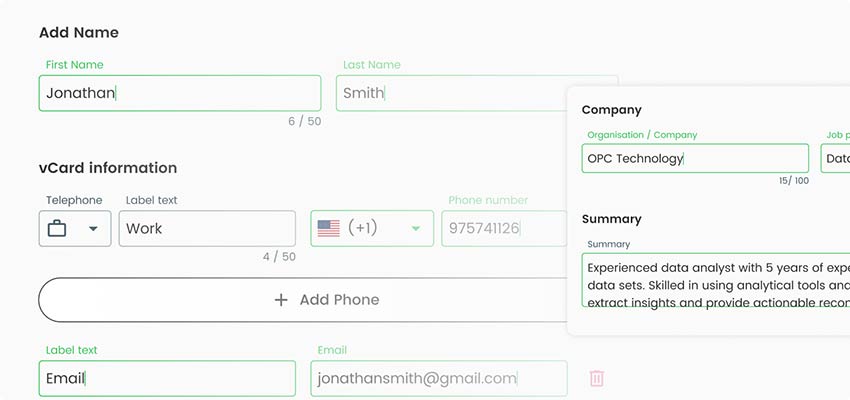
Select a design template and customize it to match your personal or brand style.
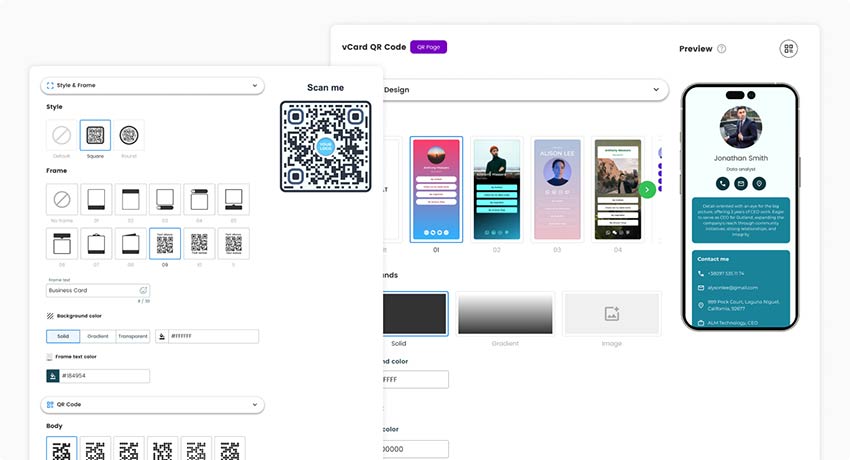
Test it
Preview your digital business card sample to ensure it looks exactly the way you want.
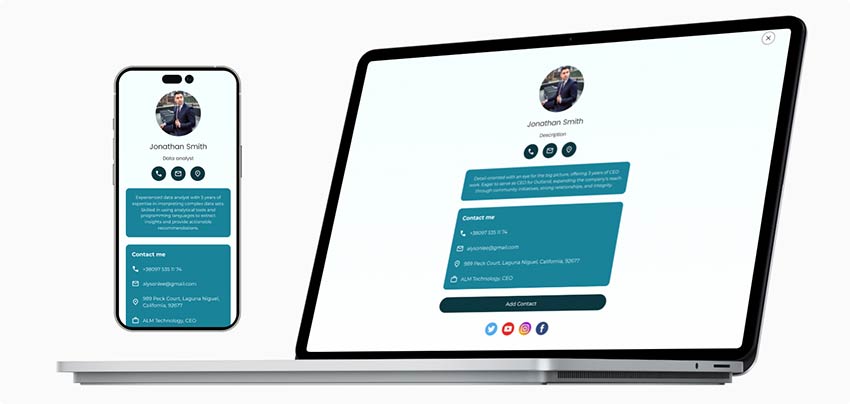
Save it
Generate the QR code for your digital business card and save it.
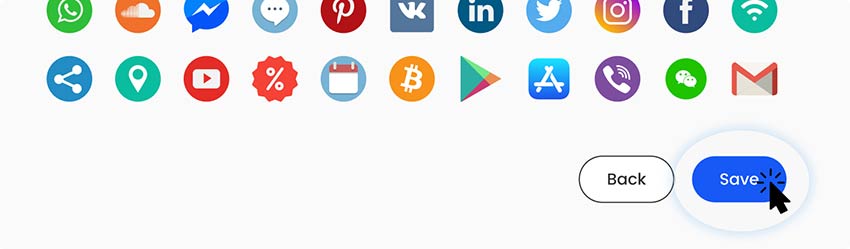
Download
Share your QR code with your network via email, social media, or any other means you prefer.
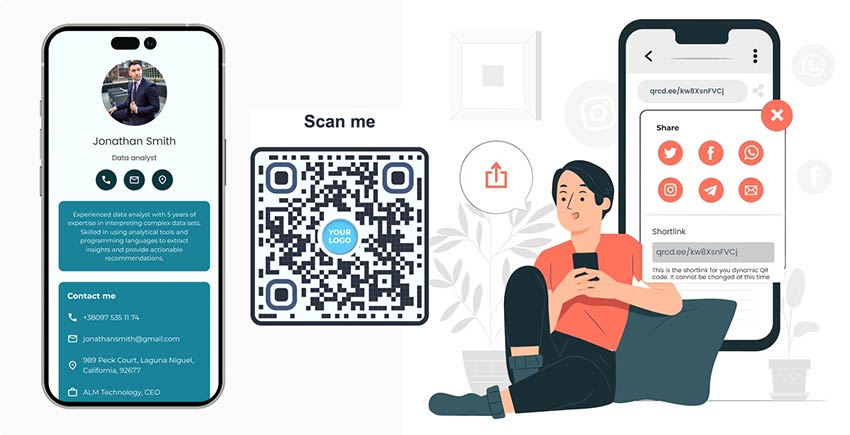
All done!
Why Do I need a QR code digital business card?

With a digital QR card, you can quickly share contacts with customers and stand out from the competition. If you have trouble getting to know new clients or business partners, a digital contact card is perfect for you.
It will be an absolutely profitable and easy solution to this problem. This code can be used in your profile on a job site, for example, on Linkedin or Fiverr.
Frequently asked questions
What is the cost of creating a digital business card QR code?
The tool on this website allows you to create a digital business card with a QR code for free. However, please note that this free version may not include certain features which are available with a paid subscription. Feel free to try it out for free for 14 days.
What information should I include in my digital business card QR code?
Your name, job title, company name, logo, contact details like your email and phone number, social media profiles, and a brief message or tagline are typical items to include in a digital business card QR code. It’s crucial to take your target audience’s needs into account and adjust the information accordingly. You might also want to add interactive elements like a video introduction or links to your website.
Are digital business card QR codes more effective than traditional business cards?
Digital business card QR codes are practical, eco-friendly, and can have interactive elements. People who prefer traditional business cards may not be familiar with QR codes. Overall, it might be advantageous to provide both choices. For example, if you print a QR Code on a traditional business card, it can serve as both.
Can I track the scans of my QR digital code business card?
Certainly! Together with Pageloot, you can track almost any statistics related to your QR code, allowing you to increase your productivity in the field of communication and networking. But for these features, you need to sign up. The free QR tool on this page does not contain this option. You can choose from the subscription options.
Is there a template for a digital business card?
Yes, Pageloot offers digital business card templates specifically designed for digital business cards. These templates are professionally crafted to provide a visually appealing and professional representation of your contact information.
Can I create a digital business card for free?
Yes, our free tool allows you to generate QR codes for specific content. This free tool enables you to create QR codes without any cost. However, if you’re looking to access advanced features like scan tracking, editing without reprinting, and a wider range of QR code design options, you can upgrade to the paid version of Pageloot.
How do I scan a digital business card QR code?
To scan a digital business card QR code, follow these steps:
- Open the QR code scanner app on your smartphone or tablet.
- Position your device’s camera over the QR code, ensuring that it is within the frame.
- The scanner app will automatically detect the QR code and provide you with a notification or option to open the associated content.
- Tap on the notification or follow the on-screen instructions to view the digital business card and access the contact information.

More questions?
Contact us and we’ll be happy to help!
Trusted by top brands
4.8 / 5 stars rating






Where to use a digital business card? Examples
Tap on the images to zoom in

Networking events
When you meet new people at networking events, you can quickly and easily introduce yourself to them by using your digital business v card QR code.

Business meetings
You can quickly share your contact information with clients or coworkers by scanning your digital business card QR code instead of exchanging physical business cards.
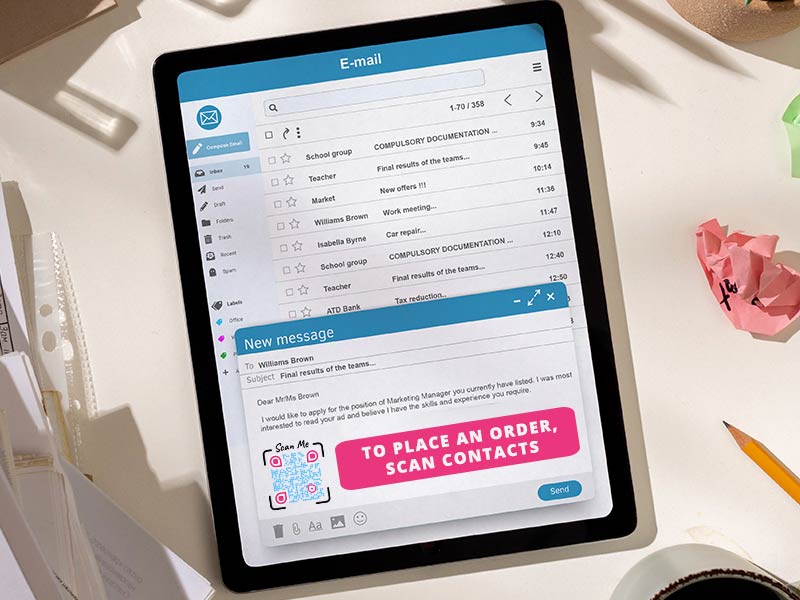
Email signatures
Include a QR code for your digital business card in your email signature to make it simple for recipients to find your contact details.
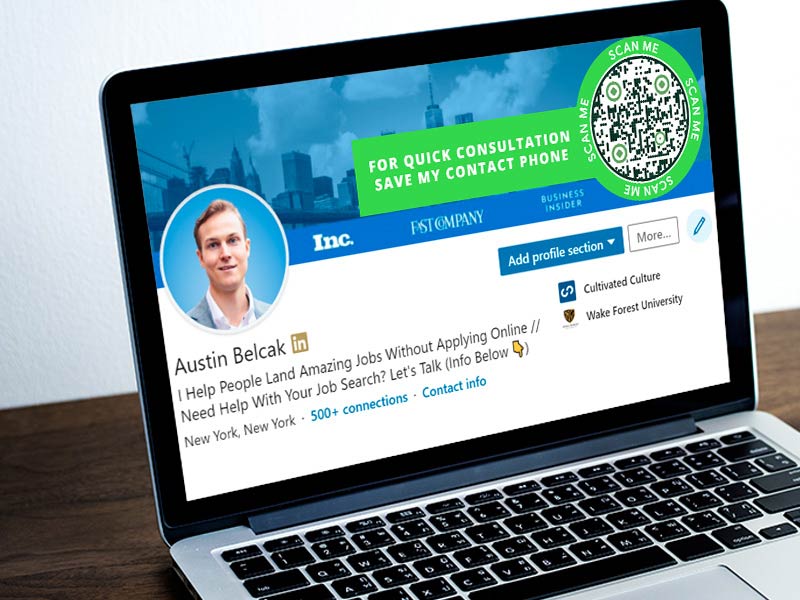
Social media profiles
To make it simple for people to connect with you and find your contact information, you can add your digital business card QR code to your social media profiles.
How to get more scans for digital business cards?
-
Attend events
With the rise in popularity of virtual events, exchanging contact information with other attendees at events in digital business card format can be a useful networking strategy to increase your code scans. -
Collaborate with others
Interacting with people in your field will directly increase the number of uses of your digital business card QR code, as people will be more interested in your contact information.
-
Make your QR effective
The appearance of your code plays an important role and attracts new interactions. By the way, along with the Pageloot generator, you can choose ready-made codes with beautiful designs. -
Use it everywhere
When sending work letters, you can add your QR code digital business card to them, which can attract your clients to further collaborate with you.
Best practices for a QR digital v business card
Include a call-to-action
Think about adding a call-to-action next to your QR code, like “Scan to connect with me” or “Scan to learn more about my business”.


Be mindful of the context
When sharing your digital business card QR code, take into account the situation and adjust the content accordingly. For instance, if you share a QR code for your digital business card at a networking event as opposed to including it in your email signature, you might want to include different information on the latter.
Use a reliable QR code generator
In order not to miscalculate the result, you should use only those qr generators that are trustworthy. It is always the right choice to use a vCard business card template and generator from Pageloot.


Test the QR code
A good solution would be to test your code and ensure it works and shows the correct information. Moreover, check all possible links and numbers to avoid any errors.
Benefits of using a QR code digital business card

Mobile friendly
A QR code business card on a phone is more likely to be shared and used by potential clients and contacts in today’s mobile-driven world.

Trackable
You can monitor where and how often your QR code is scanned by tracking QR digital business cards. You can use this data to inform your decisions and evaluate the outcomes of your marketing campaigns.

Customizable
With a Pageloot QR digital business card template, you can customize the design and information to your liking, making it more personal and reflective of your brand.

Environmentally friendly
Since there is no need for paper or ink when using a QR code for a digital business card, it is a green choice. It promotes sustainability and aids in waste reduction.

Low cost
It can be expensive to print physical business cards, especially if you frequently change your contact details. You can quickly and easily update your information on a digital contact card without paying for printing costs.
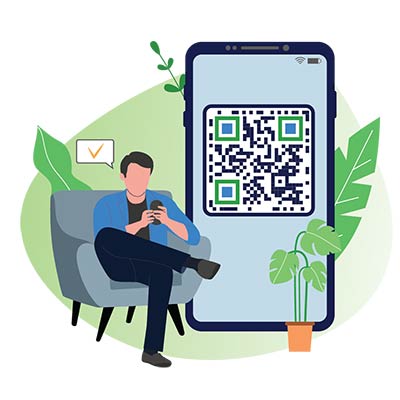
Convenient
The use of virtual business card templates is much more practical than that of conventional paper business cards. You can just share your QR code rather than handing out actual cards.