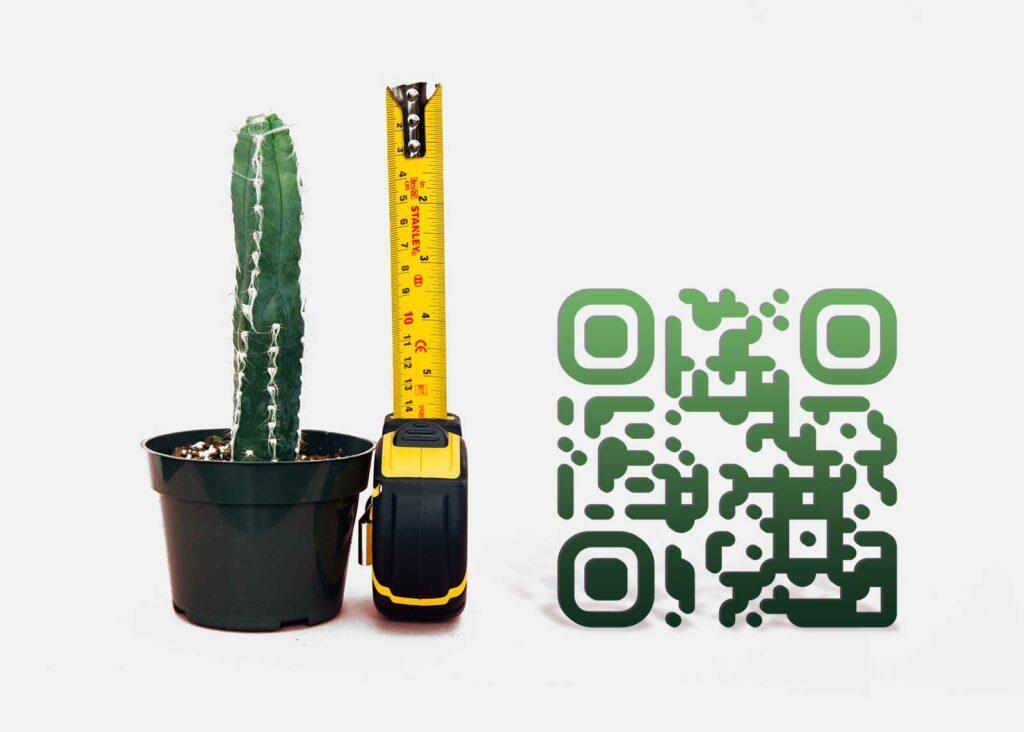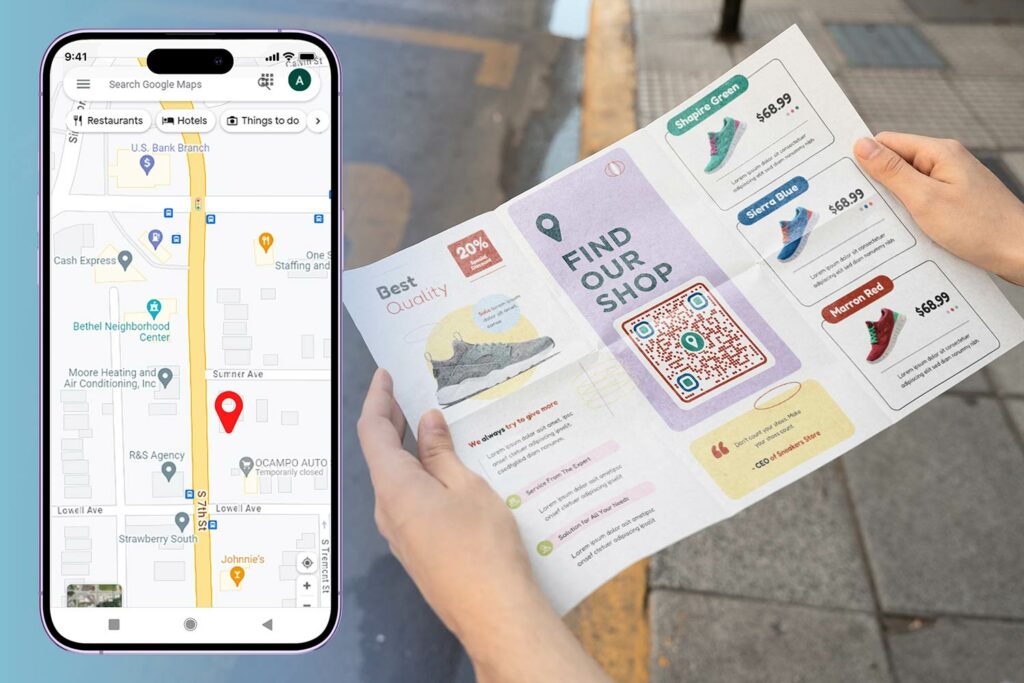We all know about barcodes. In most cases, we fail to even to take note of them on our soup cans and cereal boxes. Now there is the Quick Response (QR) code on consumer goods and groceries. We’re sure you’ve seen the small black and white boxes in your phones, magazines, and brochures.
Digital QR codes use the gadget’s camera (for scanning the QR code). QR codes can make your event look classy. These codes also offer practical applications for event planners.
Let’s take a look at event QR Codes.
Creating event QR codes is useful in various marketing tasks. For example, they help in poster distribution or ticketing. Create online invitations and send them in a jiffy.
Where will you use QR Codes in Your Event?
A QR code can be beneficial to your event from planning, marketing and during the event. Below are some of the practical applications:
- Large-Format Advertising. Are you promoting your event on a bus, train or billboard advertisement? Adding a QR code enables potential customers to access more information. The QR code pulls them to your site.
- For making faster check-ins. QR codes on electronic tickets or paper make the event check-in process faster. Every participant has his or her QR code. Thus, you’ll know who is present, and it prevents ticket fraud.
- On the badges of participants. Adding a QR code on the badges of participants allows them to exchange contact data. It’s easy for them to use their smartphones to scan this information. It’s a replacement for business cards. It also enhances interaction in B2B and the other event types.
- Share multimedia data with guests – you can send videos or pictures to your guests using a QR code
Creating QR Codes for Your Event
Now that you know about QR code interaction in your event, do you understand how it works? Here is how to create QR codes:
- Open your browser window and go to www.pageloot.com. Find the QR code generator and open it. Follow the simple instructions to create your code.
- Do you want to generate a code for checking in patrons of your event? You’ll need a registration software or event ticketing. When the guests register for the event, the software generates a QR code to be their ticket.
Tips for Using a QR Code for Your Event
- Ensure that you always test the code to determine its functionality. You have to ensure that the code not only scans correctly but also takes people to the intended destination or function.
- Ensure that the webpage has mobile optimization. Your target audience is using smartphones. Thus, you’ll want to have a page that fits their screen and captures their attention.
- In the case of people without QR scanners, you may want to include an alternative URL for them to use.
Ticketing codes could assist the target audience to access customer care.
You’ve seen how event planners can use QR codes for everything from ticketing to registration. These codes can be a crucial part of your strategy. Click here to visit the QR code generator and turn your invitees into attendees.