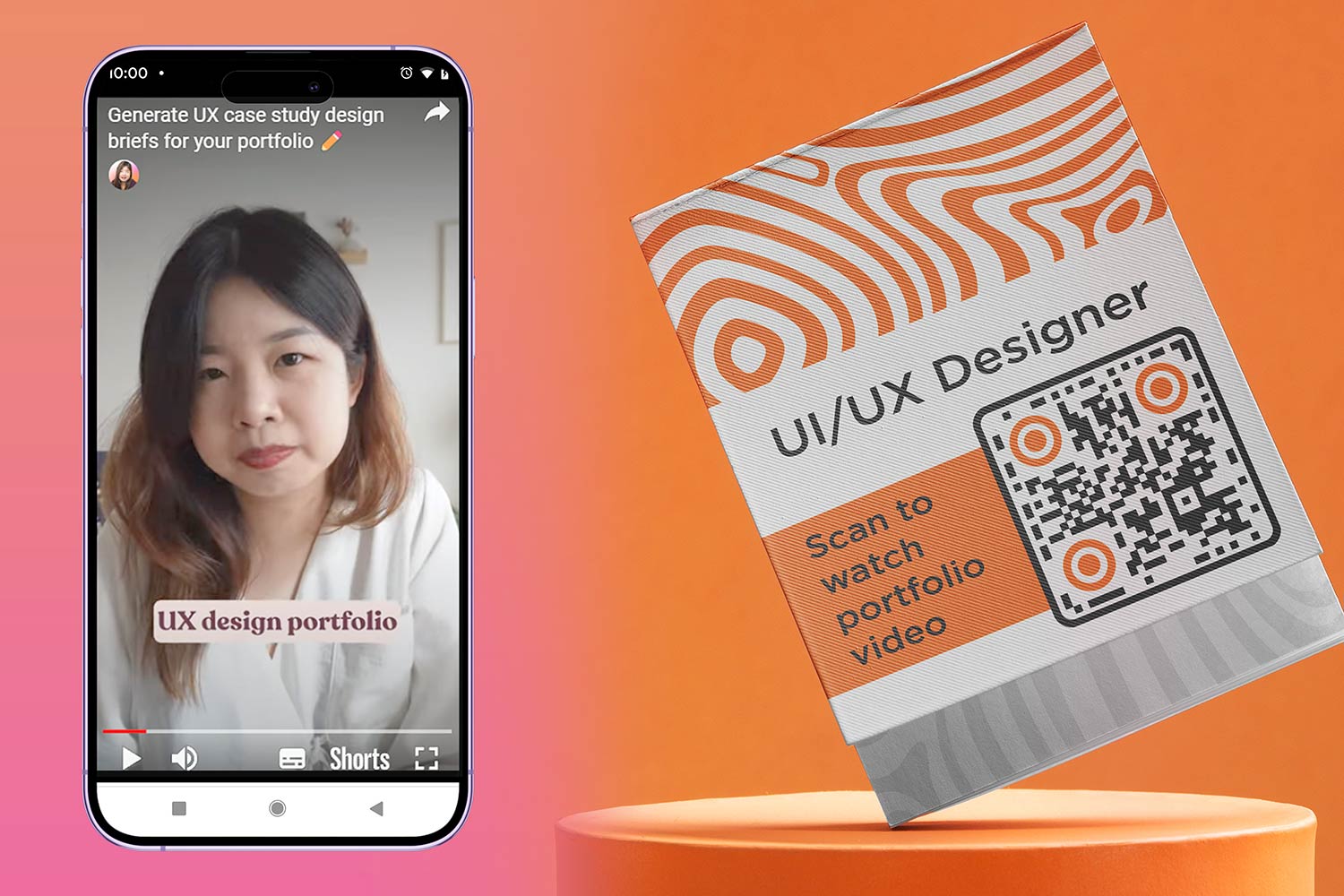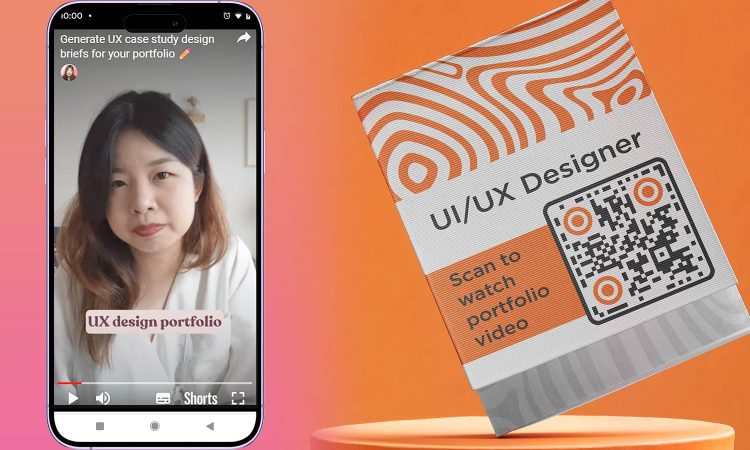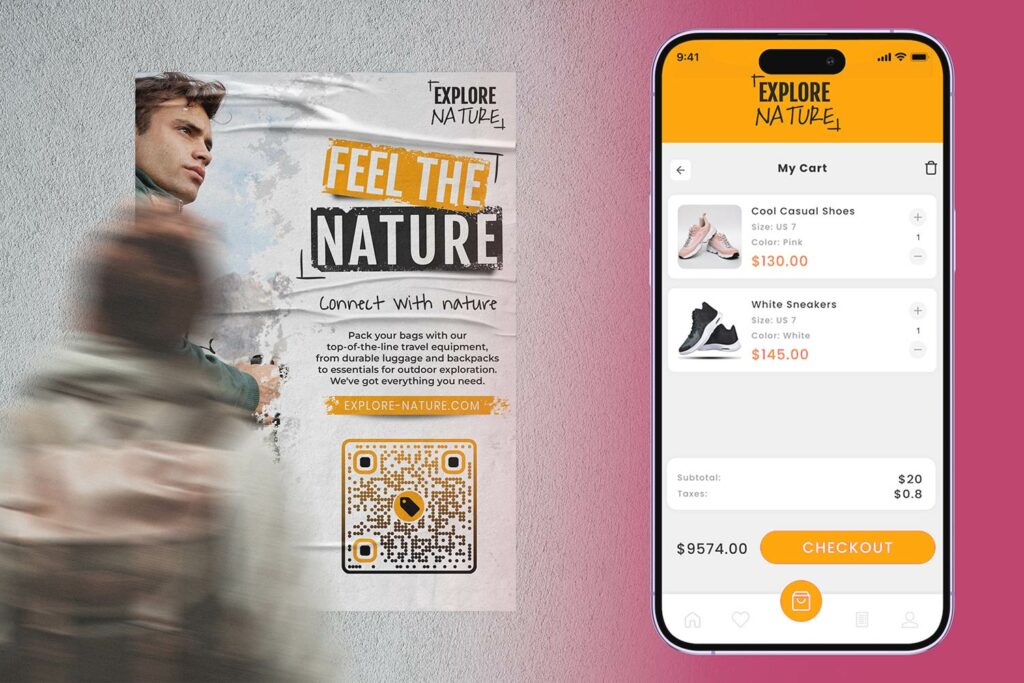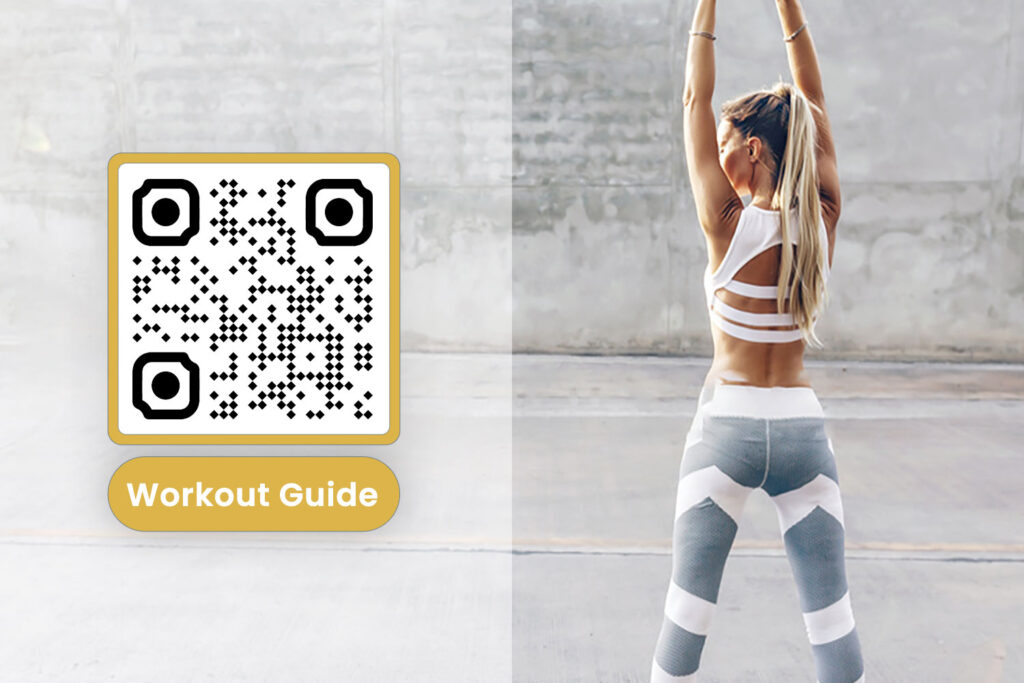Embedding a video in a QR code is a groundbreaking way to engage your audience. From YouTube to Vimeo to self-hosted videos, a QR code can bridge the gap between the physical and digital worlds seamlessly. In this guide, we’ll show you how to create a QR code for a video.
A Video QR Code lets you link a video from platforms like YouTube, Vimeo, or even your own hosted videos directly to a QR code. This creates an easy-to-share, portable format that people can scan to watch your video immediately. You can learn more about video marketing statistics here.
Which Method is Best to Share Video Files?
| Method | Complexity | Cost | Customization | Features |
|---|---|---|---|---|
| QR Code Generators | Low | Free – $$ | High ✅ | Advanced Design, Tracking |
| Video Platforms with QR Codes | Low | Free | Low ❌ | Direct Linking |
| URL Shorteners with QR Codes | Low | Free – $ | Medium ❌ | Analytics, Editable URL |
Making a QR Code for a Video
Using QR Code Generators

🛠️ Create
Open a video QR code generator that supports video linking.
➕ Copy & Paste
Paste the URL of your video in the designated field.
⬆️ Upload
You can also upload your video file directly.
🎨 Download
Customize your QR code and download it.

Using Video Platforms with Built-In QR Code Options
- Open the video platform where your video is hosted.
- Navigate to the ‘Share’ options and look for a QR code option.
- Download the generated QR code.
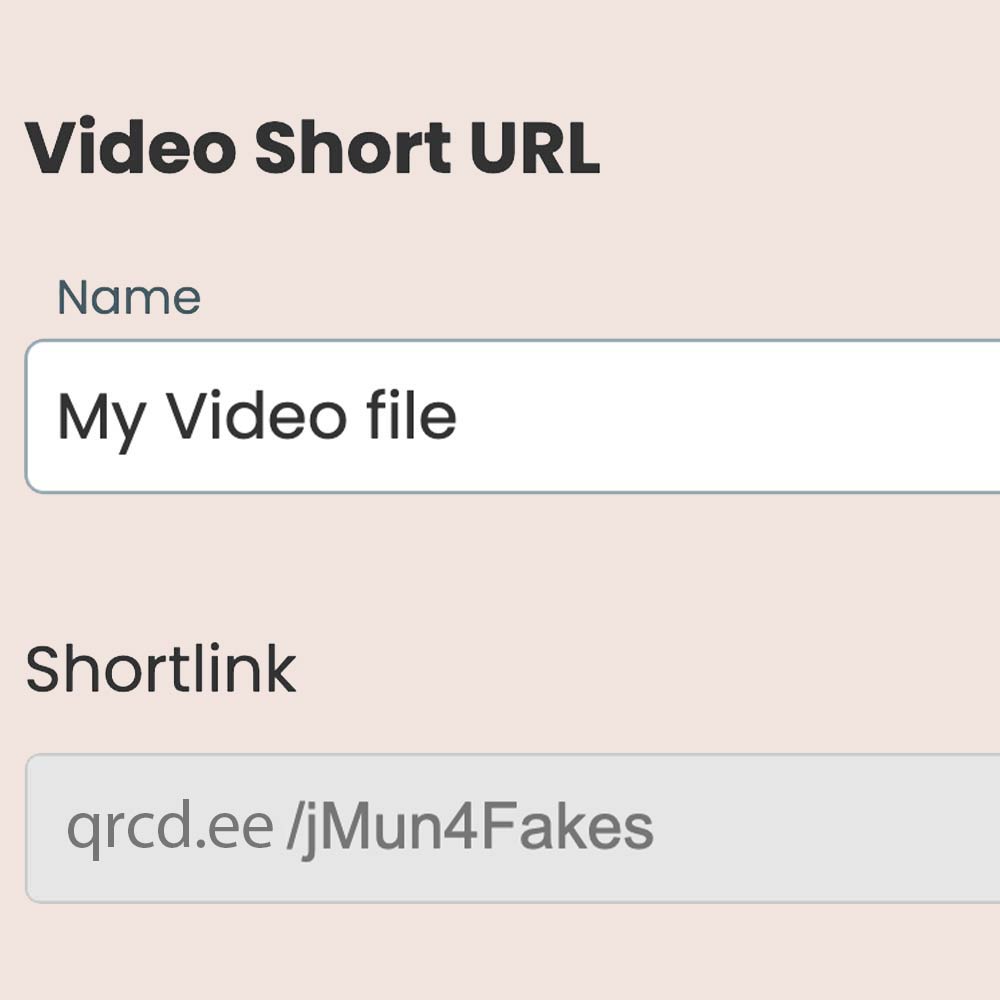
Using URL Shorteners with QR Code Features
- Shorten your video URL using a URL shortener that supports QR codes.
- Download the corresponding QR code.
Note: Not all platforms may support QR code embedding directly. Make sure to check compatibility with your chosen platform first.
The Best Video Formats for QR Codes
| Video Format | Compression | Quality | Playback | Features |
|---|---|---|---|---|
| MP4 | High | Excellent ✅ | Most devices ✅ | Widely Supported ✅ |
| AVI | Low | Good ❌ | Limited ❌ | None ❌ |
| FLV | Medium | Fair ❌ | Web Browsers | Streaming |
| WMV | High | Good ❌ | Windows-based | DRM Support |
| MOV | High | Excellent | Apple devices | High-quality |
| MKV | High | Excellent | Limited ❌ | Multiple Subtitles |
| WebM | High | Good ❌ | Web Browsers | Open Standard |
Tip: See Google’s recommended video file settings to learn more about video formats.
Summary
Creating a QR code for a video is a simple yet effective way to make your content easily accessible. Whether you opt for a specialized QR code generator or a built-in feature on a video platform, the process is quick and straightforward.
Ready to make your own QR code for a video? Start now with our free video QR code generator tool and make your video easily accessible to everyone.
Frequently Asked Questions
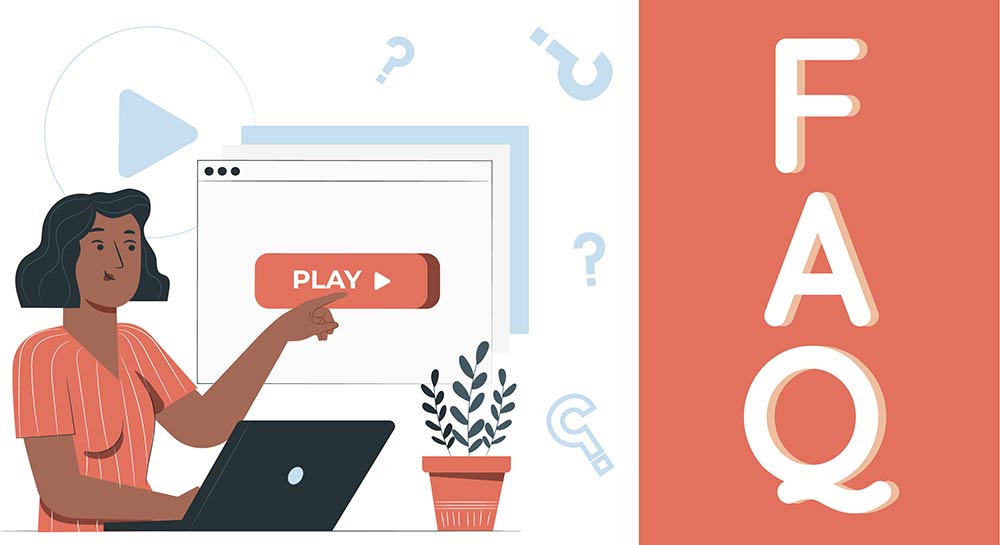
You can either directly upload your video file, or link to a service like YouTube or Vimeo. It is also possible to upload your video to Google Drive or Dropbox, and link the QR code there.
Yes, but only if you are using dynamic QR codes. They let you change the linked content without altering the QR code itself. This means you can update the video as needed without having to redistribute a new QR code.
Yes, you can usually customize the QR code’s design to better fit your branding. You can change the colors, include a logo in the center, or even create QR codes in various shapes. Customization can make your QR code more appealing and recognizable.
Yes, you can usually customize the QR code’s design to better fit your branding. Our QR generator allows you to change the colors, include a logo in the center, or even create QR codes in various shapes. Customization can make your QR code more appealing and recognizable.
It depends on the service you are using. If you are directly uploading a video file to the QR code generator, then there can be limits. With Youtube and Vimeo, there are no size limits. It’s essential to optimize video file sizes for quick loading and smooth playback, especially for mobile users.
To ensure your video is accessible on various devices, it’s best to upload it to a platform that automatically adjusts the video format based on the device accessing it. This way, whether someone is using an iPhone, Android, or desktop computer, they can easily view your video.