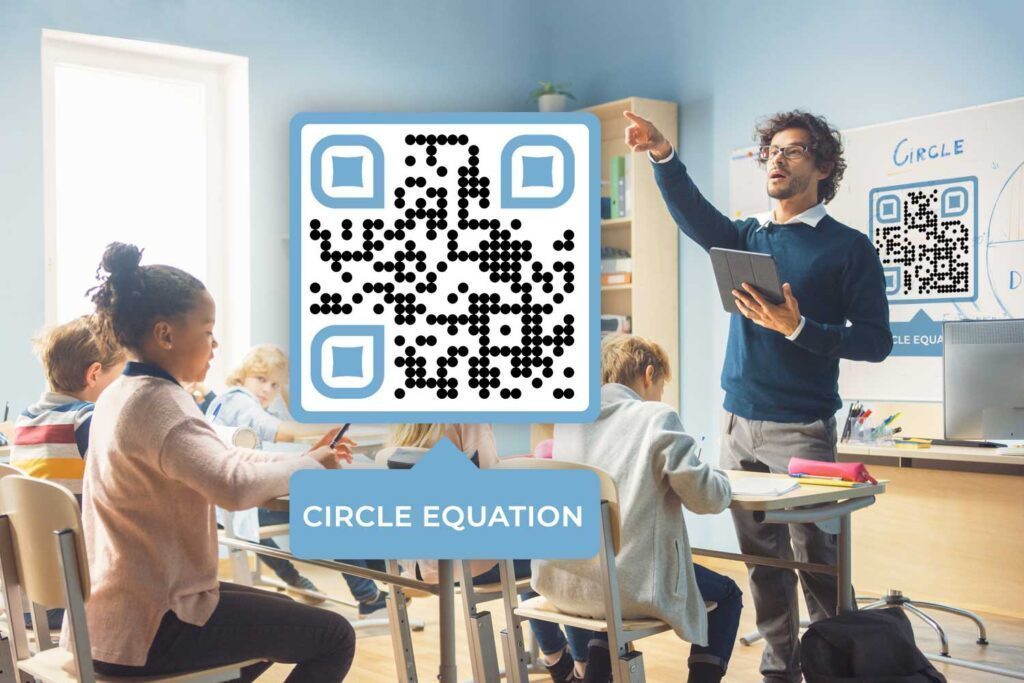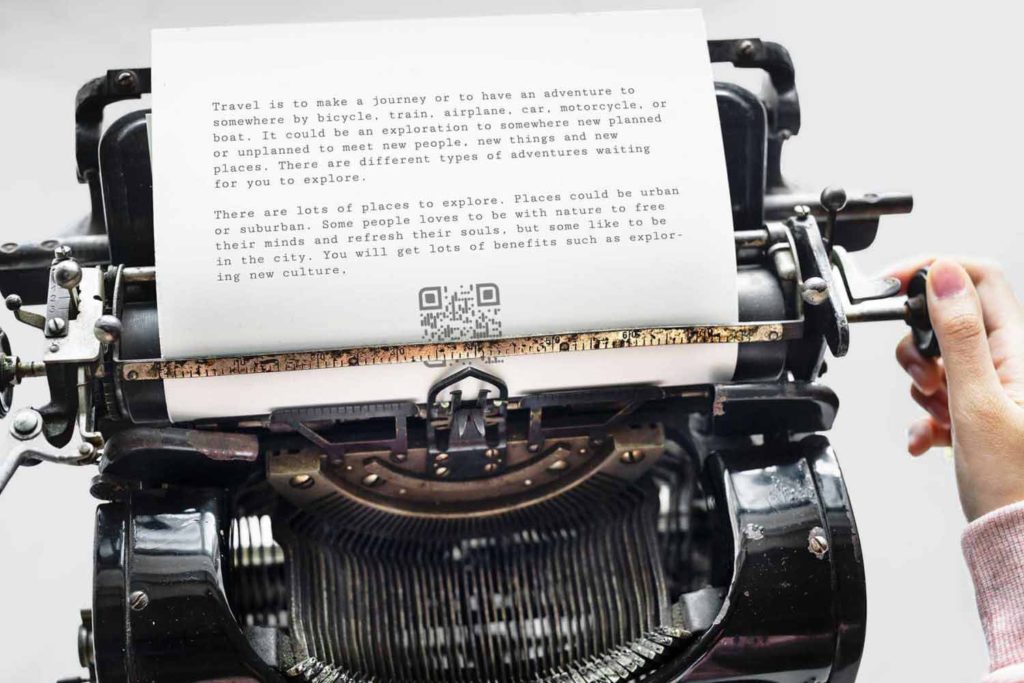Significant improvements in physical advertisement tools have given a tremendous boost to the marketers for fulfilling their goals. These tools are seen at kiosks in malls and displays at trade shows or other business events.
One of the improvements is the ability to show multiple ads in digital displays and screens instead of having multiple printed banners consuming more physical space. These revolutionary displays can also show video or rich media for maximizing the overall effectiveness.
Still, these displays are passive, as they do not trigger any kind of customer interaction although engagement is there up to a little extent (until the display is read). However, you can make these displays active and interactive by adding QR codes to them. So, let’s explore the ‘Why’ and ‘How’ aspects of it.
Comprehending the Effectiveness of QR Codes on Displays
If added attentively, a scanner QR code on screen maximizes the engagement of potential viewers with the brand. It can instantly connect them with your brand, make them your loyal customers, and enable them to share what they feel about your brand or products.
The ability to stay connected to any relevant information or promotions triggers an instant interest in your audience. Further, your target audience can take the benefit of such QR coded displays to share something later or buy the promoted product later using a smartphone.
Havingscanner QR code on screen is most handy when the target customers do not have a pen or paper ready or just do not like to carry a collection of information. A few common instances of this situation are tradeshows, retail outlets, and outdoor events.
In these situations, it is truly wise to capitalize on this trending technology. One of the latest uses is to have a QR code on a display affixed to a transport van. Whoever sees it and feels interested only has to scan it and know more. Well, that’s just one possibility! The code works even in your absence.
Displays on Which You Can Use QR Codes
There are various types of displays on which you can use QR codes for different purposes. Let’s check them out now!
- On display windows for attracting those who love window shopping by giving them access to more product information, reviews, discounts, and even buying that product online when the store is not open.
- On displays for trade shows, which is where you have the maximum chances of converting interest into loyalty. Those on the exhibition floor will truly appreciate your interactive adverts. Through these codes, you can enable them to enter into a sweepstake, grab a great discount or a freebie, or connect with your brand through social media.
- On LED displays in your own shop, a popular public place, or in a mall, which surely grabs the attention of thousands of onlookers. You only need to ensure that the screen has the least distortion and optimal refresh rate for an instant, successful scanning.
- On pop-up displays online to connect probable customers to visual promotional campaigns. Pop-ups are usually distracting but they can be made interesting and engaging with a QR code.
- On checkout displays for maximizing the probability of impulse shopping. By putting a QR code on this advert, you can reveal a new arrival or a special offer for next shopping.
Tips for Having Effective QR Codes on Displays and Screens
- Consider placing your QR code on a display just about the eye level. This will prevent stretching or stooping when scanning the code.
- Give a clear and short message at the bottom or top of the code, as to why the onlookers should scan it. For example, you can say ‘Scan for a Freebie’.
- Make and place the code such that it is clearly noticeable from a distance. For this, you need to have bold and big fonts that look unique in their surroundings.
- Choose colors that are in line with that of your brand. Further, ensure a clear contrast between background and foreground within a bold edge.
- Ensure color contrast between the background and code for LCD or LED screens.
- Ensure that your QR codes are scannable by both Android and iOS phones. For this, do test the code by scanning it using both the platforms.
- Prefer the matt surface for a printed code, as there are no reflections or distortions.
Conclusion
Whether it is your next in-store display or an upcoming tradeshow, you expand your business with scanner QR code on screen for sure. So, do give a try to QR codes on displays.
Frequently asked questions
To use QR codes on displays, generate a QR code with relevant content (e.g., a website link or promotional offer), then display it on your screen or billboard for viewers to scan. You can later track the scans and engagement metrics.
Create QR codes for screens using free online QR code generator tools that are specialized for this purpose. You can try our free generator tool.
The cost of a QR code on displays varies depending on factors like size, design, and functionality. Basic QR codes are often free, while custom or advanced options may need a subscription plan.
Design considerations for QR codes on large billboards include choosing the right size, maintaining high resolution, and ensuring there’s enough contrast for easy scanning.
QR codes on screens can be made scannable for viewers at various distances by selecting an appropriate size and ensuring they’re not too small to be recognized from a distance.
QR codes on screens typically link to websites, product details, PDF files, or multimedia content like videos, enhancing the viewer’s experience.
Yes, QR codes on screens can be animated as interactive or dynamic. This allows users to access changing or personalized content based on their interactions. Choose a dynamic QR code type for this purpose.
To track QR code performance on displays and screens, use the QR code analytics tools. These provide data on scan rates, locations, and user interactions, helping assess the effectiveness of your campaigns. You should use a dynamic QR code to have these features.