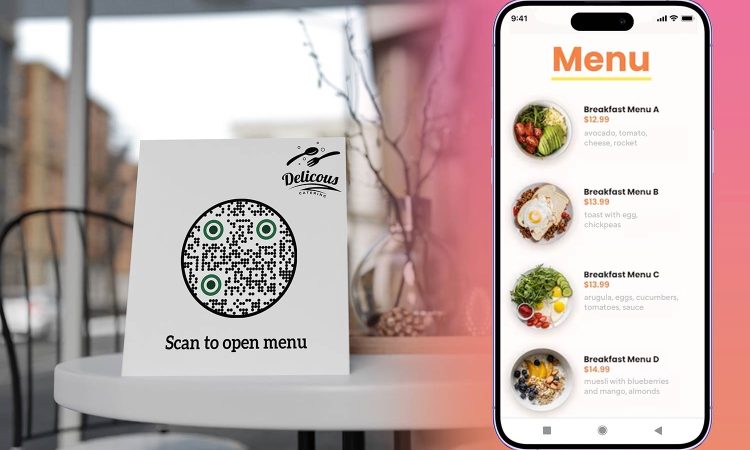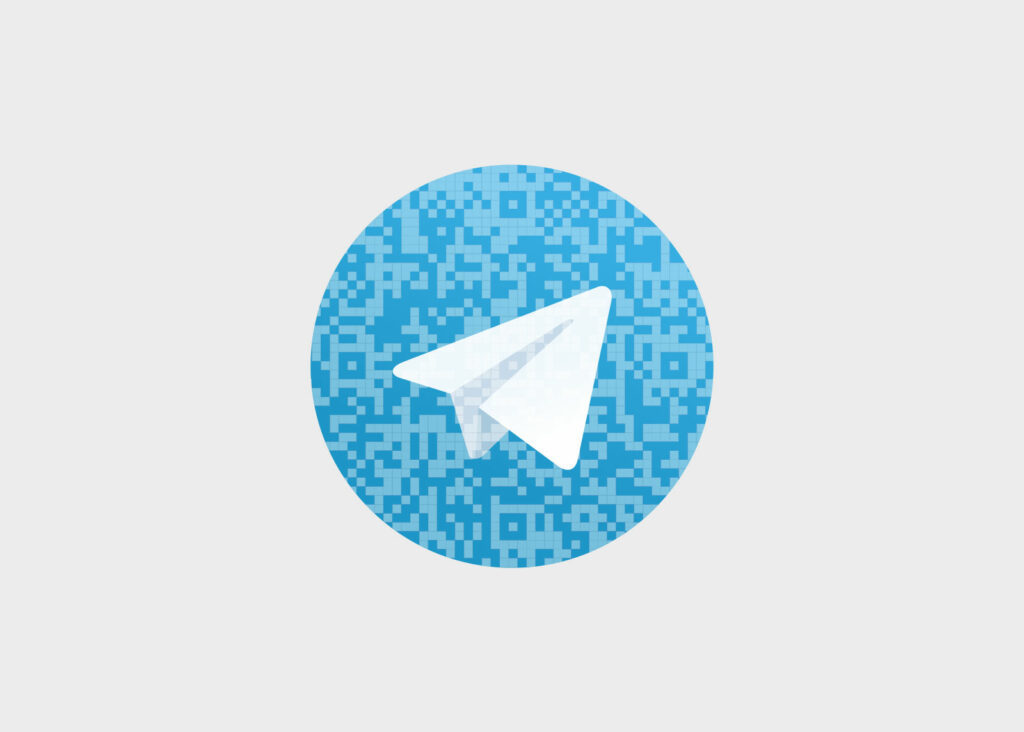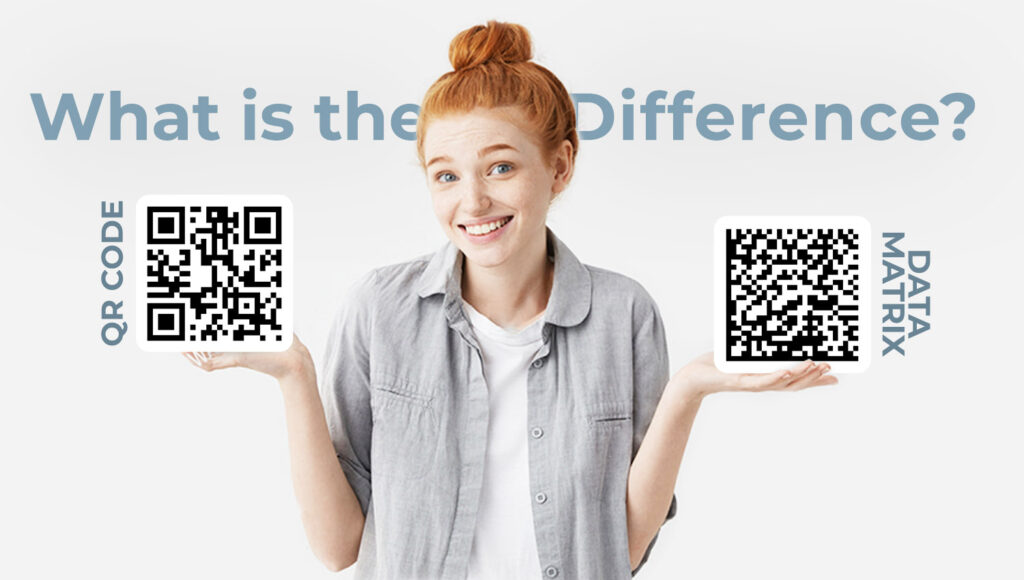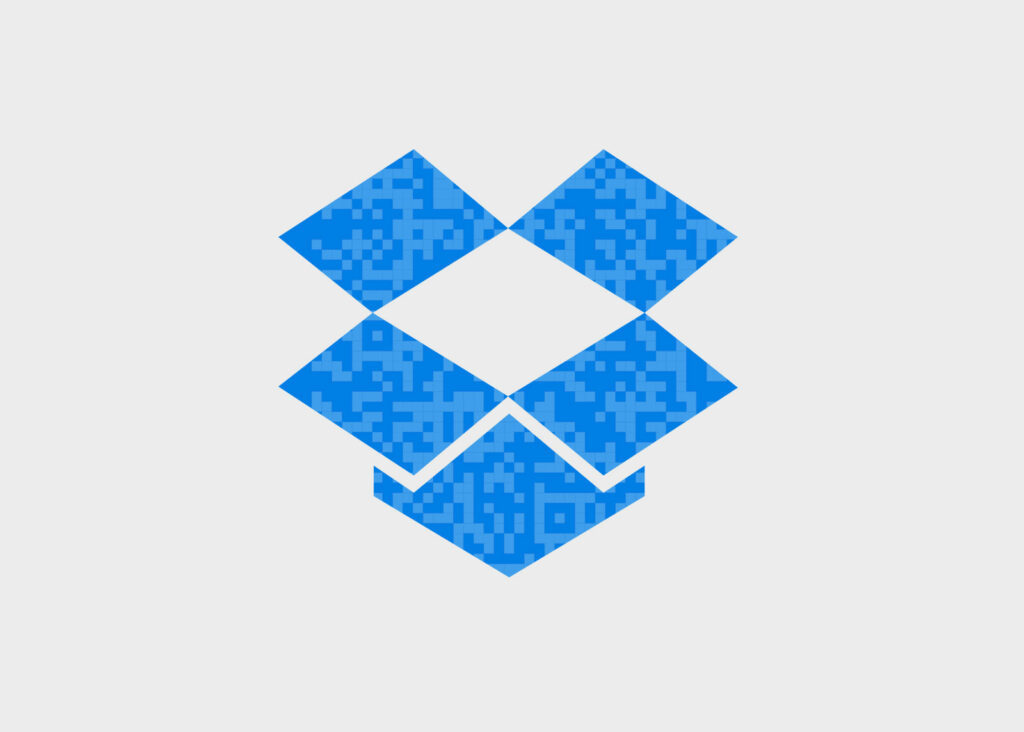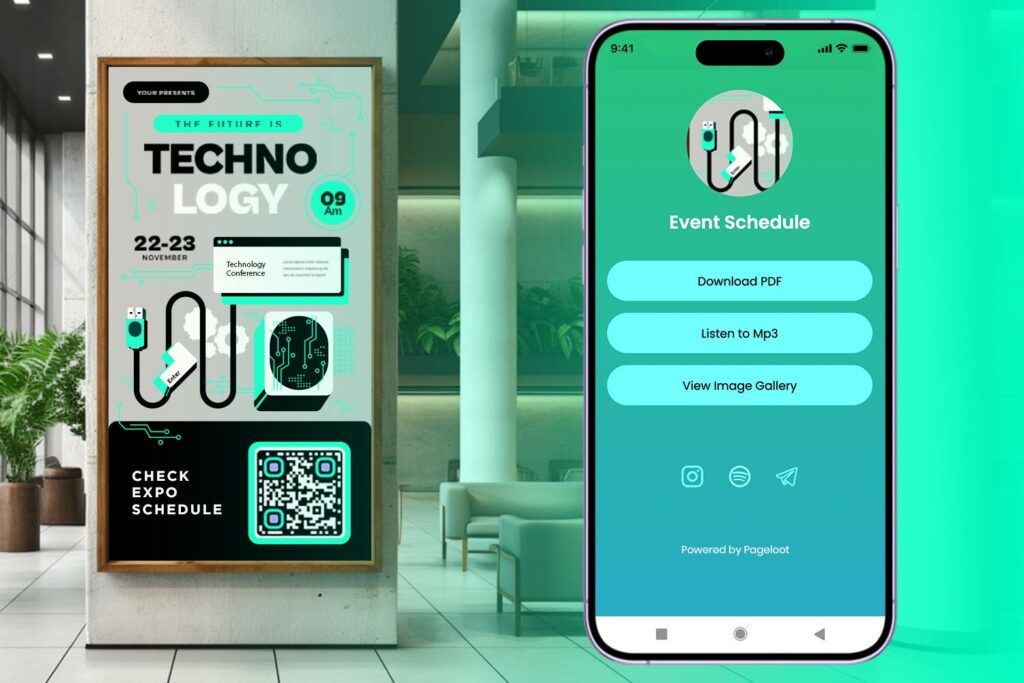In an increasingly digital world, QR codes have emerged as a vital tool for businesses of all sizes. For small businesses, in particular, they provide an affordable and efficient method to connect offline customers with online resources. This guide will walk you through the process of creating and implementing QR codes for your small business.
The Benefits of QR Codes for Small Businesses
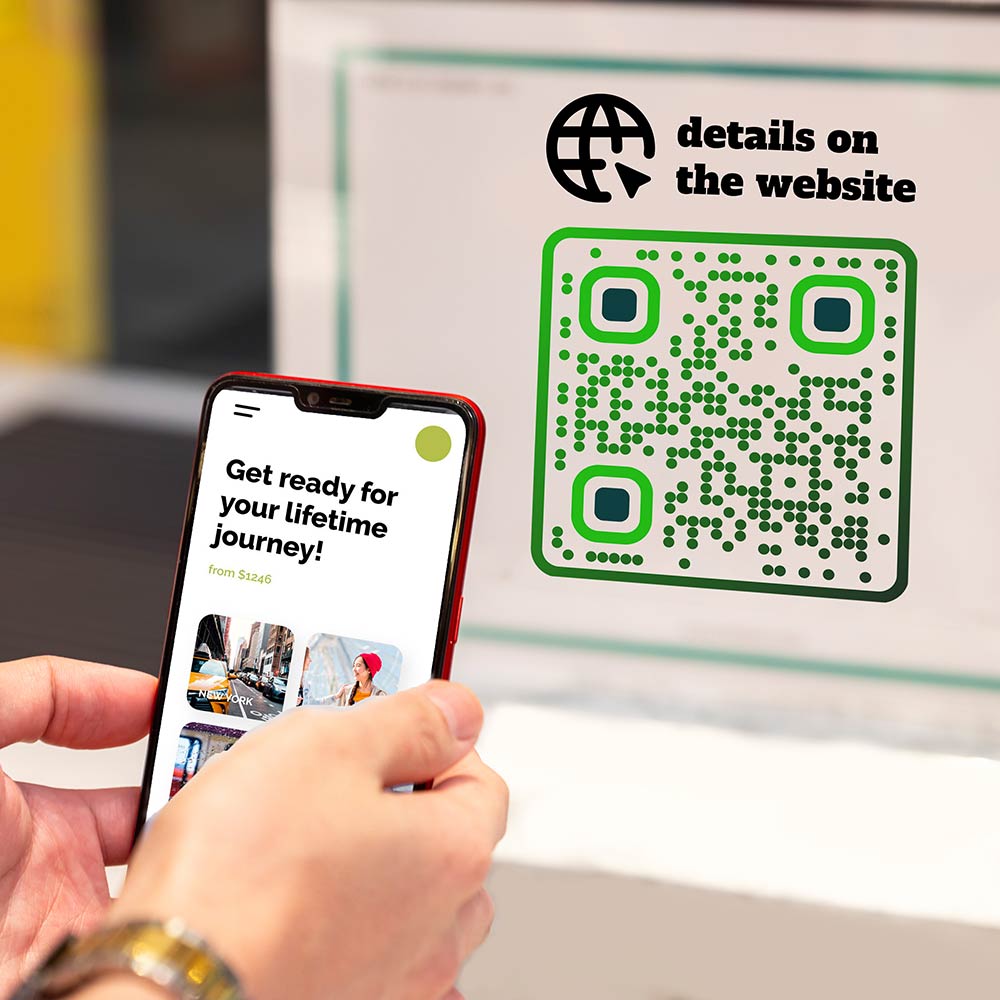
Immediate Engagement
QR codes instantly connect customer’s smartphone to your online content.

Affordability
Most QR code generators are inexpensive or even partly free.
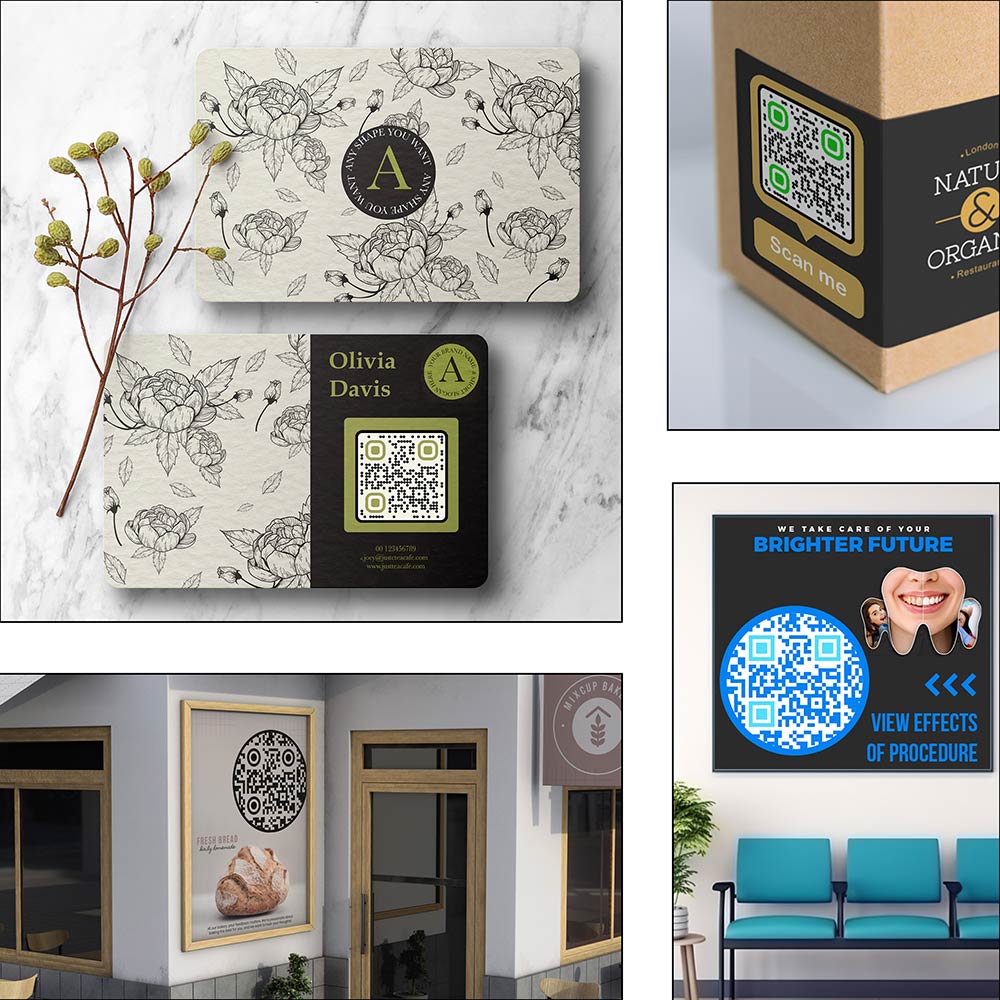
Versatility
They can be used on product labels, business cards, promotional materials, and more.
Decide on the Purpose of Your QR Codes
Determine what you want your QR code to achieve. Some common uses for small businesses include:
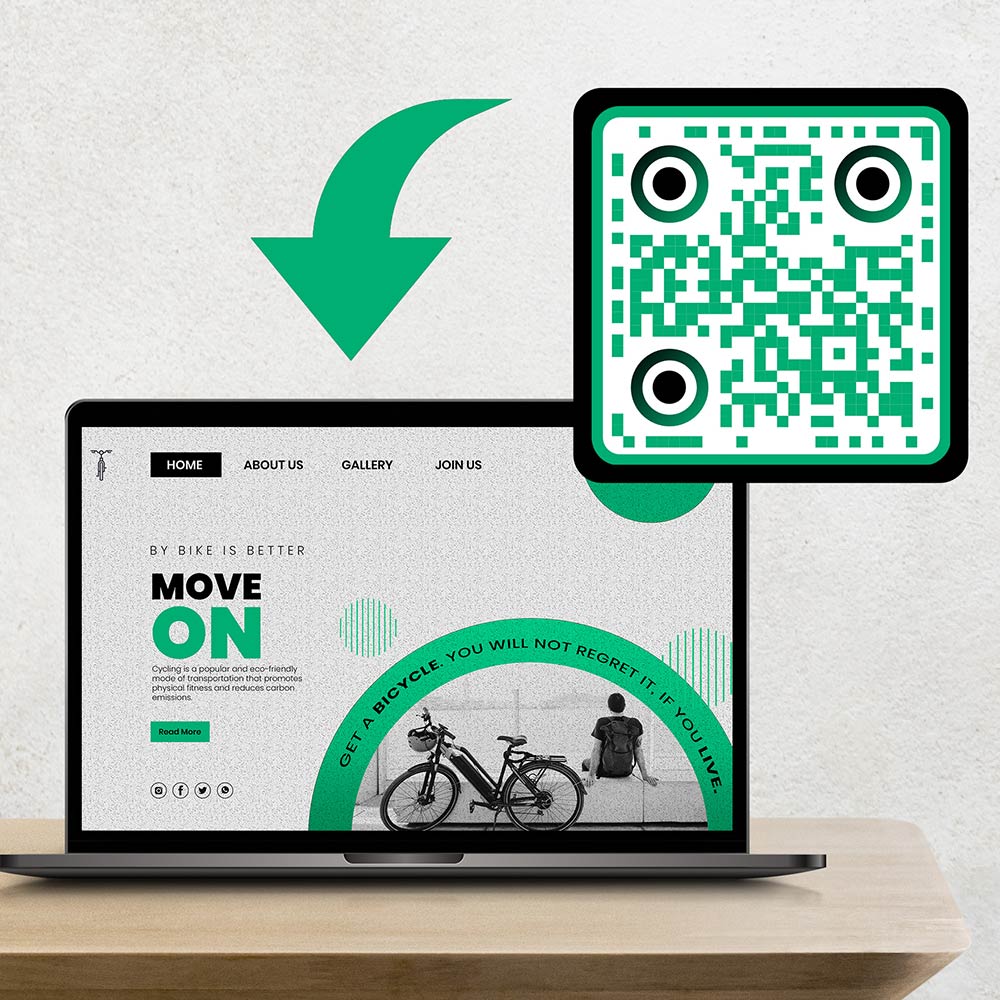
Link
Linking to your business website or a specific product page.

Offer
Offering discount codes or special promotions.

Review
Directing customers to review platforms to leave feedback.
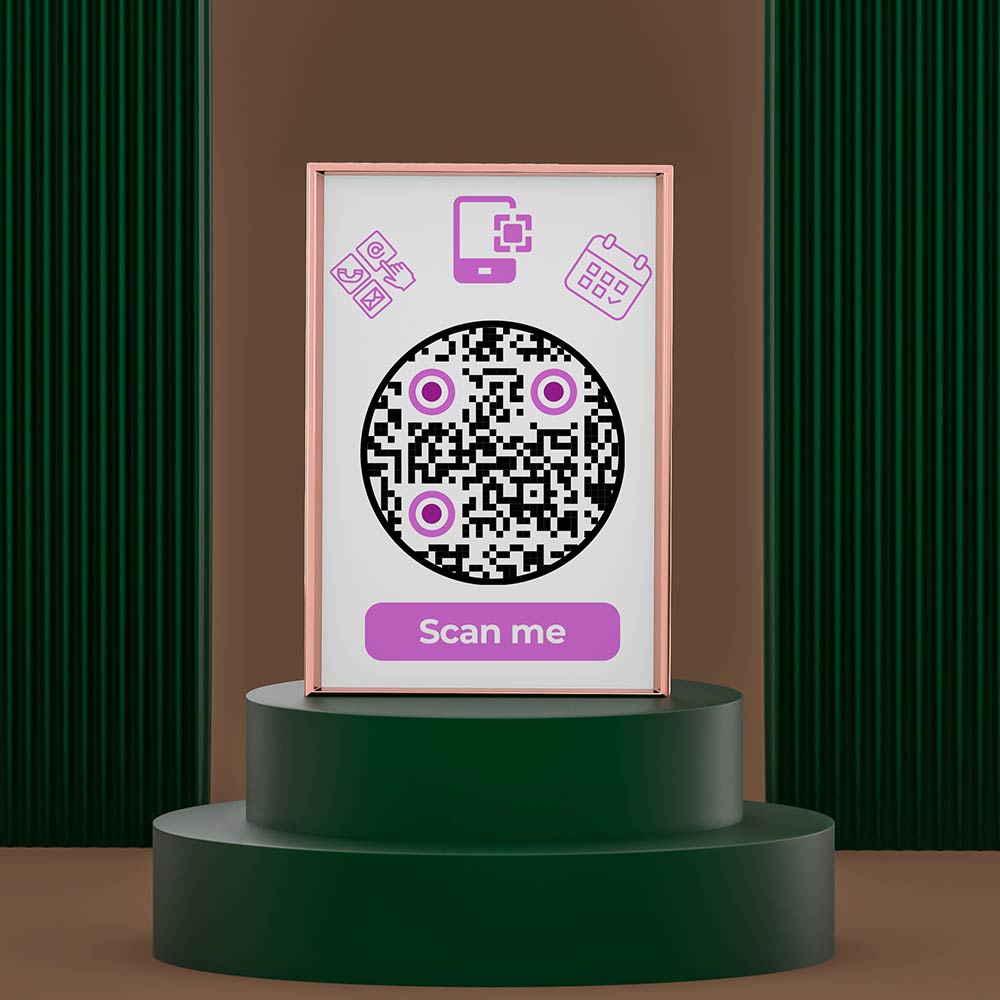
Share
Sharing contact details or event information.
QR Codes are easy to use
Nowadays, almost everyone knows how to scan a QR Code. This is especially true if your target audience is 18-35 or near that range. It works well with both millenials and Gen Z. Even for older people, all you need to do is add a CTA (Call to action) frame to a QR Code.
This helps you get your customers online, where they don’t need to be physically present in your location. You will have the opportunity to market to them at any time.
Tip: Did you know that almost 50% of all people worldwide can easily scan a QR Code?
All businesses can use QR Codes
Even if your business is strictly location based, like a gym or restaurant – there are still ways how you can benefit from digital solutions.
| Business Type | QR Code Purpose | QR Code Type | Description |
|---|---|---|---|
| Restaurants & Cafés | Digital Menus | Menu QR code | Touchless menu experience eliminating the need for physical menus. |
| Online Reservations | Link QR code | Directing customers to a page for smooth table bookings. | |
| Promotions | Link QR code | Special deals/discounts for diners who scan QR codes on tables/walls. | |
| Retail Stores | Product Information | Business page QR code | QR codes on tags providing details, user reviews, or demo videos. |
| Loyalty Programs | Link QR code | Directing customers to loyalty card sign-ups or exclusive deals. | |
| Contactless Payments | Payment QR code | Quick and hassle-free checkout experience without physical card swipes. | |
| Service Providers | Booking/Appointments | Forms QR code | Facilitating online bookings for salons, clinics, etc. |
| Customer Feedback | Feedback QR code | Directing clients to feedback forms post-service. | |
| Digital Brochures | PDF QR code | Providing service lists, pricing, or portfolios digitally. | |
| Event Organizers | Event Details | Event QR code | Sharing schedules, guest lists, or venue specifics. |
| Ticketing | Link QR code | Directing users to ticket purchasing or e-ticketing pages. | |
| Feedback & Surveys | Feedback QR code | Collecting post-event feedback for future improvement. | |
| Local Artisans | Online Portfolios | PDF QR code | Showcasing past works or designs for potential customers. |
| Order Forms | Forms QR code | Allowing customized orders or product selection. | |
| Storytelling | YouTube QR code | Sharing origin stories or behind-the-scenes glimpses. | |
| Fitness Centers | Class Schedules | PDF QR code | Informing members about upcoming sessions or trainers. |
| Diet & Workout Plans | PDF QR code | Offering customizable plans or guidelines for members. | |
| Membership Renewals | Payment QR code | Sending reminders and facilitating online renewal processes. |
Use the space that you already have
Maximizing existing space to display QR codes can be both cost-effective and efficient for small businesses. Here are four options to consider:

Business Cards
While the front of your business card may feature your name and contact details, the back can be utilized to display a QR code. This can link to your business website, LinkedIn profile, or a special offer. It’s a modern touch to a traditional networking tool.

Product Packaging
If you sell physical products, your packaging is prime real estate. Embed a QR code to direct customers to usage instructions, product videos, or even loyalty sign-up pages. It’s a way to continue the conversation beyond the point of sale.

Labels and Stickers
After a purchase or service rendered, hand out receipts or invoices with a QR code at the bottom. This can lead to a feedback form, a discount for a future purchase, or even your business’s social media profiles.

Window or Door Decals
The entrance to your storefront or office is often underutilized. A decal with a QR code can lead passersby to your opening hours, online reservation system, or the day’s specials. It’s a way to engage even when you’re closed.
These spaces, often overlooked, can be a subtle yet effective method to connect the physical and digital realms of your business. Using them strategically can create a seamless and interactive customer journey.
Grow Your Small Business
While social media is really powerful, the problem there is that you don’t really own your pages. Never keep all your eggs in one basket as we say at Pageloot. It is worthwhile to invest and diversify into multiple digital channels.
In addition to creating QR codes, we recommend you consider trying out:
What if my clients don’t have a QR Code scanner?

Nowadays, people don’t need to have a 3rd party app anymore to scan a QR Code. Almost all modern smartphones natively support scanning QR Codes in their camera app. There is always the possibility to use a QR Code scanner app if you are interested in saving your QR Code search history for later. This is the one feature that most camera apps don’t offer.
Summary
For small businesses, QR codes offer a unique opportunity to bridge the gap between the physical and digital realms. By understanding how to effectively create and deploy them, small business owners can drive engagement, enhance user experience, and foster customer loyalty.
While it’s true that mainly small businesses use QR Codes for a link, it doesn’t have to stop there. Did you know that you can use QR Codes for feedback forms, images, events, ratings, messages and much more? Whatever your small business is selling – QR Codes have a way to promote it.
Frequently asked questions

QR codes offer an easy, fast, and touchless way to direct customers to digital content, such as menus, product information, or special offers, enhancing the user experience.
Not at all! Many online QR code generators are user-friendly and guide you through the creation process step by step.
QR codes can lead customers to sign up for newsletters, view exclusive promotions, or even follow your social media, making them a versatile tool for expanding your digital reach.
Ideal locations depend on your business type. Restaurants might place them on tables for menu access, retailers on product tags for more information, and service providers on promotional materials to direct clients to booking pages.