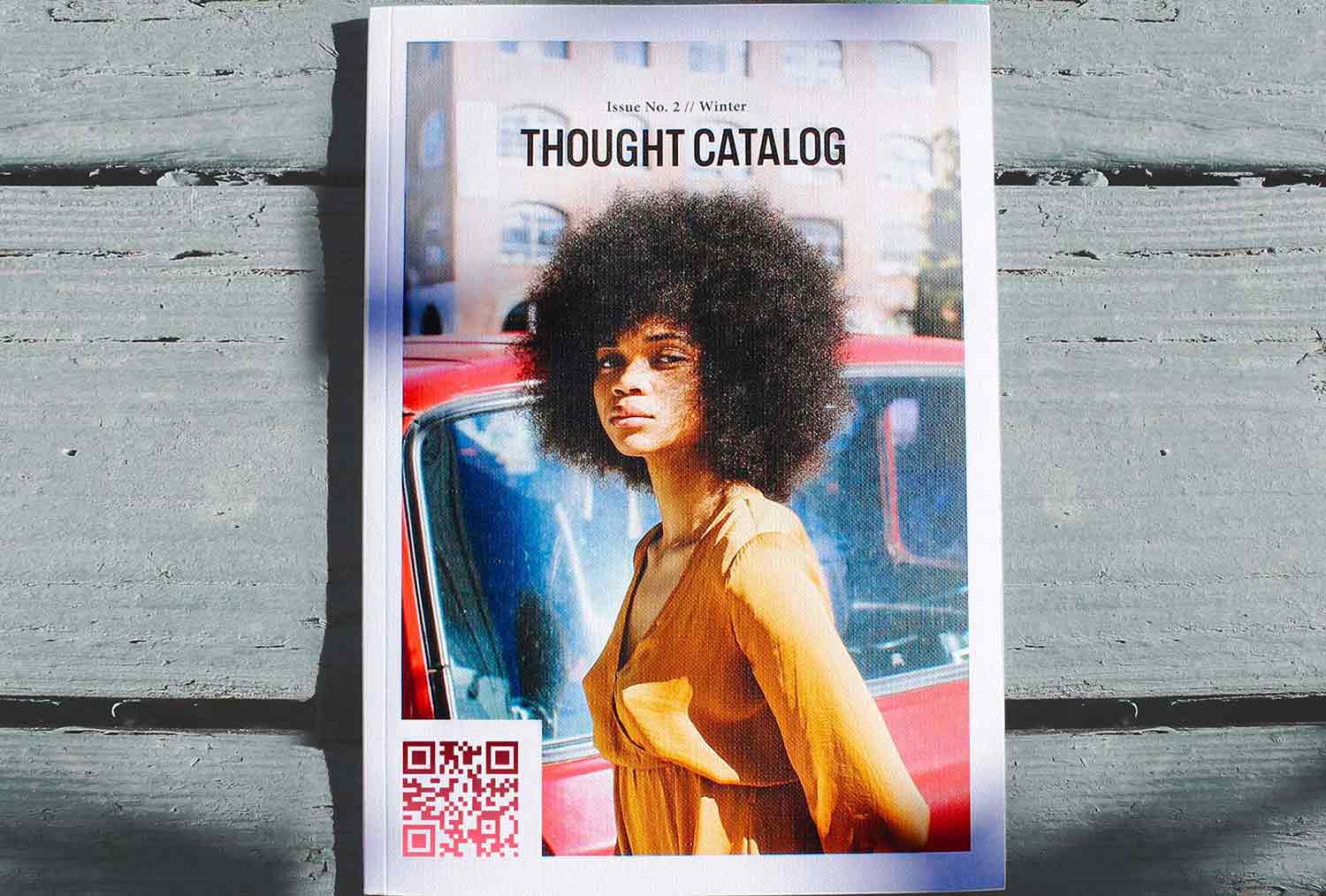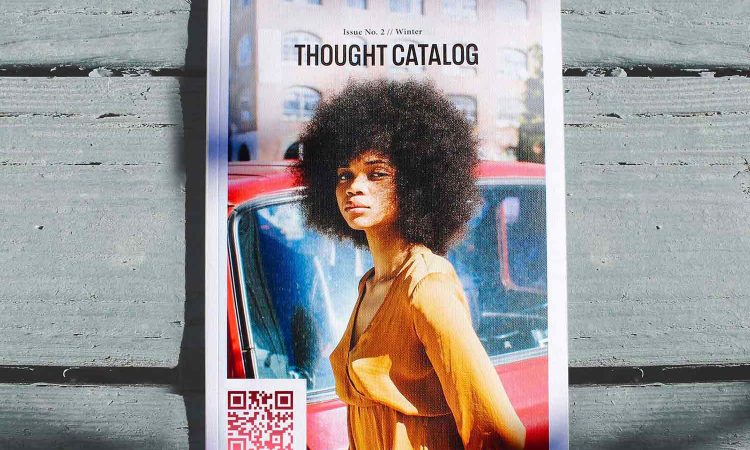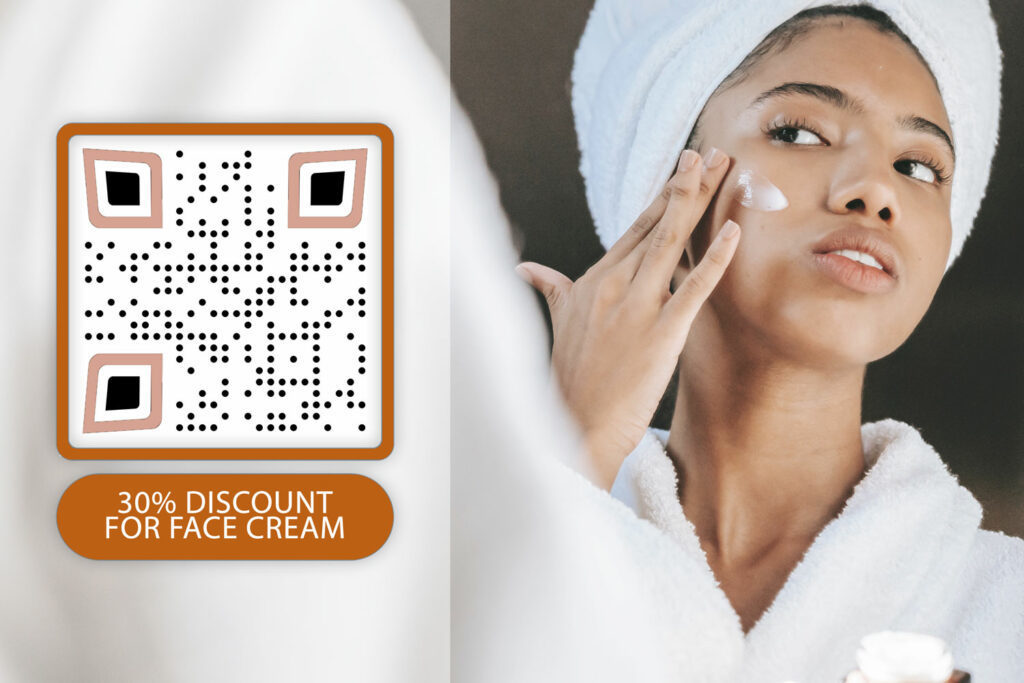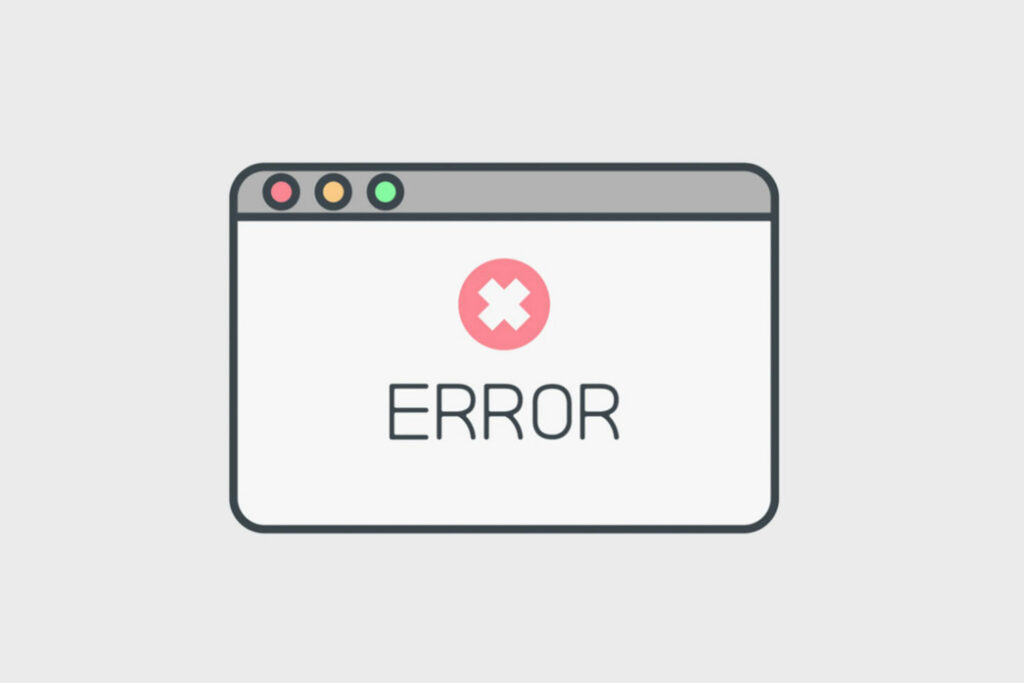These days, it is obvious to have a website and use online marketing tools for drives sales for your business. However, this does not mean that the offline tools of marketing are less effective or have lost their importance.
Even today, for several businesses, especially in industries such as food, education, publishing, and retail; the conventional print media such as magazines and newspapers are yet widely in use. They still are one of the critical marketing channels.
It is true that the arrival of the Internet, LEDs, and smartphones have shifted the interest of consumers from the printed mediums to the digital ones. While newspapers have yet not lost their effectiveness, magazines are gaining their popularity back since a few years.
So, now, the question is how to get the magazines and newspapers audience for the currently lucrative online content/business. Well, for this, the trendiest, easiest, cost-effective, and the most effective solution is printing a QR code in the adverts given in a newspaper or a magazine.
The traditional media has started embracing these codes. Many newspapers and magazines have started printing these codes in their ads section to regain their status in the market. Big brands such as Cox & Kings, LG, and DHFL have started giving ads with QR codes in newspapers and magazines.
Upon scanning these codes using smartphones, the readers are directed to an online link sharing some interesting information or exclusive offers. This post reveals how to use these codes effectively in the ads of these print media.
Why Use QR Codes in Newspapers and Magazines?
Well, these print media are perhaps the most reliable ways of using QR codes for marketing campaigns. There are two main reasons that justify the same. First, the readers of this media invest enough time in going through the medium. This is something that digital users do not do, as they usually tend to skim.
Second, unlike the codes on other marketing media such as flyers, newspapers and magazines have sufficient space to describe what a QR code can do or how should one use it. In case of flyers, there is limited space. Thus, it is challenging there to get the attention span of customers to use or scan the code.
How to Use QR Codes in Magazines and Newspapers to Increase My Online Traffic?
Creating and customizing a QR code is actually easy due to several free online tools available for the same. It does not even take 10 minutes to do so.
However, just creating and printing a QR code in a newspaper or a magazine is not what you have to do. You actually need to make it effective at the time of creating it. Here is how:
- Create a code that is visually stunning and tailored to represent the brand. Do not stick to that typical black and white look, which is falsely believed to be for inventory management. Rather, consider applying your brand colors to the code and a logo in the middle. Such a tailored look is likely going to gain you a greater number of scans.
- Consider adding a small call-to-action line informing what the readers will get upon scanning. Doing so will definitely motivate them to scan the code. The action can be visiting a website, viewing a video, subscribing to a campaign or an event, giving feedback, or viewing specifications. It can be even to buy something at a discounted rate offered only through the code scanning.
- The link that you will be embedding into the QR code should be optimized for viewing on the mobile. Otherwise, there is no point in including a scannable QR code. Most readers will be using their smartphones for scanning the code. You simply cannot afford to have a high bounce rate, right?
- Place the QR code in the newspaper or magazine ad such that it easily comes into the focus of the reader. For example, you can place it in the middle or bottom of the ad but not at its corners.
- Consider tracking the scanning action to know how effective your QR code campaign was. For this, you need a QR creator tool online that allows tracking it by date, location, and gadget.
Conclusion
QR codes in newspapers and magazines truly enable you to drive offline customers to online content. It is like a bridge between the traditional media and the digital world. So, why not get started today?