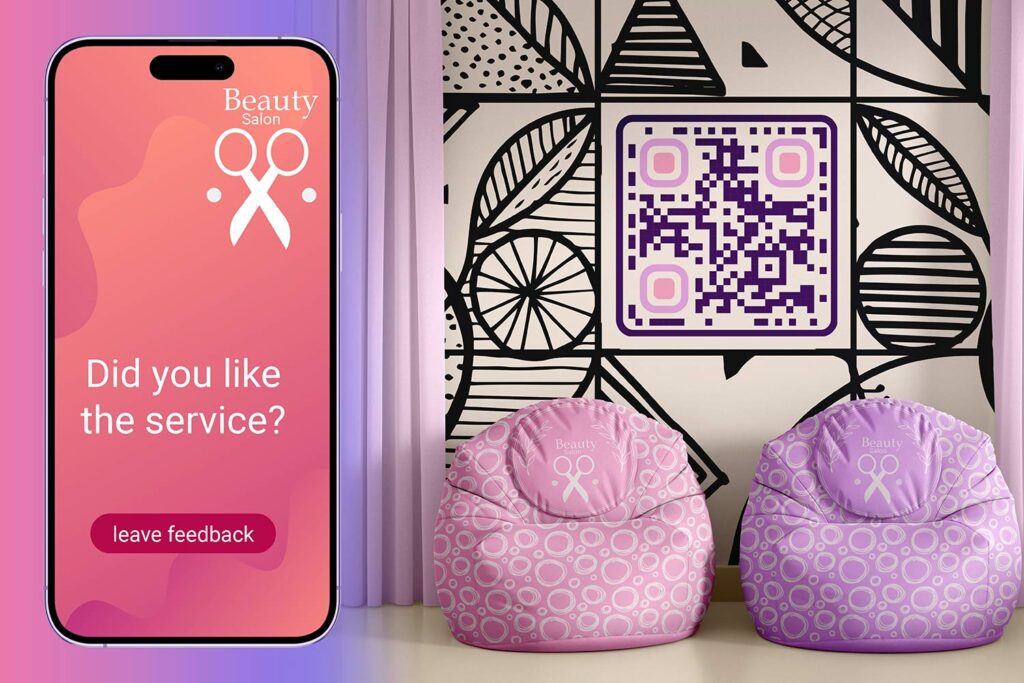Let’s assume that your business is already popular for its consumer products on offer. However, for a few months, a rival company is giving you a tough competition by selling similar products. An apparent reason is quite clear that more customers are getting engaged in your rival company’s products.
Obviously, there has to be a reason for this sudden engagement shift. So now, what will be your strategy? Well, it will be obviously of increasing customer engagement. However, what you will do for that?
Your products are of top quality, customer support is top-notch, and prices are also within the affordable range. So, what else is required? Well, all these pros may help increase sales but not customer engagement.
It is this engagement that is required to build a lasting relationship by building trust and loyalty. So, you will have to think of ideas that can increase engagement. A proven, trendy, and versatile way of doing so is to use QR codes on your packaged goods.
Have you ever seen a square box with some pattern in black and white on McDonald’s burger boxes? Do you know where the customers were taken upon scanning the code? Well, they were taken to a mobile-optimized website where nutritional information was specified. Isn’t that interesting and engaging?
What if this site is shared with several other burger fans? Well, the brand can expect more customers apart from increased engagement. That’s the power of using QR codes on your packaged products.
What You Can Share via QR Codes?
Well, there are ample of things to share in the most interesting way if you choose to use QR codes on your packages. Here are some of the most engaging ways:
- Providing product-based useful information such as nutritional split-up in case of a food item.
- Sharing a video or an infographic of how to use the product or how the product works.
- Sharing feedback/rating forms so that customers can instantly share their experiences or reviews.
- Providing discount codes, gift cards, promo codes for next purchases.
- Allowing free but interesting downloads related to the product such as a free music CD if the product brought is a music player.
- Allowing customers to register for an upcoming event, new product release video, or so on. This way your customers will stay more engaged while you get more customers for future loyalty sales.
- Sharing a promo video of an upcoming new product that you cannot introduce in a commercial.
- Sharing some product tips, dos and don’ts, and warnings.
- Tracking which outlets are vending more of your products to know which one selling more and where efforts are required.
- Revealing a list of supporting products or accessories.
- Sharing secrets such as the least known uses of the product.
- Announcing prizes or sweepstakes.
On Which Packaging You Can Use QR Codes?
In any industry, mostly, there are three types of packages involved, which are as follows:
Primary: Contains the product and is usually made up of metal, paper, cardboard, plastic, or glass. On this package, it is wise to use QR codes, as the consumers tend to preserve it for a long time. Consider adding a QR code that shows a video of how to use the product or sharing the product with their social media fans.
Secondary: It is in addition to the primary packaging for supporting it. For example, a container holding 5 strips of 10 tablets each. Here, too, you can use QR codes to invite them to a sweepstake or a coupon code.
Tertiary: It is used to keep a set of products together. Examples include cartons and consumer plastic bags. It is used chiefly for transporting but you can print QR codes on it and take whoever who scans them to your official company’s website so that they can know more about it.
How to Create QR Codes?
There are many online QR code generators that can create a customized QR code for your packaging. All you have to do is specify the type as per the content format to be linked (video, PDF, image, website) and specify the link. For customization, the options are likely to vary from one generator to another.
For example, some online tools will allow adding a logo in the middle, adjusting the size, changing the shape of the corners to curved, and changing the background and foreground color.
Finally, you can download the code as a vector image or a PDF file so that you get the finest print quality when you submit it for printing.
Conclusion
So, would you now add a QR code to your consumer packages? Try it and see!