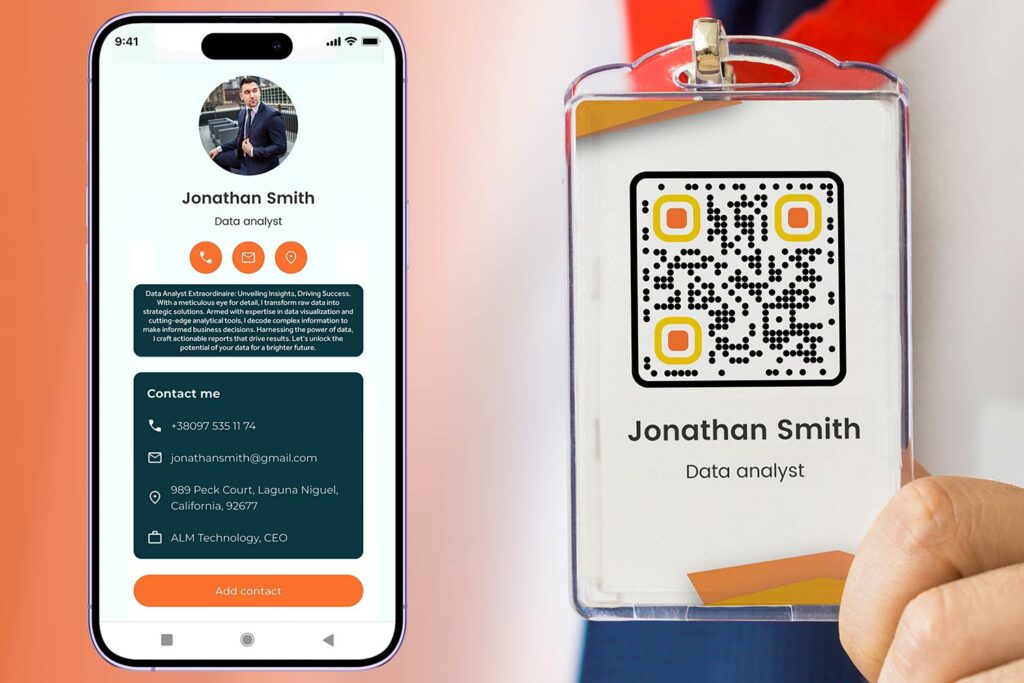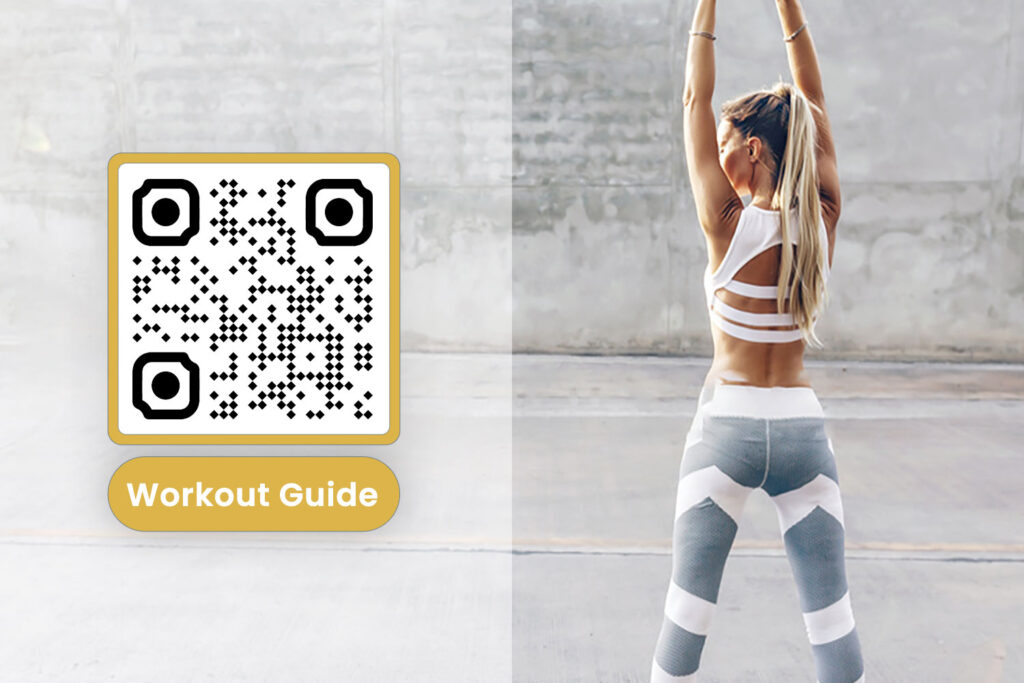Printing a QR code may not seem like the most sophisticated thing in the world. After all, assuming you have managed to design or generate a high quality QR code image, you just need to print it out on a quality piece of paper using the best QR code printer.
With all these, many marketers make a series of mistakes in the attempt to make their QR codes stand out in the crowd. This is when problems occur and the efficiency of their campaigns is dramatically reduced. So, what are the best ideas to keep in mind before going for bulk printing and wasting your money?
Contrast Is a Must
You might think that a light theme asks for a lightly colored QR code too – a terrible misconception. There is a reason wherefore black and white are so common – they provide a great contrast. Even if your theme will be disrupted by a QR code, you need to ensure that it has plenty of contrast.
Light blue and white will not always work, while dark purple and light gray make a good idea. Simply put, try to come up with as much contrast as possible between the foreground and the background of your QR code.
Stick to the Vector Format
The EPS format is ideal for QR codes. The vector format will provide quality results, even when you rescale or resize the image. PDF is also good, as well as SVG. In other words, whether you make the image two or 100 times larger, it will still be sharp.
On another hand, common formats like JPG or PNG will lose quality when printed or resized. They tend to become pixelated or blurred, so avoid them at all costs.
Adding Your Logo
Interested in customizing your QR code with logo in the middle? Stick to the error correction level H then. In other words, not more than 305 of the code will be taken over by the logo. In an ideal case, the logo should fit into a squared area right in the middle. Certain pixels or modules around the sides of your code are too important for scanners to be covered by the logo.
All in all, even if you choose a smaller size for your logo, always test the QR code with multiple devices and scanners.
Avoid Reflections
Avoid printing on shiny or luxury paper or vinyl because these surfaces reflect the light. The same rule applies when you add your QR code to a poster that goes behind a window. Reflections mess with the scanning camera, so the code will not always be read by all devices.
Print one sample and try it out with a few devices in different lights to ensure that it is readable.
The Quiet Zone
The quiet zone is an area around the QR code that has nothing. It should be at least four modules or blocks in width. It is one of the main requirements for QR codes to be successfully read by most devices. If the width is too small, scanners will experience trouble decoding it.
At the same time, this quiet zone should be visibly marked.
Size Makes the Difference
Bigger is better – no doubts about it. Some marketers recommend at least 0.4×0.4 inches, while others recommend a double QR code size. Sure, many modern smartphones can read QR codes in a smaller size as well, but there will be plenty of users struggling to get them decoded.
It is simply not worth taking the risk.
Inverted Colors in QR Codes
Inverted or negative QR codes might look better – they are not so common and they can blend into a theme much easier. However, the problem is in the way most scanners are designed. While you will find approximately 60% of all smartphones to read the code, most scanners are designed to see a dark foreground on a light background. Doing it the other way around will cause trouble to the other 40% of your potential customers.
Even if your code looks like it does not blend into the theme, at least it will stand out and be visible to everyone.
Dynamic QR Codes
Dynamic QR code might cost you a bit, but they provide a valuable advantage over the static ones. If your code redirects to a broken link or you want to change the address, you are done. You have spent a fortune on printing thousands of flyers or posters and there is not much you can do about it.
With a dynamic code, you can change the target link, but without altering the actual code. It can save you money if you make a mistake.
Conclusion
In conclusion, printing QR codes is more sophisticated than it seems, but a little attention to small details like QR code printer and papers will work a long way.