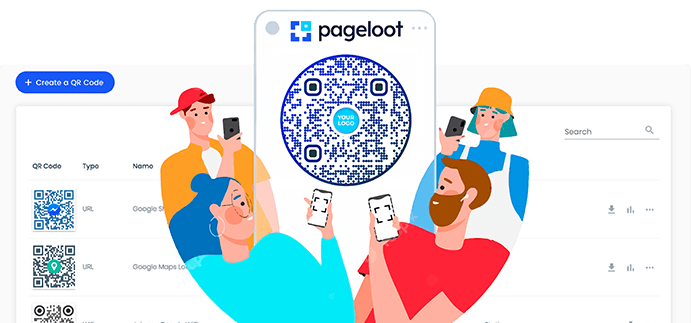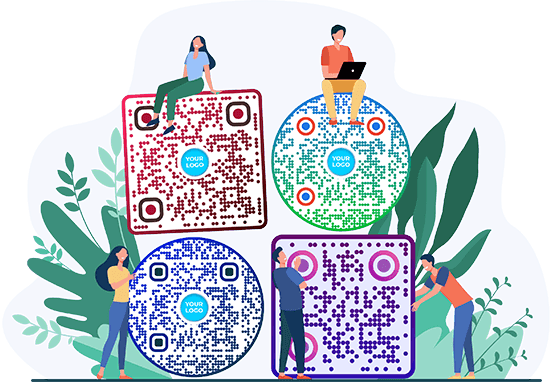Instagram QR Code Generator
Style


Frame
Text above
Background color
Text above color
Body





Body color
Edges
Frame type







Edge frame color
Ball type










Edge ball color

Create a QR Code for Instagram Examples
Tap on the images to zoom in
What is an Instagram QR code?
Instagram QR codes allow users to access Instagram profiles, posts, and reels by scanning a QR code with a device.
An Instagram QR code generator can be easily used for packaging, flyers, banners, websites, and business cards. They serve as a simple way for customers to interact with Instagram accounts, without the trouble of sharing long usernames and links.

How does an Instagram QR code work?
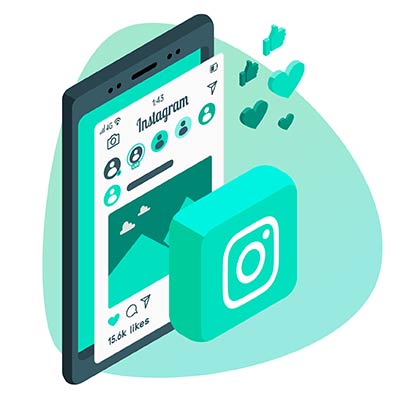
Copy
To create a QR code for your Instagram account you need to open Instagram and copy and paste your Instagram profile link.

Create
Customize your Instagram QR code generator with a logo, add profile colors, and give the QR code a fun shape or put it in a frame.

Scan
Now you can start printing and sharing your QR code. Choose such locations that your target audience is most likely to see. Make sure you optimize the size and colors of your QR code.

Track
Track your QR codes engagement. Find out what segment of users mostly interacts with the code. See which locations are the best based on scans, and which devices are mostly used for scans.
How to make a QR code for Instagram?
To create a QR code you need to first sign up on Pageloot. You can try out the free QR code generator for Instagram or choose one of four subscription plans which offer advanced features and data insights.
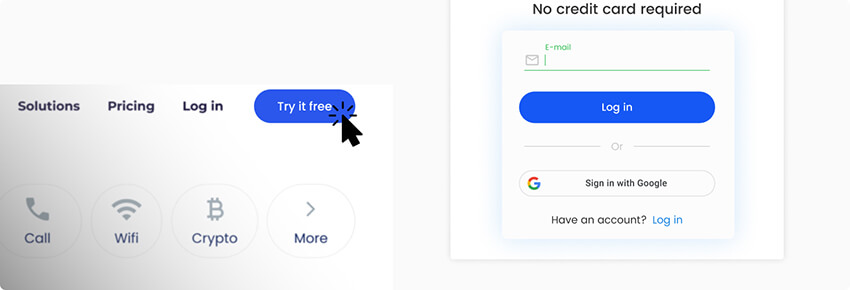
In the designated place you need to include a URL link, which could be a link to your profile page, a post, or a story highlight. You can get Instagram URLs from both smartphones and laptops.
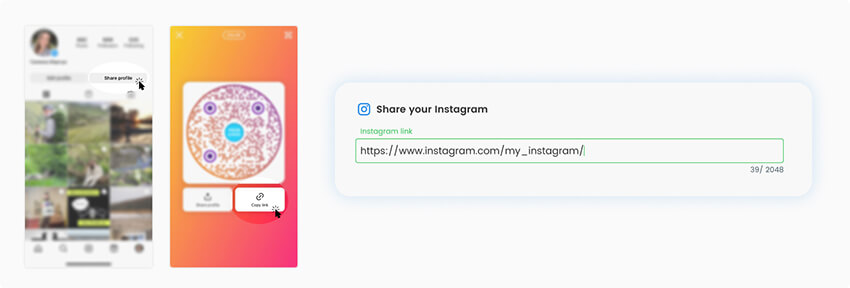
Test it
Your QR code will be generated automatically, before proceeding, check it and scan it to see if it's working correctly.

Add style
If the QR code works right, you can now customize it. Change its coloring and background, give it a frame or cut out a shape, and add a logo or image.
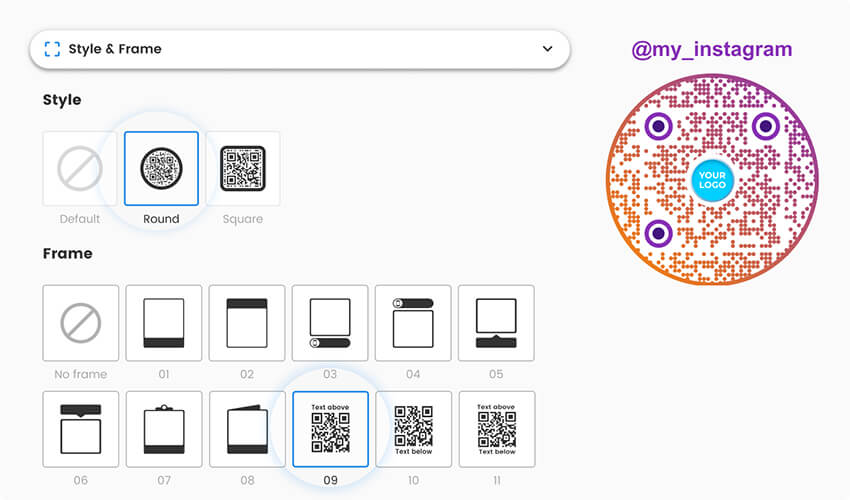
Download
When done, save and download your QR code for Instagram. With a premium account, you'll be able to track the performance of your QR code using the generator's dashboard.
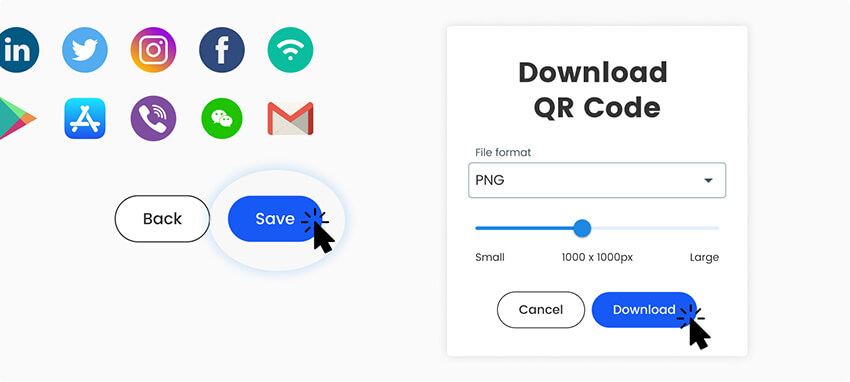
All done!
Why do I need an Instagram QR code?

An Instagram QR code let’s people instantly connect to your account. Instagram has become a popular platform not only for personal accounts but business accounts as well. Nowadays everyone is promoting their Instagram accounts with various methods, and QR code creation has become one of them.
Compared to many other tools QR codes are very affordable and have high engagement rates due to how easy they are to use.
Frequently asked questions
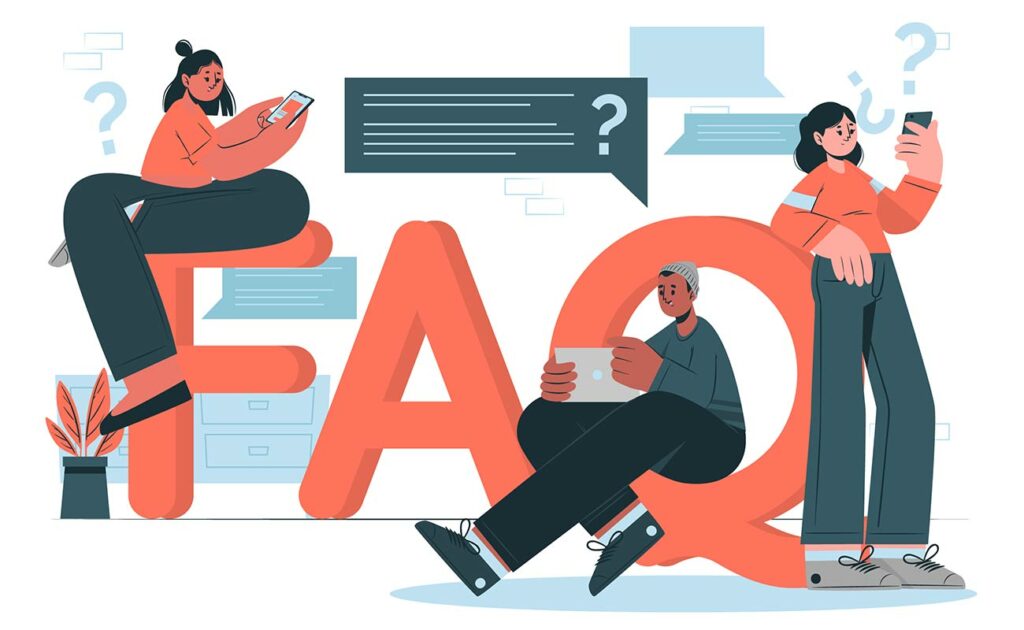
Can you post a QR code on Instagram?
Yes, you can make a QR code on Instagram. In fact, you can post it absolutely everywhere. You can print it on traditional flyers, business cards, and billboards, apply it to packing, clothing, and phone cases, or even include it in online campaigns, commercials, and ads.
How much does it cost to make a QR code for Instagram?
You can create a basic QR code for absolutely free using the free tool on this page. You can also subscribe to Pageloot and choose a premium plan with which you can create a customized QR code with additional tracking features for a great price.
How to scan an Instagram QR code?
Users who scan the Instagram QR code are immediately transferred to the exact profile, post, or reel. Users who have an Instagram app get redirected and the ones who don’t can view the page on the web.
-
How to get QR code for Instagram?
You get Instagram QR codes by using QR code generator tools. You can create a simple static QR code in just a few seconds. If you don’t change your profile, you do not need to update your QR code. A QR code has no expiration date and is active as long as the link to your profile works.
How to generate Instagram QR code?
You can create a QR code using Instagram QR code generator with logo to make the purpose of the code clear. All you need to do is to user the free tool on this page to create a free static Instagram QR code. If you want more functionality, you can get a premium subscription to be able to generate dynamic QR codes and have access to advanced functionality.
Can I create an Instagram QR code for free?
Yes, you can create a free Instagram QR code. Use our free QR tools to create a QR code for your Instagram account, post, or reel. If you wish to use the premium tracking and editing features, you can take a look at our plans.

More questions?
Contact us and we’ll be happy to help!
Trusted by top brands
4.8 / 5 stars rating






Where to use an Instagram QR code? Examples
Tap on the images to zoom in

Travel content
When making campaigns about tourism propositions, agencies should consider adding a QR code. They can attract an audience by posting aesthetic photos, explaining how to reach tourist locations, and offering discounts on tours you buy from their Instagram account.

Cafes & restaurants
Some food pictures can be more attractive to look at than models. If you are a restaurant with billboards, flyers, ads, and campaigns with tasty food pictures, why not also use them for Instagram? Many people like to see the meals on the menu before they order, especially if they visit your restaurant for the first time. You can attract new Instagram followers by posting exclusive food content on Instagram, releasing daily exclusive meals, and showing some delicious backstage of cooking.

Shopping
It’s important for retailers, especially fashion boutiques, to have a solid Instagram presence and stylish accounts. There they can present their selection of items, show what sizes are available, and tease new drops or collections. To make their Instagram more relevant for clients, retailers should start adding Instagram QR codes to flyers, shop windows, and packaging, and actively promote it to increase their following.

Business cards for brands
Many photographers and videographers have started doing business on Instagram, which allows them to display portfolios aesthetically, interact with their audience, and schedule shoots through direct messages. By using Instagram QR codes these camera professionals can reach new people and prospective clients, by sending them to their aesthetic pages.
How to get more scans for an Instagram QR code?
-
Make sure the QR code is scannable
If you are printing your QR code make sure the quality is good enough, the colors won't clash, and it's big enough for a camera to scan it. -
Choose good placement
Display your QR code in places where your audience spends time and is more likely to see and scan it.
-
Customize the Instagram QR code
Add your branding logo, choose attractive colors, and add small gripping descriptions. -
Give an incentive to scan
Let people know about the content to expect when scanning. This will help increase your conversion and scanning rates.
Best practices & tips for an Instagram QR code
Engage with your new followers
Your newly made QR code won’t get many scans if you don’t include some attractive propositions and descriptions. Think of clever CTAs and ways to incorporate them with the QR code.

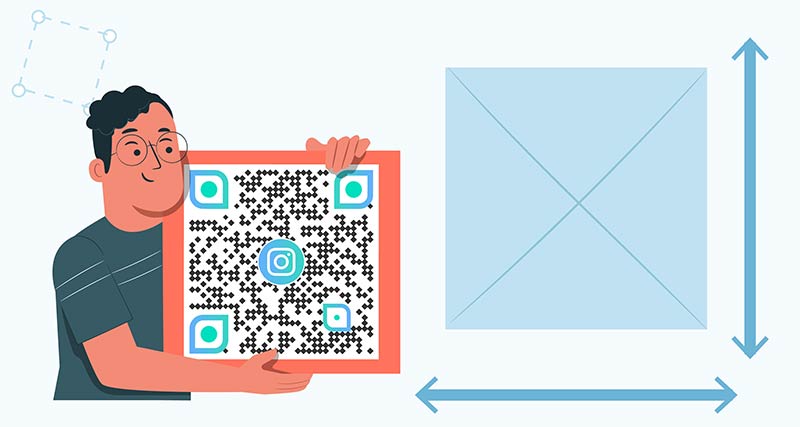
Choose the correct size for your QR code
Your QR codes should be big enough to view and scan, but also not too big so that they don’t bend over a product’s edges. The minimal recommended size for a QR code is at least 0.8 x 0.8 inches.
Share it on offline as well as online channels
If your main audience likes to wander the city, then you should include the QR code on billboards, hand out flyers, and post them on public transport boards. If you have an online audience incorporate your QR code in campaigns and ads.
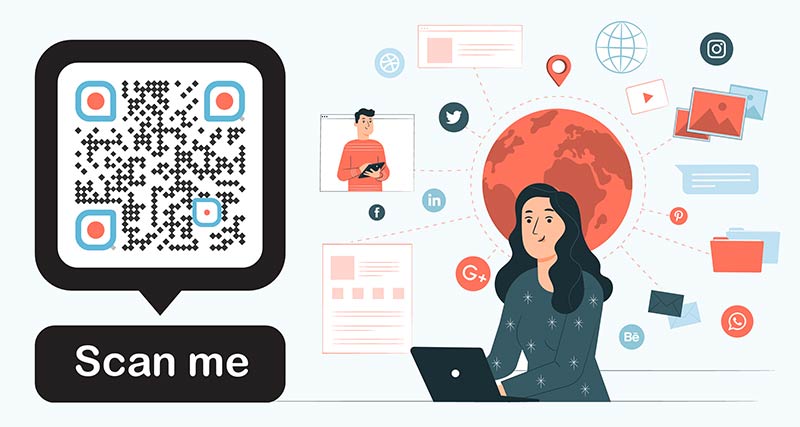
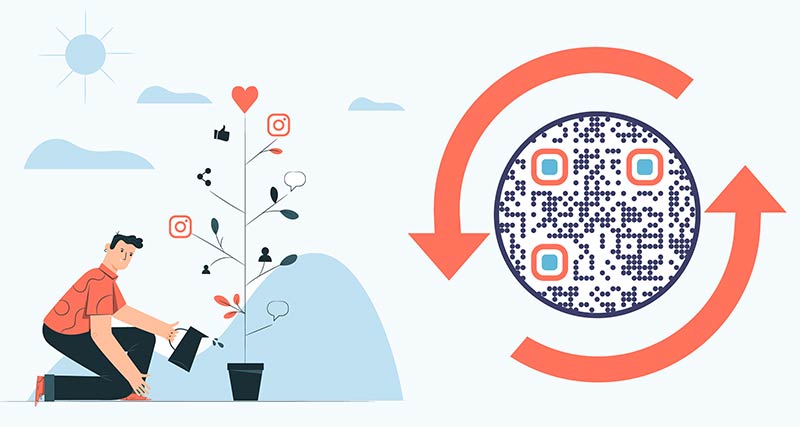
Keep your Instagram QR code updated
This is especially important for QR codes that lead to posts or story highlights. Make sure the posts and stories don’t get deleted or restricted.
Benefits of using an Instagram QR code

Flexible marketing tool
A QR code is one of the most flexible tools, it can be printed on almost anything and included in any online campaign, it doesn’t require special and expensive tools.

Increase brand awareness and more followers
Users who will scan your QR code and get directed to your Instagram page can turn into followers. If you optimize your page and inspire people to follow you, you can gain a big number of new followers and fans.

Customizable solution
If you were to include your Instagram username on a business card there is a small chance someone would want to type it in and search for your brand. However, an attractive QR code with branding and a strong call to action will definitely catch the attention of more people.

Access to data analytics
To grow any brand nowadays you need to analyze its data performance, what QR code locations work best for scans, which audience shows the most engagement, and what devices are usually used to scan the code. After analysis, you can optimize the QR code locations and locate more codes in popular places or places similar to popular ones.
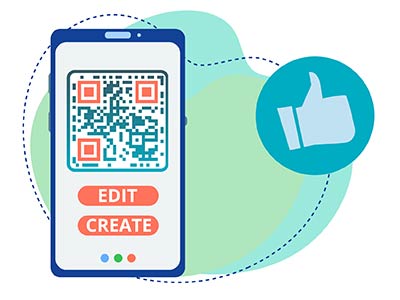
Full control in one place
Pageloot offers you a great overview of every QR code that you’ve created using the platform. You see which performed well, and where you could improve your efforts. All of this is available in one place, so you don’t have to install any additional apps or plug-ins.

Purpose variety
You can basically link your QR code to any web page or relevant material, which offers you a huge variety of options. You can add a link that opens a certain Highlight on Instagram or a post. Users can be directed to offers, discounts, slideshows, saved stories, and more content that supports your campaigns or performs a certain function.