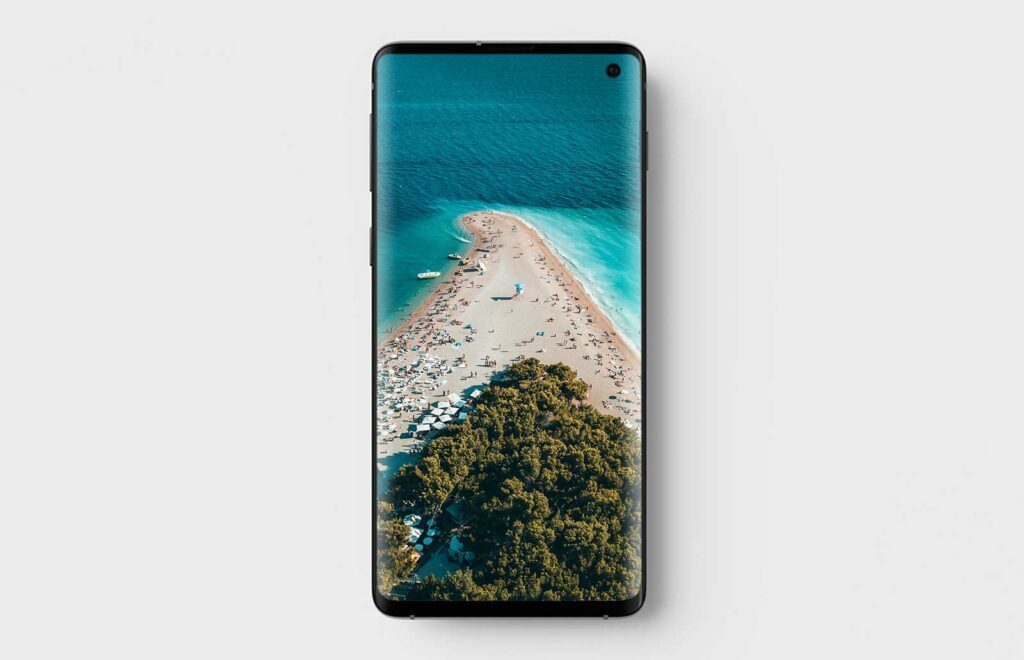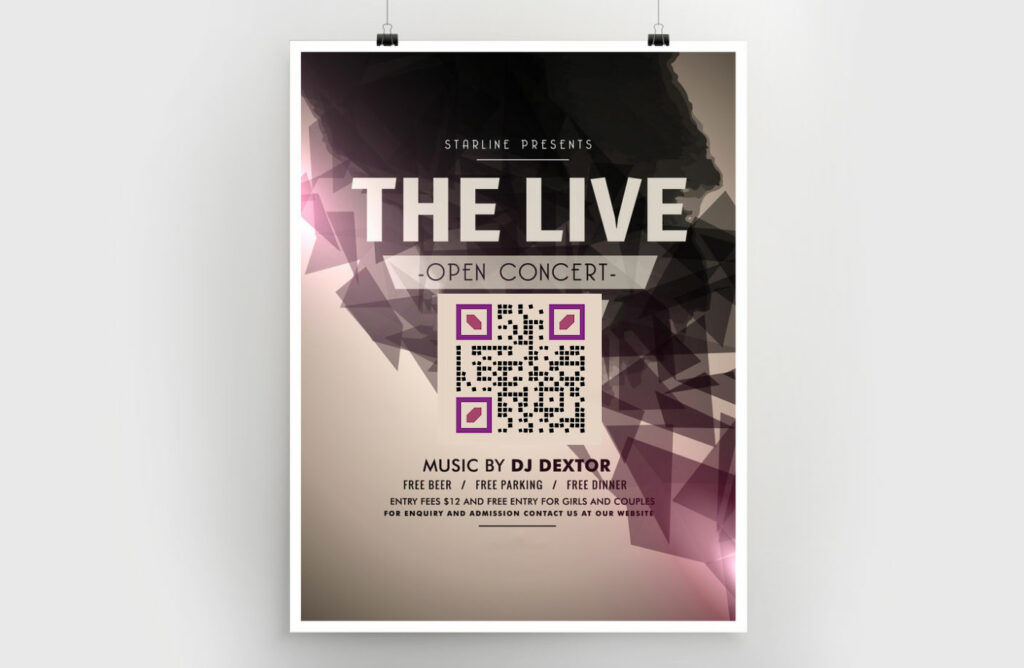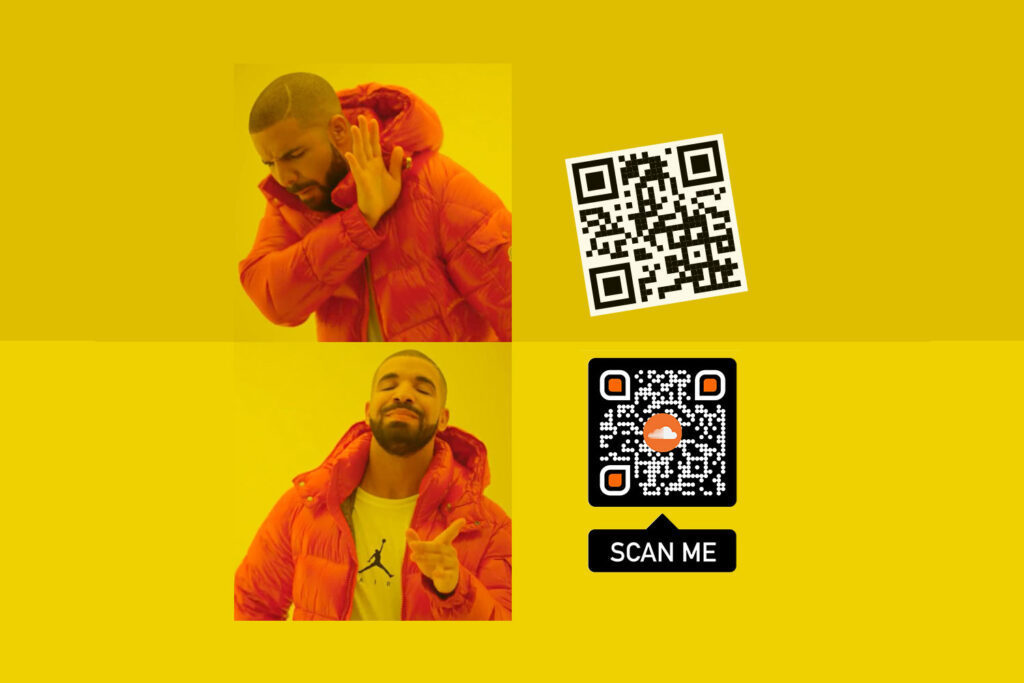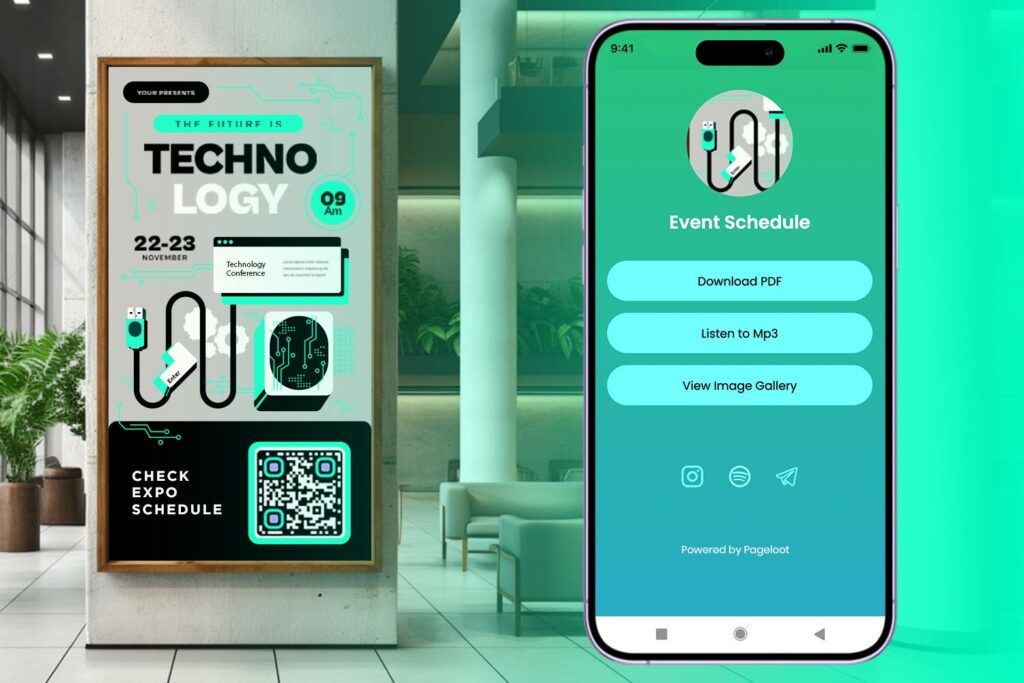For any modern retailer, it is just not enough to ensure beyond-satisfaction in-store experience to their customers. With increasing competition in their arena, it is equally important for them to find new ways to retain engagement of their existing customers, find new ones, and let both groups keep coming back.
This persuades retailers to leverage the latest marketing technologies. After all, a new technology hardly fails to excite everyone. The excitement is more if it can give something highly useful or save money. One such technology that retailers should consider for maximizing engagement for gaining customer loyalty is QR codes.
These 2D codes, when applied on products, bills, and window displays of stores, allow customers to scan them using their smartphones and connect to the online world of useful information related to a product under investigation or surprises for saving significantly on purchases.
Smartphones allow retailers to connect with their customers, while QR codes offer an interactive way for the same. Retailers can connect and interact with their customers such that they get engaged to build a long-term relationship via a bond of trust and care.
QR Codes into Action in the Retailing Arena
A few years ago, nobody could imagine about QR codes. However, today, due to the abundant use of smartphones and retailers using them, QR codes are proving to be a successful technology for marketing.
For example, Tesco’s first smart store in a South Korea’s subway featuring a giant screen with a myriad of products allow customers to scan a QR code available next to each product for adding to a virtual cart of a smartphone app and get them delivered at their doorstep.
Similarly, Walmart pay allows buyers to link their credit or debit cards to the Walmart app and scan a QR code to make cashless payments. Scanning the code reduces the bill amount from the linked card. This way shoppers can get rid of the additional fee charged by card companies. This is how retailing giants are using QR codes to facilitate more efficient marketing as well as an engaging shopping experience.
Ideas for Using QR Codes in Retail Shops
The aforementioned real-life examples indicate just a few uses of QR codes. The brick and mortar retailers can actually use QR codes in many more ways to entice their customers for not only current sales but also for making a lasting bond. Here are these ways:
- Use a QR code for expanding the valuable retail space virtually. Many retail stores cannot probably keep every item of every color and size on the floor or on the shelf for sale. Still, it is necessary for them to reveal all such products. To fulfill this goal of transparency, retailers can share the details of additional products as an infographic whose link is then embedded in a QR code printed on the product itself or its packaging. Upon scanning, customers can buy what they want even if the item is not there on the floor.
- Use a QR code for customizing orders. Such a code can maintain a list of order histories and track individual scan due to which retailers can come to know about the buyer’s likes and preferences. Retailers can then use this information to continue the shopping conversation even if the customer is in the store doing only window shopping. For example, scanning a code can reveal an upcoming sale of an item that the customer has scanned in the past.
- Use a QR code to share reviews or experience of the existing customers.
- Use a QR code to share a discount code for purchasing a product from the store.
- Use a QR code for the order-now-and-delivery-later approach. For example, scanning a QR code can notify the customers of the product being out-of-stock for now but can allow them to place the order on the shopping portal. This ensures instant delivery when the product is in the stock.
- Use a QR code to educate customers. By scanning the code on a product that they intend to buy, customers can get more information about that product through a video, audio, or an image. For example, they can know how to use the product, how is the product made, and which other products can be used with that product.
Conclusion
Using QR codes in retail facilitates a more pleasing buying experience by letting the customers explore the products or gain money-saving discounts.