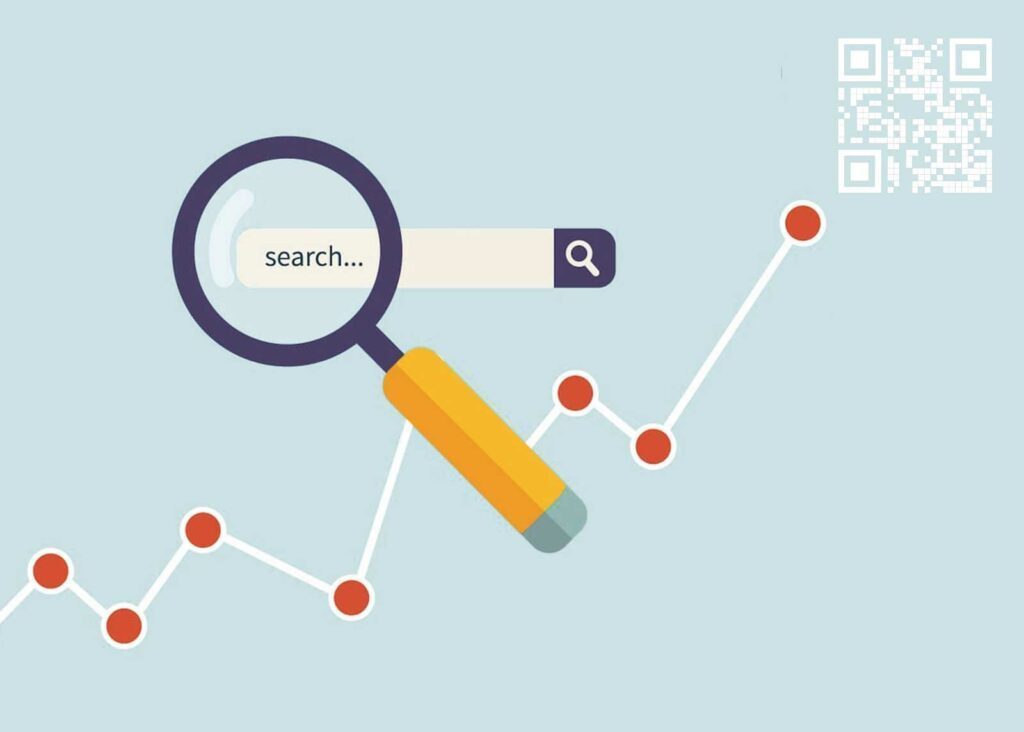In the world of marketing, banners are one of the traditional and prominent means of reaching to existing and probable customers. These days, just big banners alone are ineffective; it needs a digital touch to make an appeal and trigger interest. The latest digital trend in this regard is using a QR code.
Why and how can you use these codes on your promotional banners is what you will get to know in this post. So, read on!
Reasons to Use a QR Code on a Banner/Outdoor media
Here is how adding a QR code can boost your marketing campaign significantly for fulfilling the business goals:
- You can easily track the number of people who have seen and engaged with your banner. This is actually not possible with a banner having no QR code. You can get details such as location, date of scan, and time of scan.
- You can re-approach the interested consumers online on Facebook and Google for reinforcing your brand.
Making Your Banners Stand Out
Different types of banners are in use these days, ranging right from a simple vertical to a hanging and retractable banner. No matter which one you use, it should present your business in a unique way amidst competition.
Hanging and vertical banners are among the constantly attention-grabbing ones, triggering a lasting engagement from the onlookers instead of just the transitory impact of an advertisement on a TV or radio. This live engagement gets a great boost when suitable QR codes are added to those banners.
Hanging, retractable, and vertical banners are typically preferred as kiosk backdrops. All the promotional details are positioned in a logical manner in the form of small text pieces and a QR code.
Such a code is scannable using a smartphone. Upon scanning, the user is taken to the desired information, which can be a Facebook page or a video giving more details about the promo.
In case of these banners that are nearby, QR codes truly create a highly interactive environment. The same is more effectively experienced with banners that are a few yards away from the customers or target audience.
Such distant banners should have a clearly legible and bold font so that the audience can see and read it well. With little exciting text, consider sharing the remaining information through a QR code scan.
Different Ways of Using QR Codes on Your Banners
Just putting a QR code on your next banner is not enough. You need to put the most suitable type of QR code to share or convey the desired information. Here a few ways to use QR codes on banners, which will help you choose the right type of QR code.
- Declare offers such as seasonal sales and discounts through a catchy title and visuals on the banner and more information through the QR code. Here, you can use a video QR code or an event QR code to share the discounts available on the range of products or which products will be available during a seasonal sale. You can even have a coupon code for disseminating coupon codes for getting great discounts online.
- Announce the release of a new product through a video QR code, which shall probably show how to use that new product. Scanning the code will take the users to the video link. You can even include this code on your new product kept on sale for post-transaction engagement.
- Get your customers easily to a new store or branch of your brand by including a Google Map QR code. Scanning this code will reveal the new store’s Google Maps location along with the directions. This itself shows how caring you are for your customers.
- Direct traffic to your online business by informing them about your new site, online Press Release, or a new blog post once they scan the QR code on your banner. In this case, you need a simple Website QR code.
Designing QR Codes for Banners
According to the purpose, you will first select the right type of QR code as explained above. Several free online tools usually start with this step.
Once this selection is done, it is time to customize the code. It is not necessary to have black and white codes. You can make the code more appealing by adding colors and logo it.
Then, once the customization is done, just add the code in such a position that it is visible to all onlookers. Finally, do test your code before you print it on the banner.
Conclusion
You can use QR codes on banners for benefitting both online and offline business. You only need to customize it aptly!