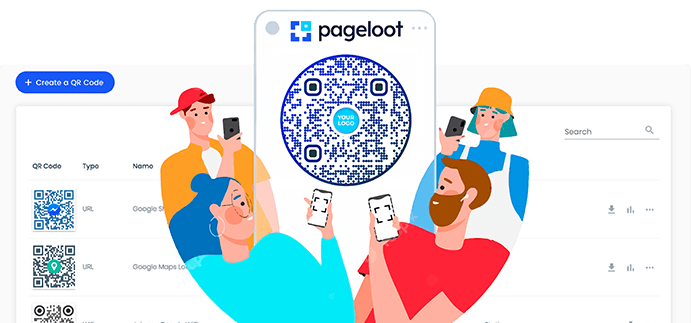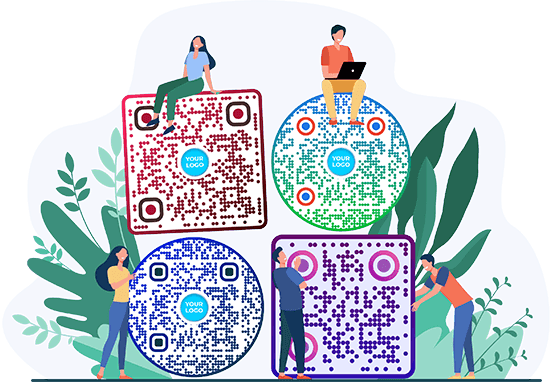App QR Code Generator
Style


Frame
Text below
Background color
Text below color
Body





Body color
Edges
Frame type







Edge frame color
Ball type










Edge ball color

Create a QR Code for App Download Examples
Tap on the images to zoom in
What is an App Store QR code?
An app store QR code is a dynamic code that redirects users to the correct app store after they simply scan the code with their device.
Share app recommendations easily and promote installations from the Google Play store and Apple Store. You can include the App Store QR code on social media pages, websites, shipment packages, and various banners, postcards, and business cards.
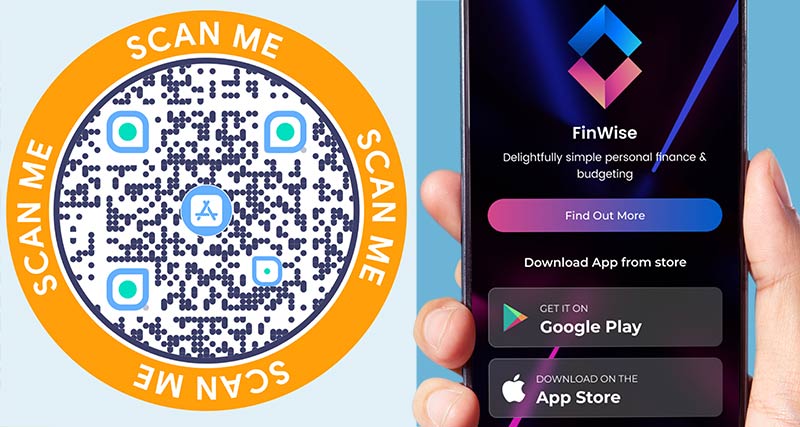
How does an app QR code work?

Add links
Using the Pageloot App Store QR code generator, you add all of the links for the app, including links to the Google Play Store and Apple App Store to a single QR code.

Customize
The QR code can be customized and edited to ensure it reflects the branding of the app.

Scan
With a finished QR code for App Store, you can start proactively sharing it with users. Discover your target audience and decide how to make them interact with your QR code.

Track
Analyze the QR code’s performance after your campaign. Examine what locations get the most scans and study how the app download stats have changed with the introduction of an App QR code.
How to create a QR code for an app?
Sign up for the Pageloot App Store QR code generator and create your account to start.
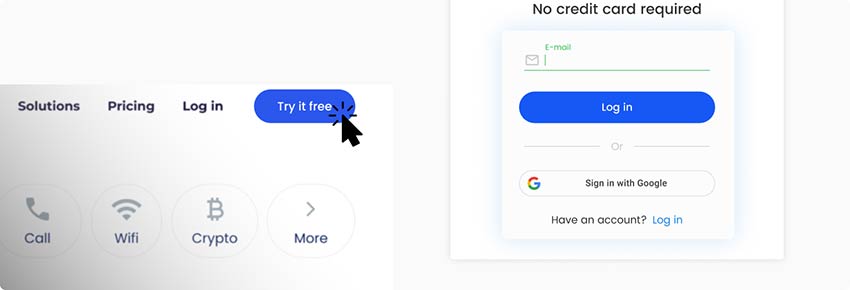
Get links to your app in Google Play Store and App Store ready. The go to “App Store” section and add them. Don’t forget to add a fallback link and choose advanced features.
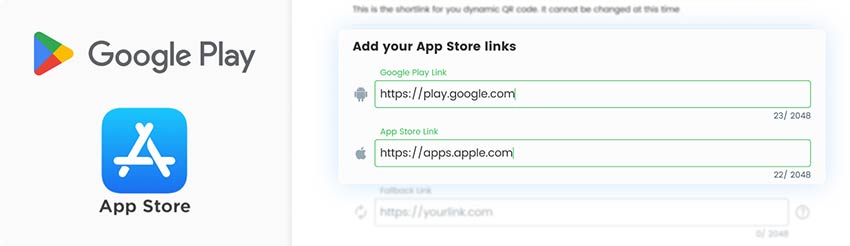
Add style
Customize the QR code to fit your app style. Choose background colors and font styles. Select a frame, and come up with a good call to action.
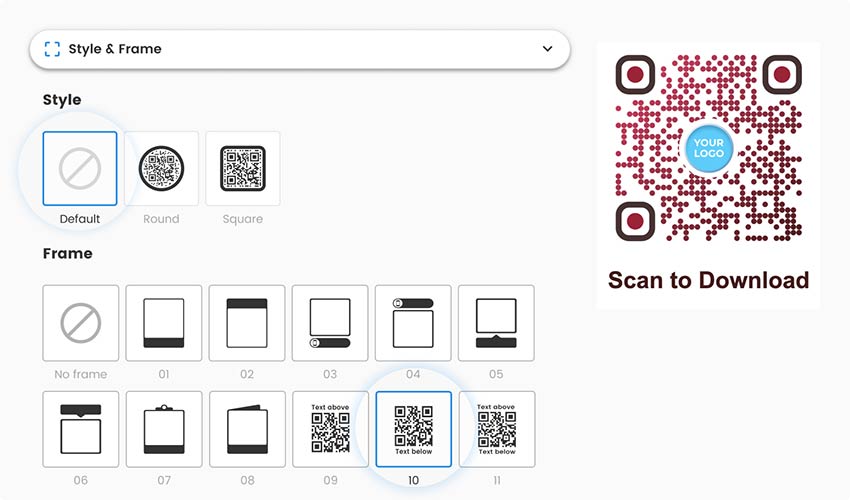
Customize
Once settled with the design, you should add branding elements like logos in the center to make your QR code a part of your marketing campaign for the app.
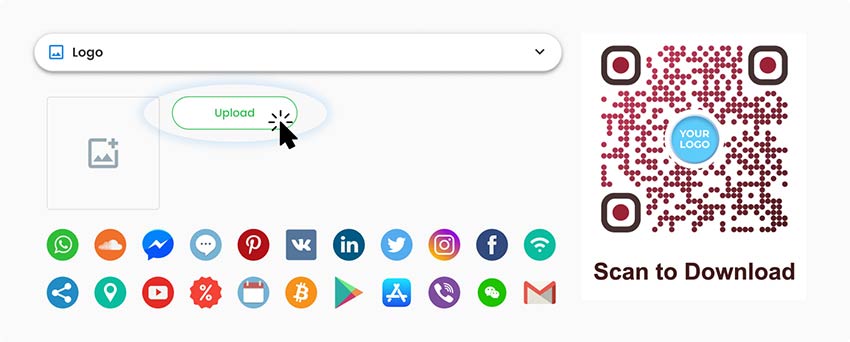
Download
Finally, you can save and download your App QR code and use it on various promotional materials.
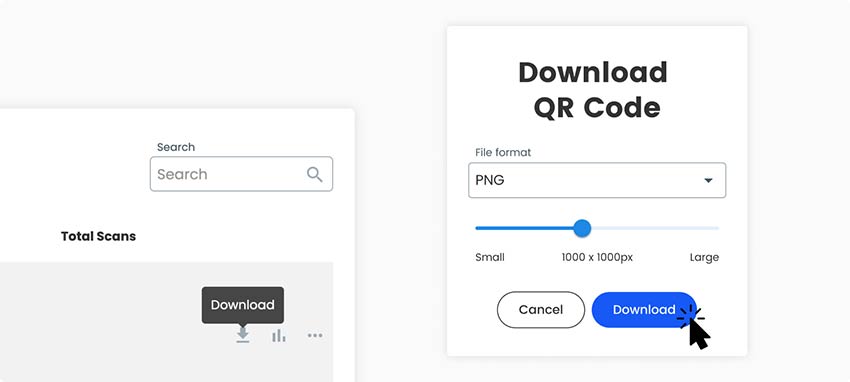
All done!
Why do I need an app download QR code?
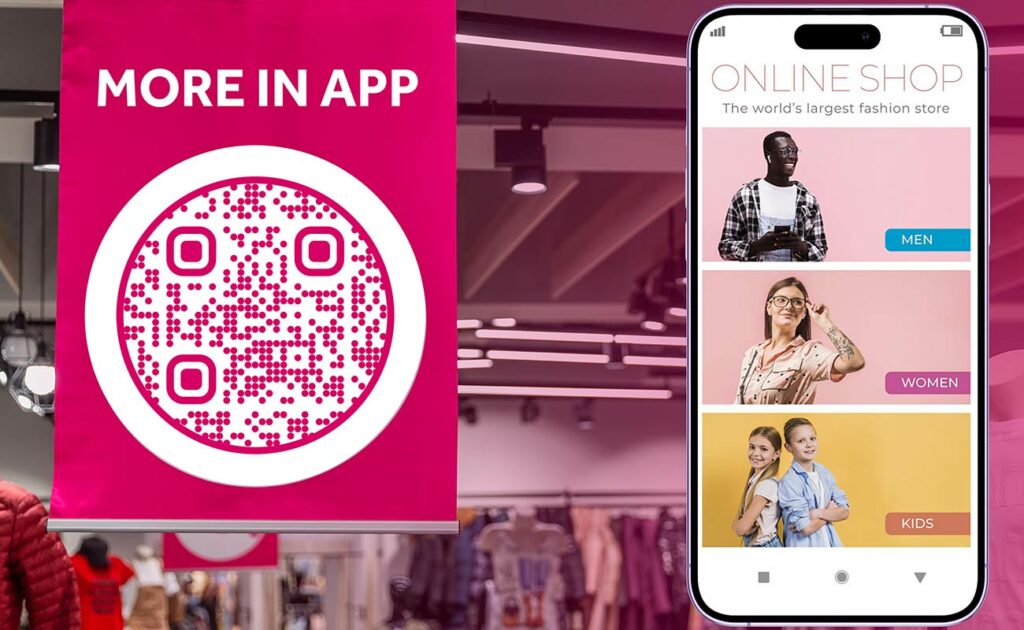
Users immediately get transferred to the correct app store (Android or iOS) to download your application. They just need to bring their camera up to code. App QR codes are super functional.
QR codes are also remarkably affordable. You can create one QR code for all app stores for absolutely low prices. Because of their simple design, QR codes have a low price production rate.
Frequently asked questions

How to make a QR code for an app?
To generate a QR code to download an app all you need is an App Store QR code maker tool. You’ll need to upload your app links for various app stores to a code generator and it will convert them into a single QR code for Android and iPhone app stores.
Can I create an App QR code for free?
Yes, during your 14-day free trial on Pageloot, you can create free QR codes for app downloads. During the trial period, you can try out the QR code creator and test out all its advanced features, analytics, and editing tools.
How much does it cost to make a QR code for an app?
Generally, you can create a simple QR code for free. However, for greater engagement, you’ll need to use some features and design tools, which you can access with a subscription. On Pageloot, you can find 4 affordable subscription plans with various tools and features to create the ultimate App QR code.
Does an App QR code expire?
No, static App QR codes do not expire. However, a dynamic QR code will stop working when your trial or subscription on Pageloot ends. Each QR code functions based on a link or several links. If a link gets deactivated then the QR code will lead to a blank page.
How to scan an app download QR code?
To scan a QR code you don’t need any additional apps. You can just use the camera on your phone and easily access the app for download. When scanned with the camera, QR code gets you redirected to the App Store or any other platform, where users can download your app.

More questions?
Contact us and we’ll be happy to help!
Trusted by top brands
4.8 / 5 stars rating






Where to use an app QR code? Examples
Tap on the images to zoom in

Home apps
Most security systems, including cameras, smart door locks, and home alarms have mobile apps that allow users to control these systems from their smartphones. A great solution for companies is to add App QR codes to download apps to the packaging so that users can easily access the app when they need to manage the system.

Food delivery apps
Food and grocery delivery services have become extremely popular. To make it even easier to order something, delivery companies are developing and printing food delivery App QR codes. So, consumers can easily scan the code from a street banner, proceed to their apps and order a food delivery, while on a walk or during the commute to work.
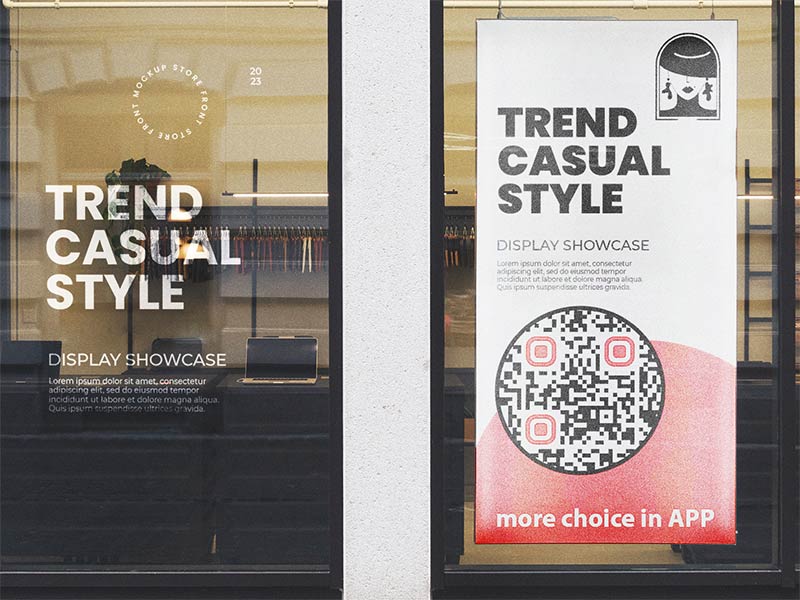
Shopping apps
Many online retailers have launched their own mobile apps for customers to shop more conveniently. To spread awareness about these apps, retailers can print the App QR codes on store displays. Also, they can promote the code on social media and send it out to new and existing customers in email newsletters.

Gaming & fitness apps
Popular computer gaming companies usually have mobile apps for their most popular games. To take former players and attract new mobile gamers, it’s a good idea to use an App Store QR code in the marketing strategy. They can include the code on banner ads on gaming-related websites to reach new audiences and encourage them to get mobile apps.
How to get more downloads & scans for Play Store App QR codes?
-
Provide high-quality prints
When printing a QR code, make sure it's high resolution and high quality. When on billboards, the QR code shouldn't reflect light. When on various fabrics it should be scanner readable, and so on. -
Encourage user scans
A QR code should be followed by a catchy image, phrase, or proposition. Something that will catch the attention and interest users.
-
Optimize the size
A QR code should be optimized in size. It requires the optimal size so that users don’t need to walk closer or further away from it to scan it. -
Include both platforms
Use the Google Play Store & Apple App Store logos to make users confident that the app will work for them. This also makes them feel more certain when scanning your QR code.
Best practices & tips for app QR codes
Use a call to action
A CTA frame gives users a chance to interact with the app’s descriptions, images, and reviews before downloading it. A positive interaction can fuel a greater number of app downloads.


Develop a custom style
By spending a bit more time on a personal style and design of your QR code you can produce more user leads and interactions. Incorporating the colors and fonts of the app into the design of the QR code will make it much more memorable.
Regularly update the QR code
Apps get updated very often and while those updates might not be detectable on the app itself. Users should download the latest version of the app. After every app update, you should check and see if the QR code includes the latest version of the app.
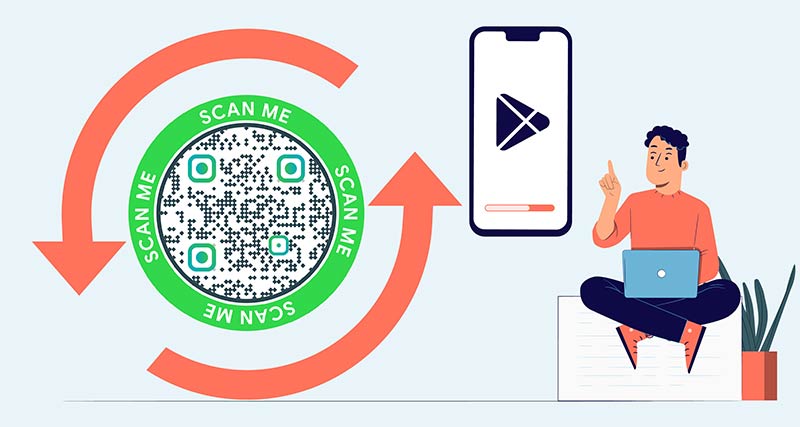

Target the right audience
For the best results, get a clear understanding of who your target audience is and what’s the best way to interact with them. For example, if you have an app QR code for a retail shop, it’s best that you include the code on store shop windows. As an app for a game – include the code on gamer websites. As an app for taxis – include the code on cars, etc.
Benefits of using QR codes for apps

Track app download activity
Dynamic QR codes to the app store come with great tracking software. You can find out the total number of scans, detect the locations where the code was scanned most, devices used, and more. You can also track how many app downloads happened before introducing the QR code and analyze its payback.
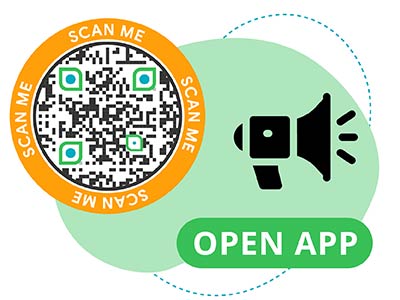
CTA frame for reference
Make sure to include CTA frames with various references for users, which could be app reviews, video trails and instructions, app images, and other descriptions of the app’s functions.

Easy-to-update links
An app download QR code is produced based on a link or a set of links. As apps get updated so do their URLs. Luckily a given QR code will stay active without having to redesign it. You’ll need to simply update the details in the programming of the code and that’s it!

One QR code for all App Stores
A given advantage of the QR code App Store Download is that it withholds all links to various app stores in one code. You only need to design one code and include only one code on packaging and advertisements. Meanwhile, it will connect all major app stores, including Google Play Store and Apple Store.

Customization and branding features
You can quickly customize the app download QR code to make it stand out and attract new users. You can add your branding that resembles the design of the app, so users get an idea of what they will get after scanning the code.

Cost-effective promotion
You can put QR codes almost everywhere, offline and online to promote your app and encourage more downloads. Make your App QR with the QR code generator and incorporate it in your marketing campaigns before and after the release of your app. This way you can track the effectiveness of your campaigns and user engagement with your materials.