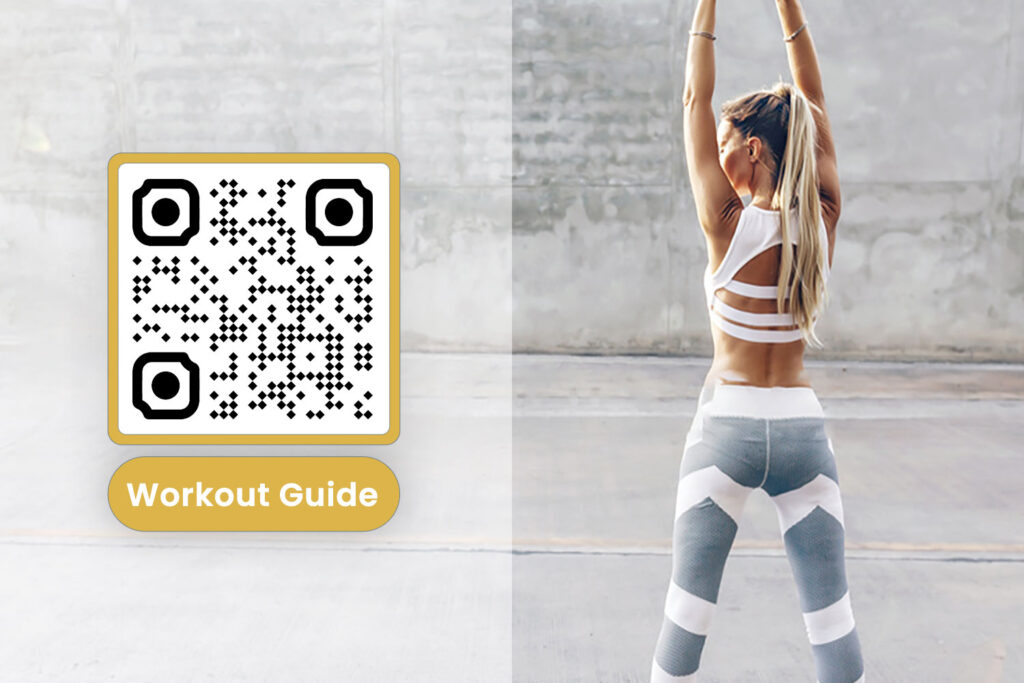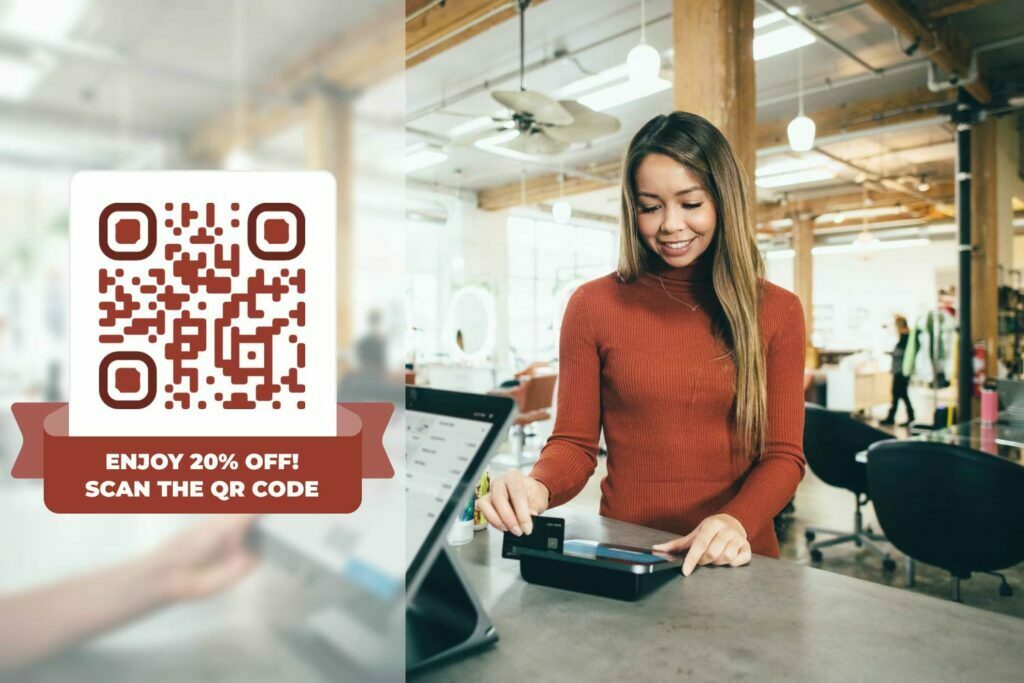Does it sound crazy or insane to have a QR code on your official website, Facebook profile, or a blog post? Well, it may sound so. This is because many individuals question as to why have a QR code on pages when the viewers of those pages are already online. Just a link will suffice, right?
However, it is still useful to include a QR code link to website on all webpages. This post is dedicated to revealing the reasons for the same. You will also get an overview of these types of QR codes, which are known as websites QR codes.
Overview of Website QR Codes
There are many types of QR codes, as per the content to which it is linked or where it is used. One of them is a website QR code that belongs to the parent class of URL QR codes. Such a code contains a link to a webpage to which the users are redirected. In case you may be searching for ways to create QR Codes for websites, you can use free online QR Code Generators for this task.
While these codes are widely used on flyers, banners, newsletters, and on the sign in pages, they also now are seen on different webpages of a website. Let’s find out why!
Why QR Codes on Websites
There are two main reasons to make QR code for website. The first one is to make sharing easier and more interesting. Imagine a popular article on some academic topic with a QR code at the end having a link to research papers on that same blog. Now, a professor visits it and wishes to use in the classroom by sharing its printed copies, as it seems to be quite interesting.
When the students view the printed code with a simple instruction on what is to be done with it, they scan it using QR code reader for website and are redirected to the research pages on the same blog. Well, this benefits them to learn further and you by getting you more visitors.
The second reason is to give more usage freedom to mobile users. Let’s consider some scenarios for understanding the same. Have you ever had to run for some work instantly after coming across an interesting article? Is there some cool post that you would want to read while traveling?
Well, in these scenarios, you will truly recognize the use of a QR code on a webpage you are visiting. Rather than tapping the different characters, you just need to snap the QR code and bookmark the post or article for going through it later.
As an increasing number of people use mobile on-the-go, it is rational to make it simpler and quicker for them to refer to your content anytime. The good news for you is that qr code generator is free to make, share, and display on your websites—just use Pageloot, the best website QR code generator.
How QR Codes on Websites Can Be Specifically Beneficial for You?
- A QR code on a webpage can easily hike sharing on social media. For example, QR code scanner can be seen on a webpage having an interesting post or article can lead visitors to social media channels for sharing it without logging.
- A QR code can help in bookmarking so that people can read later by scanning the code now and saving the link on phone.
- A QR code can help to download an app, PDF, newsletter, or some monthly magazine. Why should look for an app in play store or for some magazine on a specific page? There are chances of spelling mistakes in doing so! So, avoid it by giving them a QR code.
- A QR code can allow people to read a lengthy article later with the instruction of ‘Scan now and go through later.’
- A QR code can help boost security. For example, you can use it during a two-step authentication process between two distinct devices. Right now, this is evident while switching to WhatsApp Web from the smartphone app. It ensures that only the genuine user is switching.
- A QR code on a webpage can allow saving the contact details on a smartphone. Give this convenience over typing and storing in Contacts app on a smartphone.
- A QR code can share information on upcoming event or releases without investing time, efforts, and money in printed marketing tools such as flyers and brochures.
- A QR code can share and redeem coupons for getting instant discounts or offers.
Conclusion
So, what stopping you from giving convenience to your viewers by adding a QR code to a website? How to make a QR code for a website? Have you ever wanted to try? Try it now!