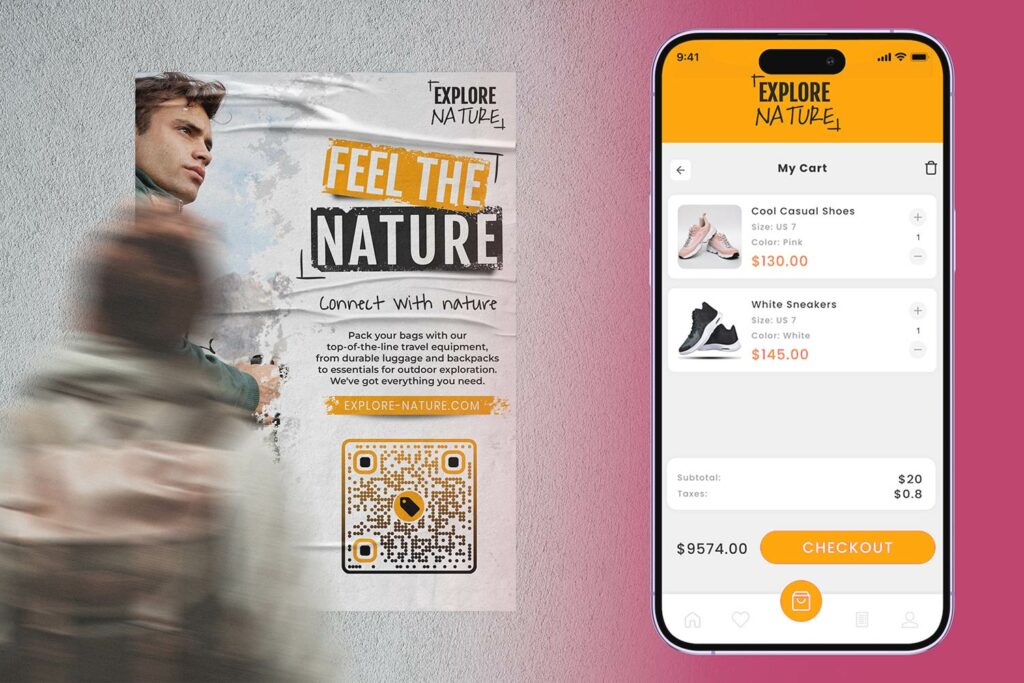We all love to go out and taste the delicacies of some great restaurants around regardless of whether they are pop-up or permanent ones. There is no doubt that most of us love more to eat out than in. Keeping this psychology in mind, many restaurants are giving a tough competition to each other to attract as well as engage more customers.
One of the most engaging ways they are choosing is to offer the newest and healthiest menus. However, the point here is that it is not just only about food. What is equally important is an investment in a distinct atmosphere and engaging service.
The modern technology has given rise to many creative ways to engage customers, especially for restaurants. However, very of them facilitate prompt engagement that tends to last longer than expected. One of these engaging ways, which is becoming popular is QR codes.
How QR Codes are Maximizing Customer Engagement in Restaurants
Both permanent and pop-up restaurants are using these 2D codes to engage all those who walk in. These codes, when scanned using only a smartphone, enables one to know or learn interesting things about the recipes and/or restaurant.
For example, a QR code near the salads heading on the menu takes one to a webpage showing images of the best salads along with customer ratings. Similarly, a QR code on the table tent takes one to an ongoing sweepstake, shares the recipe of the restaurant’s signature dish, or gives a promo code to be applied to the bill.
Likewise, a QR code can be placed on the glass windows to allow anyone to know the opening hours and menu when the restaurant is closed. This is how QR codes allow restaurants to interact with their customers at different levels, which facilitate a lasting and engaging relationship.
Tips for Making and Using Great QR Codes
QR codes are truly an easy and a fun way to reward your customers with that extra bonus in the form of customer service for which they will feel grateful. Here are some tips to make and use truly effective QR codes for your restaurant:
- Avoid printing these codes on a shiny paper. This is because the camera’s flash reflection will otherwise become a hurdle in scanning the code.
- Never ever print a QR code of a small size. Here, a small size means any QR code area that is below 3 square cm. It is wise to use a suitable size such that the customers should be able to see or focus on it even with the smartphone over it. The more the distance between the smartphone and the camera, the bigger it should be displayed.
- Do optimize the QR code and its scanning output such that it displays itself conveniently on a small or a big mobile screen. In short, it should be mobile-friendly. Your customers should be able to view the display without scrolling horizontally regardless of their mobile phone’s screen resolution. The resolution is likely to change from one mobile device to another. You can achieve mobile friendly displays using responsive design or device-oriented CSS layouts.
- Ensure that scanning and its output happens quickly. Loading time should not be more than two seconds in any case. You should keep in mind that not all customers will be using a 4G network or the latest device.
- Avoid using Flash visuals, as even today, BlackBerrys and iOS do not support them.
- Use HTML5 and scripts but only up to a certain extent. This is because the older devices that are incompatible will keep your customers waiting to see the scanning output.
- Have a short Call-To-Action (CTA) phrases, as mobile screens may be unable to show long phrases without scrolling.
- If there is any feedback or suggestion form to be typed, keep it short. This is because it is not that convenient to type on mobile devices.
- Do consider tracking your customers through QR codes. For example, you can have a QR code on the printed bill for allowing the customer to rate and share his or her experience. Similarly, you can link it with Web analytics for tracking campaign parameters.
- Avoid sending your customers to the Welcome page of your social media channel or home page of your restaurant. It seriously does not engage them. Rather, you can ask them to like your restaurant on Facebook.
Conclusion
A simple but convenient and effective QR code campaign for your restaurant can play a great role in offering a better as well as a memorable customer experience. You just need to take care of the aforementioned tips.