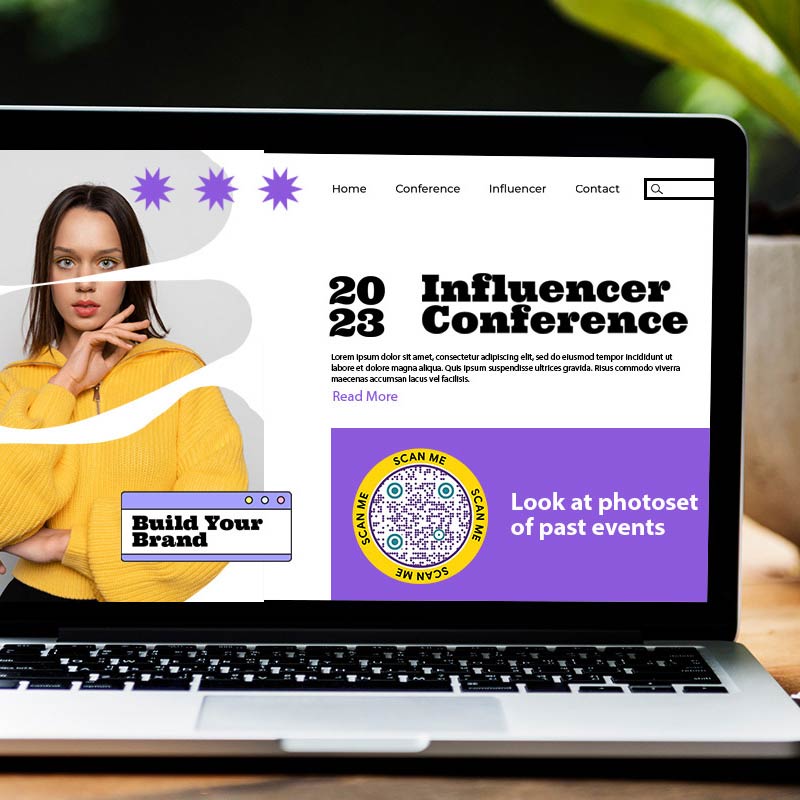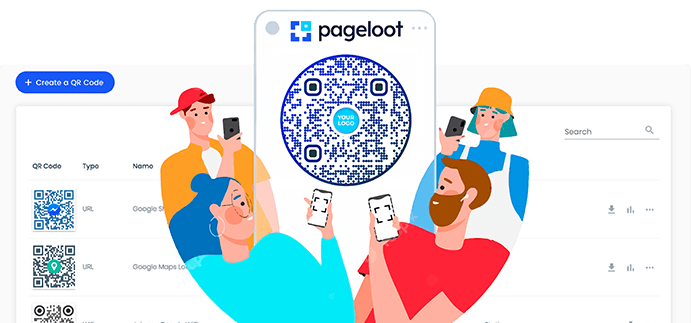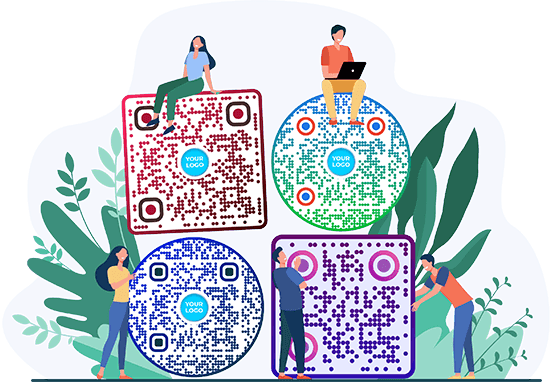Image QR Code Generator

Style


Frame
Text
Frame color
Background color
Text color
Body





Body color
Edges
Frame type







Edge frame color
Ball type










Edge ball color

Create a QR Code for Images Examples
Tap on the images to zoom in
What is an image QR code?
The QR code for a photo allows users to access multiple images in a few seconds by scanning the code with their smartphone.
You can print image QR codes on the packaging, and posters, or add them to your website. QR codes can be easily incorporated into your marketing campaigns and customized to better demonstrate their purpose and show brand identity.
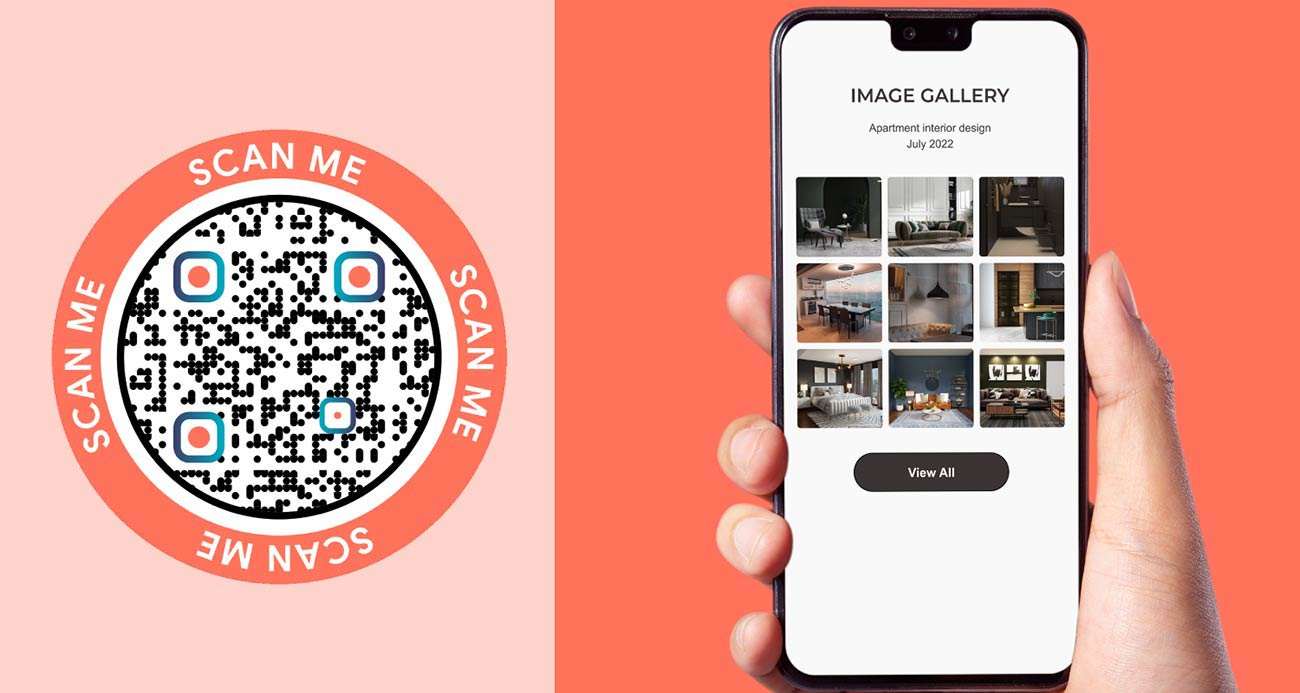
How does a photo QR code work?

Select
Open the image QR code generator. Decide which images you want to use for this code and how you want them to be displayed.

Upload
Upload an image and customize the code from your device. Then you can customize the code to match your branding and add an icon or logo to the overall QR code design.

Scan
Add your newly generated code to a place, where users can easily scan it with their smartphones.
Track
Track engagement from your QR code to see the number of scans, locations where the code was scanned the most, and devices used.
How to create a QR code for image?
Select an image or multiple images that you want to be displayed with a QR code. You can use your own images or download from websites like Unsplash, Flickr, Google Photos, etc. Choose one that fits your needs best.
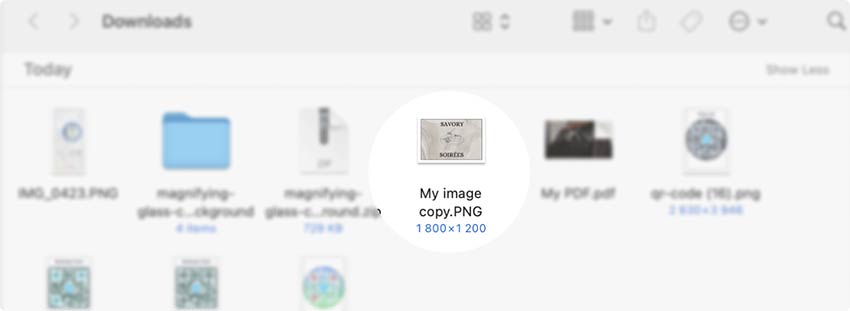
Upload your selected image to the QR code generator.
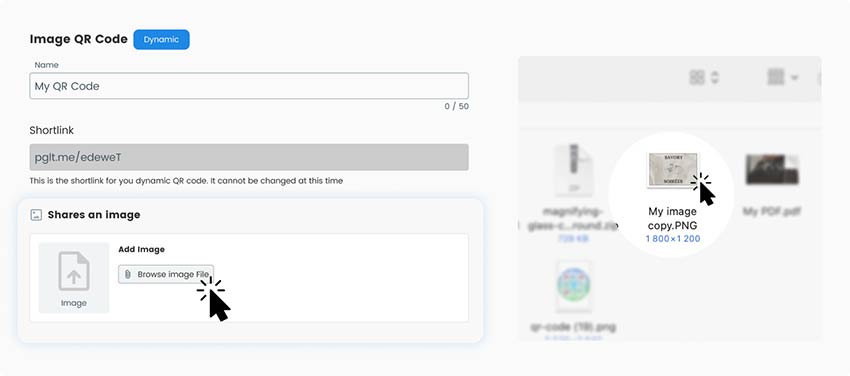
Add style
Set the colors from your QR code and its background. Choose the ones that match your branding the most.
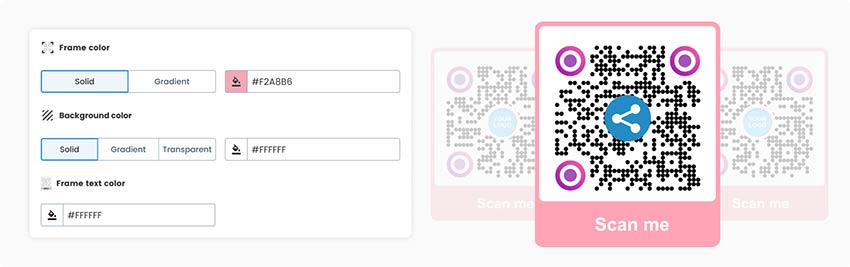
Customize
Customize your QR code. You can add any branding elements, such as logos or social media icons. You can also customize the shape and size of the code itself.
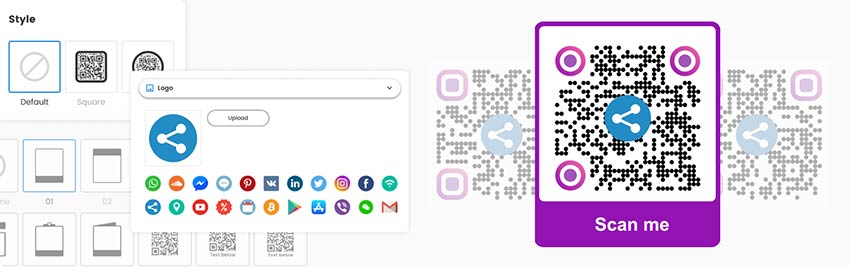
Extra features
Use additional features if you like. When you sign up for Pageloot’s image QR code maker you receive advanced functionality. You get access to a design library, where you can make your codes even more tailored to your brand. Moreover, you get additional analytics and editing features.
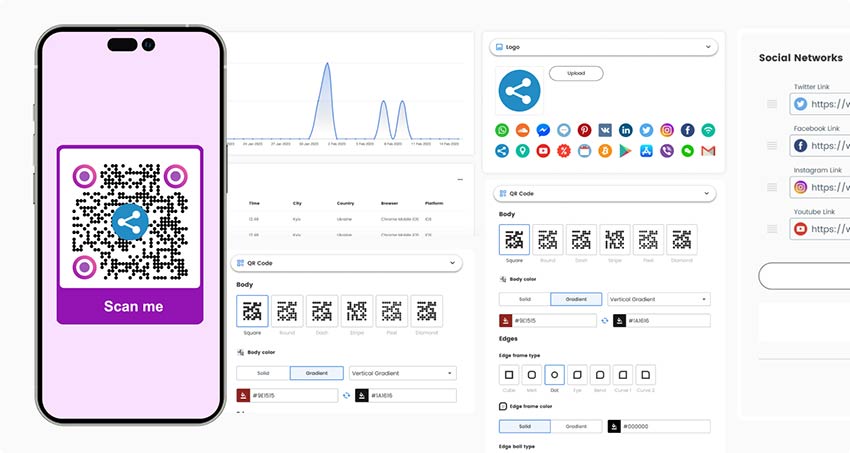
Download
Save and download the final version of the code. Click on the “Download QR code” button, which is located on the right side of the page.
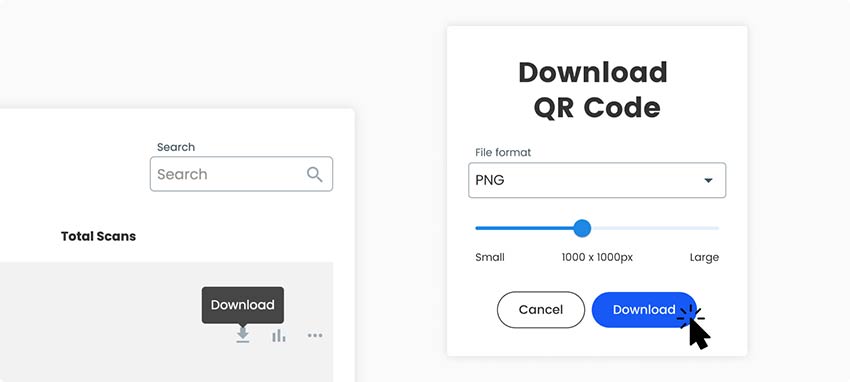
All done!
Why do I need a QR code for images?
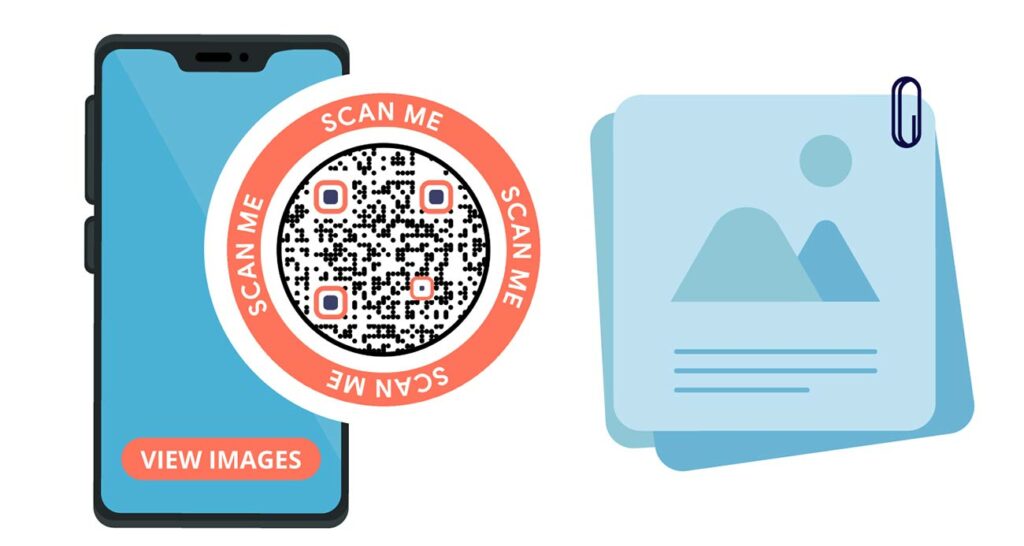
An image QR code let’s you share images instantly when scanning the code. Besides having a great visual appeal, image QR codes offer various benefits, including ease of use, versatility, tracking opportunities, and the ability to measure engagement.
A photo QR code can be used for digital marketing as well as for traditional channels, such as printed promotional materials, brochures, flyers, etc. QR codes can be edited later, so even after printing it you can adjust the content of the QR Code without the need to reprint it.
Frequently asked questions
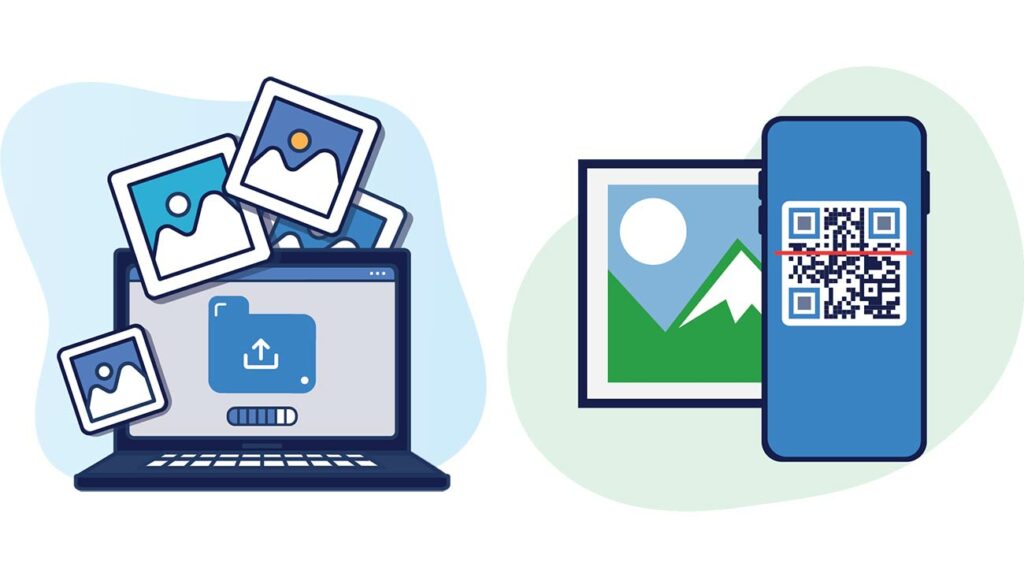
Which file formats of images are allowed to use for png QR codes?
The most common image formats like jpg, png, and tiff can be used to create an image QR code. Pro tip: a png QR code is just as easy to make as a jpg QR code.
How much does it cost to make a QR code for photos?
If you need to convert a picture to a QR code, you can use the free tools available online. Pageloot offers a free QR code generator tool to create different QR codes in a matter of seconds. You can also use a monthly subscription with advanced functionality.
How to convert a photo to QR code?
It’s very simple to turn images into a QR code online. You just upload your image to the platform with a QR code generator and it will be converted into a link with your QR code as well as the downloadable QR code itself.
What can be displayed on the QR code for images?
When using the generator to convert an image to QR code, you can add the following elements to display:
- a selected image with brand colors
- an image gallery that can be displayed as a grid
- a headline with a short description and a website link
- customizable buttons with another link to redirect users to another website
Why use picture QR codes in the first place?
Besides the reasons we’ve mentioned above, it’s important to note that a QR code for pictures is also versatile and can be used on various products from print materials to digital media like landing pages, websites, and social media. QR codes are also very cost-effective, as QR code generators are usually inexpensive or even free.
How can I scan an image QR code?
By using an image to QR code converter, you create a code that users can scan with the camera on their smartphones, both Android and iOS. When they focus their camera on the code, the attached photos will be automatically displayed on their device.
-
How to create an image QR code for free?
You can use a free QR code Generator tool to create a QR code for your image within a few seconds. Firstly, you would need to upload your image to a sharing platform like Dropbox or Google Drive. This way you can save the link to the image to use in the QR code.
However, if you want to upload your files directly into the QR code generator, you can sign up for our 14-day free trial for our premium tool. Besides ability to create codes in the tool, you also get access to various advanced features like tracking, editing, and design libraries for better customization.

More questions?
Contact us and we’ll be happy to help!
Trusted by top brands
4.8 / 5 stars rating






Where to use a QR code for image? Examples
Tap on the images to zoom in

Real estate & services
Restaurants, hotels, resorts, and other hospitality businesses can leverage this tool to promote their exclusive deals and services. QR codes are used to show menus, food, rooms, facilities, and service infographics to generate more sales. Real estate agents can use these codes as well to showcase their best listings or one-page property brochures.

Digital & print marketing
Image QR codes can be added to emails or banner ads to direct users to infographics or images describing the offer more in detail. In print, QR code jpg files can be placed on flyers, brochures, or posters to provide additional images of a service or offer.

CVs, resumes & documents
You can add these QR codes to your resume if you want to show additional case studies or creative works. QR codes are also used for brochures and ads in newspapers or magazines, offering additional photos or images to help readers get more information about the offer.

Visual portfolios
Photographers and models can share their photos to demonstrate their work using a QR code for their portfolio. This also goes to graphic designers, illustrators, artists, and others who work in the creative industries.
How to get more scans for image QR codes?
-
Optimize the placement
Make sure that your QR code is displayed in a place where people are most likely to see and scan it. -
Add your branding
Logos or brand colors can help make your QR code stand out from others.
-
Use high-quality images
The image you use for your QR code should be high-resolution. Low-quality, blurry, unclear images should be avoided. -
Use a call to action
Let your customers know what to expect when scanning.
Best practices & tips for a QR code image
Make sure you have the right size for your QR code
Your QR codes should be visible and easy to scan, which is why when creating QR codes make sure it’s the right size. The common size for printing QR codes is at least 0.8 x 0.8 inches.
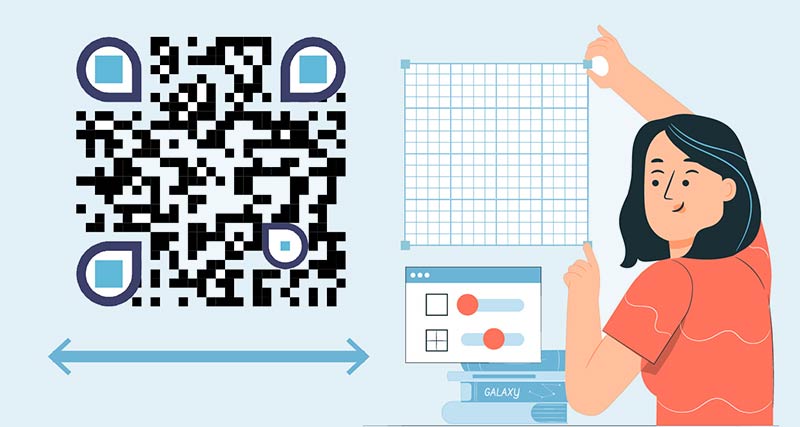

Work on the design for a QR code
The design of your image QR code plays a great role in getting more scans, as people are more likely to interact with a code that looks visually appealing.
Use call-to-action frames to encourage action
CTA frames can boost the scan rate of your image QR code. Don’t forget to include it to inspire action and get more scans.


Use multiple channels to increase the reach
Share your QR code across marketing channels to reach more people. You can download the jpg QR code to share on social media or your website or get it in a PDF file for print on flyers or brochures.
Benefits of using an image QR code generator

Share quickly
An image QR code generator is user-friendly and allows you to quickly create custom codes without any technical experience. You can also use templates and customize them if needed. An image QR code allows you to easily share images with your audience with a single scan.

Optimized for mobile
An image QR code serves as a mobile-friendly way of sharing images. The image encoded in QR code is automatically optimized for all devices from which it will be viewed, including desktops, mobile, and tablets.

Cost-effective
Image QR code generators are an affordable option for businesses of any size. QR codes are also durable, as an image QR code generator creates codes that can be printed on any surface and scanned from any device with a camera and QR code scanning software.

Fits your brand
You can create custom QR codes with your brand colors, icons, and logo, making them more visually appealing and recognizable to your customers. These QR codes can also be updated even after being printed, so you can change the image without having to reprint the code.

Many use cases
QR codes for images are a way to leverage your marketing efforts and share the photos that connect your clients to your brand, products, or services. Besides marketing, QR codes are great to use if you’re an artist, as you can easily share photos and images displaying your work to potential clients.

Powerful tool
You can track user engagement with image QR codes and see how they interact with them. You can see how many people scanned the code, the location where they scanned it, and what devices they used. This can help businesses better understand the target audience.