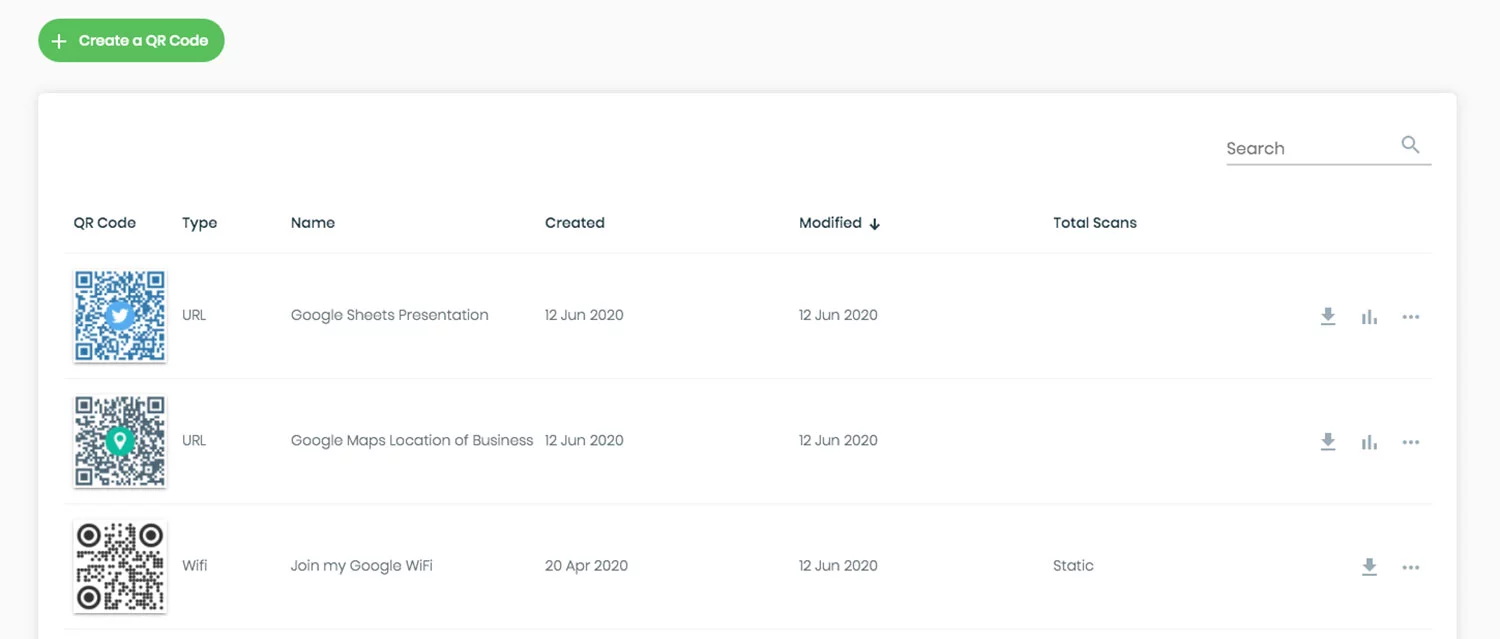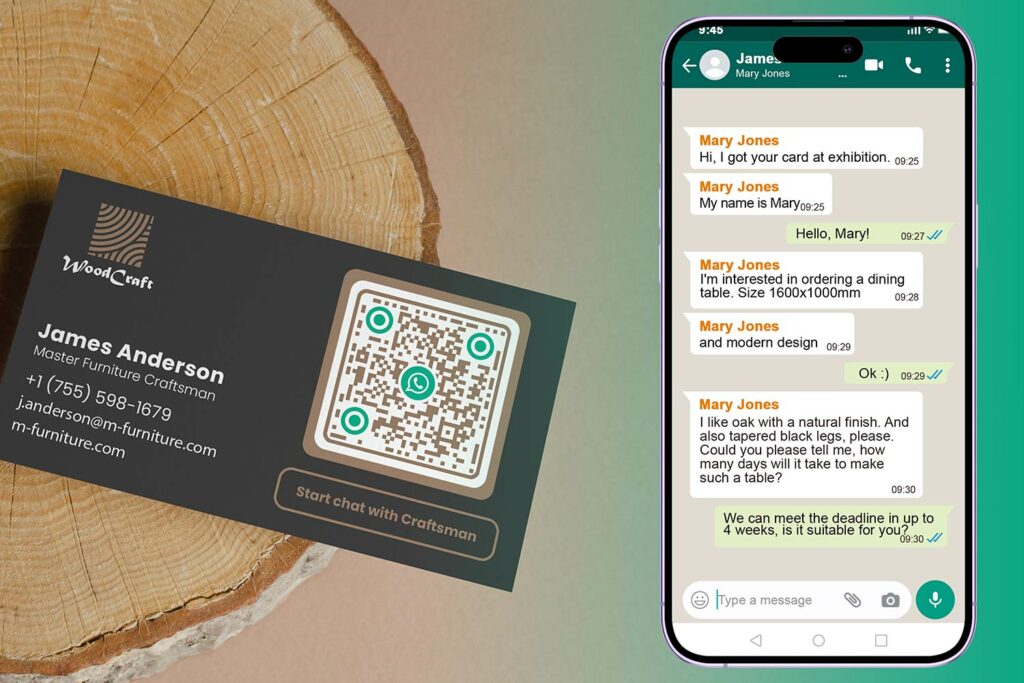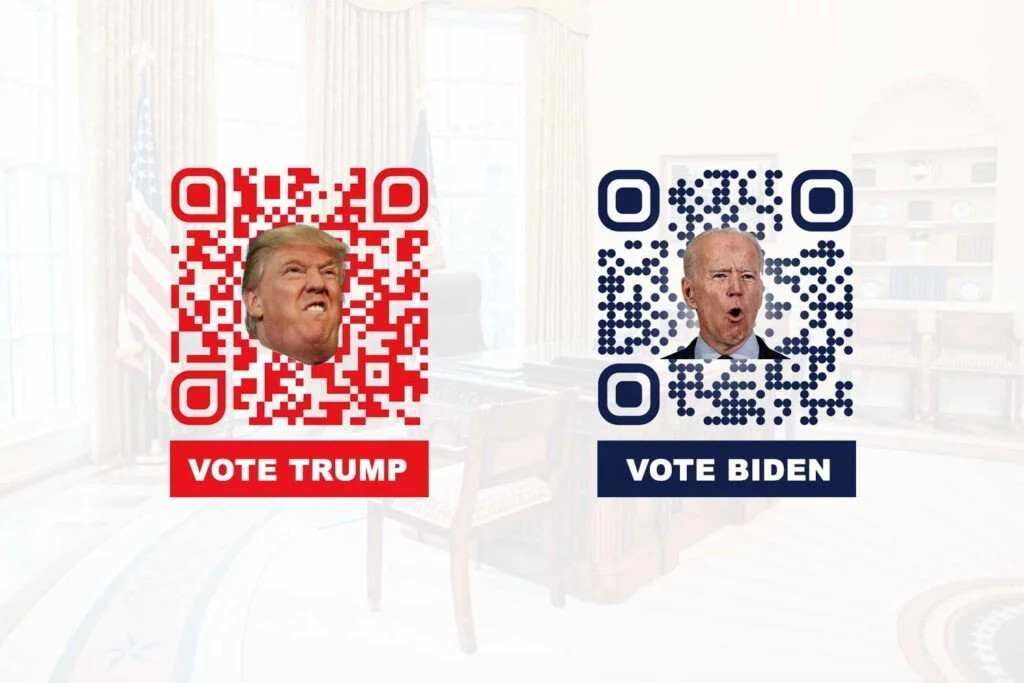There are no doubts about it – QR Codes make some excellent options for those who need some shortcuts to their businesses. They can go anywhere – packaging, posters, magazines, flyers, business cards and so on. They allow you to direct potential customers to various links, such as special offers, your website and others. But then, there are several aspects that you need to take in consideration and one of them is the size.
Bigger is better, but how small can you actually go? When you want your QR code on a small promotional material, you need to know how low you can go. There are a few theories about it, so, what do you need to pay attention to?
If you need to create QR codes – then check out the Free QR Code Generator by Pageloot.
The Perfect Size for a Printer QR Code
The size of the QR code as an image is not the definitive factor when it comes to the actual sizing. Most people believe it is – even professionals. Wrong! The size has nothing to do with it. Instead, it is the size of those small modules making it up. These modules are practically some small squares that make the image. They come in lines and columns and they have a particular pattern. In other words, you have to pay attention to these modules.
These modules require a particular size for the QR code to be readable. If they are too small, they will most likely go under the resolution limit of the camera. At this point, the scanning application will fail to read the QR code.
You might be aware of it already – put more information into a QR code and you will get more modules. Less data makes a simple code, while one with lots of data will overwhelm it. Furthermore, lots of data will also add more rows and columns, which means modules are lowered in size.
As a general rule of thumb, it is not about the size of your code, but about the camera. At this point, you have to ask yourself – can the worst two dimensional code scanner in the world see the smallest modules in your QR code?
This is when sizing considerations come in to play. You need to consider the size of your QR code with the amount of data in mind, as well as the minimum size to be read by even the worst possible smartphone.
Now, what kind of rules should you follow when it comes to the minimum size?
Theories Regarding the Minimum Size of a QR Code

Some people would like QR codes on the labels of their clothing. Some others would like them on food packaging. Business people would love to advertise on their business cards. There are plenty of opportunities everywhere you look.
The industry agrees that the minimum size should be 0.4×0.4 inches – about 1×1 centimeters. A high resolution camera can easily detect each module if the image is sharp and clear, so it will be able to read the code. But then, not everyone has a high resolution camera on their smartphone, do they?
Other experts agree that QR codes measuring 1.2×1.2 inches make the perfect size. They can be scanned by most two dimensional QR code scanner in the world. Indeed, as long as the image is sharp, it can be quite challenging to find a smartphone that will not be able to read this size. After all, bigger is better.
The border is another aspect to keep in mind. Sometimes, the border messes everything up and people assume their problems have something to do with the actual size, which is actually right. Simply put, while it might look better without it, your QR code needs a contrasting border. The border width should be the size of four modules or larger. Without this border, most smartphones will not be able to scan the code. Therefore, even if you got the right size, attention to small details will work a very long way.
Now that you know the minimum size requirements for QR codes, what else should you take in consideration when it comes to the actual sizing? The minimum requirement is great if you plan to advertise on small materials, such as business cards or flyers. But what do you do when it comes to windows, billboards and posters? What should you actually pay attention to?
Considering the Scanning Distance

Often overlooked, the scanning distance has a higher impact over the success of your QR code than the actual size – mostly because these two factors are somehow related. Think about it for a second – where would you like to put up the QR code? Is it a building? Is it a billboard? Maybe it is just a magazine or a business card. The distance is directly proportional with the size of your QR code.
If you want to put the code on your business card, you need a smaller size. If you want it on a large billboard on a building, you obviously need a bigger size. People must be able to scan it from various distances, depending on the environment.
A QR code on a business card will be scanned from a foot, half a foot or less away. Put it on a billboard on a building and people will try to scan it from 100 yards away. At this point, it is obvious that the code must be significantly bigger because no one will get to close only to perform the scan.
Specialists in this industry have come up with a simple formula to determine the perfect size. First, you need to determine the ideal scanning distance. Second, you have to divide it by 10. The result is the optimal size for your QR code. If the code is scanned from 15 inches away, it will scan on pretty much any device if it measures 1.5×1.5 inches.
How Much Data You Have in the Code
The size is determined by the amount of columns, rows and modules. These three factors make it scannable or not, especially for particular sizes. It is a reversely proportional process – add more modules and you will decrease the scannability. To keep things right, you need to add size as you add modules – maintain the ratio though.
Is there a standard rule regarding the amount of information? No. Are there any unwritten standards? Yes. Determine the scanning distance first – usually, in inches. Count the number of rows or columns – it makes no difference, as the code is square. Multiply these two numbers and device the result by 250. That is the right size.
For example, if the scanning distance is 10 inches and there are 50 modules in a row, the perfect size for your QR code is 10*50/250=2 inches. If you plan to use a large QR code on a big billboard, it might be easier to calculate in feet or yards.
What affects the amount of data in your QR code? Less is better in this case. You should not add a 10 page PDF file to your QR code, but upload it online and link to it. The size of the URL is also worth some attention. Many marketers rely on short URLs – less characters, less modules, better scannability.
The Design Factor in the Process
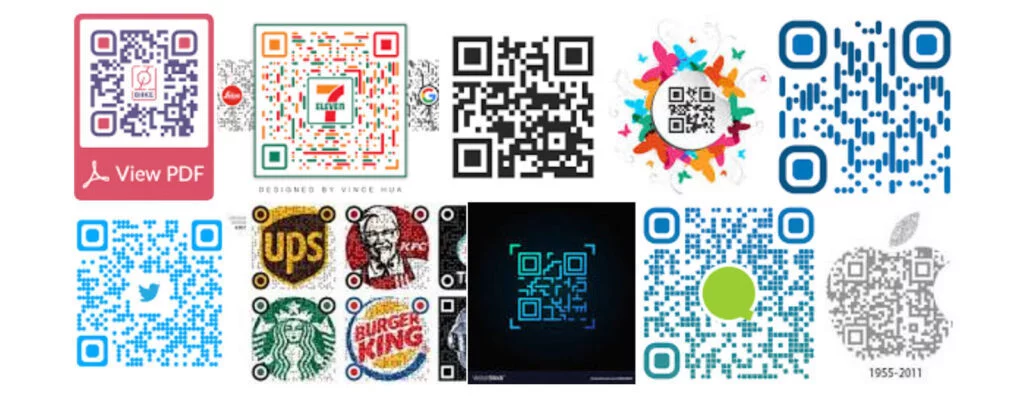
Classic QR codes have a black foreground and a white background. It is the perfect design to be scannable. This is what smartphones look for when scanning, so you need to stick to something similar. Some scanning applications can also go for inverted colors – light foreground and dark background. However, many customers will not be able to scan this design.
On another note, customizing the QR code with various designs may look good, but it will not be so good for scanners. The same rule applies to other colors. Obviously, matching the QR code to the theme of your business card or poster will look better, but it will affect its scannability. Besides, when it blends into the overall design so easily, the code will no longer stand out in the crowd, meaning lots of people may walk by without even noticing it.
All in all, if you choose to go on and implement images and color, make sure you stick to a high error correction level for maximum scannability. This procedure will add more columns and rows. In other words, it will also increase the minimum size.
When it comes to printing, most experts recommend exporting QR codes in vector formats – PDF, PS, EPS or SVG. These formats allow you to resize the image without losing quality. The resolution will be much higher, so they can also be printed on large posters or billboards.
Conclusion
As a short final conclusion, as simple as they seem, QR codes might get a bit tricky. There are certain rules to follow for maximum efficiency. While these rules and considerations will work a long way, there is one golden rule – print your QR code in a sample format and scan it on as many devices as possible before bulk printing.