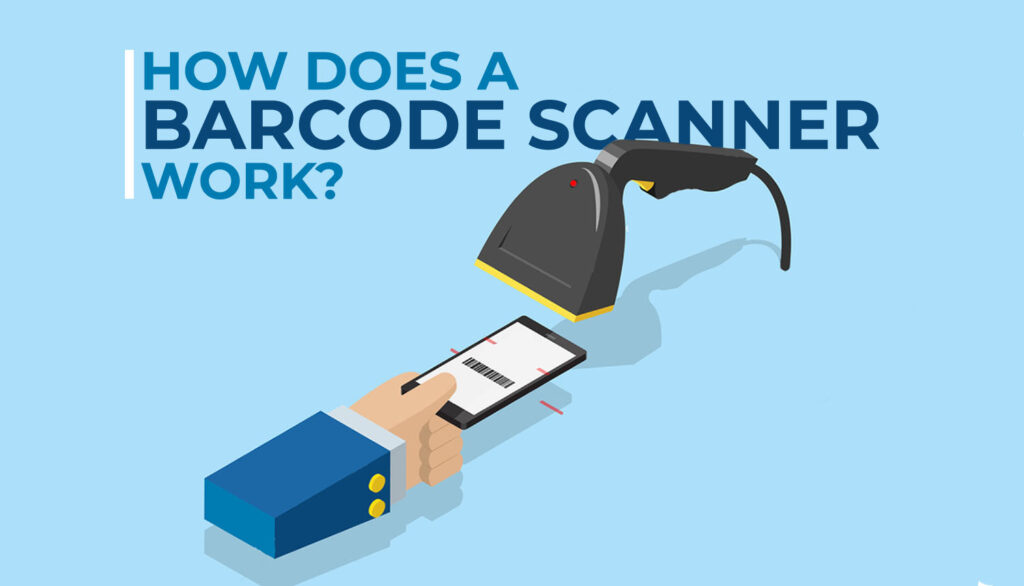QR codes represent an innovation – no doubt about it. However, many specialists agree that they can be an eyesore with that black and white appearance. After all, a bar code design can ruin the theme of your ad. The good news is that QR codes can be redesigned to look good – there are countless ideas to take advantage of. Creativity is the only thing you need. Here are a few tips and tricks for QR design to make them more appealing to your audience without disrupting their functionality.
Soften Their Corners
A classic QR code is designed to be like a square. In other words, the corners will be square. In a world where smooth lines can add to the overall appearance of an ad, hard edges become design flaws. While you cannot really go completely round, rounding up some corners will make the code look more user friendly.
Most generators provide classic codes – black, white and perfectly square. Some of them allow a little customization and softening corners is one of the things you should look for.
Bring in Some Color
Contrast is essential in QR code design. For this reason, black and white makes a perfect combination. While colors are not always recommended, a little color will help implementing the code into your ad design. However, there is one rule to respect – make sure you have a good contrast. Do not opt for light blue and white, but dark purple and light gray instead. You get the point. Besides, the foreground is supposed to be dark and the background should be light.
Adding some color could be the easiest way to add some branding to your code. Make sure it refers to the theme of your business, website and ad. You can also reverse the code colors – dark background and white foreground. However, this is highly contraindicated because many QR readers cannot read it. Only a few can make the difference, so most of your potential customers will not be able to scan the code.
How about 3D?
There are multiple ways to dress your QR code around, but do not exaggerate. For example, adding some imagery into a few boxes – like a logo – will make the difference and give your code some depth. There is no better way to turn a basic bar code design into some sort of artwork. Plus, you will actually make a statement.
Most designers stick to logos in the middle of their QR codes, yet you can also add some extras around the corners, characters or imagery between the boxes. Exaggerating with it can make the code unreadable, so keep it to a minimum.
Take Advantage of the 30% Error Correction
Up to 30% of the QR code can be covered, missing or obstructed and the code will still read – great advantage. Benefit from this feature by adding some extras to your code. Using this error correction percentage will add more boxes, but they can be easily removed or covered with a logo or other types of design.
If you do it with a 0% error correction, obstructing a single box will make the code unreadable. On another hand, exaggerating with the design, covering corners, adding too much imagery or covering more than 30% can ruin the effect of your marketing campaign.
Stick to the Square Design
While corners can be slightly rounded or reshaped, it is essential to stick to the overall square shape of your code. Any kind of distortion can make it unreadable. Many marketers make such mistakes – stretches, bevels or slants. They only try the code with one device and it happens to work, so they assume everyone can scan it. In fact, most scanners will not be able to decode such designs.
Keeping the code proportionally square will ensure your potential customers can scan it without having to download special applications or readers – how many of them will actually do that? Exactly!
Respect the Quiet Zone
The quiet zone is an empty area around your QR code. Its main role is to underline the sides of the code, so scanners will know precisely where it ends. The code will not scan if there is not enough distance between the sides of the code and the surroundings. Normally, you should check the size of one module and allow at least four modules for the quiet zone width.
Conclusion
Bottom line, QR code design allows plenty of customization and flexibility, yet there are certain rules to respect for maximum efficiency.