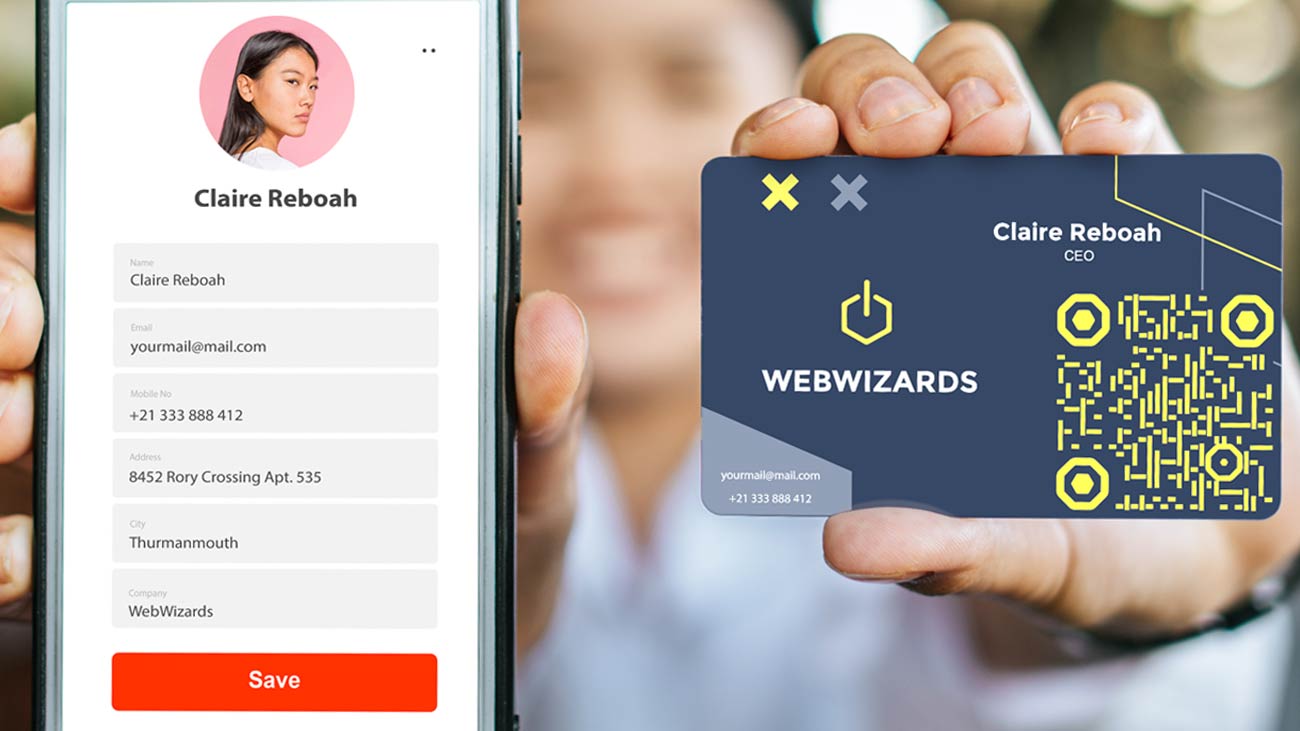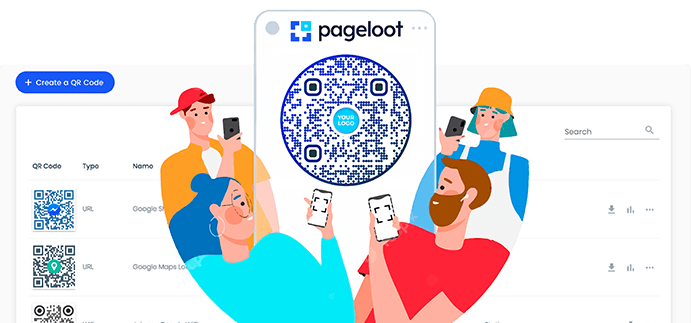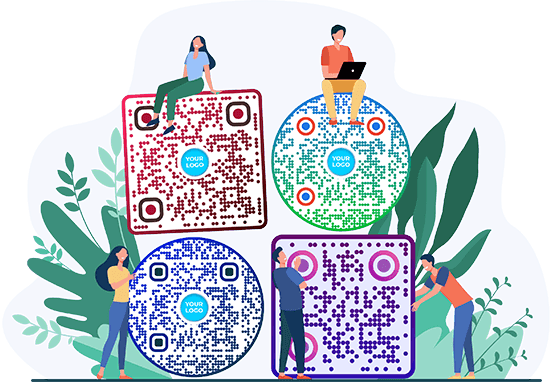Business Card QR Code Generator
Style


Frame
Text above
Background color
Text above color
Body





Body color
Edges
Frame type







Edge frame color
Ball type










Edge ball color

Create a QR Code for Business Card Examples
Tap on the images to zoom in
What is a QR code business card?
Scanning your QR code will give access to all the contact information that you entered on the business card. Additionally, QR code business cards are simple to distribute online, on social media (for example, Instagram QR code for business cards), or via email, which makes it simpler to reach out to more people.
Barcode on a business card is an improved version of the traditional business card that is scanned by your phone and does not require manual entry of information or storage of a paper card.

How does a QR code business card work?
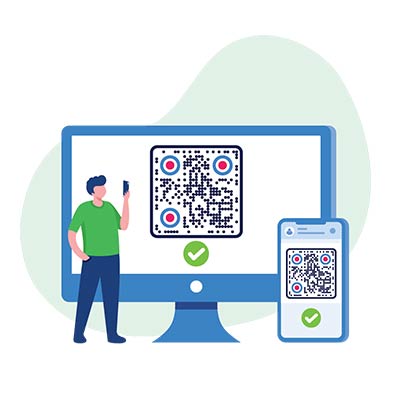
Create
Create your code with our free QR code generator for business cards which will contain your information.
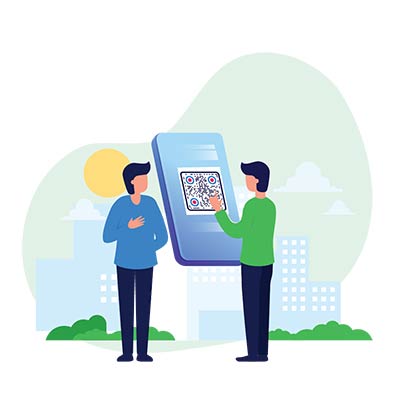
Share
Find a client or partner with whom you want to exchange contacts.
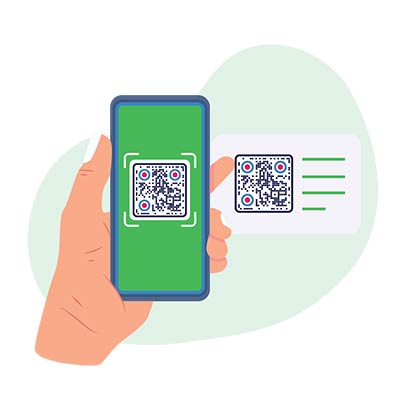
Scan
Show your barcode on a business card that contains all the necessary information.They can scan your code and get your data.

Success
As a result, you and your client save time and money because there is no need to pay for paper cards. Besides, you can see who scanned the QR Code, when, how many times, etc.
How to create a QR code for a business card?
Enter the required information in the empty fields, such as your name, job title, company name, phone number, email address, and website.
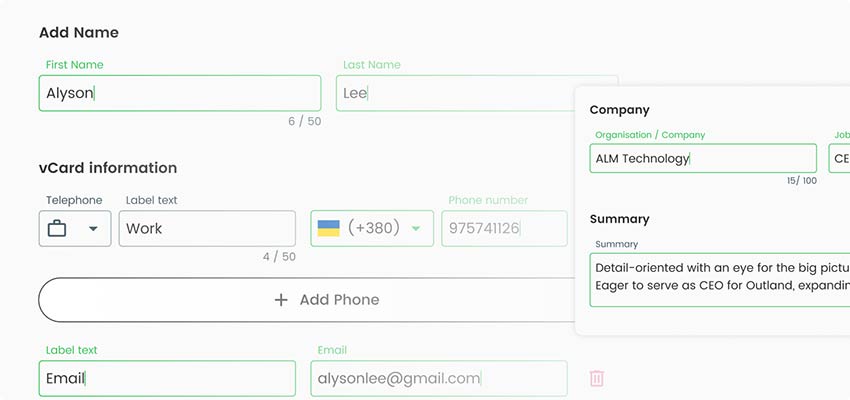
Customize the business card with QR code design. You can choose options such as selecting a QR code business card template or uploading your design, adjusting the colors, adding images or logos, and choosing the shape and size of the QR code.
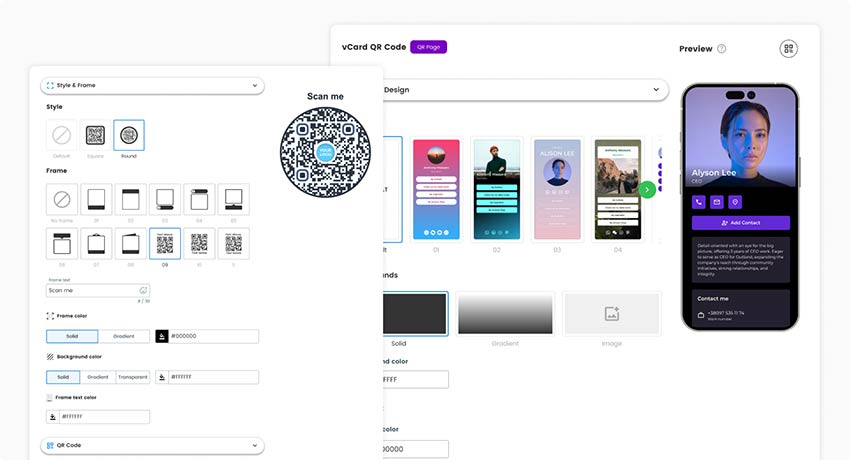
Confirm data
Check if everything you entered is correct.

Add styles
Click the "Save" button to create a QR code for a business card..
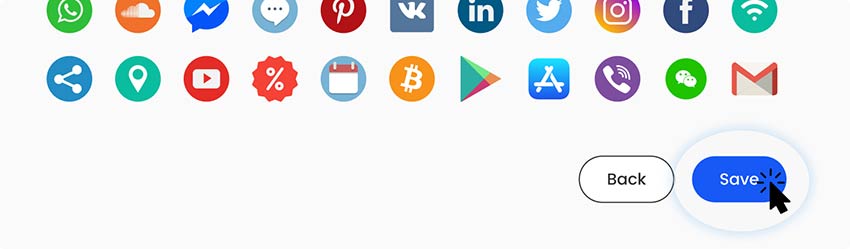
Download
Download the QR code or get a link to share it online.
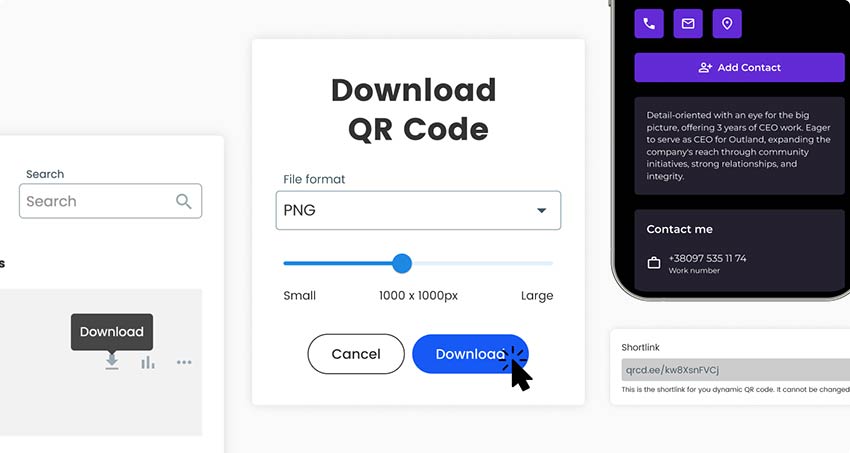
Congratulations! Lorem ipsum dolor sit amet
Why do I need a QR code for business cards?

Creating a QR code for a business card removes the need for paper cards. You only need one card to carry around with you. Alternatively, you can just show a digital image from your phone without any paper at all.
Since the code can be scanned by anyone using a phone, you will no longer be baited by paper business cards, which are harmful to nature. Another important argument in favor of a QR code on a business card is statistics, or rather the ability to track the statistics of your code using the Pageloot service.
Frequently asked questions
How to add a QR code to a business card?
Once you have created your QR code with a logo and selected a design, all you have to do is download this code and start printing your business cards with the scan code on them.
What is the cost of creating a business card QR code?
You can use the free version of the generator tool, which does not have some special features. For extra features, the QR code generator service is free for the first 14 days. After the trial period ends, you can choose a payment plan that is convenient for you.
Should I put a QR code on a business card?
Yes, adding a QR code to business cards is a great idea. It is convenient for you and your potential customers. You can learn more about the benefits in our article.
Can I track the scans of my QR code business card?
Yes, the Pageloot QR codes generator for business cards provides analytics that let you keep tabs on the number of times your QR code has been scanned as well as other pertinent information like location and device kind. To get this feature, you have to sign up for the 14-day trial or choose a paid subscription.
Are QR codes secure for business use?
Since your QR code business card is just a collection of your data, it is your responsibility to keep track of who owns your information. Never give your details to suspicious or untrustworthy people.
Can I create a business card QR code for free?
Yes, you can create QR codes for free using our free tool. It allows you to generate a QR code for sharing contact information. However, if you want to access advanced features such as scan tracking, editing without printing again, and a wide range of QR code design options, you can look at the paid version.
How to scan a business card QR code?
To scan a business card QR code, you will need to use your smartphone camera. Alternatively, you can use our QR code scanner app on your smartphone. Open the QR code scanner and point your phone’s camera at the QR code displayed on the business card.

More questions?
Contact us and we’ll be happy to help!
Trusted by top brands
4.8 / 5 stars rating






Where to use a QR code for business cards? Examples
Tap on the images to zoom in

Online profiles
You can add QR codes for business cards to your online profiles, such as LinkedIn or other social media accounts, allowing people to easily connect with you.
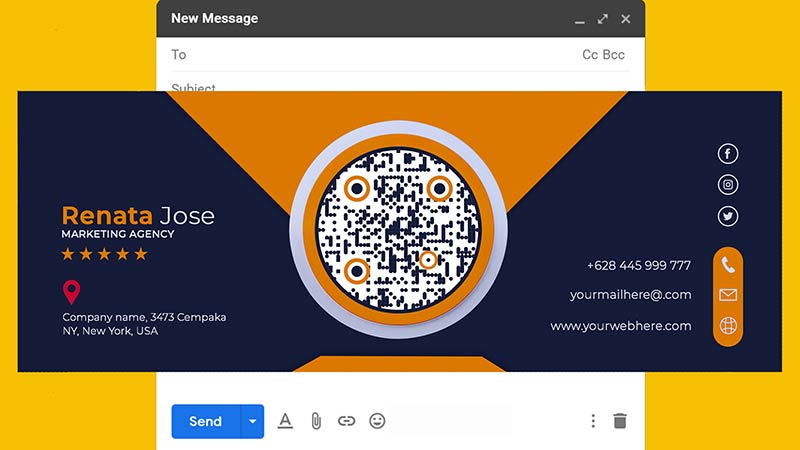
E-mail campaigns
QR codes on business cards can be used during email campaigns, making it easier for people to engage with your business.

Trade shows & conferences
To make it simpler for attendees to discover more about you, include a QR code on the card that links to a landing page with further details about your company or product.

Real estate
Use a QR code business card maker on your business cards to give potential clients, collaborators, or employers rapid access to your website, portfolio, or social network profiles.
How to get more scans for QR codes business cards?
-
Conspicuous design
With great customization options for your code with Pageloot's free QR code for business cards, you can successfully attract new customers with a cool design and shape. -
Use multiple channels
Utilize several platforms to spread the word about your QR code, including social media, email, and print ads. It can broaden your audience, improve visibility, and get more people to scan the code.
-
Offer exclusives
Offer your customers some extra content for scanning your code. It can be discounts or exclusive information. -
Events and networking
Distribute your business card and QR code by going to events and making connections with people in your sector. By doing so, you'll attract more scans and engage with possible customers or prospects.
Best practices for QR code business cards
Use high-quality design
Make sure your business card design with a QR code reflects your branding and style by selecting a Pageloot high-quality QR code generator that enables you to alter the QR code business card design.


Track your QR code analytics
You can monitor the number of scans, the location, and the scanners that have scanned your QR code with Pageloot. You can use this information to enhance your marketing efforts and gain a better understanding of your target market.
Test your QR code
Before putting your QR code on cards, it is imperative to test it. To check your QR code and ensure it leads to the right content or landing page, use your smartphone or a QR code scanner app.
By doing this, you can prevent any potential mistakes or problems that can result from a poor QR code.
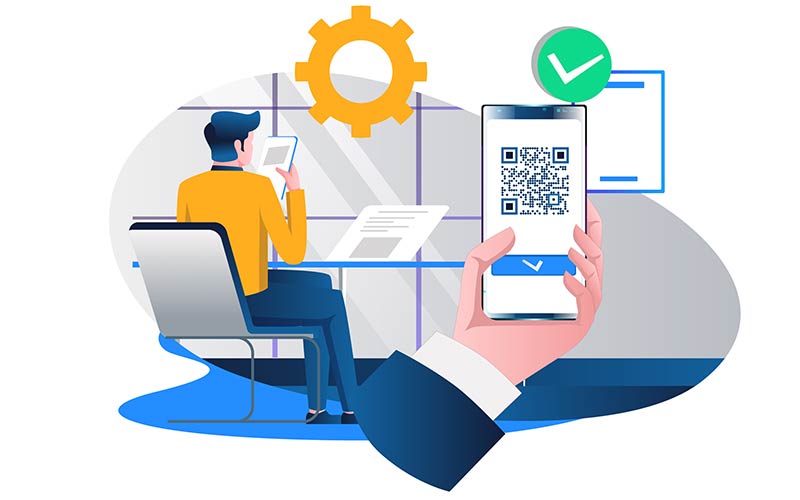
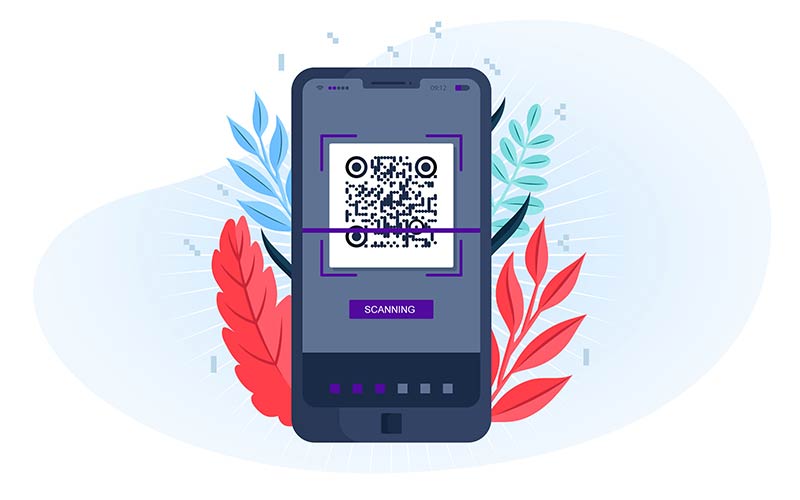
Keep it simple
To prevent overwhelming your audience, keep the information in your QR code to a minimum. Decide which of your desired sharing is the most crucial, such as your website or contact details.
Benefits of using QR codes for business cards

Cost-effective
When compared to more conventional marketing strategies like printed flyers or advertisements, QR codes are a much more affordable marketing tool.

Increased adaptability
You have more options when using QR codes because they can be customized to include different types of information, including contact information, social media profiles, website links, and even event invitations.

Professional image
A modern, professional image can be presented by using QR codes on your business cards. It shows that you are open to utilizing cutting-edge technologies and creative marketing techniques.

Enhanced tracking
Improve your marketing efforts by learning who, when, and where is scanning your QR code using a QR code generator that offers analytics tracking.

Dynamic content
In contrast to printed information, QR codes can point to online resources that are constantly updated. You can ensure that recipients always have access to the most up-to-date and pertinent information.
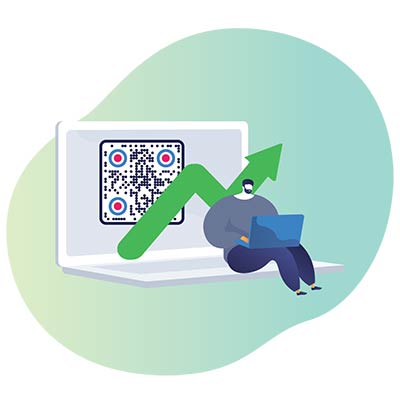
Increased convenience
Without manual data entry or website searches, QR codes make it simpler for potential customers or business partners to access your information.