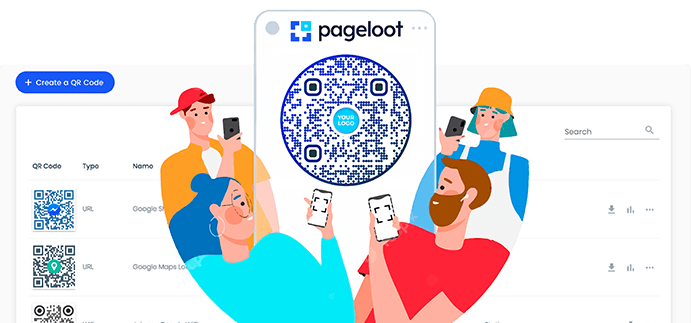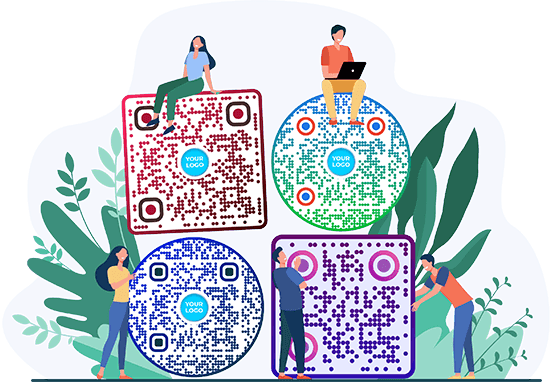Link to QR Code Generator
Style


Frame
Text below
Background color
Text below color
Body





Body color
Edges
Frame type







Edge frame color
Ball type










Edge ball color

Generate a QR Code for URL Examples
Tap on the images to zoom in
What is a link to QR code?
A link to QR code is a type of QR code that contains a URL or web link.
When scanned by a QR code reader or smartphone camera, the QR code redirects users to the designated website or landing page, allowing them to access online content directly without the need to manually enter the URL.

How Does a URL to QR code Work?

Create
To convert a link to a QR code, start by inputting the desired website URL or link you want to encode.
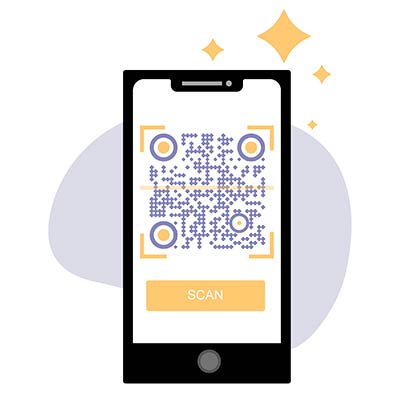
Scan
When a user scans the link QR code using a smartphone camera, the device decodes the QR code pattern.

Open
The converted qr to link opens a URL automatically in the user’s web browser or application.
Share
A link code scanner provides a seamless way to share and access online content.
How to make a QR code for a link?
Here is how turning a link into a QR code is done in 5 easy steps:
Provide the website URL or link that you wish to encode within the QR code. This can include a webpage, landing page, online content, or any other URL that you want users to be directed to when scanning the QR code.
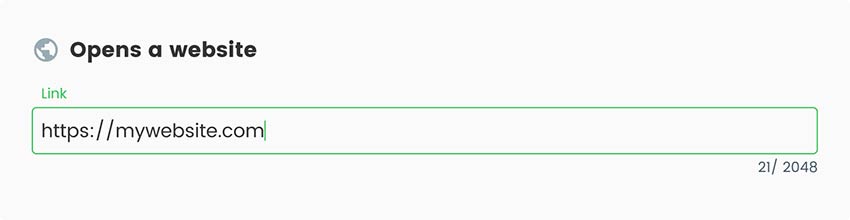
Click the "Next" button to generate link QR code based on the provided URL. The QR code generator for the link will create a unique QR code image that transforms the link to QR code.
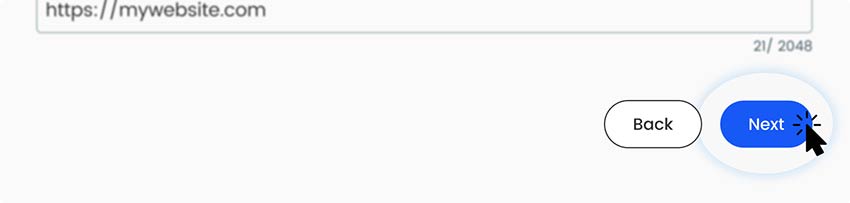
Add style
Pageloot QR code generator offers customization options to modify the appearance of your QR code. Our generator has the option to change colors, add a logo, and adjust the size of the QR code.

Download
Once you are satisfied with the generated QR code, download or save the image file to your computer or device.
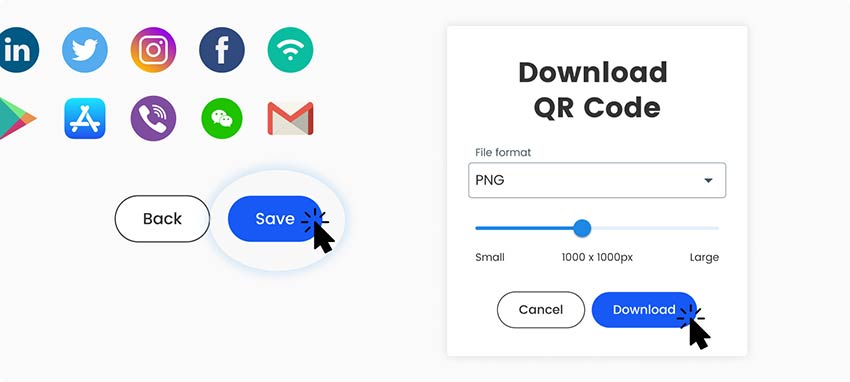
Print it
Incorporate the link QR code into your marketing materials, such as posters, flyers, business cards, or digital platforms. Users can then scan the QR code with their devices to easily access the linked content.
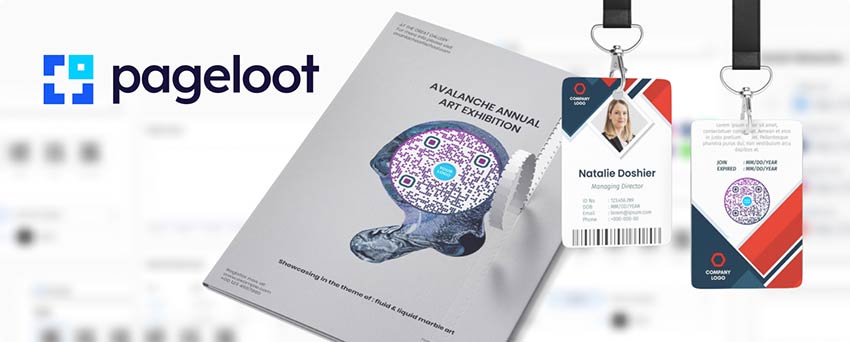
All done!
Why do I need a link QR code?

It provides users with easy access to online content by eliminating the need for manual URL entry. A link QR code is essential for several reasons. This convenience enhances the user experience and encourages engagement.
Link QR codes are particularly useful for marketing and promotions, allowing businesses to drive traffic, track engagement, and provide targeted content. By incorporating link QR codes into offline materials, such as brochures or business cards, companies can seamlessly connect their offline and online presence. The tracking and analytics capabilities of link QR codes enable businesses to gather valuable data on user behavior and campaign effectiveness.
Frequently asked questions
Is it easy to create a QR code for a URL?
Yes, no technical knowledge is needed. Anyone can follow our simple 5-step guide to convert a link to a QR code. It is possible to create a static or a dynamic QR code. This depends if you need to edit it later after printing.
How do I scan a link QR code?
To scan a QR link code, just open your camera app. You may need a link QR code scanner installed on your smartphone or tablet. Open the camera app and align the QR code within the scanning frame. The QR code will automatically open the URL. Once scanned, the app will display the linked website URL or content associated with the QR code. You can then tap on the displayed link to open it in your device’s web browser.
Is there a pre-designed template for my link QR code?
Yes, with Pageloot, you can choose from over 50+ ready-made options. There are different templates for every taste.
What is the cost of creating a link QR code?
You can create a QR code from the URL for free. To use more of the advanced functions, you can choose a convenient paid subscription plan.
Can I generate a QR code for a URL for free?
Yes, the Pageloot QR code link generator offers a free QR code maker service that includes the creation of link QR codes. You can input the desired website link and generate a QR code for URL without incurring any cost. However, it’s worth noting that there are additional features and advanced customization options available.

More questions?
Contact us and we’ll be happy to help!
Trusted by top brands
4.8 / 5 stars rating






Where to use a link QR code? Examples
Tap on the images to zoom in

Restaurants & menus
Display link QR codes on menus or table tents to allow customers to view nutritional information, place online orders, make reservations, or access promotions and discounts.

Advertising
Utilize link QR codes in advertisements, promotional materials, or billboards to direct users to specific landing pages, registration forms, or exclusive offers. It helps track campaign performance and drives targeted traffic.

Product packaging
Place link QR codes on product packaging to provide customers with access to user manuals, assembly instructions, warranty information, or related product videos. It enhances the customer experience and provides valuable resources at their fingertips.

Events & conferences
Use link QR codes on event materials, badges, or signage to provide attendees with quick access to schedules, speaker bios, presentation materials, or registration forms. It enhances the event experience and makes information easily accessible.
How to get more scans for a link QR code?
-
Share across multiple channels
After turning a link to a QR code, share the QR code across various marketing channels, including social media platforms, email newsletters, blogs, and online communities. Leverage the power of your existing network and reach out to influencers or partners who can help promote the QR code to their audiences. -
Keep it visually appealing
Ensure that your QR code is visually appealing and stands out to attract attention. During converting a link to a QR code, you are able to customize the design, colors, and branding elements of the QR code to align with your brand identity and make it pleasant for users.
-
Clearly communicate the value
Explain the benefits or value users will gain by scanning the QR code. Use a compelling copy or call-to-action to highlight the information, discounts, or exclusive content they will receive upon scanning. -
Promote the QR code
Already converted a link to a QR code? It’s time for marketing! Actively promote and display your QR code in visible and high-traffic areas. Place it on printed materials such as posters, flyers, brochures, business cards, and product packaging. Additionally, feature it prominently on your website, social media profiles, and email campaigns.
Best practices for link to QR code
Use a correct URL
Ensure that the URL you encode in the link QR code maker is valid, correctly formatted, and leads to the desired webpage. Double-check for any typos or errors in the URL to avoid directing users to the wrong location.


Consider QR code placement
Place the link QR code in easily visible and accessible locations. Make sure it’s large enough to be scanned easily, even from a distance. Avoid placing it on cluttered or visually distracting backgrounds.
Optimize landing pages
Ensure that the landing page or online content linked to the QR code is mobile-friendly, loads quickly, and provides a seamless user experience. Optimize the page layout and content to enhance readability and engagement.
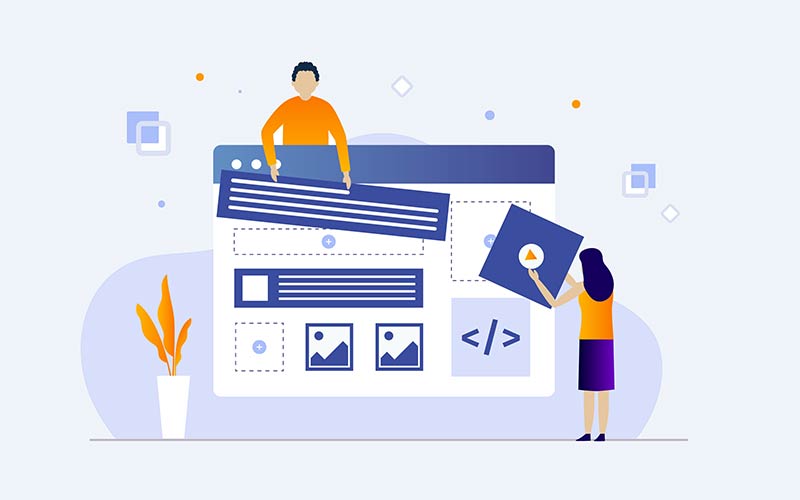

Monitor analytics
When using the Pageloot link QR generator platform, take advantage of its built-in analytics tracking feature. Monitor scan rates, location data, and other relevant metrics provided by the platform. By analyzing these insights, you can measure the success of your QR code campaigns and make data-driven marketing decisions.
Benefits to create a QR code from URL

Easy access to online content
Link to QR code generator provides a seamless and convenient way for users to access specific web pages, landing pages, online content, or resources.

Offline-to-online integration
Link QR codes bridge the gap between offline and online marketing channels. By incorporating QR codes into print materials or promotional items, businesses can seamlessly connect their offline presence to relevant online content.

Versatile applications
Link QR codes have versatile applications across various industries and sectors. They can be used for marketing campaigns, product promotions, event registration, lead generation, customer support, menu ordering, and more.

Cost-effective & eco-friendly
Implementing a link barcode can be a cost-effective alternative to traditional advertising methods. It reduces the need for printed materials with lengthy URLs, saving printing and distribution costs.

Increased engagement & conversions
Link QR codes can drive user engagement and increase conversions by providing a direct and interactive pathway to relevant online content.

Trackable & measurable
By utilizing a link QR code, you can enhance the user experience by providing a seamless and streamlined way to access information.