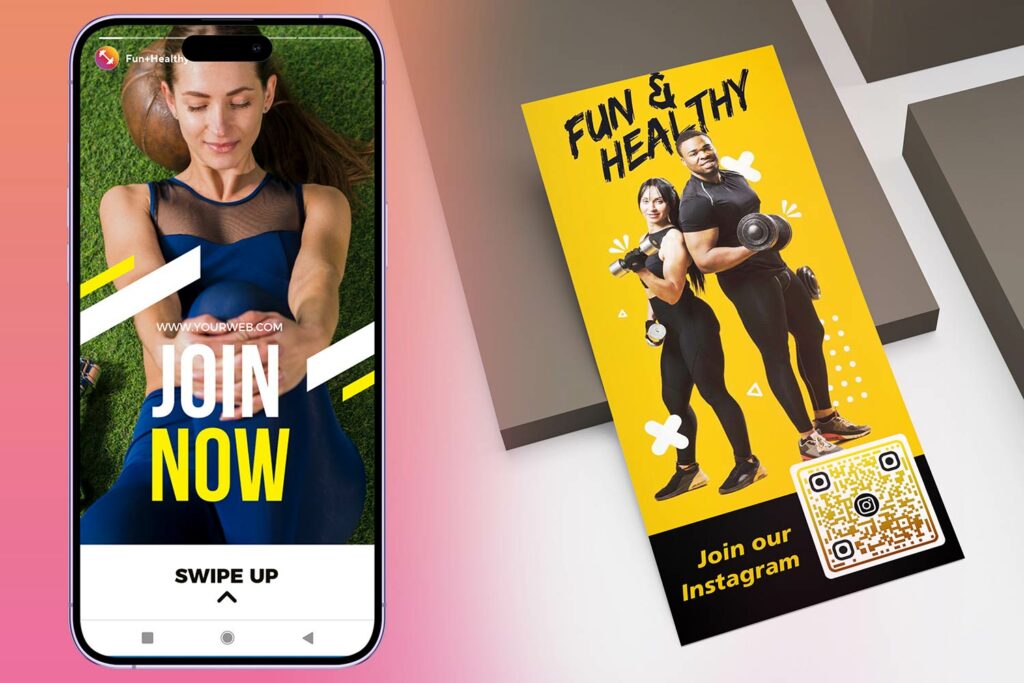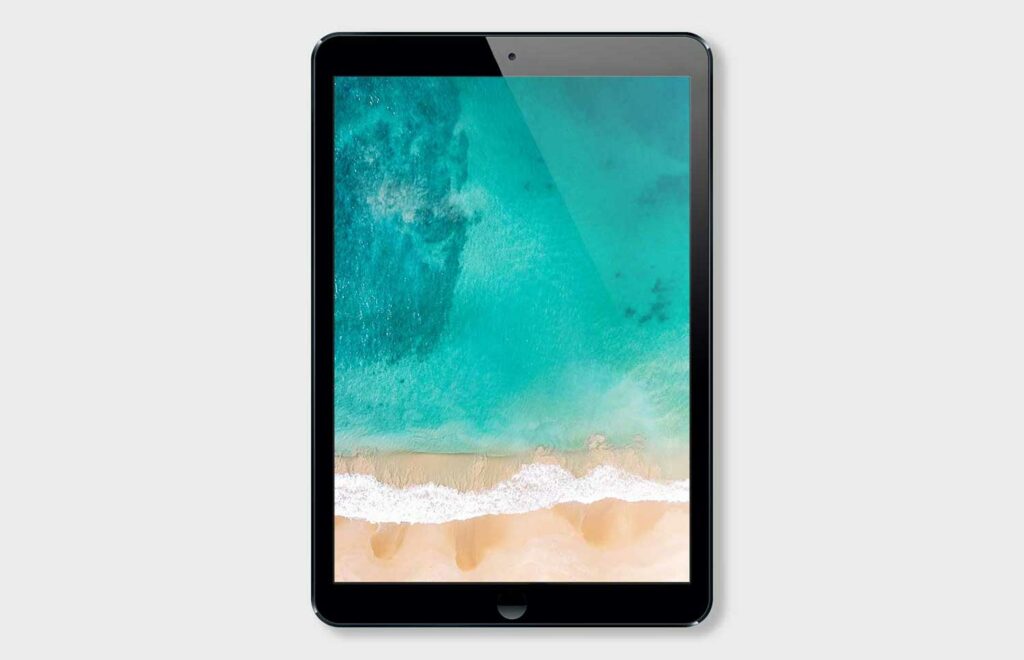QR codes represent one of the most common sights in marketing these days, whether you see them in ads, posters or food packaging.
They represent an outstanding way to market a brand. They promote networking and sharing, but they are also about convenience and versatility. They often make a good call to action, not to mention enhancing conversions, connecting your offline and online, measuring the overall efficiency and being able to customize them.
There are no doubts about it – QR codes can add to your promotion, but how can I make a QR code for my website?
The Things You Need to Create a QR Code
QR codes look sophisticated. After all, a simple design can host so much information about your business. It could be a website link, a vCard with your contacts, the possibility to get a text message or an email, an application and so on. What do you need to get one for your website?
Many webmasters or business owners assume that QR codes are too complicated, so they do not even bother to find out how to make their own. You do not need any programming skills or coding experience. Here is what you need:
- A free QR Code Generator tool
- The information associated with the code
How to Get a Free QR Code
There are some slight differences with many QR code generator tools. Many are paid, but some are for free. Some websites allow customizing the codes in more ways – you can put a logo on the code, design the dots like little pictures and so on.
Others allow adding a call to action for the less experienced – for instance, do not be surprised to find a QR code with some text – scan me or load me. This is a great CTA and helps boost conversions.
You can find all these features and more for 100% free with the Pageloot QR Code Generator tool.
Make sure you choose the correct information with your marketing campaign in mind. Some QR codes might be more efficient with your general landing page, depending on where they are advertised. Others could link to a certain page, such as the one with special offers. Maybe you want your users to download an application or add your contact to their address books.
The benefit with Pageloot free Dynamic Links is that you can always change the contents of the same QR code, even after it has been printed. So you can test the same QR code for A/B split conversion tests to see which website page converts your traffic better.
How to Use a QR Code for Your Website
Not sure how to use a QR code on your website? It can actually go everywhere, including your business card, posters or flyers. Once generated, the code can be downloaded on your device.
It is a basic image that you can literally add anywhere. Add it just like you would add any other image. You can also display it on a digital screen, as long as users can take out their smartphones and scan it.
QR codes are certainly worth some consideration. They come with numerous benefits and can certainly enhance your marketing campaign if used correctly.
Getting a QR Code for your website not complicated – no experience or knowledge is required. You just have to use a free QR Code Generator, download your code and use it as an image – and voilà!